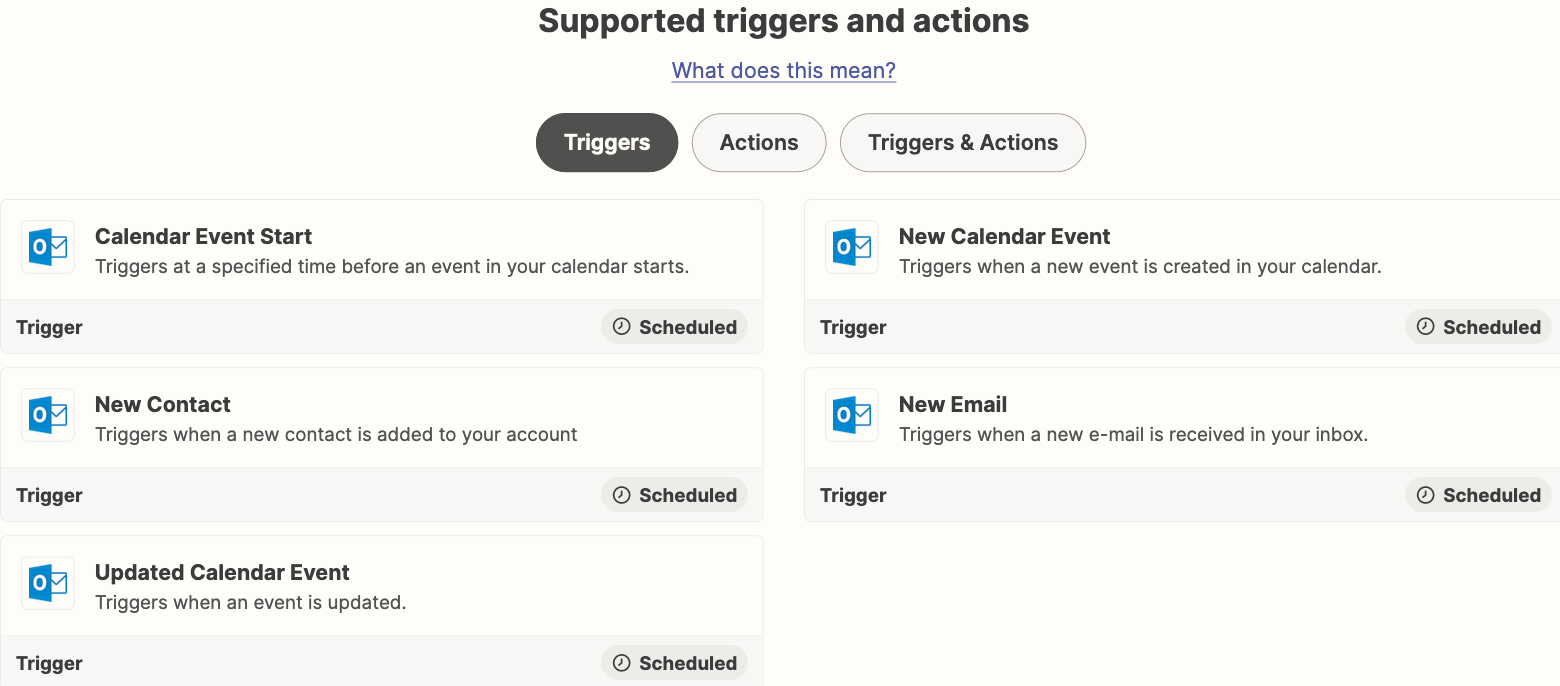Hi, I crated my first zap that creates a task in Todoist when I create a calendar event in Microsoft outlook. I tested the zap and it worked nut when I published and tried an actual event it doesn't seem to work? Do I need to do anything else? thanks
Question
When new events are created in Microsoft Outlook, tasks are not being created in Todoist
This post has been closed for comments. Please create a new post if you need help or have a question about this topic.
Enter your E-mail address. We'll send you an e-mail with instructions to reset your password.