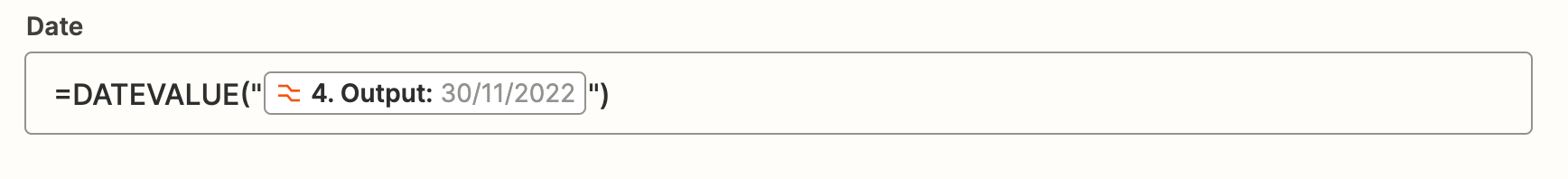Hello all,
I have a problem sending dates to an Excel spreadsheet, which would later be used as data for a pivot table.
I have an app that sends infos such as date and time of delivery, and I know how to format this incoming data to something Excel can understand, such as 30/11/2022 (I work from France where date formatting is different).
Problem is, when Excel receives the information, it stores it as a string and not the usual “48587” format it uses to store date data.
It eventually means that my pivot tables don’t work the way I want them to, as I can’t sort anything by dates (Excel has an option to sort by “last month”, “next week”, etc that I want to use).
Bottom point is, Is there a way to make Zapier send dates data in a way Excel would recognize instantly ? like the 45848 or whatever ?
Thanks a lot!