When my workflow in bubble started running get the data correctly but when startes create the contact in hubpsot the email is empty and this is the data that get in hubspot
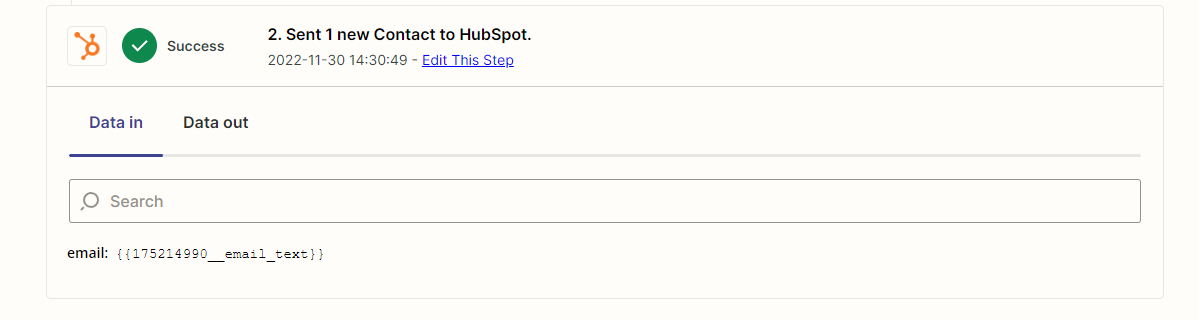
When my workflow in bubble started running get the data correctly but when startes create the contact in hubpsot the email is empty and this is the data that get in hubspot
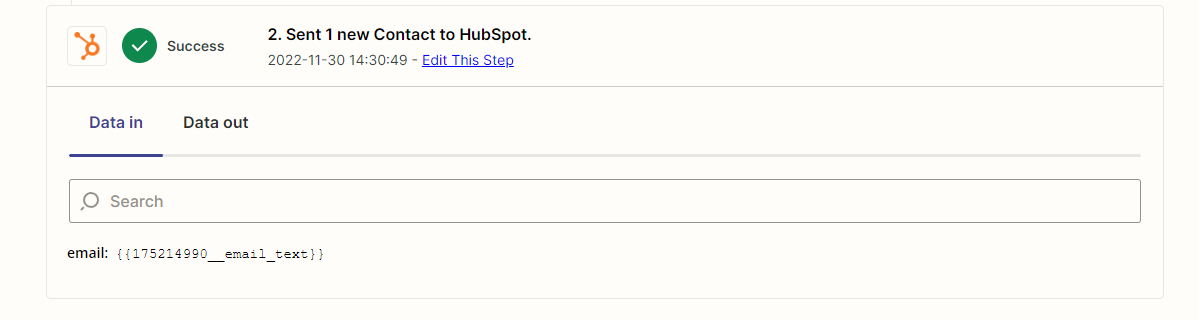
Enter your E-mail address. We'll send you an e-mail with instructions to reset your password.