Hi,
I hope you are doing well.
How to send a message with youtube video url on WhatsaApp automatically?
I tried but I am getting the following error:
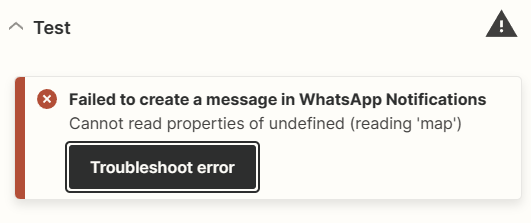
Please help me.
Hi,
I hope you are doing well.
How to send a message with youtube video url on WhatsaApp automatically?
I tried but I am getting the following error:
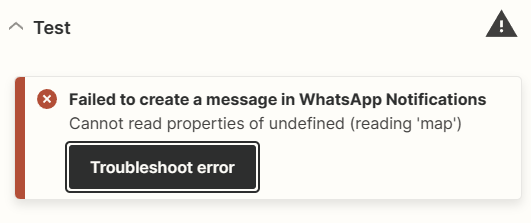
Please help me.
Best answer by Troy Tessalone
Help article to reference: https://help.zapier.com/hc/en-us/articles/19805639844621-Send-messages-in-Zaps-using-WhatsApp
You can use WhatsApp Notifications in your Zaps to send yourself WhatsApp messages to your WhatsApp account.
Messages are limited to prefilled templates for:
To send yourself a text message:
Enter your E-mail address. We'll send you an e-mail with instructions to reset your password.