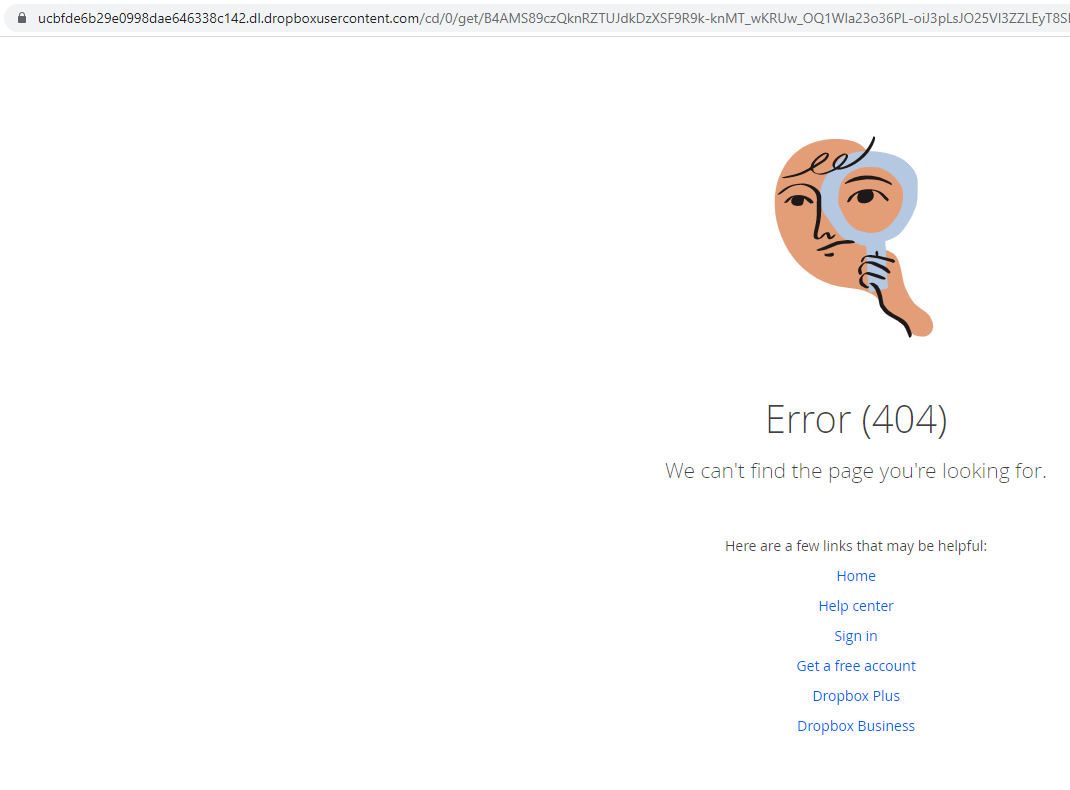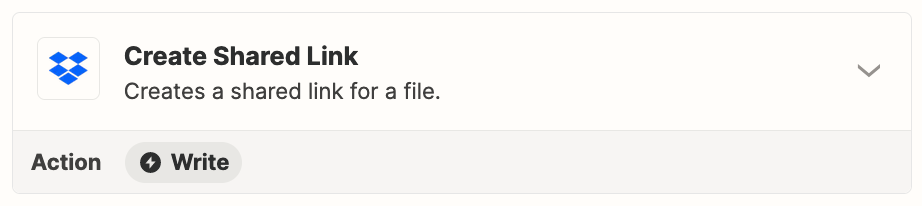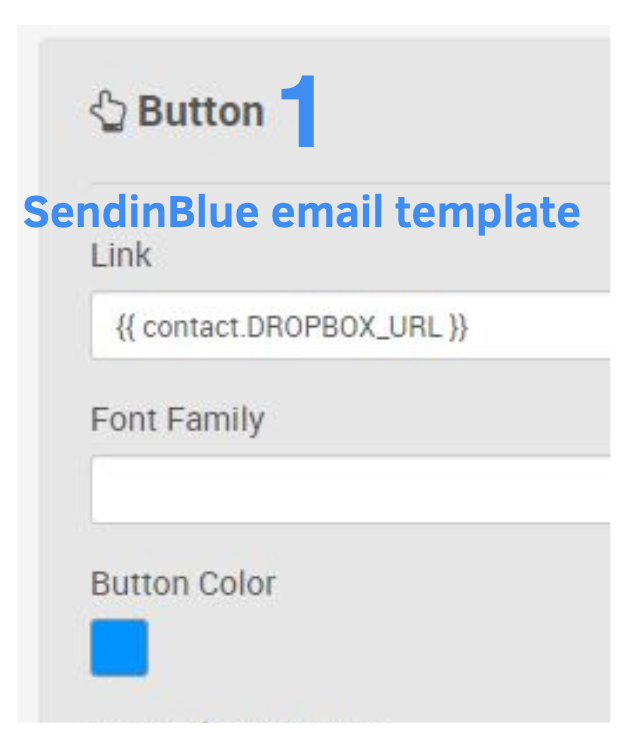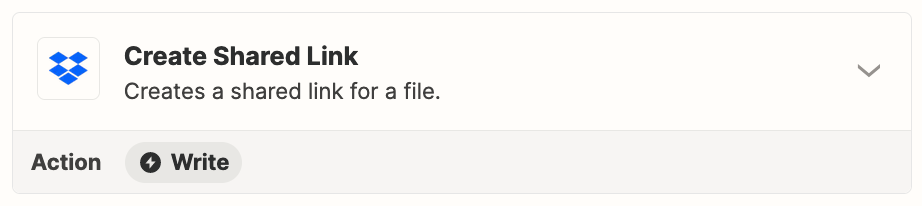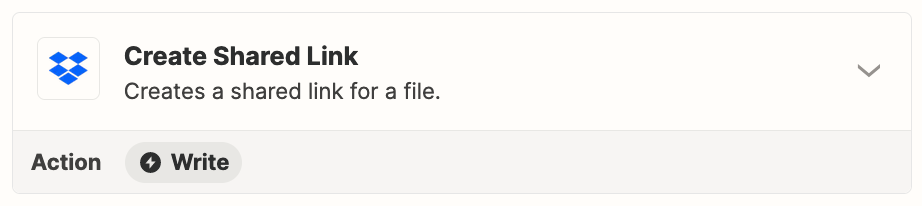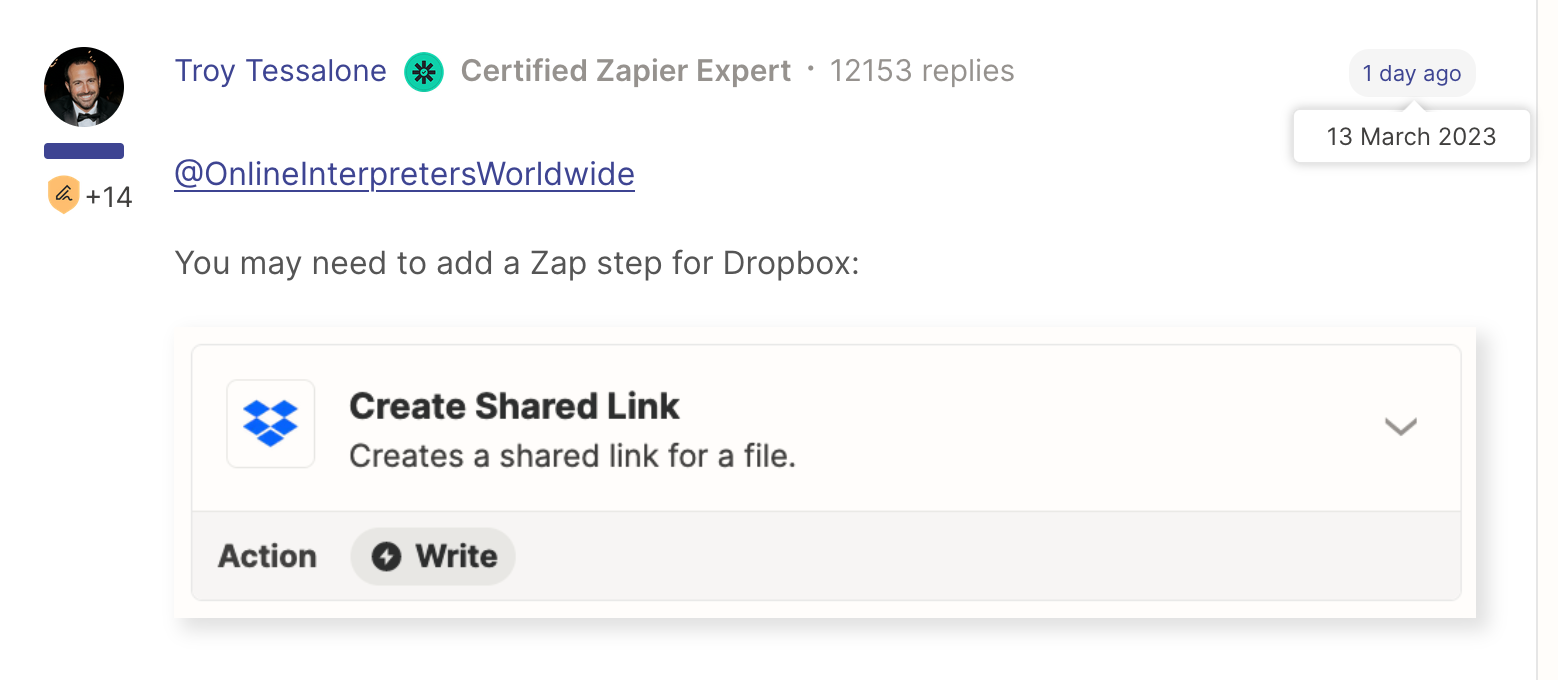I am using ZAPIER to integrate to dropbox. The process is as follows:
- Write file to dropbox folder with a specific file name (ZAP task)
- Get a link to the file added in step 1 above via ZAPIER and include the link in an email (ZAP task)
My question: How long will the link I got via ZAPIER be valid for?
To put some context into my question, I ran the process and the links expired within twently four hours.