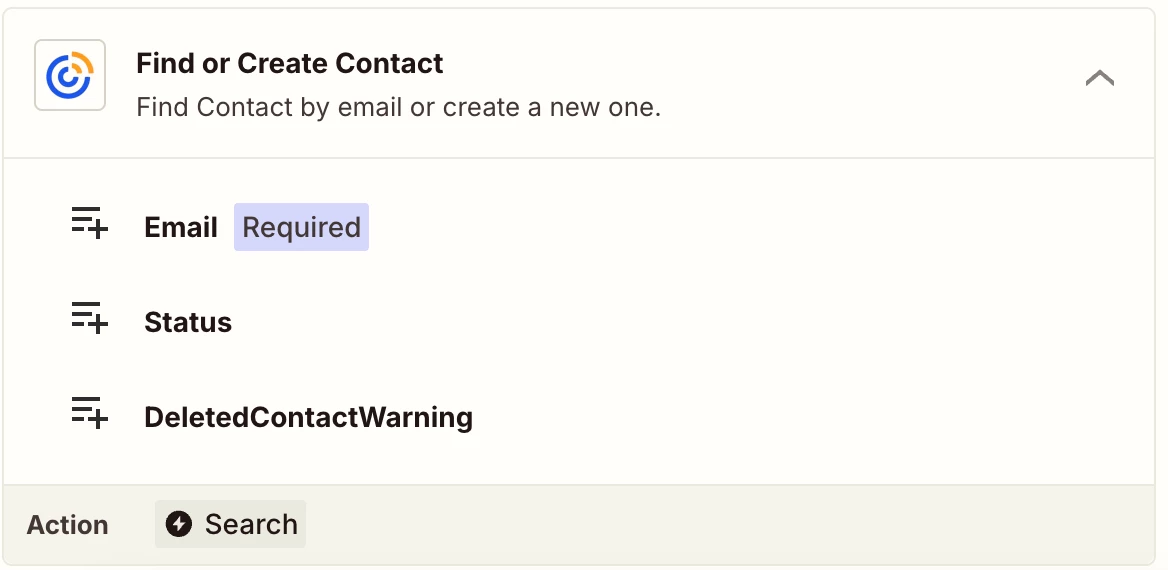Help me figure out what I’m setting up wrong here. I’ve tried changing the create source and that doesn’t fix it. The test works on the zapier side when initially setting up but when I submit a form to test it out on my website, I get an error email saying Address Format. I’ve included screenshots of every step.
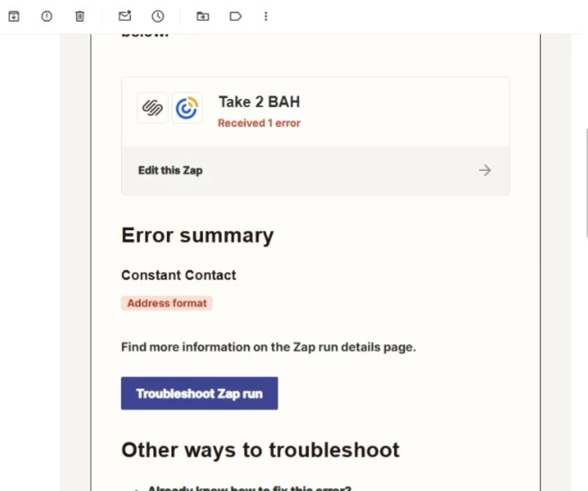
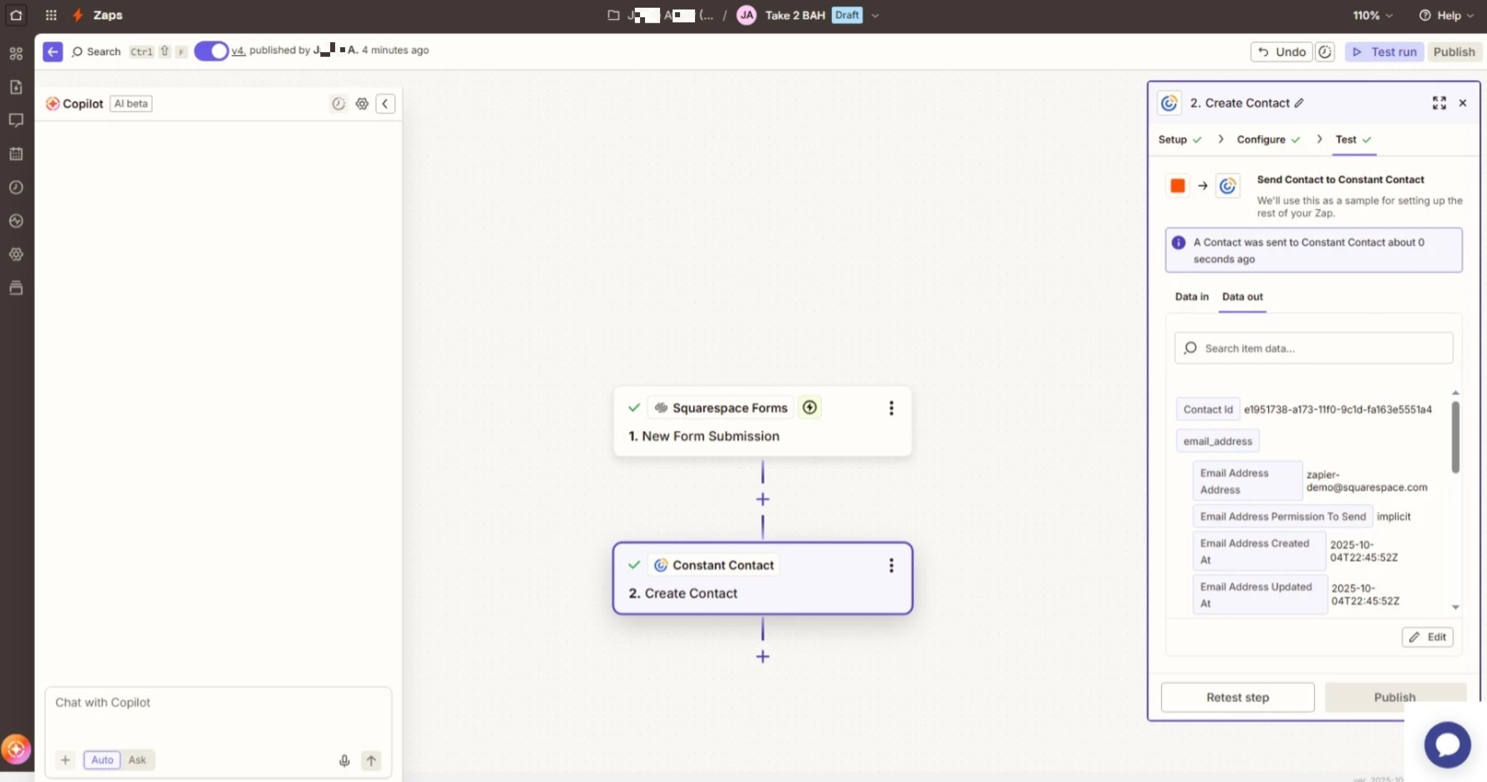
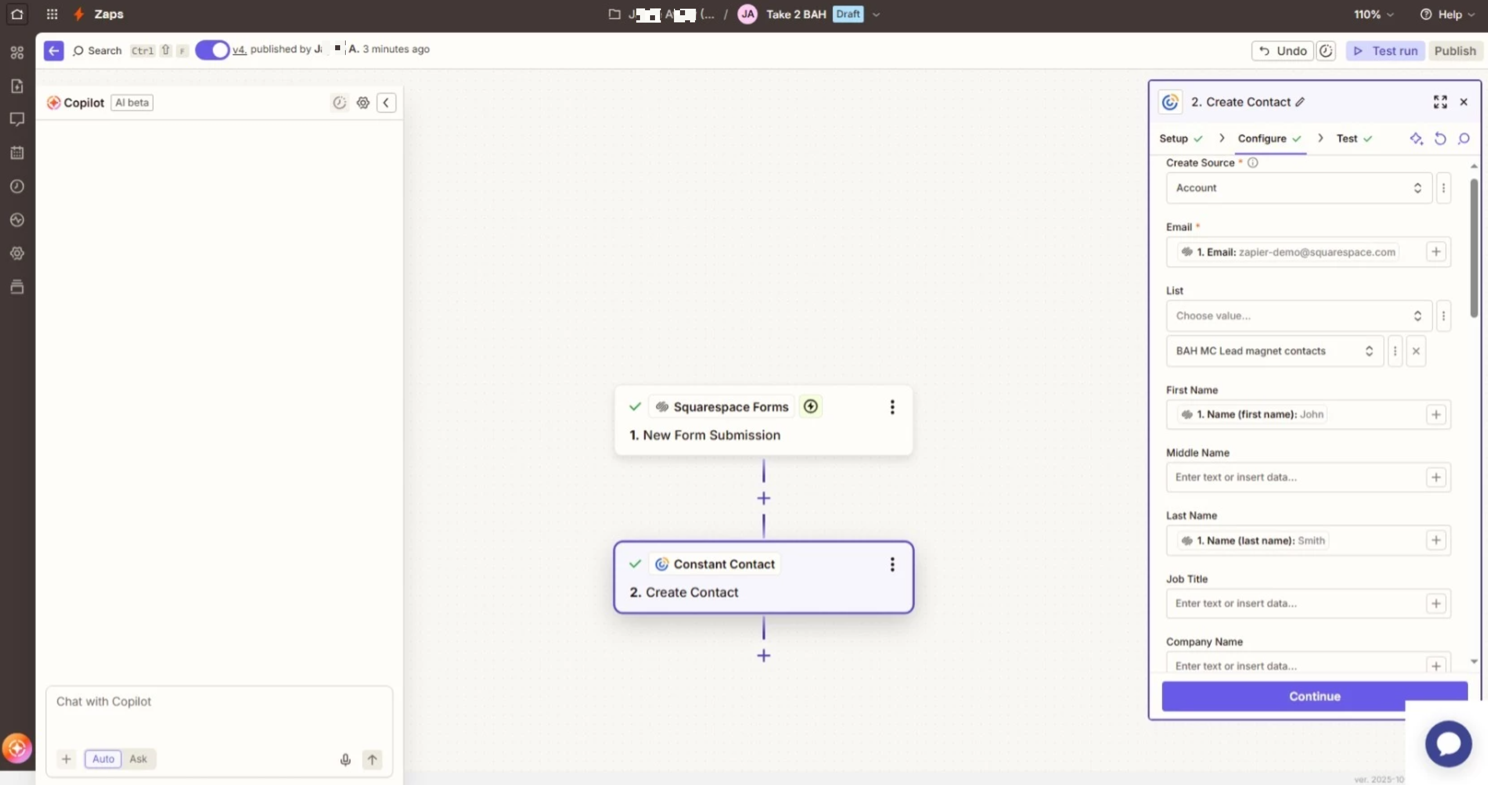
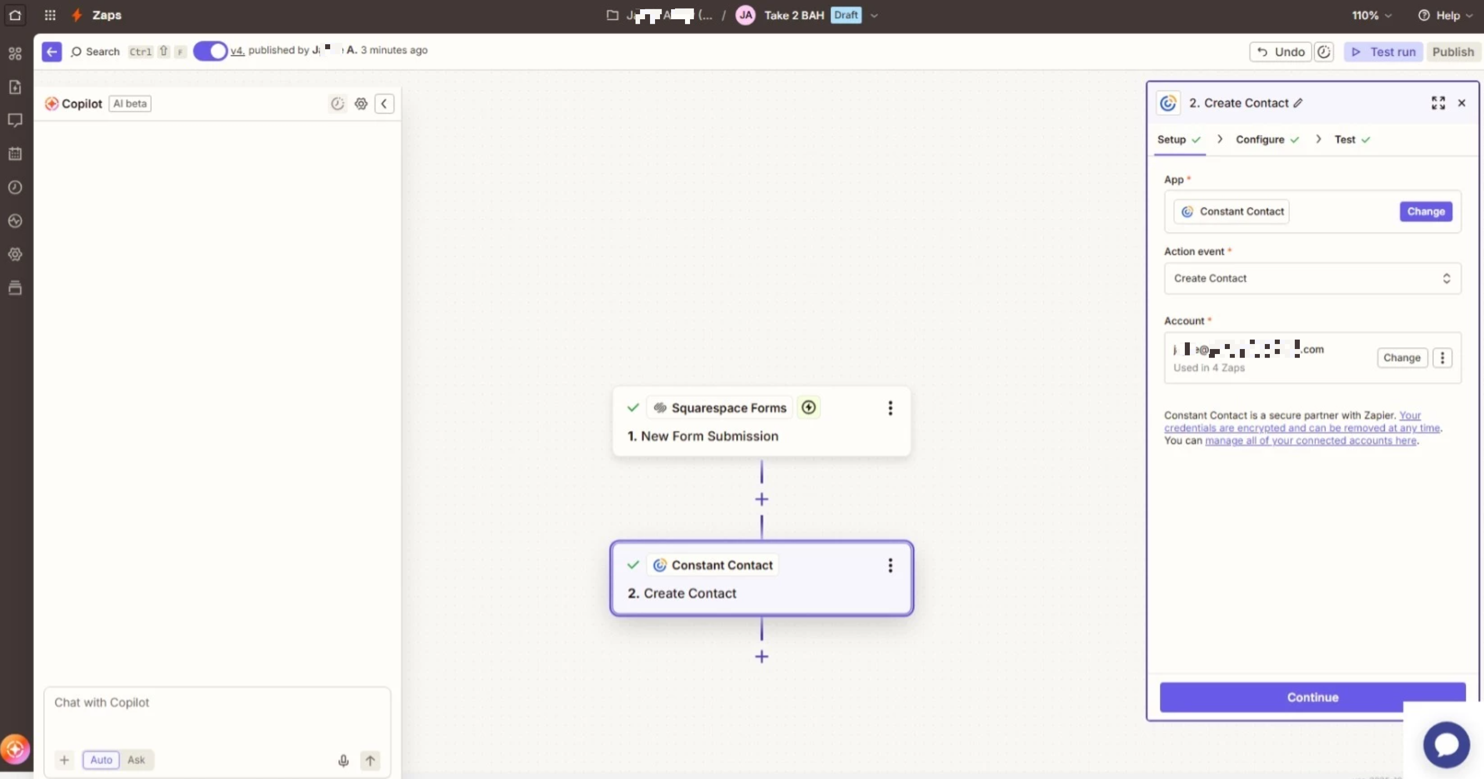
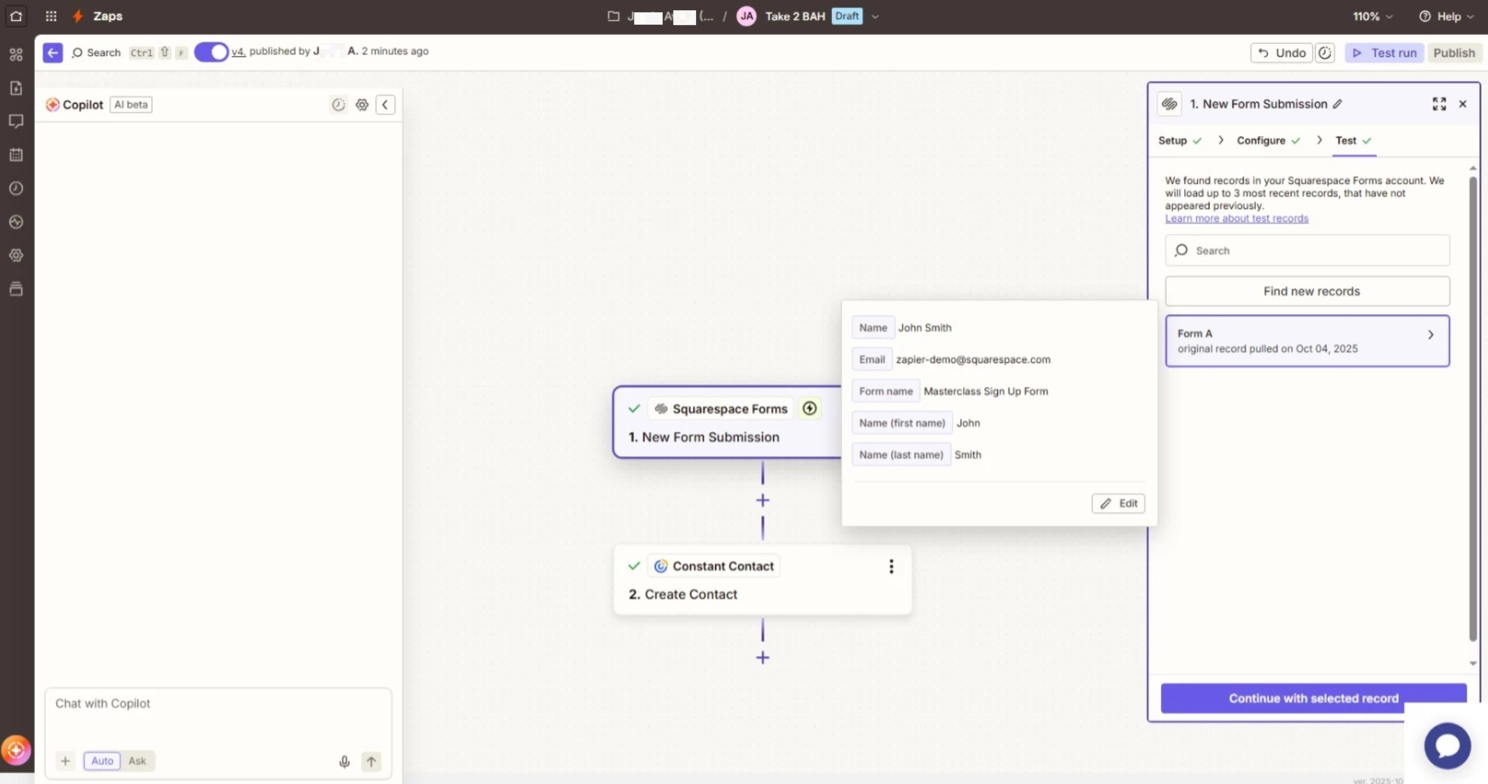
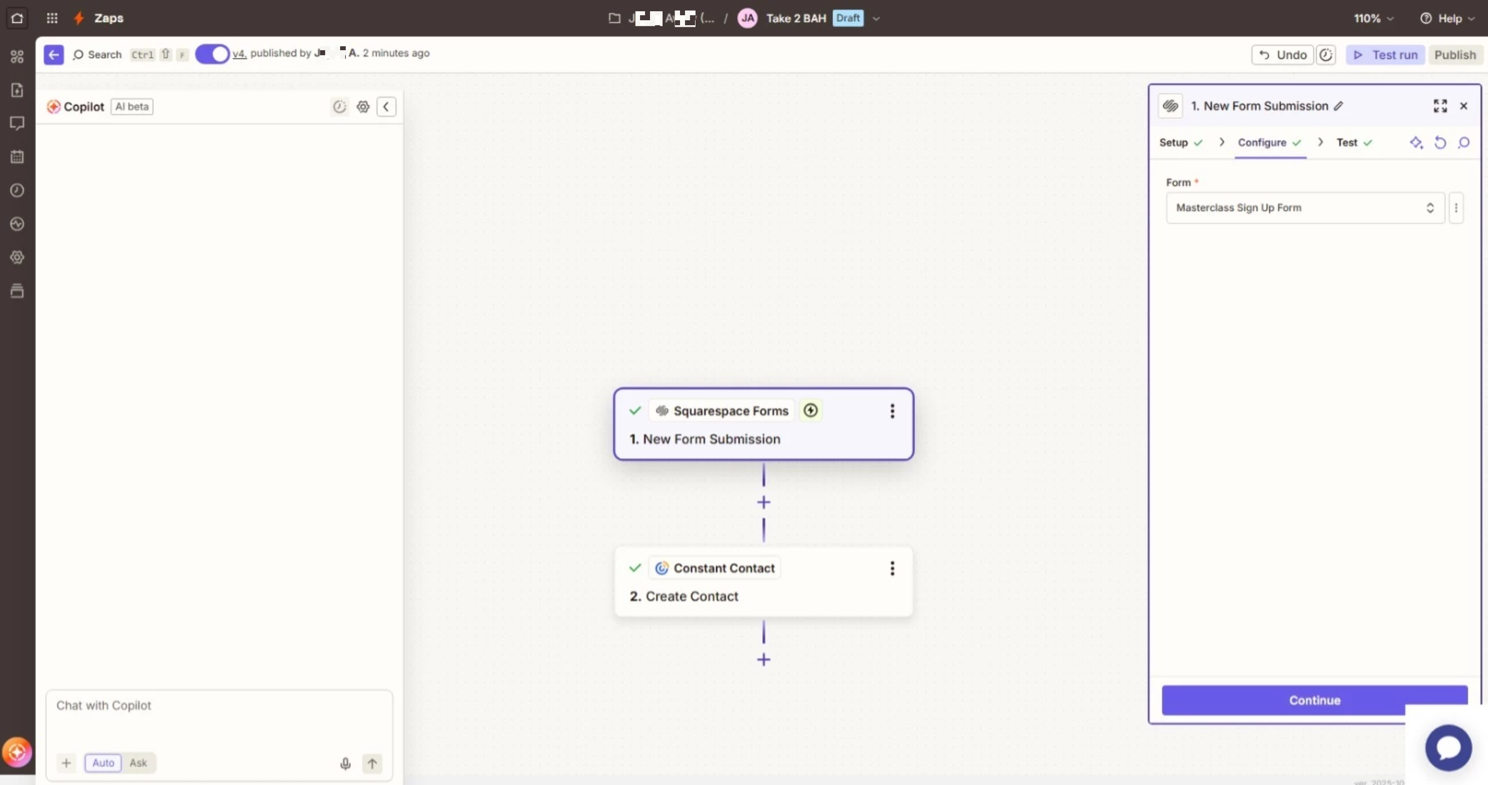
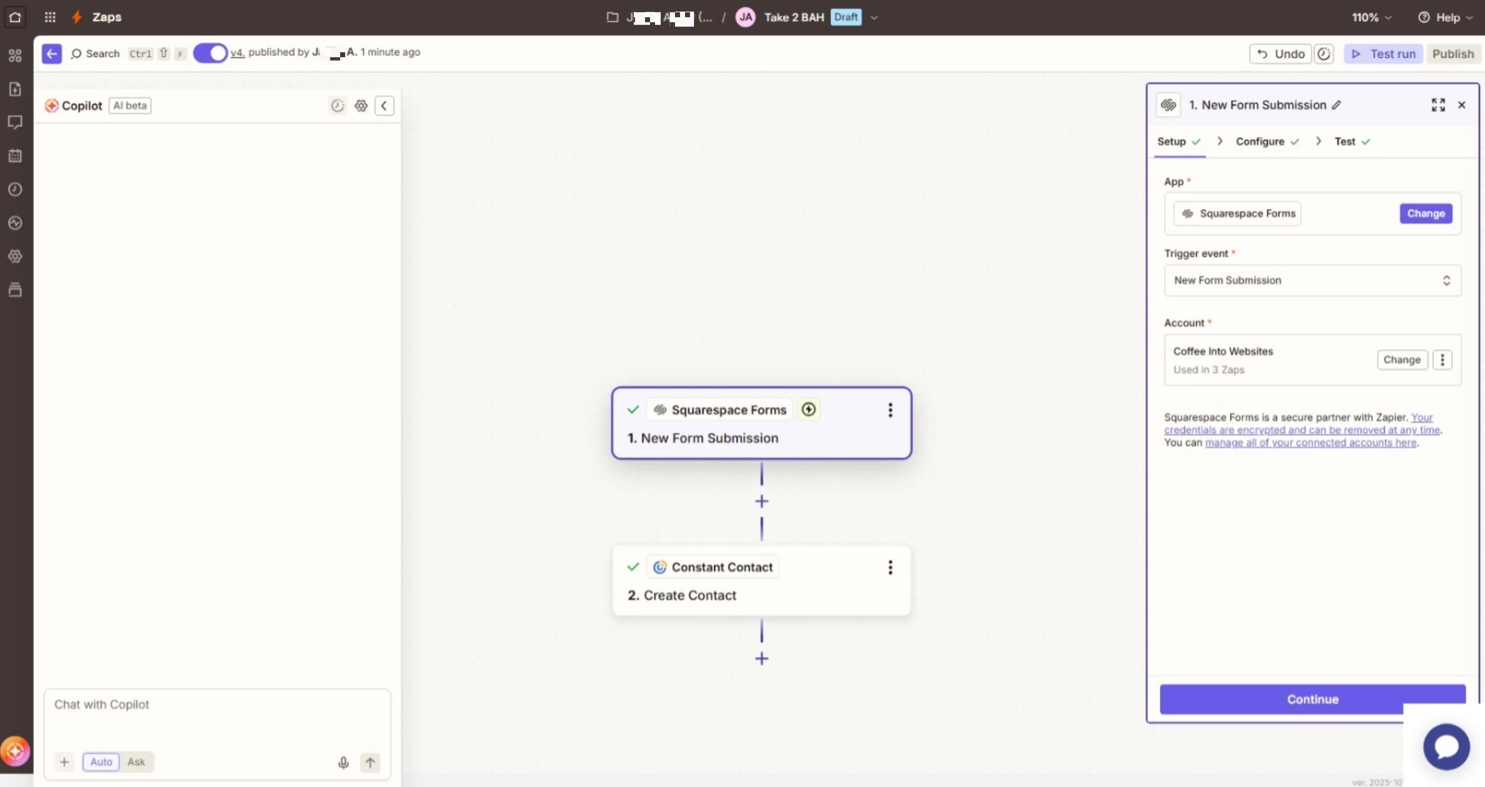
This post has been edited by a moderator to remove personally identifiable information (PII). Please remember that this is a public forum and avoid sharing personal or potentially sensitive details.