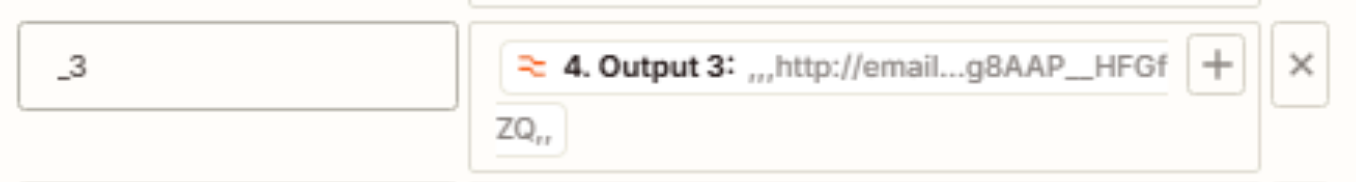Hi there 😊
I will briefly describe the process, steps and my question. I will be grateful for all the answers and fresh perspective.
The task is to extract the necessary link from the email (there may be several links in the email), go to it, and then fetch the data from the desired page.
Now the script looks like this:
1. Module - a new email
2. Filtering emails by a specific sender
3. I remove unnecessary characters from html, leave only links
4. Text - Extract Pattern - get the link
5. Loop From Line Items - I go through all the links
The output data in the Loop module (i.e. the link) differs from the actual address that opens in the browser
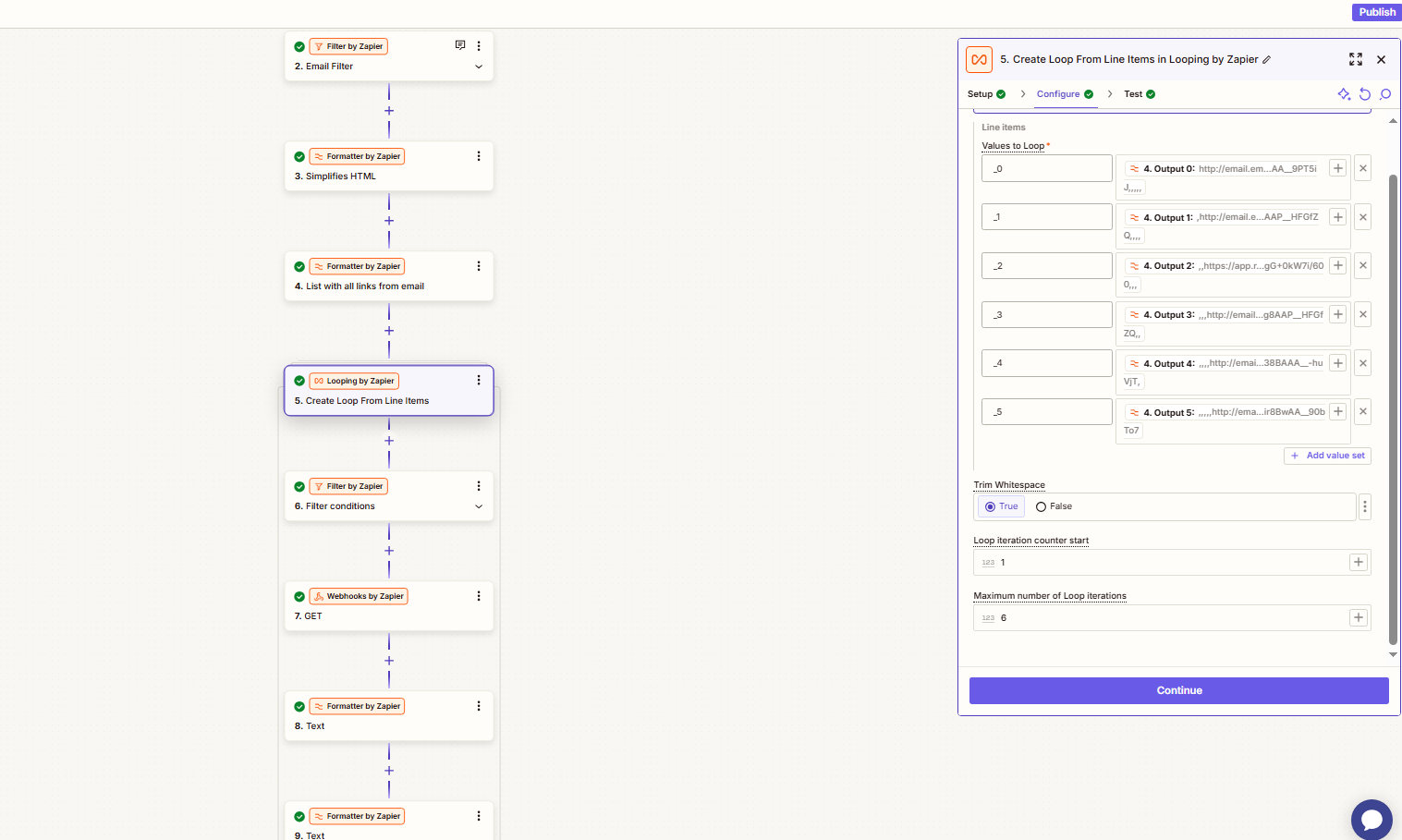
6.An additional filter that checks that the Loop value is not empty.
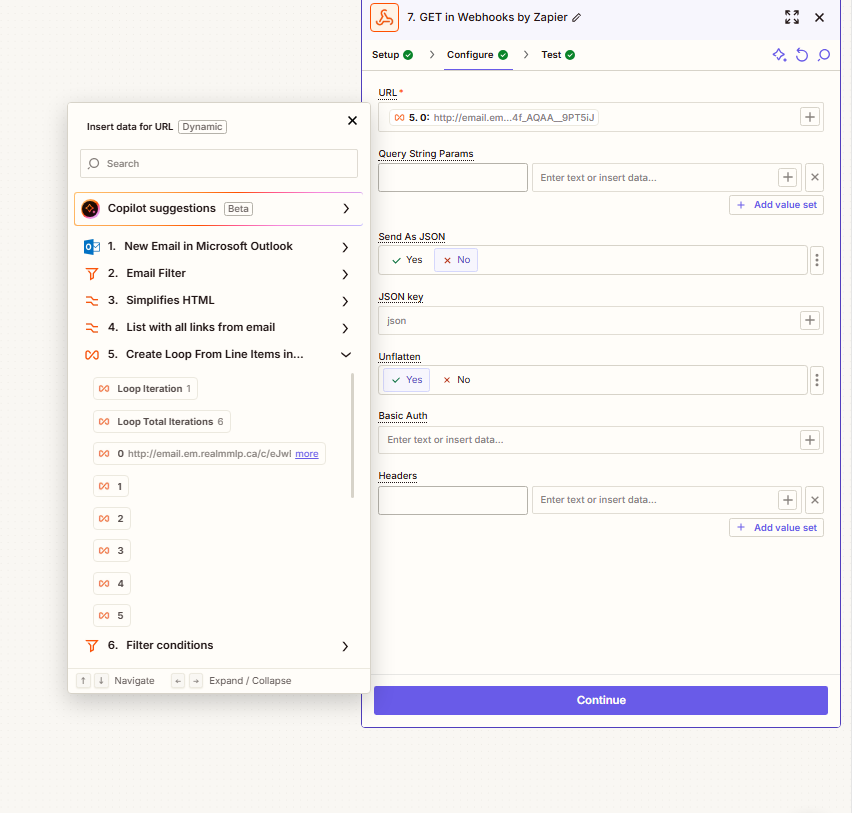
7. Webhook Get - should follow each link from the Loop module. In test mode, when I drop each link from the Loop into the test field of the Webhook, everything works.
But when I launched a new email, the Webhook module threw an error:
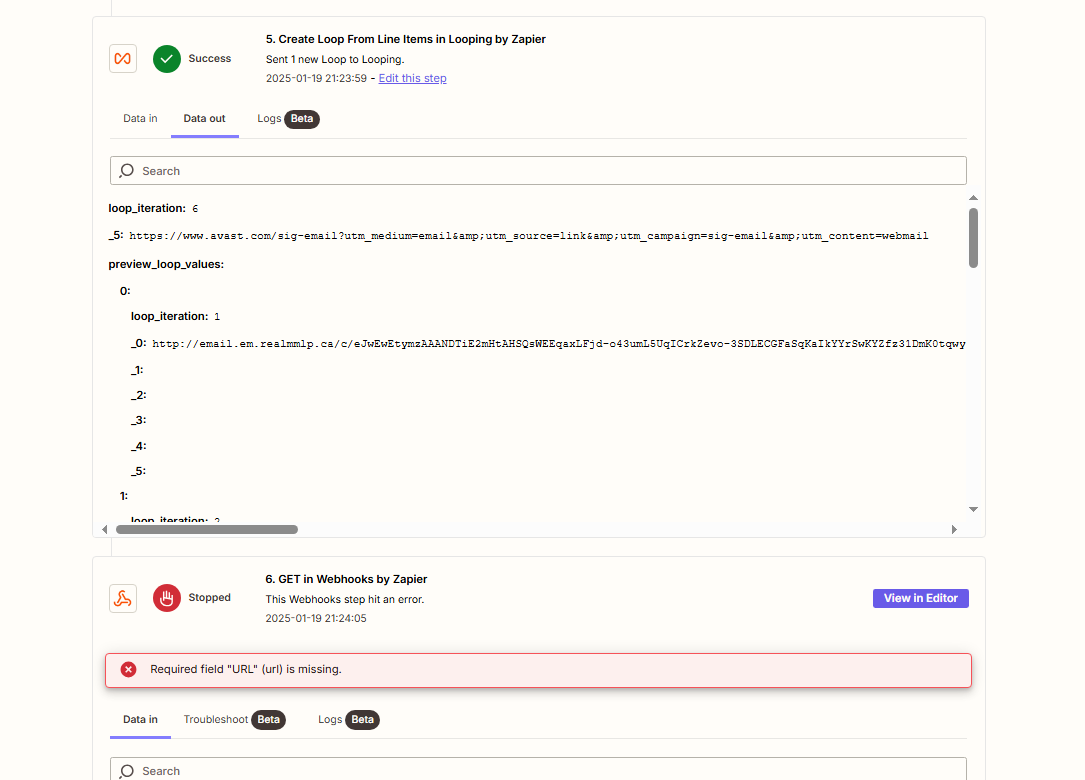
This Webhooks by Zapier step hit an error
Required field “URL” is missing.
In the end, I would like to use a filter to select the desired link from Webhooks
On the screenshots you can see the settings of module 5 Loop, the settings of module 6.Webhook, part of the output of module 5. As far as I understand, the Loop module works correctly.
But why does the webhook not receive the links? What can I do?