Hi there,
I’m setting up a new Zap (first time user) for between Webflow and Zoom Webinars: https://zapier.com/apps/webflow/integrations/zoom. The trigger is that when a form is submitted, a new webinar registrant is submitted in Zoom. However, in the first step, we get this error message: “we couldn't find a submission. Create a submission in your webflow account and test your trigger again”
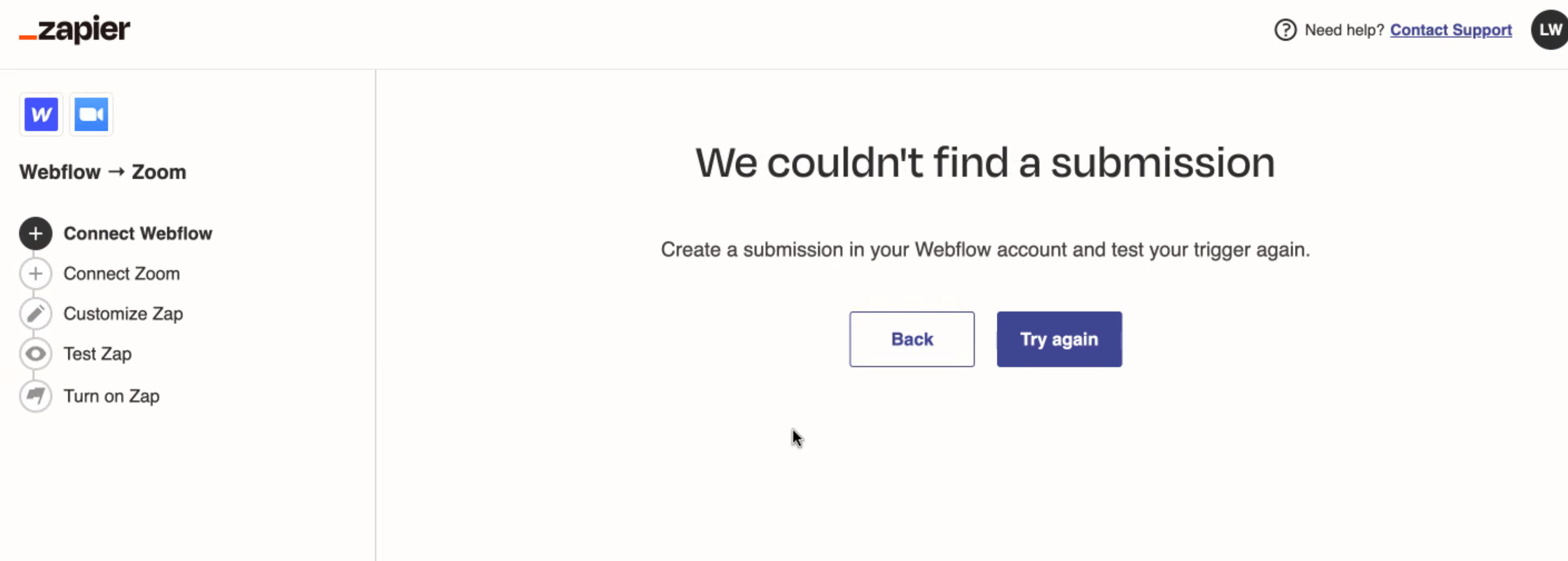
However, we actually do have 3 submissions:
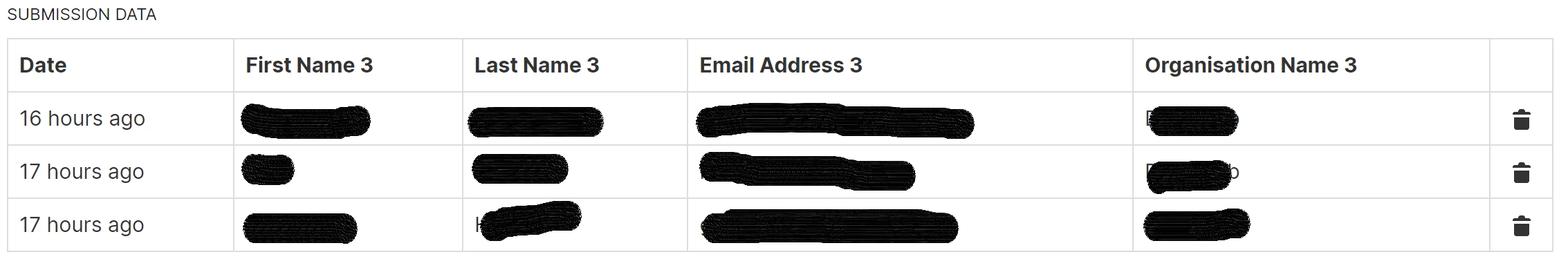
It does seem to work with all other forms, while these forms do not differ in settings from others. Does it take time for Zapier to actually note the subscriptions? Because the form did show up in the list of forms to choose. Or could there be another problem?
Hope to get your advice!
KR,
Gerbrand



