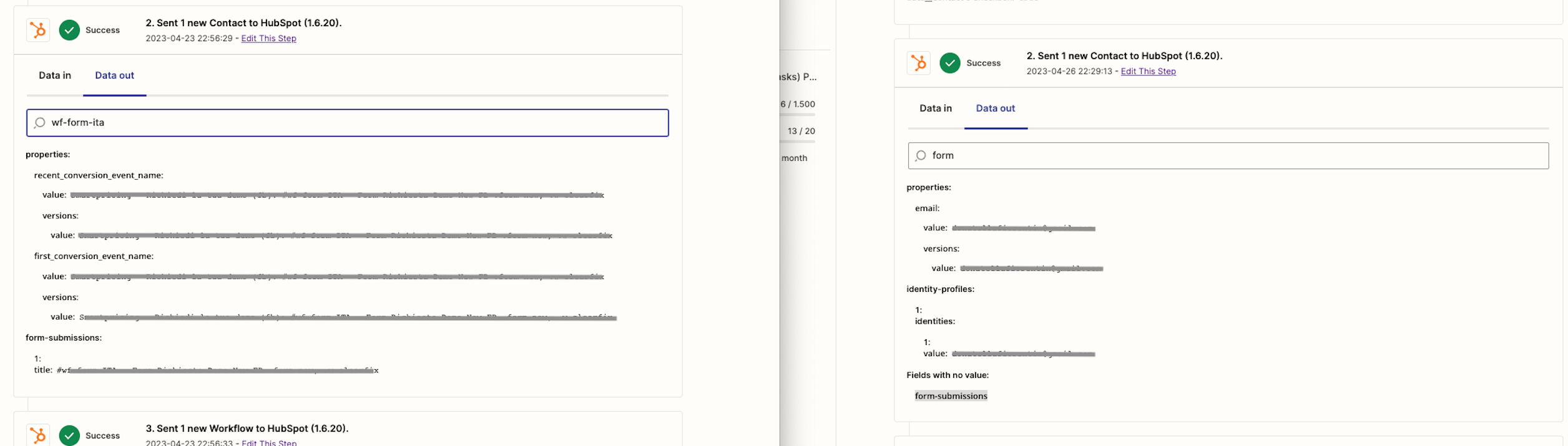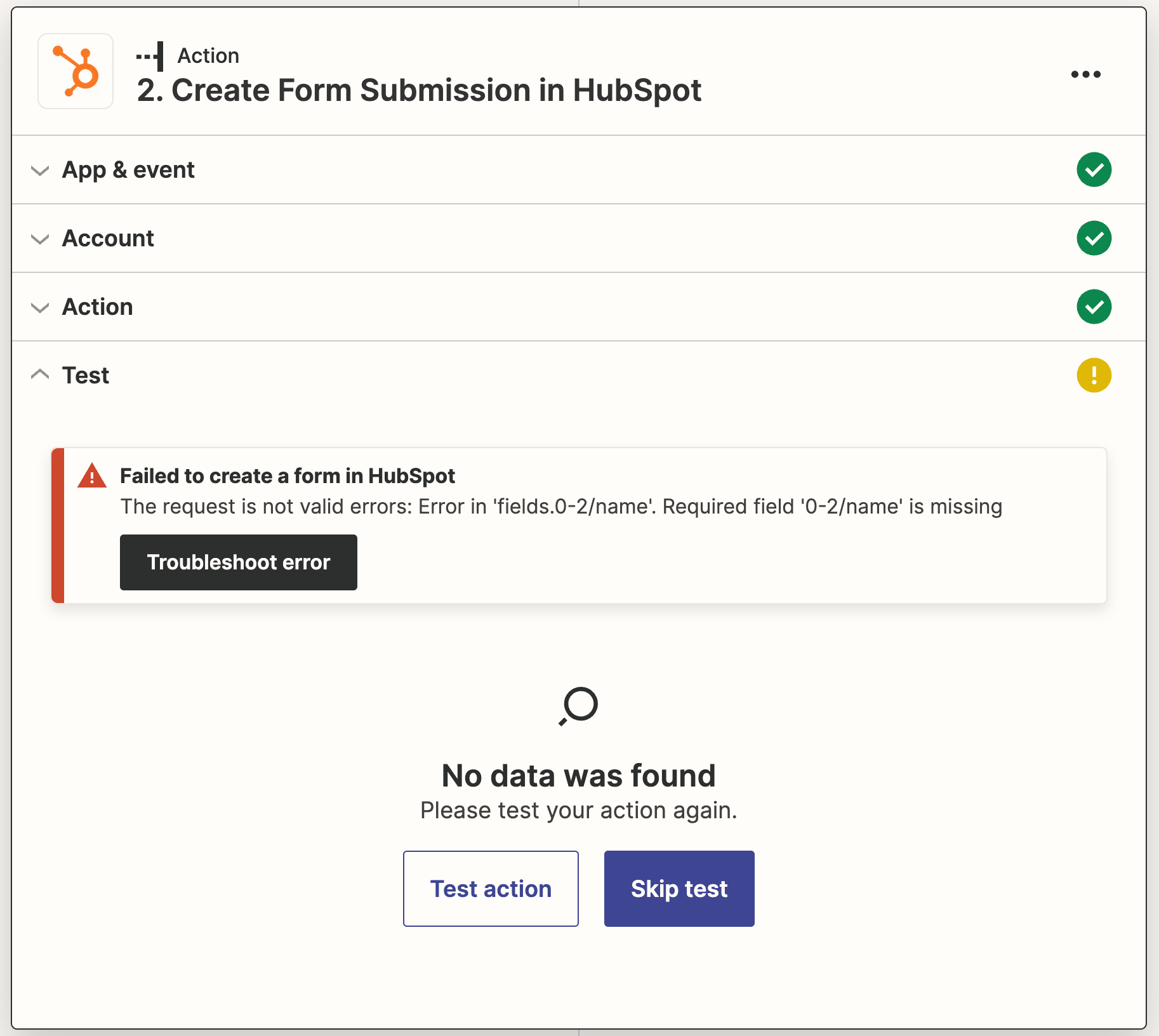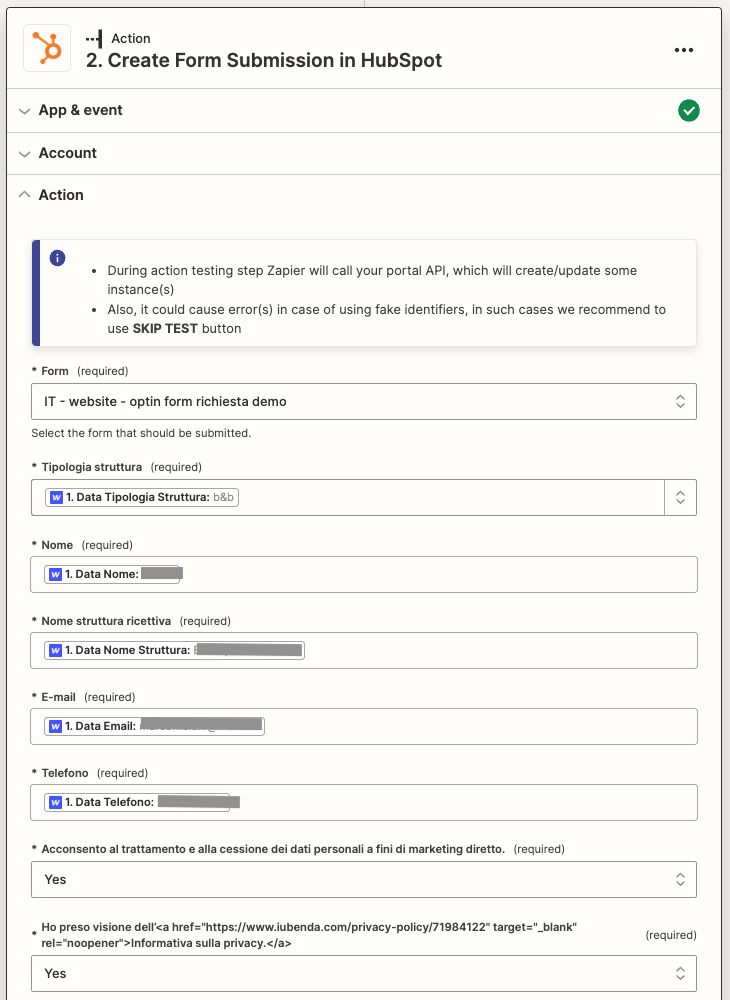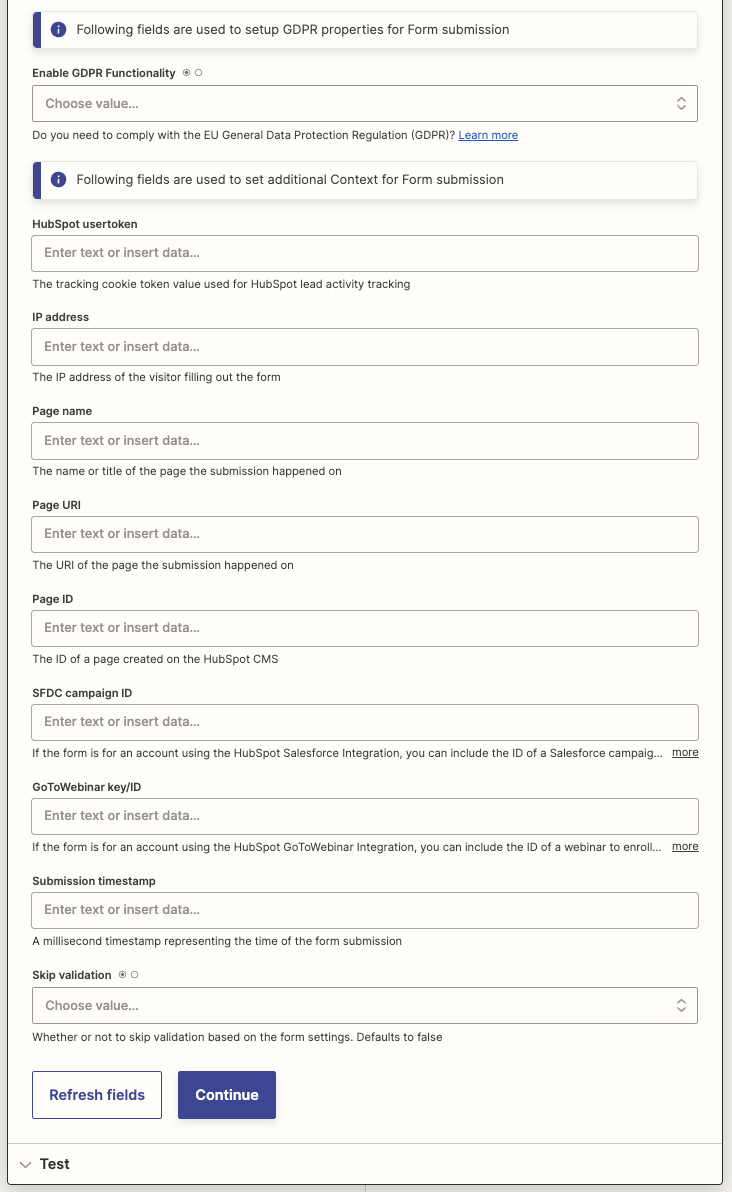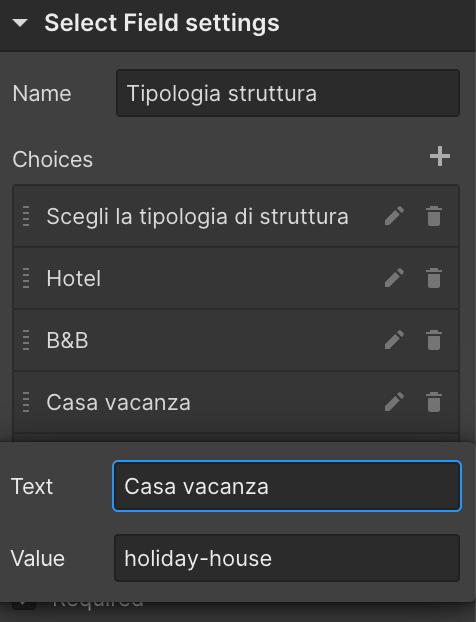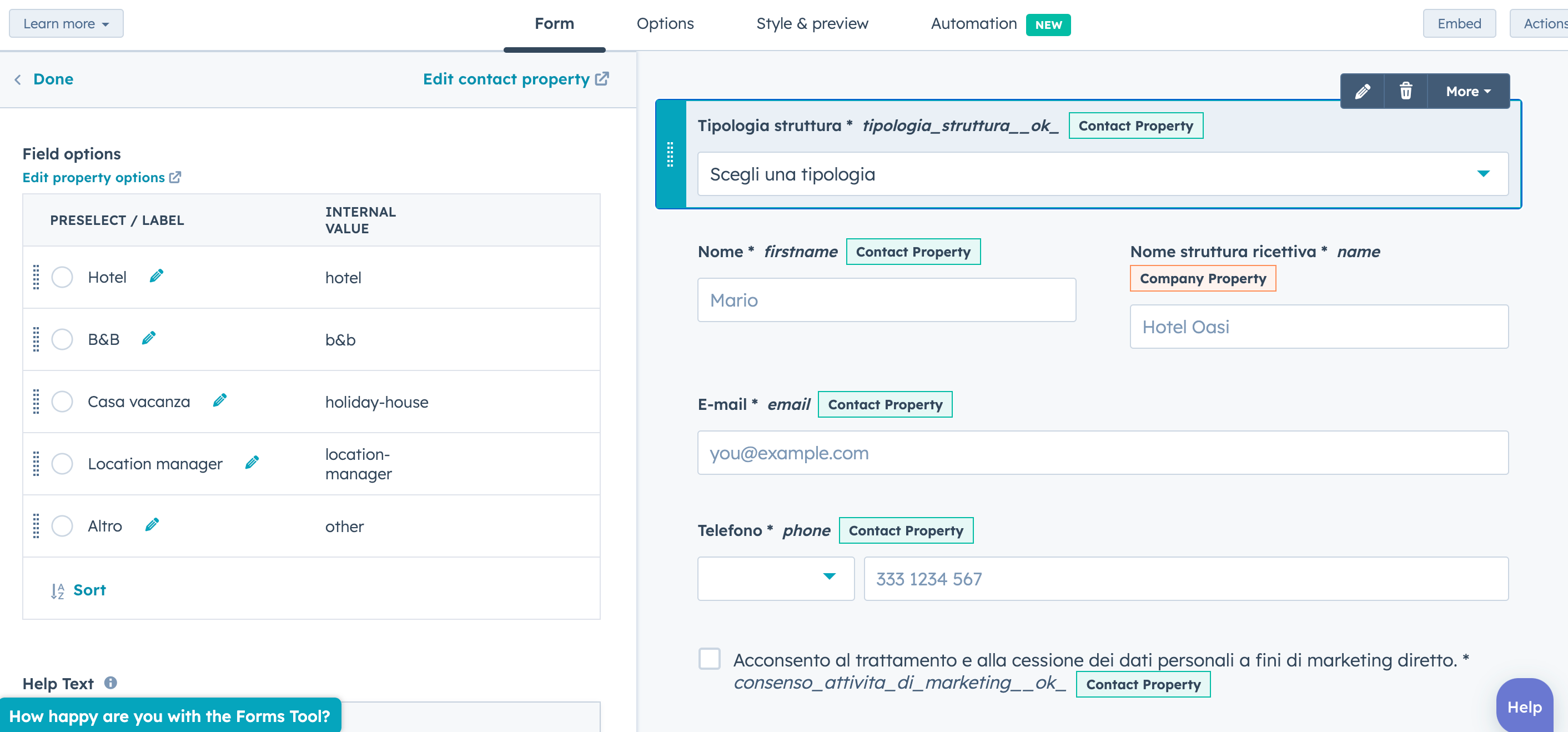Hello there,
I am experiencing some issues with a zap that should copy form submissions from Webflow to Hubspot.
Specifically, it looks like the forms are successfully being submitted on our Webflow site and Zapier receives the submission; however, delivery is failing intermittently between Zapier and Hubspot - with "intermittently" meaning that the problem occurs only from time to time, not always.
For example, a successful case occurs when a user submits the form via Webflow, the Zap works, and the submission correctly appears on Hubspot recording the activity “Form submission” and the name of the form.
Vice versa, the issue occurs when the user submits the form, the Zap apparently works but the form submission does not appear on Hubspot.
Has anyone else experienced the same issue? Could you please help me sort it out?
Thank you,
Alice