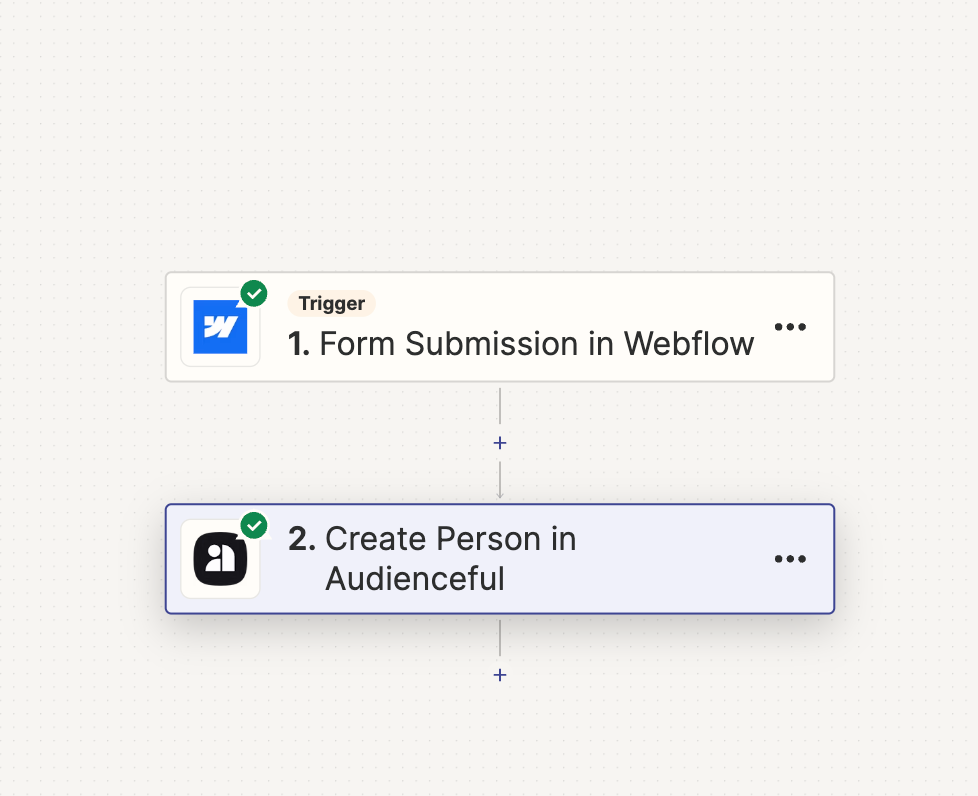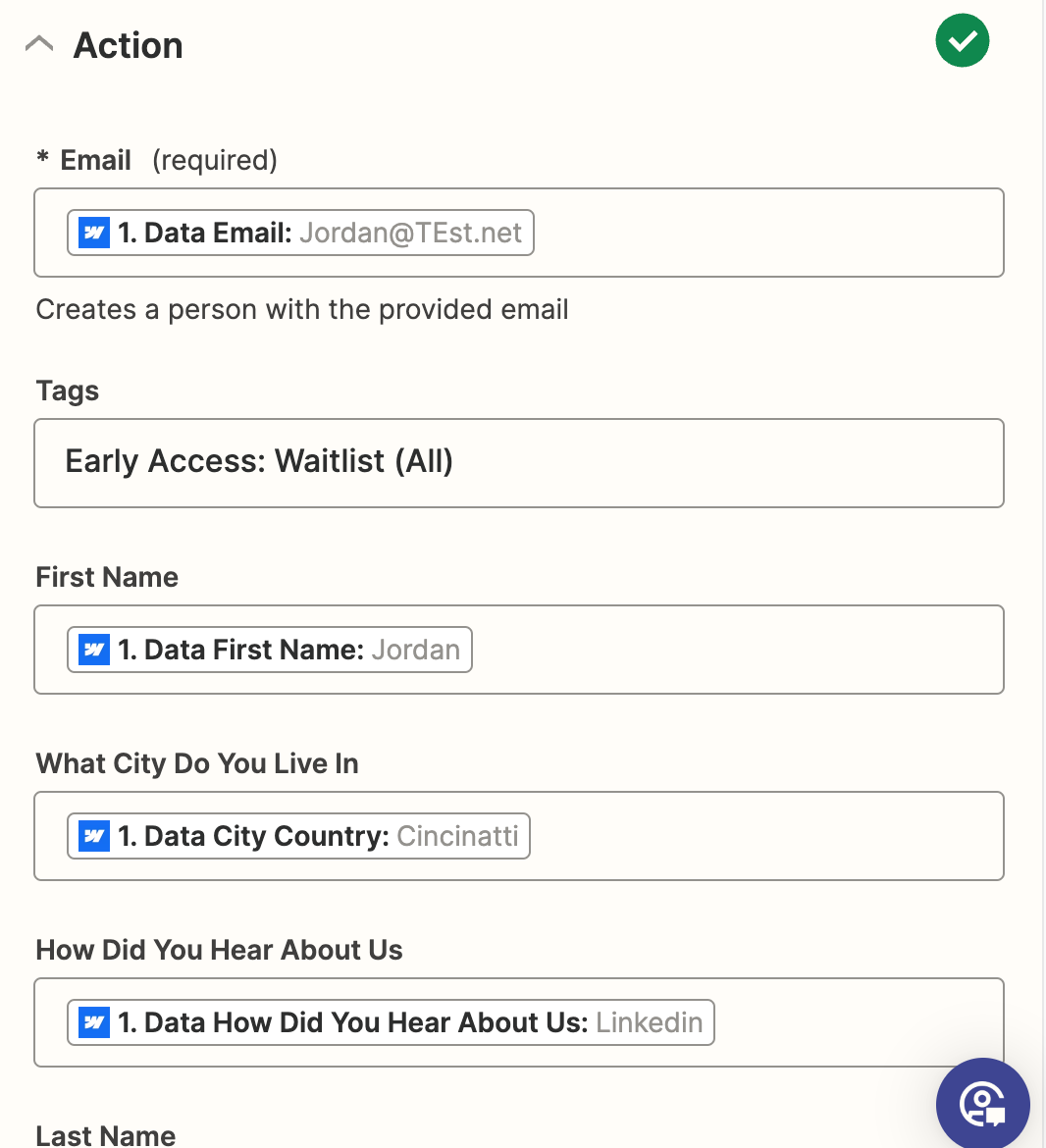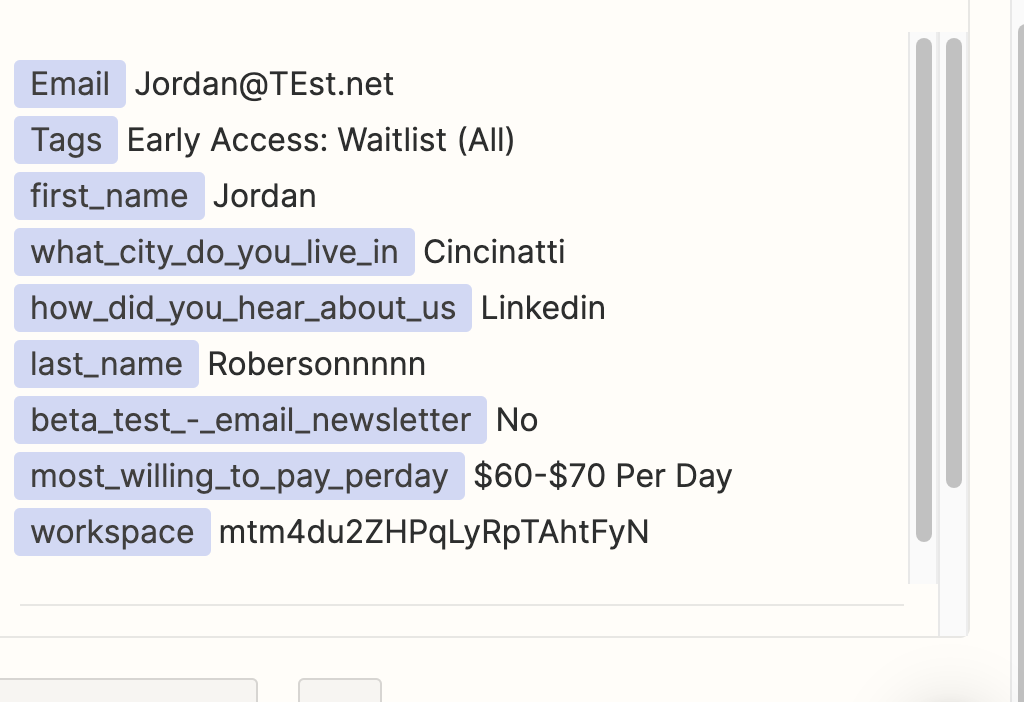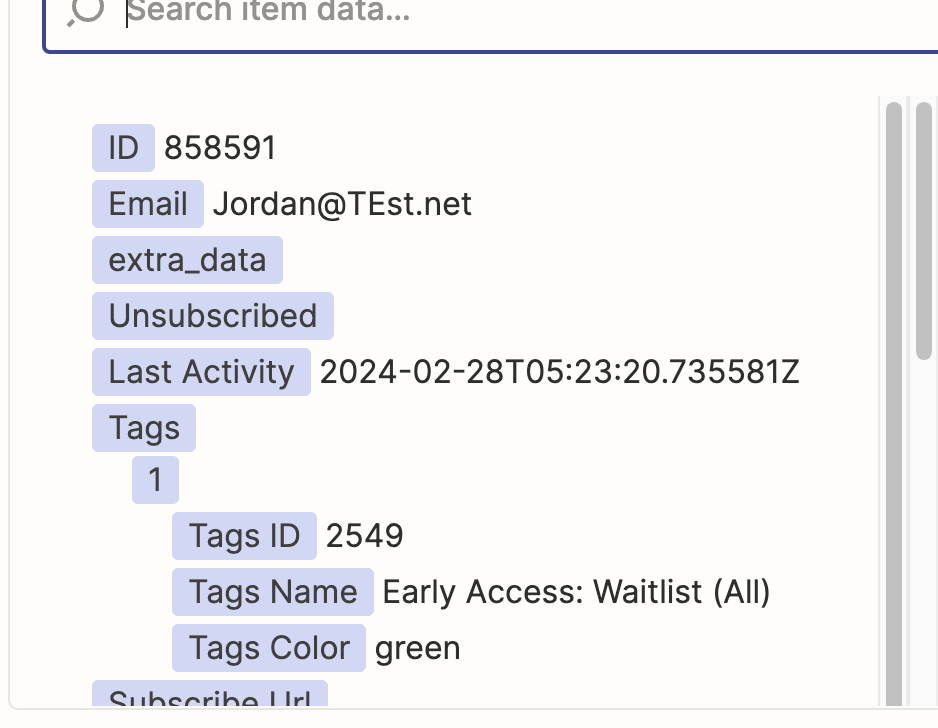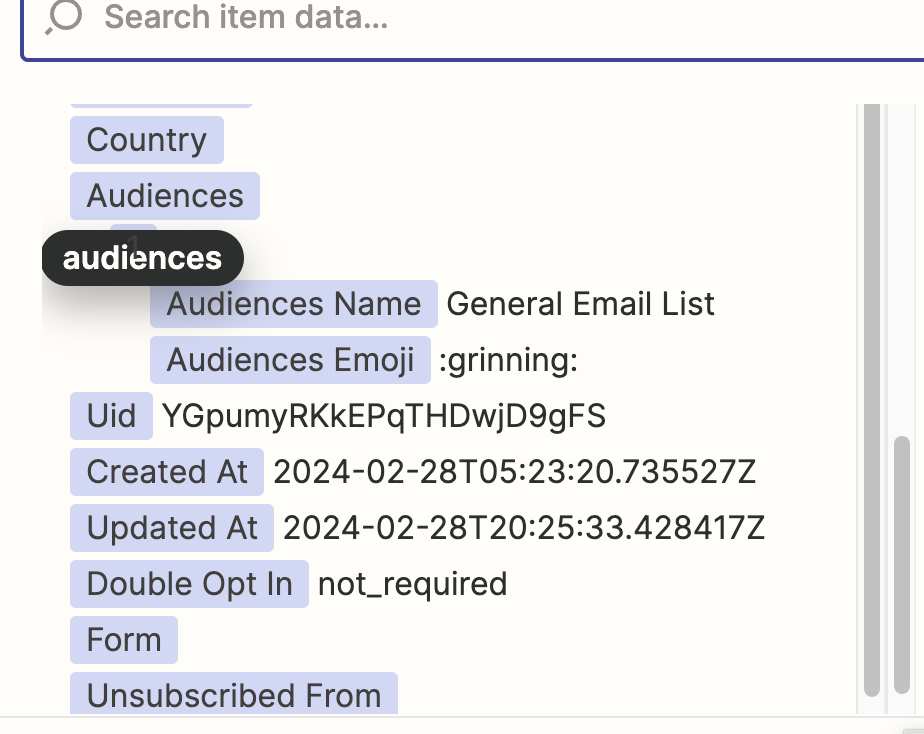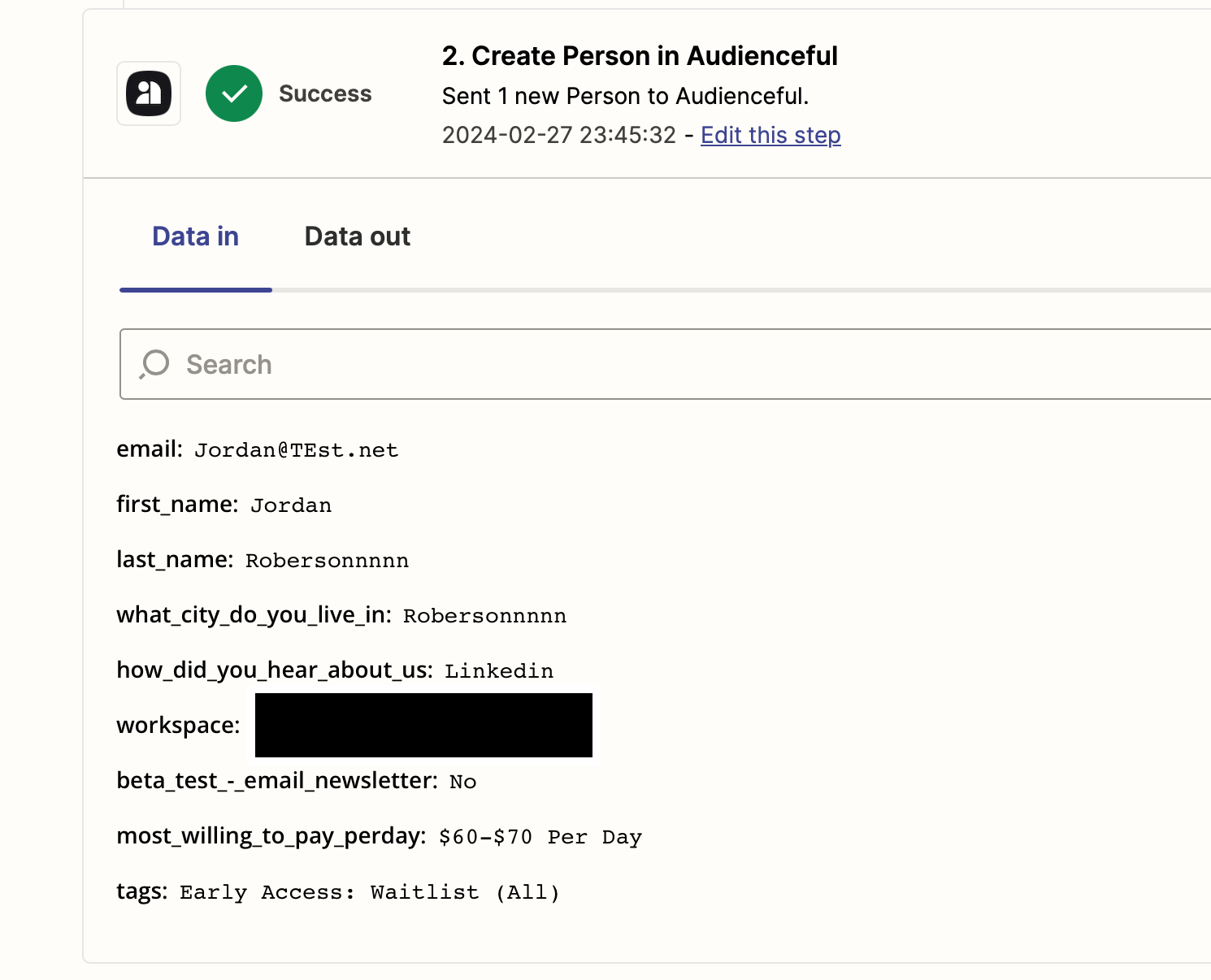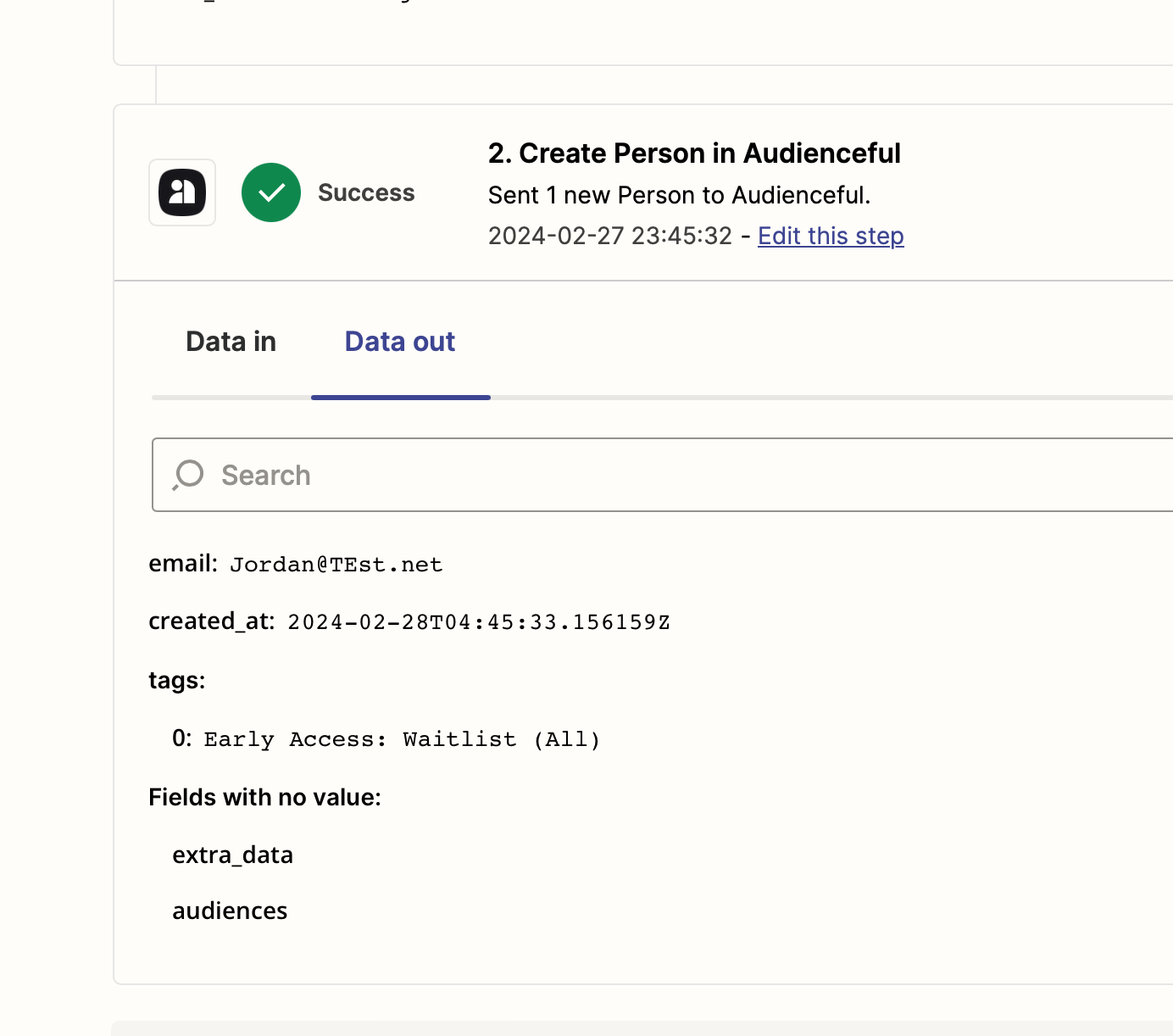Hi everyone!
I just created a zap that should take my webflow form information and put it into Audienceful for me, but whenever I run it only the email address and the manually typed in tag information comes across.
Can anybody help me with this? I can’t seem to figure out what I’m doing wrong. Zapier recommends for me to use their built in data table for keeping things organized, but I already have a google sheets doc with that information externally.
I thought it would be as simple as having zapier add the names to a google sheet as it is to integrate with Audienceful, but so far no luck.
Thanks!
-Jordan @ FTNSS