I set up a Zap to send an email automatically when people sign up via the webflow form, but I keep getting the error message “To send a message, it needs at least one To, Cc or Bcc address.” But I did? Am I setting it wrong? Please see attached
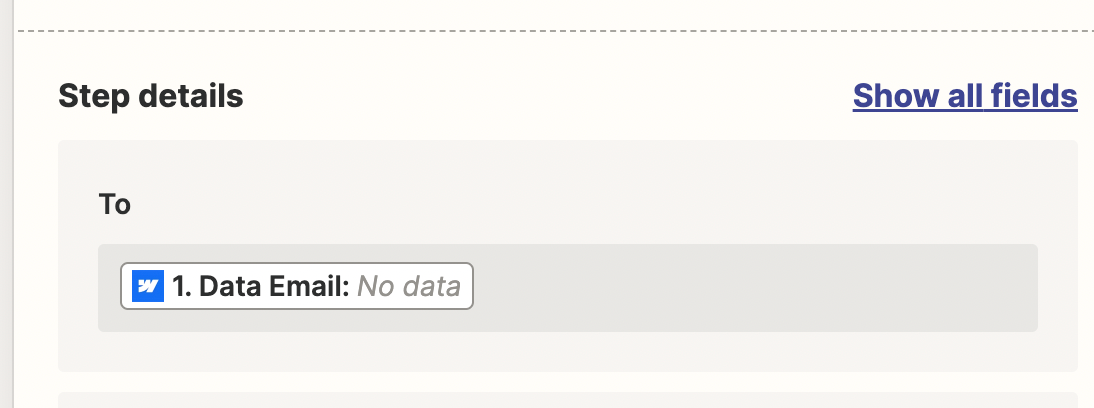
I set up a Zap to send an email automatically when people sign up via the webflow form, but I keep getting the error message “To send a message, it needs at least one To, Cc or Bcc address.” But I did? Am I setting it wrong? Please see attached
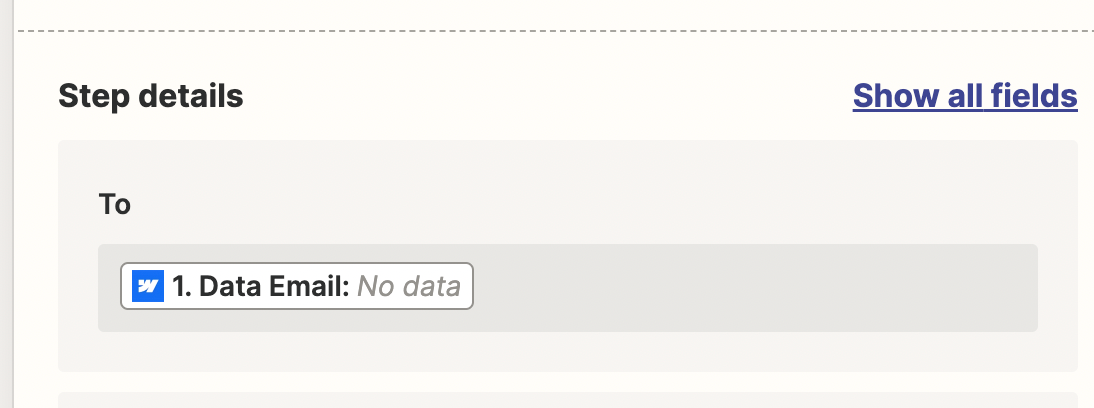
Enter your E-mail address. We'll send you an e-mail with instructions to reset your password.