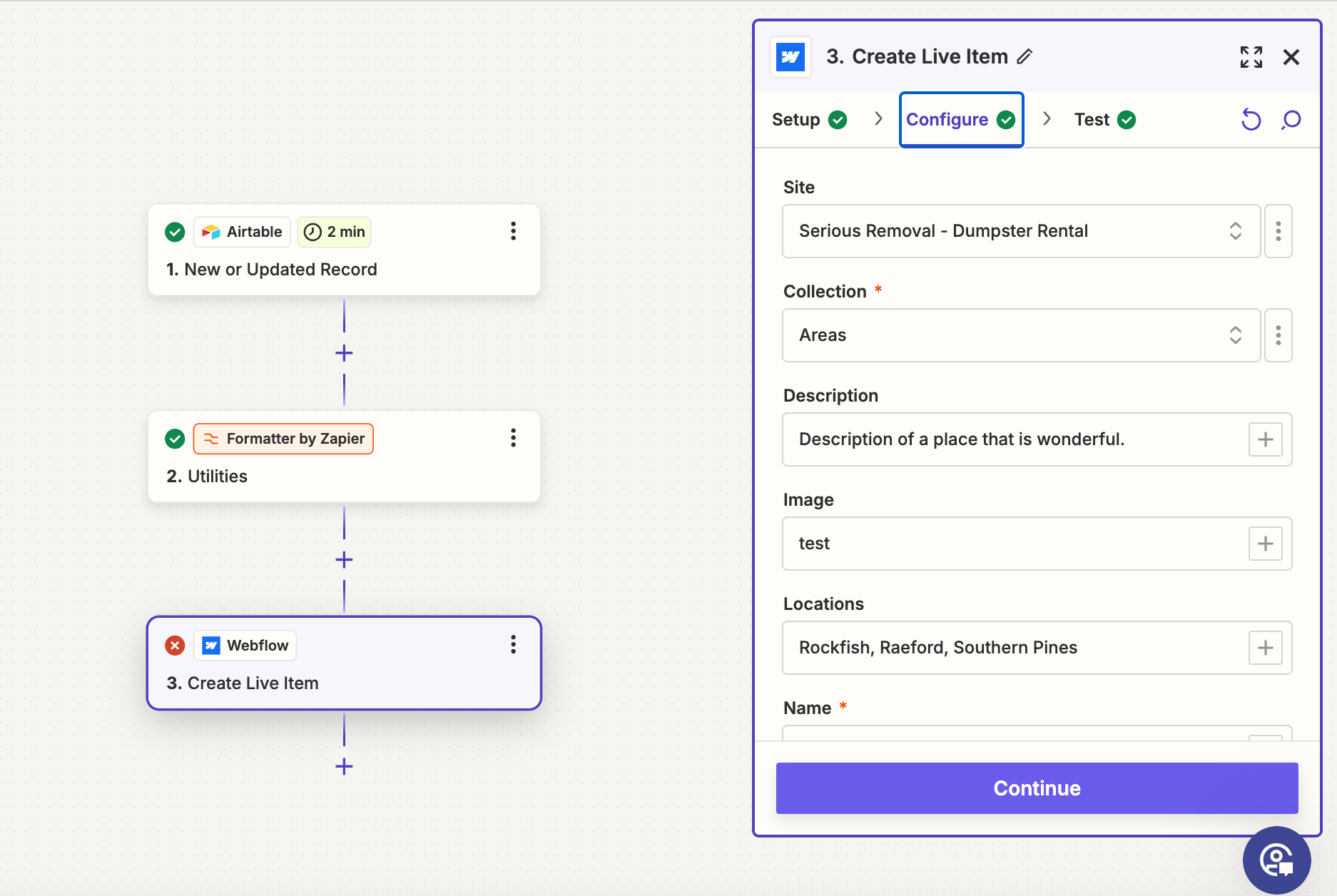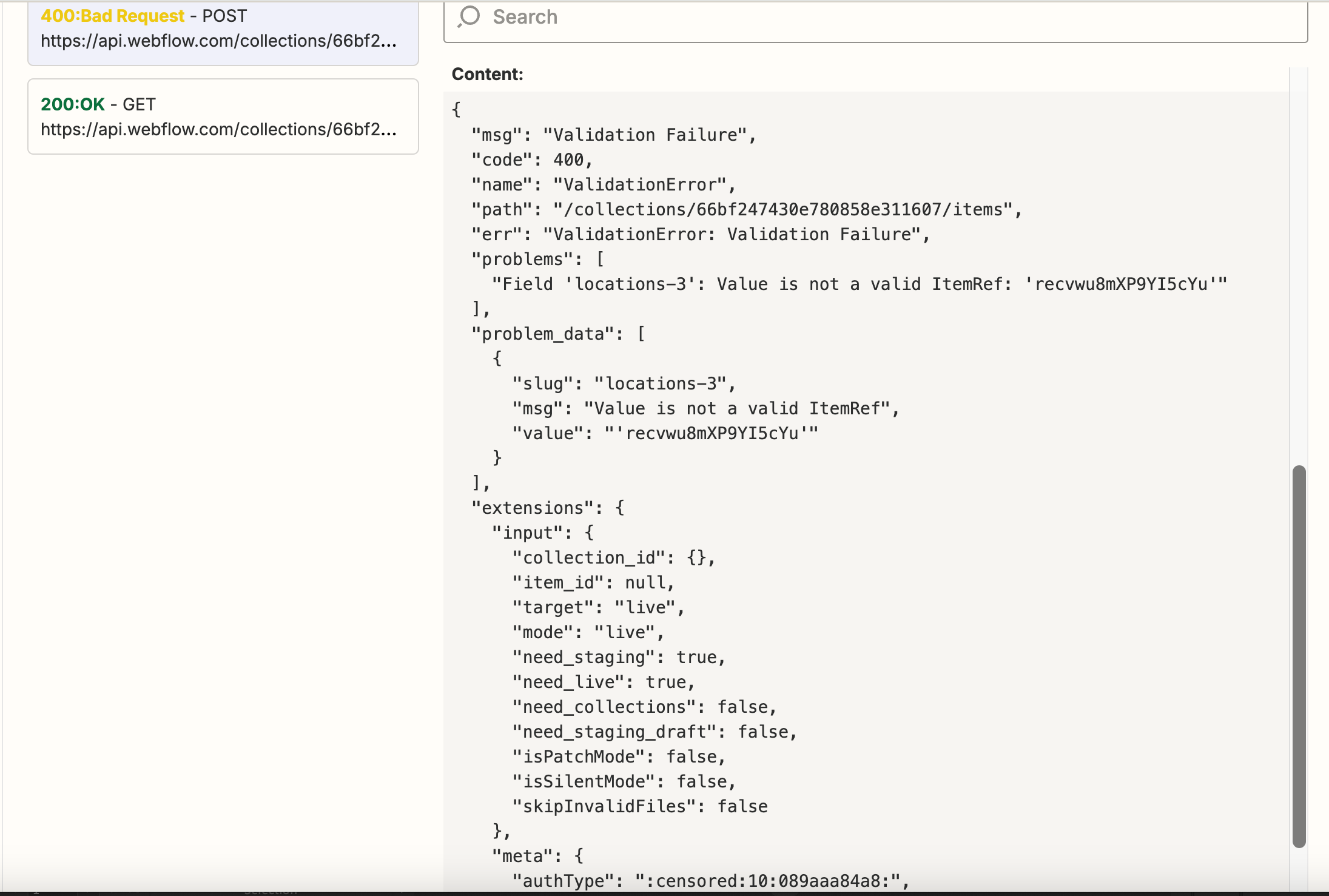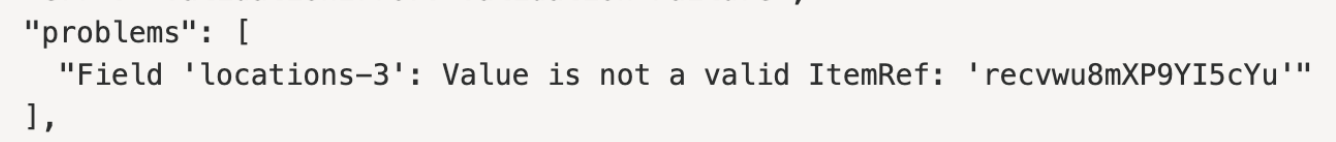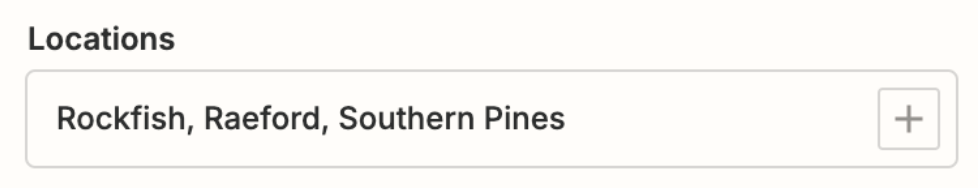I keep receiving this error with a zap that is Airtable to Webflow with a formatter in between:
“The "ValidationError: Validation Failure" error in your Webflow step typically indicates that the data being sent to Webflow does not meet the required format or constraints defined in your Webflow collection schema. This could be due to missing required fields, incorrect data types, or invalid values.
To resolve this issue, first, ensure that all required fields in your Webflow collection are being populated correctly. For instance, check if the description, image, locations-3, name, and slug fields are correctly mapped and contain valid data. Specifically, the image field is currently empty, which might be causing the validation error if it is a required field. Additionally, ensure that the locations-3 field is correctly formatted as per Webflow's requirements. You can use Zapier's built-in Formatter tool to manipulate and format data before sending it to Webflow. If the locations-3 field expects a specific format (e.g., an array or a specific string format), make sure it matches those expectations.”
I have checked these are mapped correctly. The image field is not required. And the locations I formatted with the formatter tool to deal with the array. The locations do exist in the webflow data base.
Any other ideas on what might be causing this to break?
Thanks