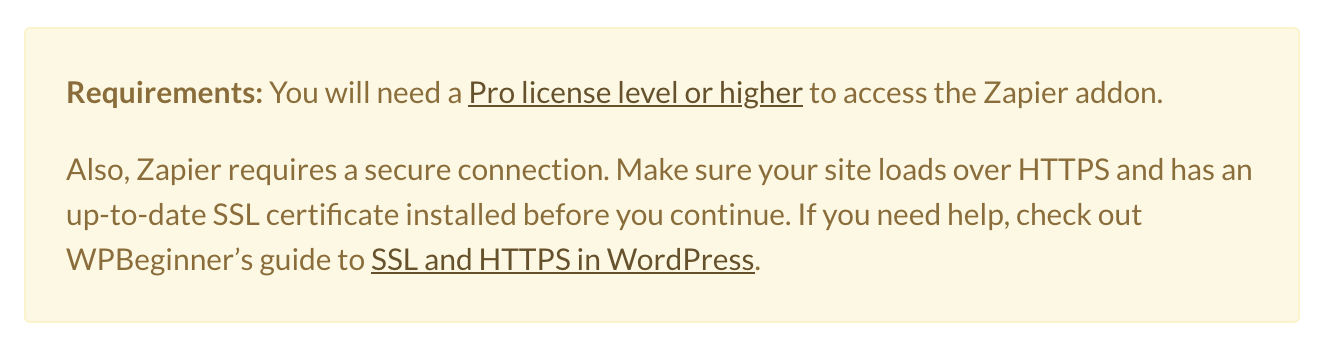Hi. I'm trying to link https://hwayang-hillstate.com/ this website to zapier and wpforms.
I've checked over and over again that the address of the api and the website is correct, but I keep getting an error window.
We hit an error adding your new account
authentication failed: The app returned "Invalid WPForms Zapier API key".
1. Make sure you click "Allow" or "Accept" on the permission popup
2. Double check your Account has the correct permissions
3. Check out our help docs for more information
I tried everything in the link below, but I couldn't solve it. How do I resolve this error?
https://community.zapier.com/troubleshooting-99/adding-a-second-wpforms-connection-fails-14816
https://zapier.com/help/doc/common-problems-wordpress#expat-or-parsing-error
https://zapier.com/help/doc/common-problems-wordpress#403-forbidden-error