Hi
Mailerlite Classic has been working fine up until the email structure that I pull data from changed and I needed to update the zap. Now I can not get mailerlite classic to connect.
I have tried a few different browsers and still get the same error.
Have also regenerated a new API key in mailerlite too.
The error im getting is:
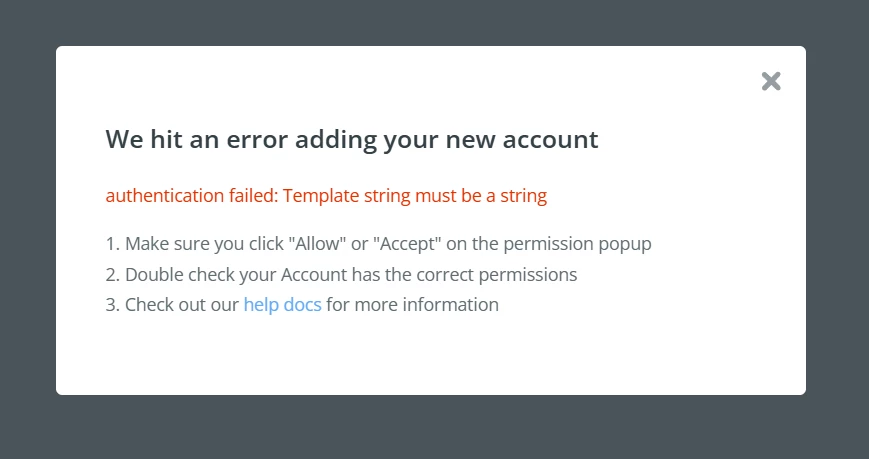
Ive also tried pasting in as plain text to the key.
Also, this error is shown too.
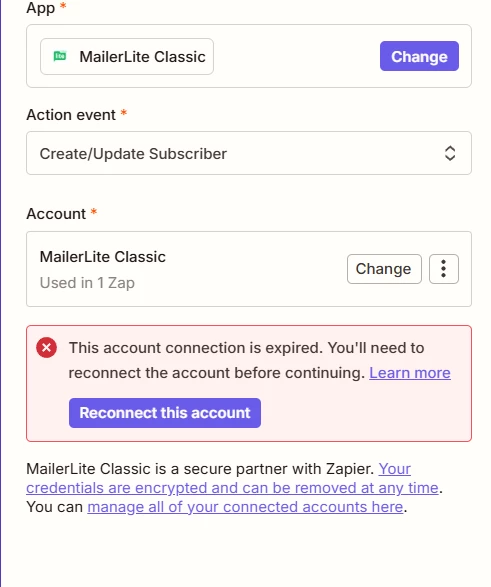
Any help would be appreciated.
Thanks
Stu





