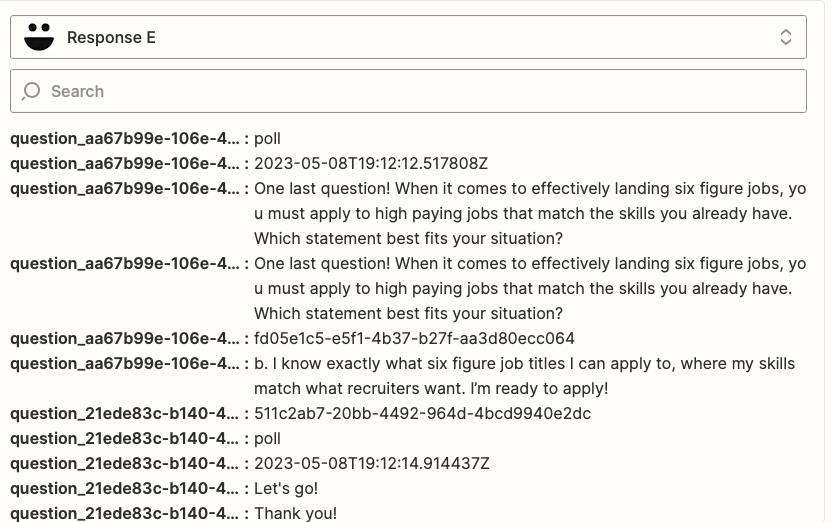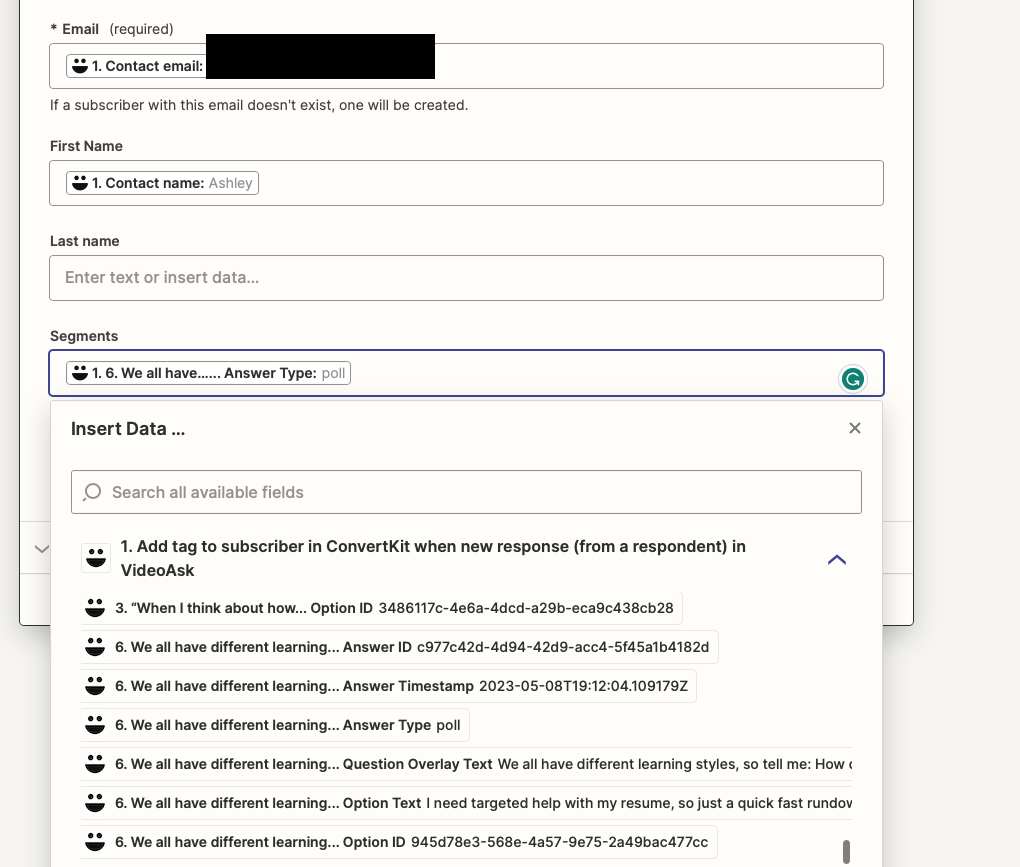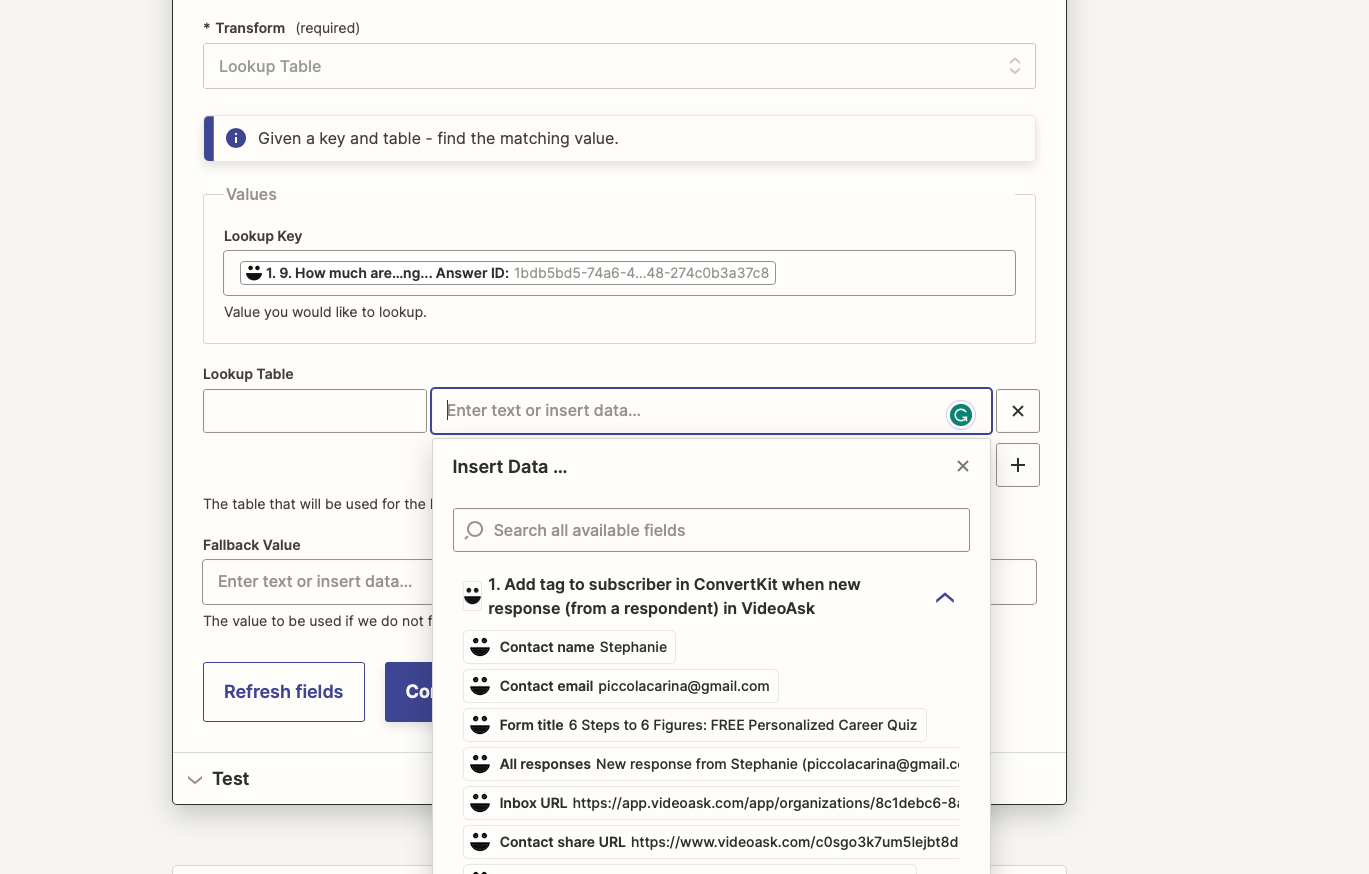Hello,
I reached out to Helpdesk for assistance.
I’m having trouble with tags created with responses from conversations in VideoAsk with Convertkit. I created a zap that when a response is created in VideoAsk by Typeform that tag will then match with the tag in Convertkit. However the tags are not triggering correctly in Converkit.
Can you assist?
Thank you,
Stephanie