- I have a table with two fields
- I wish to simply use one field to find the value in the other
- The source are line item values (Formatter step)
- The lookup appears to work however it returns the row number, not a field value from the table
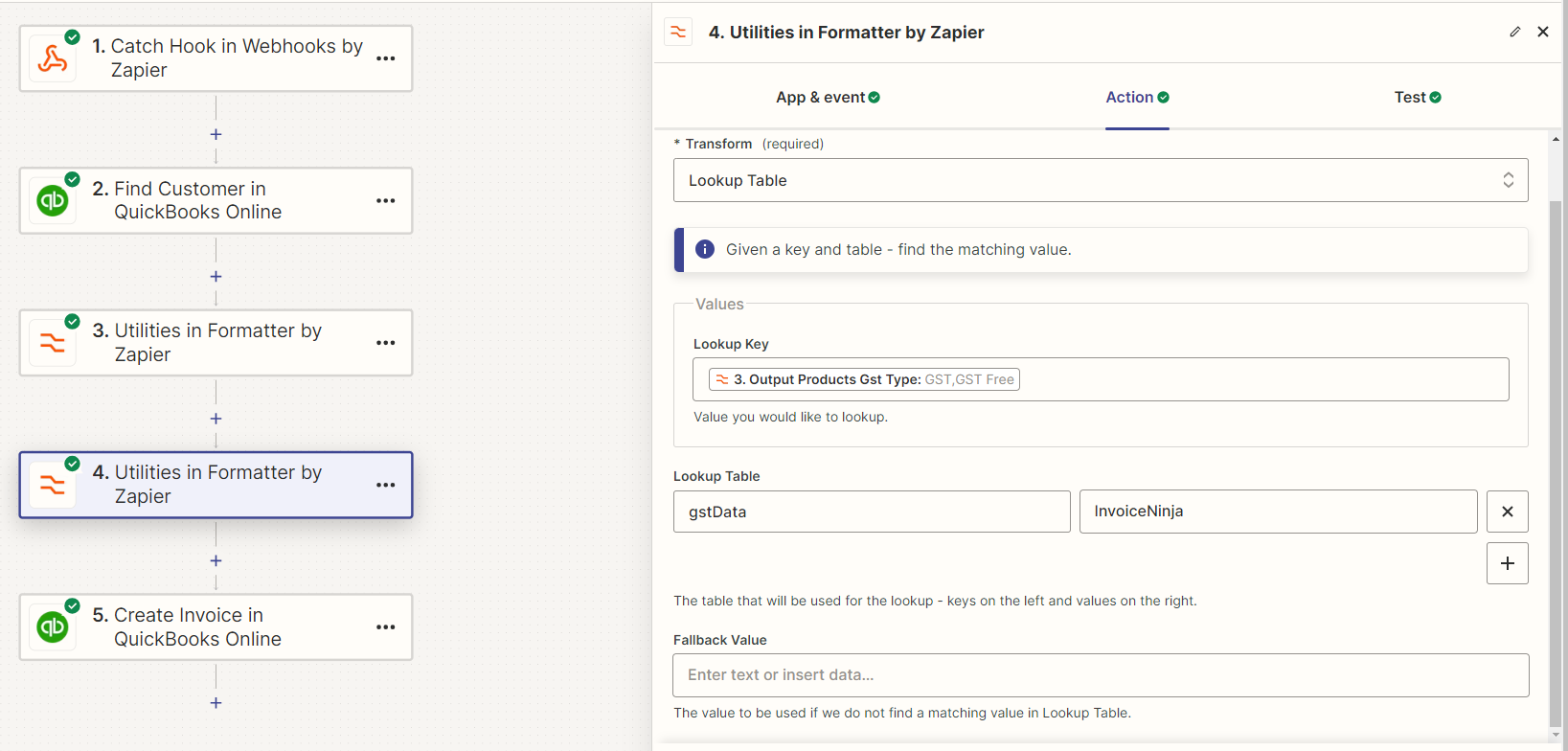
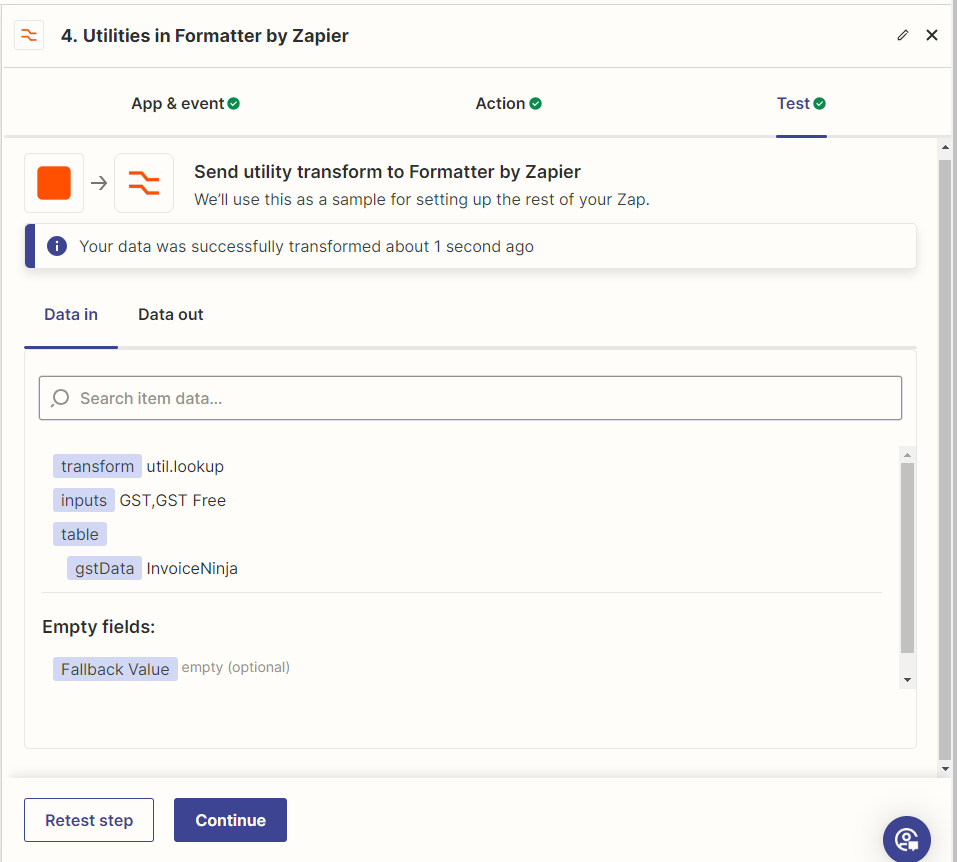
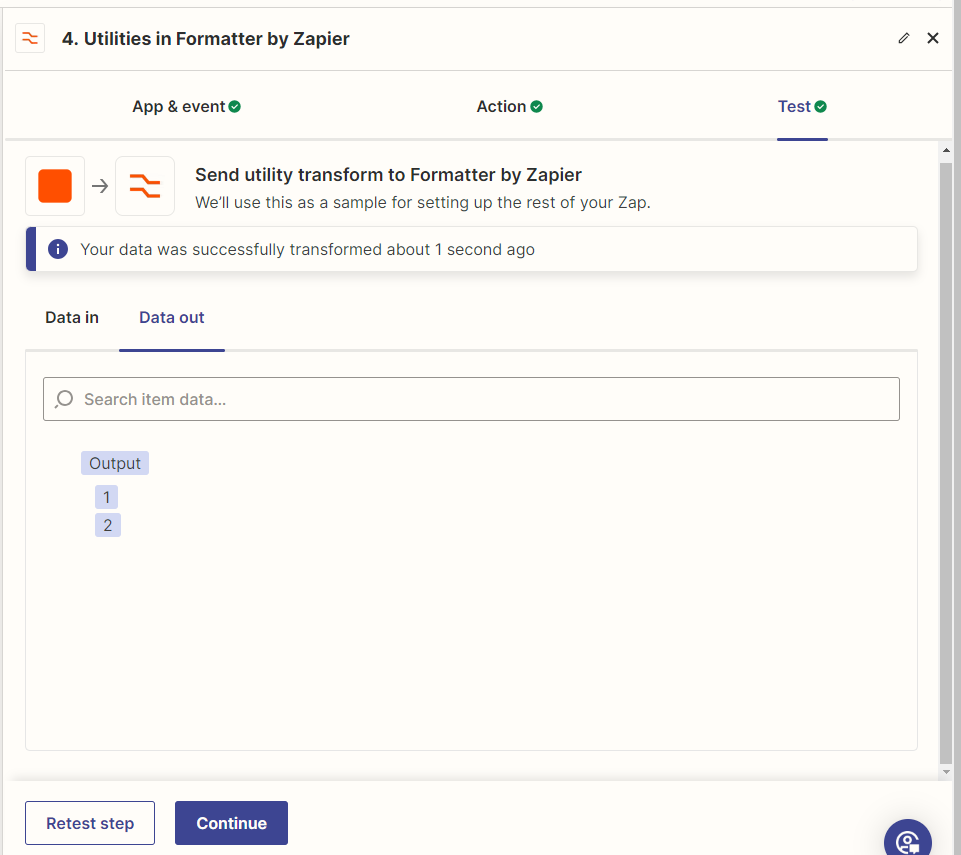
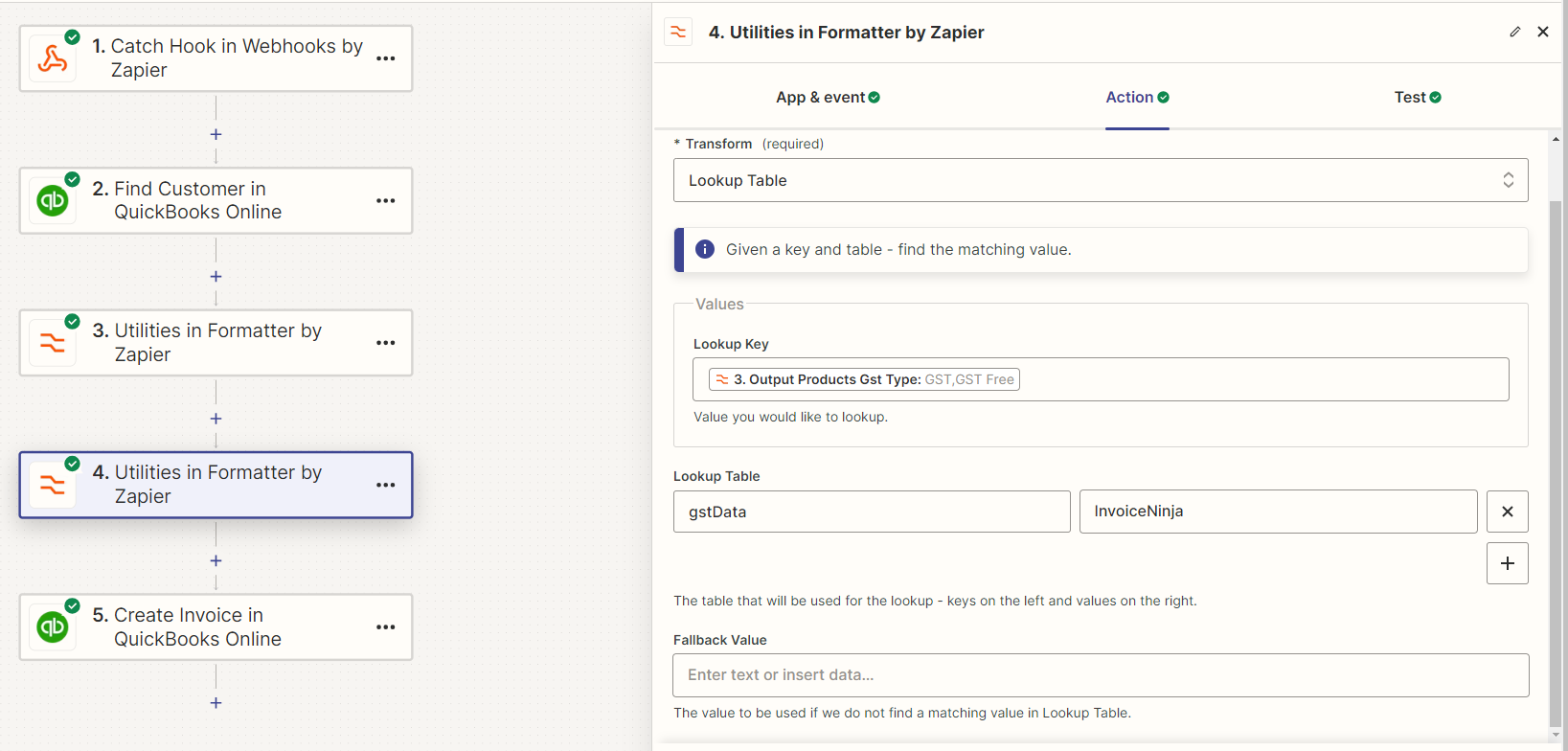
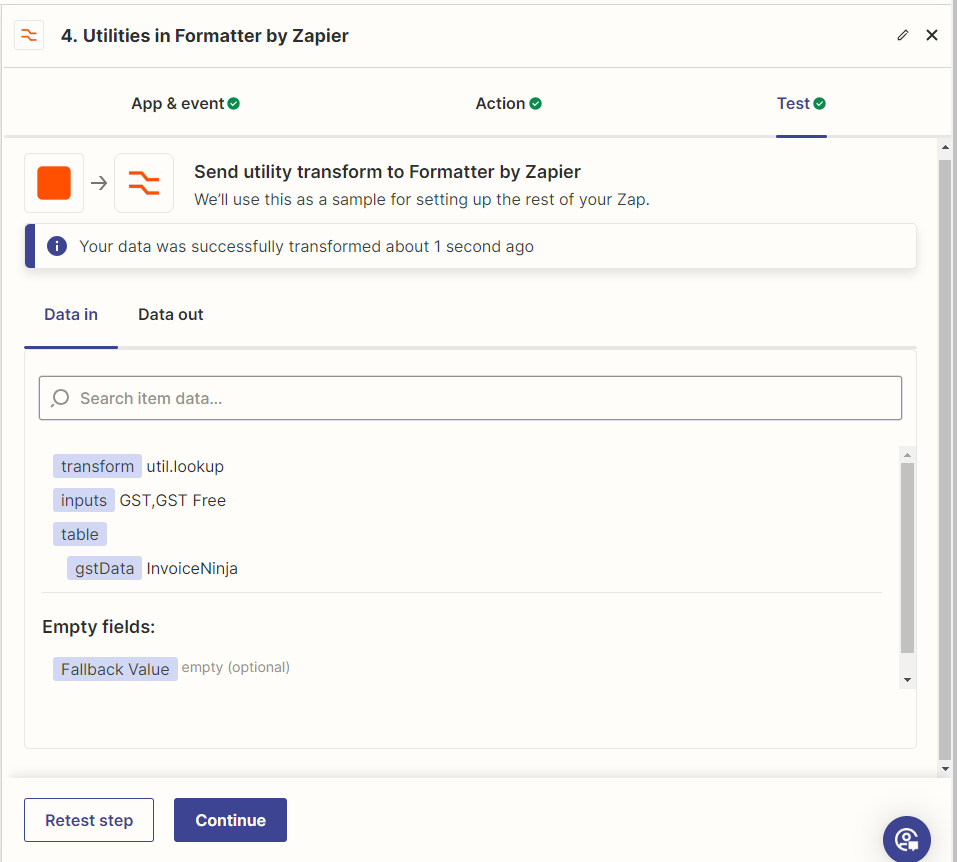
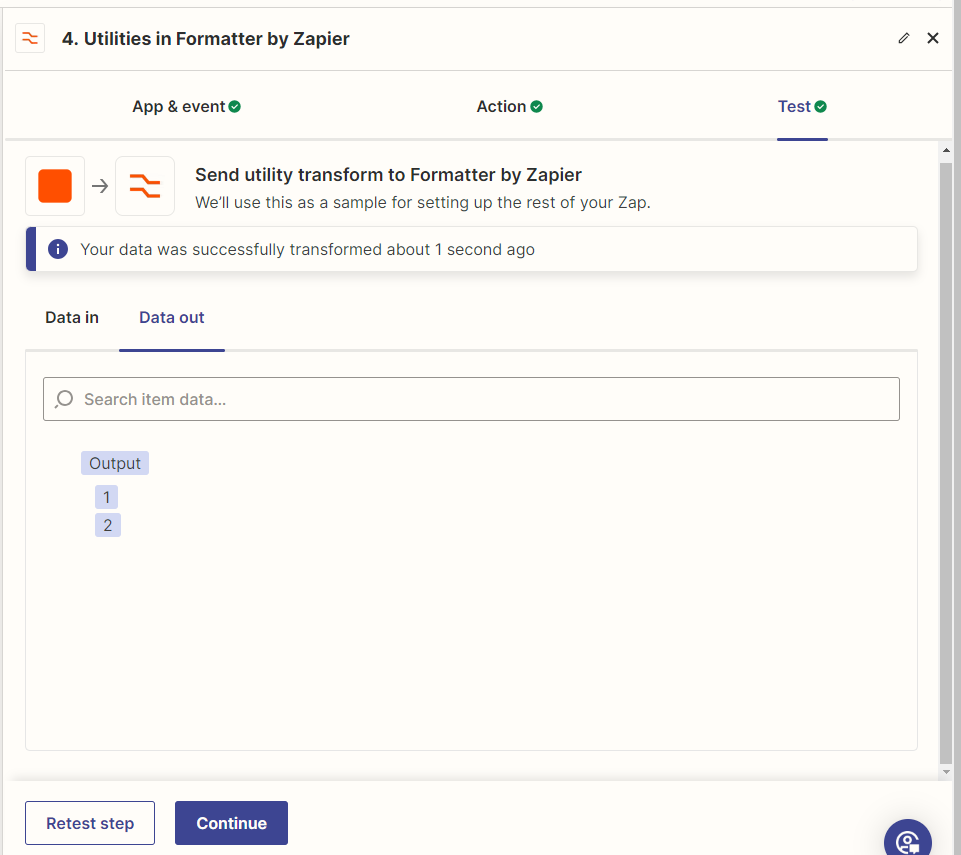
Enter your E-mail address. We'll send you an e-mail with instructions to reset your password.