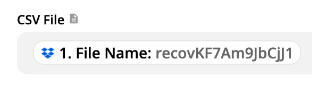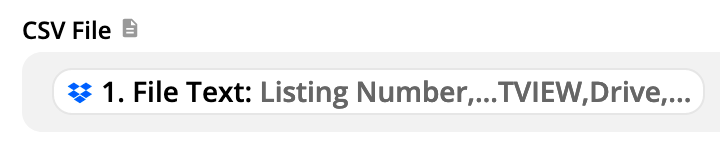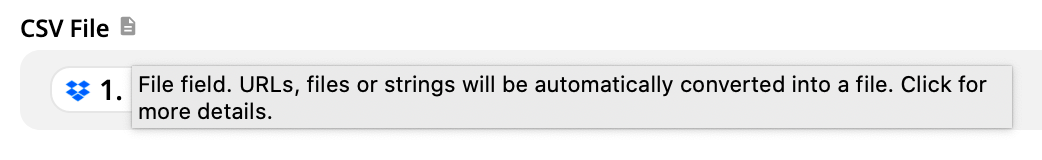I am trying to use Formatter by Zapier to import a CSV file from Dropbox and parse map the field data through to Airtable.
Dropbox finds the file and Formatter interprets the file but it doesn't seem to read any of the data contained in the CSV. When running a test the line_items: field is blank.
I have tried the test on several types of file (Excel CSV, tab delimited text, MS DOS CSV, etc) but the data always appears blank.
I have followed the instructions from the help article "How to Import CSV Files with Formatter", but in that example the line_items are listed in when the Formatter test runs.
Is there something I am missing or does Formatter not function as described in that article?