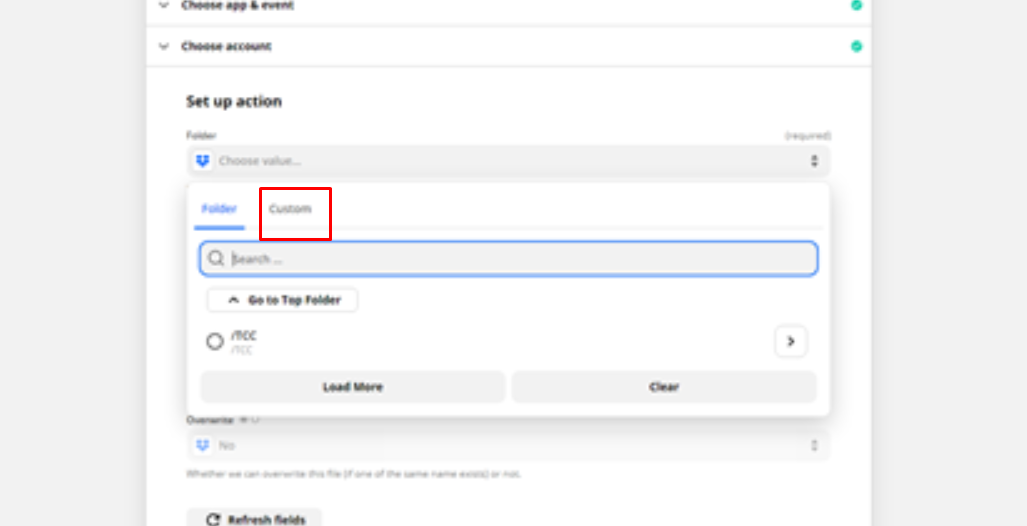I’ve been pulling my hair out on this one but hopefully it’s a simple fix.
I’m following a training video on setting up a particular multi step zap. I’m on #7 and now I can’t proceed as the things in the drop down that I’m seeing are not the same as I have in mine. I’ve upgraded both zapier and dropbox, thinking this might correct it but no. This is what I want to see and work through. I’ll put what I see below this image.
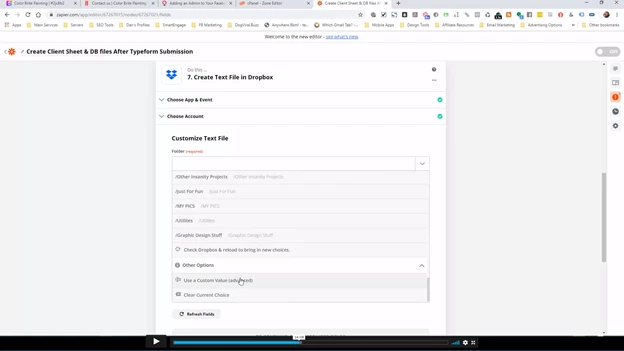
This is what I see below.
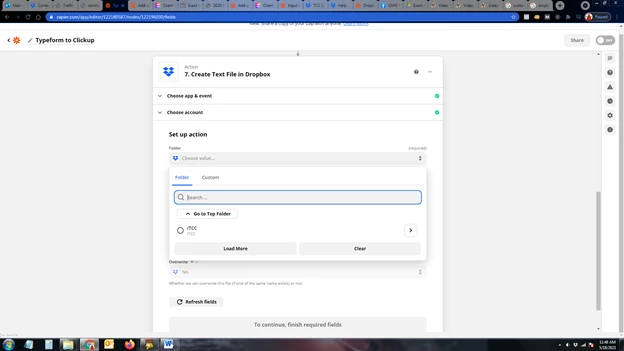
You can see that even in the title the one i want (top image) says “customize text file” and has 4 options. The one I see says “set up action” and the choices are different.
HELPPP! lol. I’m going crazy with this. Thank you!!!!