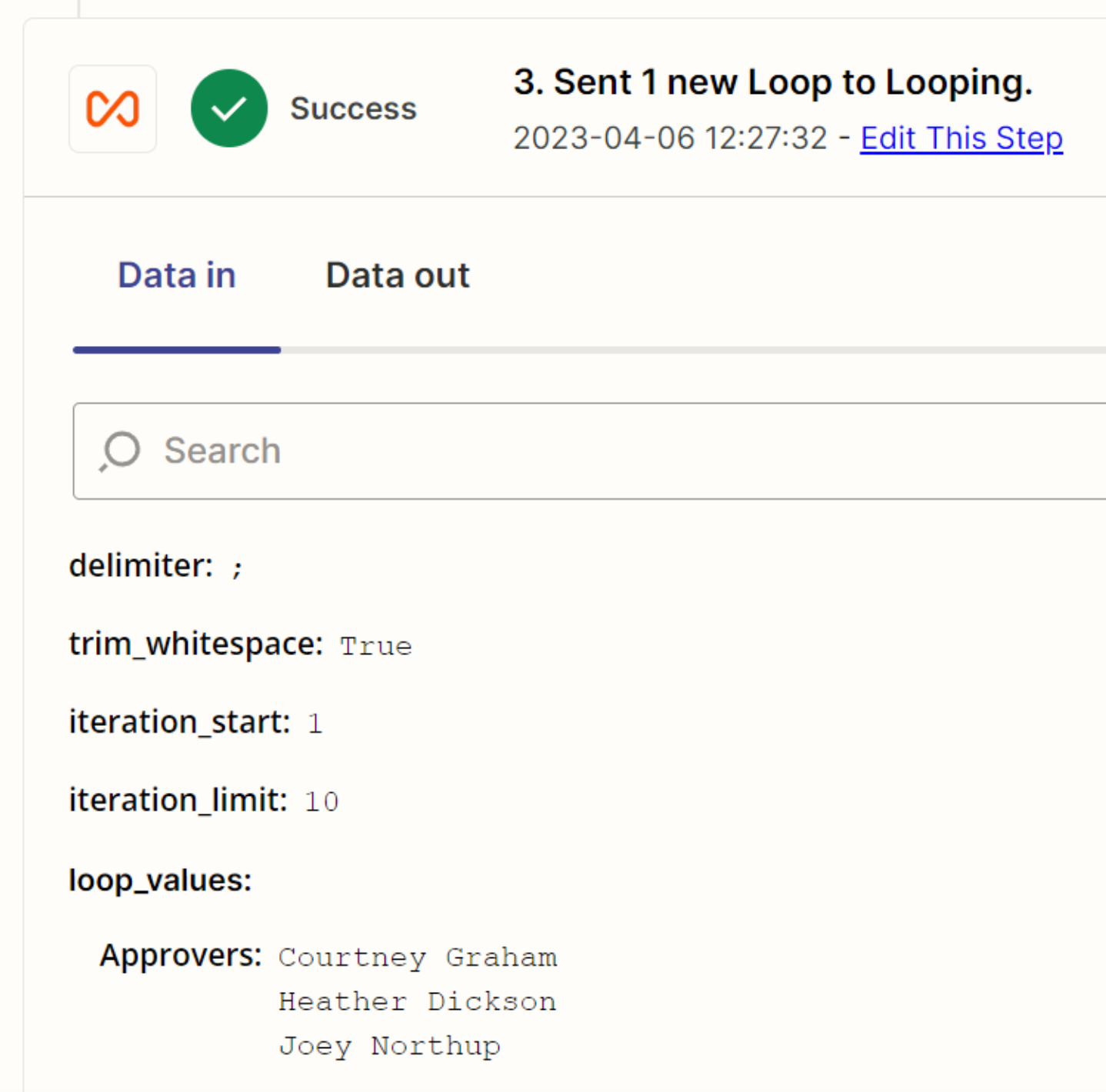I am trying to use Looping by Zapier to create several ClickUp subtasks based on a Jotform submission field. When I try Zapier only creates one subtask with all of the iterations from the loop.
Here is a rundown of what I am trying to do:
- When a new Jotform submission comes in trigger the Zap
- The Zap then looks for a task in ClickUp using the “Find by Custom Field” prompt using info from a Jotform field
- Then I have a loop start to loop through all the inputs of a Jotform checklist field that is a list of employee names
- The info from Jotform comes in as Name 1; Name 2; Name 3; …. etc.
- I want to create a subtask with each of those names to be the name of the subtask under the parent task found in the previous step
- I have the Looping step set to “Create Loop from Text” with the delimiter being ;
- When I test it seems to pull the info correctly. i.e. each name is a separate output
- However, when it runs after publishing the Zap it is creating one subtask with all the names in one subtask
- i.e. the name of the subtask is Name 1 Name 2 Name 3
- instead I would like 3 subtasks with each of those names
Could someone advise what I may be doing wrong?