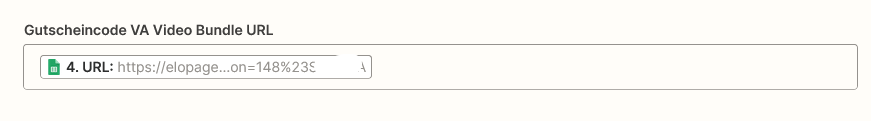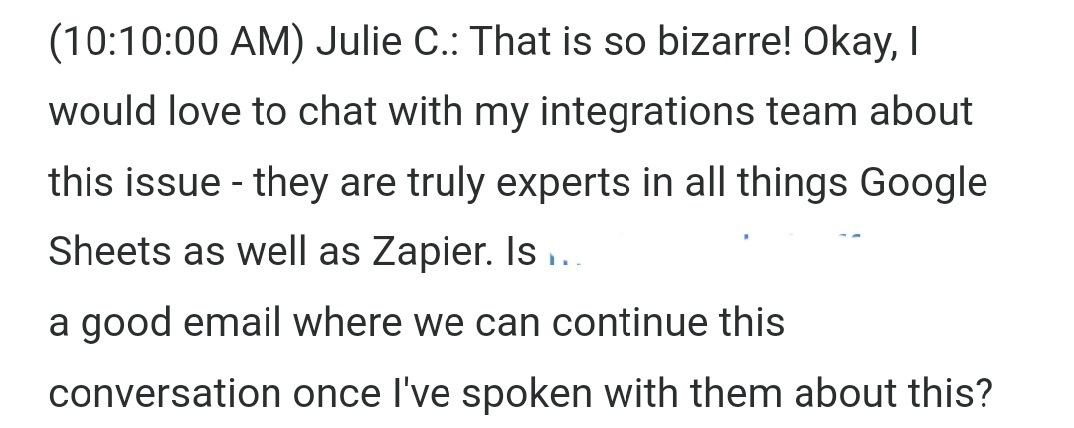Hi there,
I need to endcode a text like 123#name for use in URLs. No problem so far. I get 123%23name
Then I want to update a custom field in ActiveCampaign using the output of the encoding. But it always decodes back! In AC I get 123#name.
Even if I put an URL in front like: https://zapier.com/coupon=123%23name I get https://zapier.com/coupon=123#name in AC. Which is obviously not working.
I don’t have these problems if I export the URL to Google Sheet. But I need it in AC.
The workaround to export it first to Google Sheet and then to AC doesn’t work either.
Any ideas?