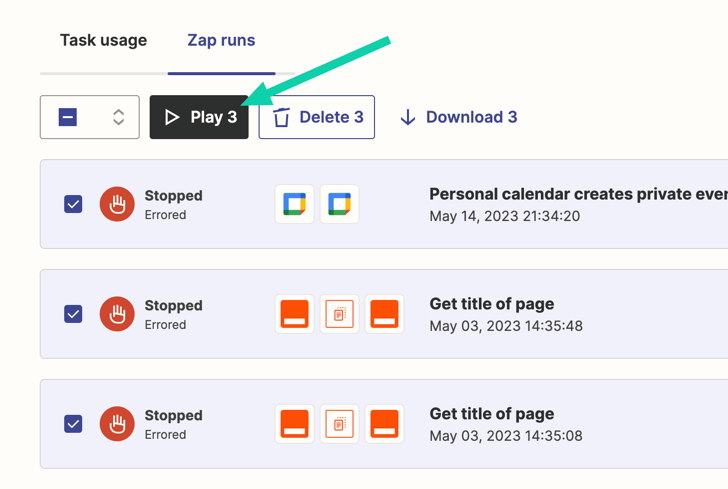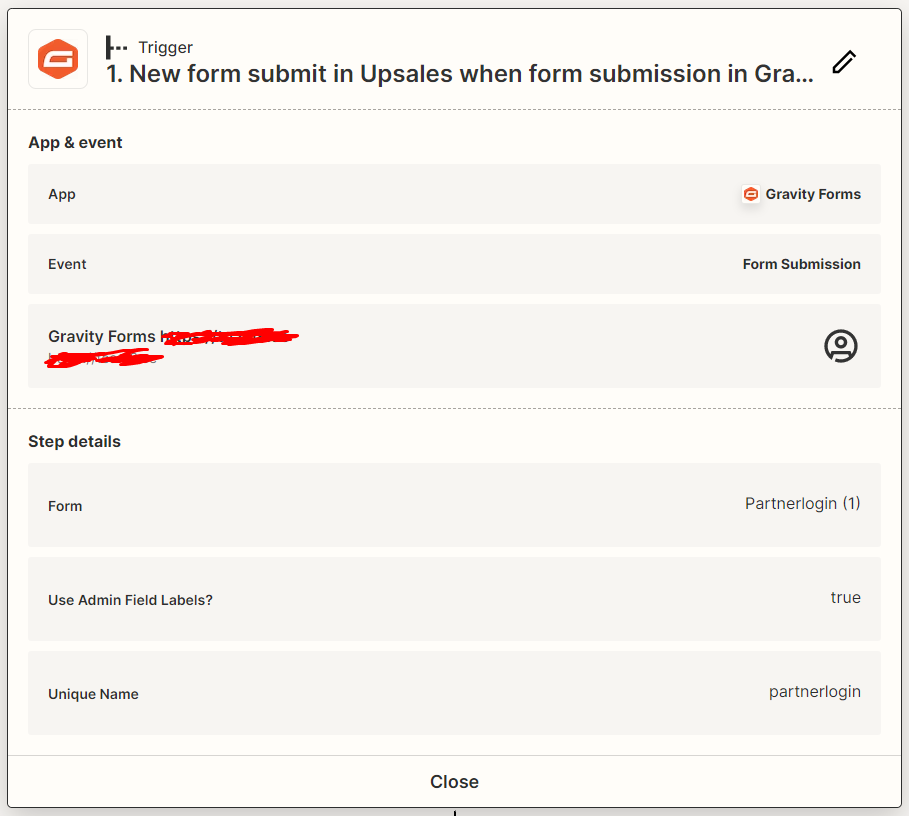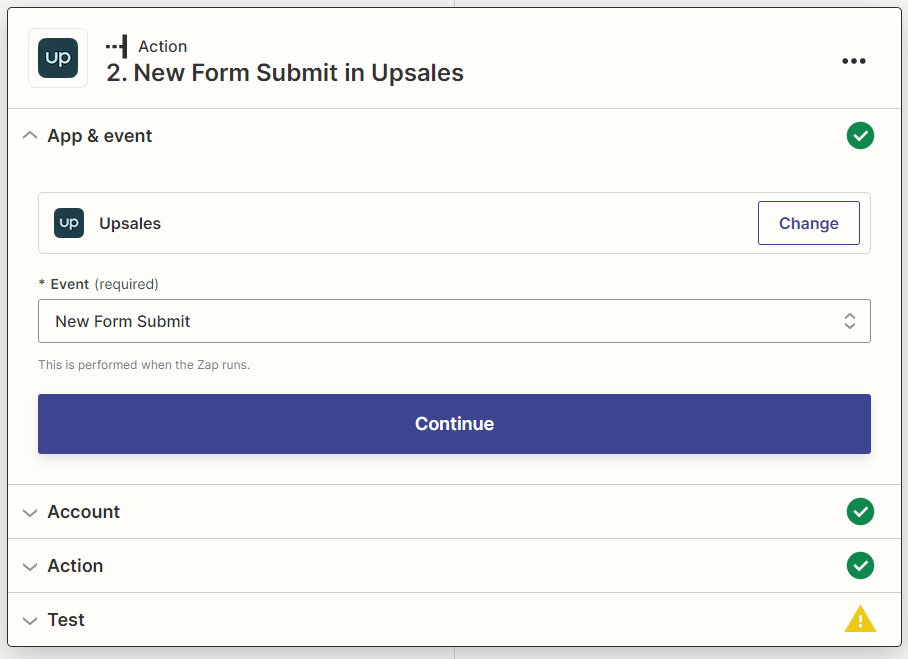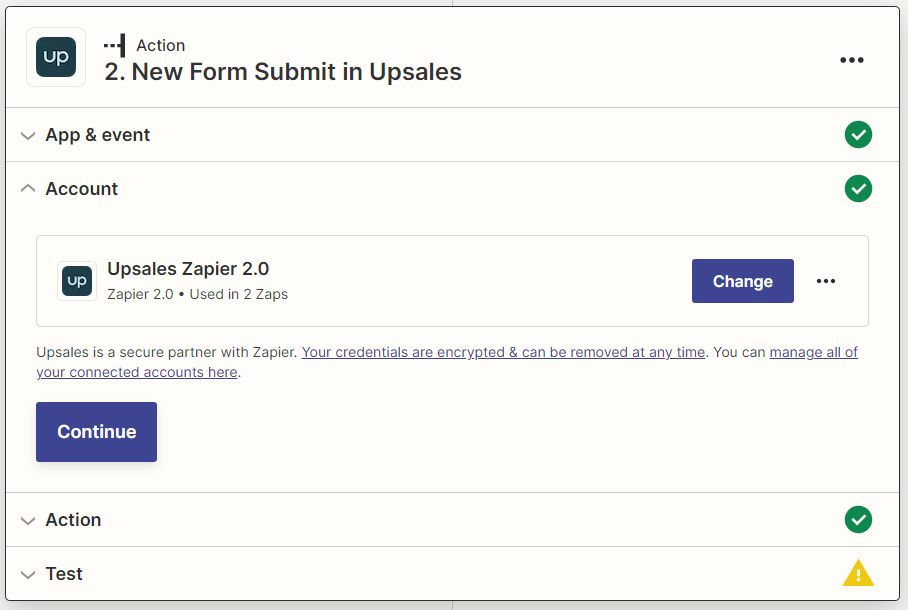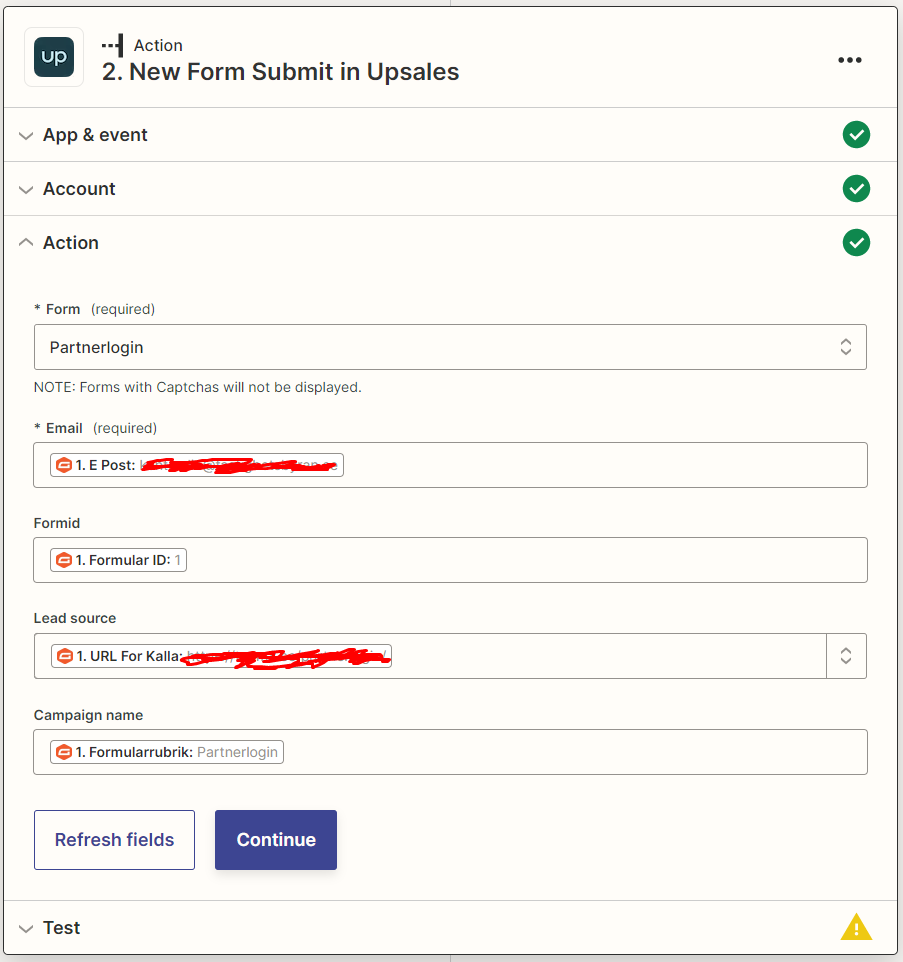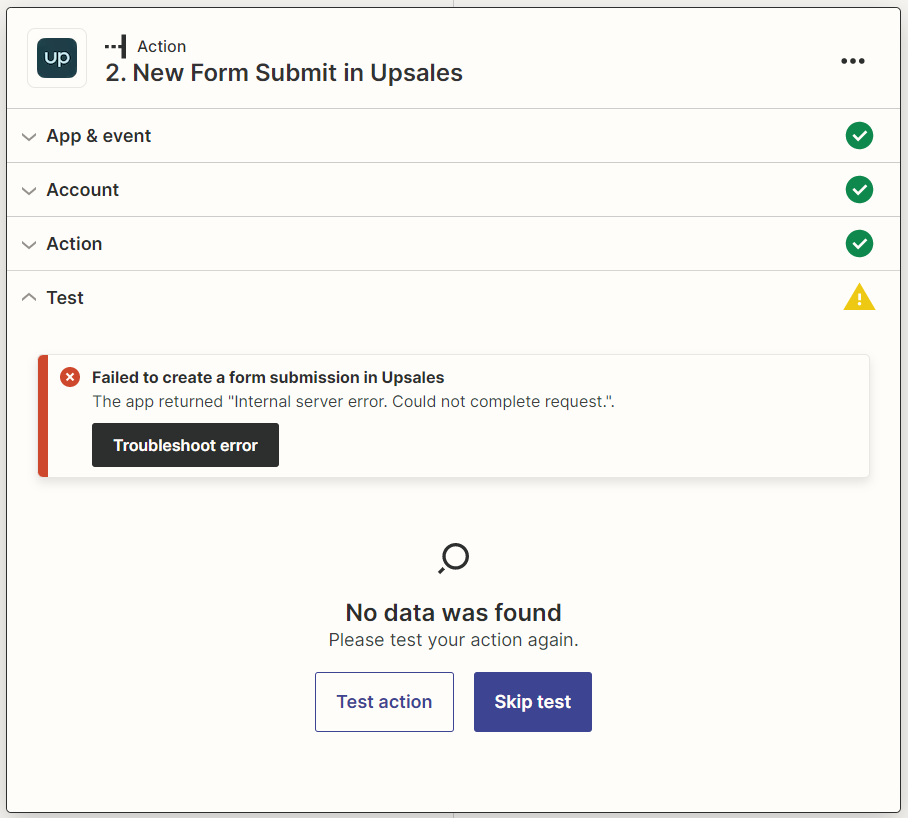I have a Zap that worked fine until a couple of days ago when I started to get som error messages saying:
Failed to create a form submission in Upsales
The app returned "Internal server error. Could not complete request.".
Is there anything I can do to fix this?