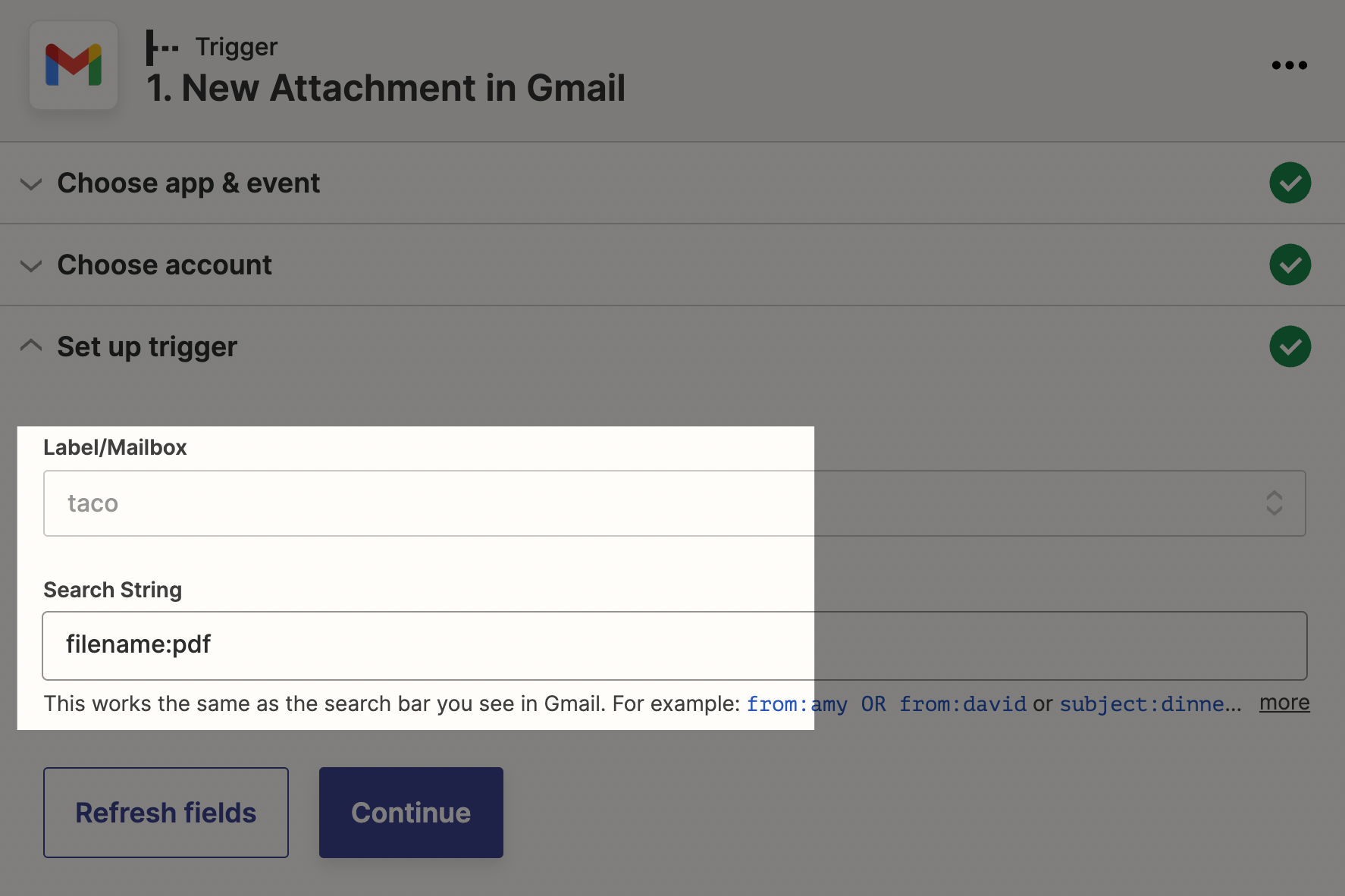How do I make a zap wherein when I label an email, it will upload to google drive only the pdf or the file I need attached within the email?
I already tried using the New Attachment in Gmail and the New Labeled Email trigger but:
New Attachment in Gmail - Zap won’t work after labeling my email even if I indicated the label name in “Label/Mailbox” under “Set up trigger”
New Labeled Email - Zap works but it uploads a zip file including files I do not need in google drive