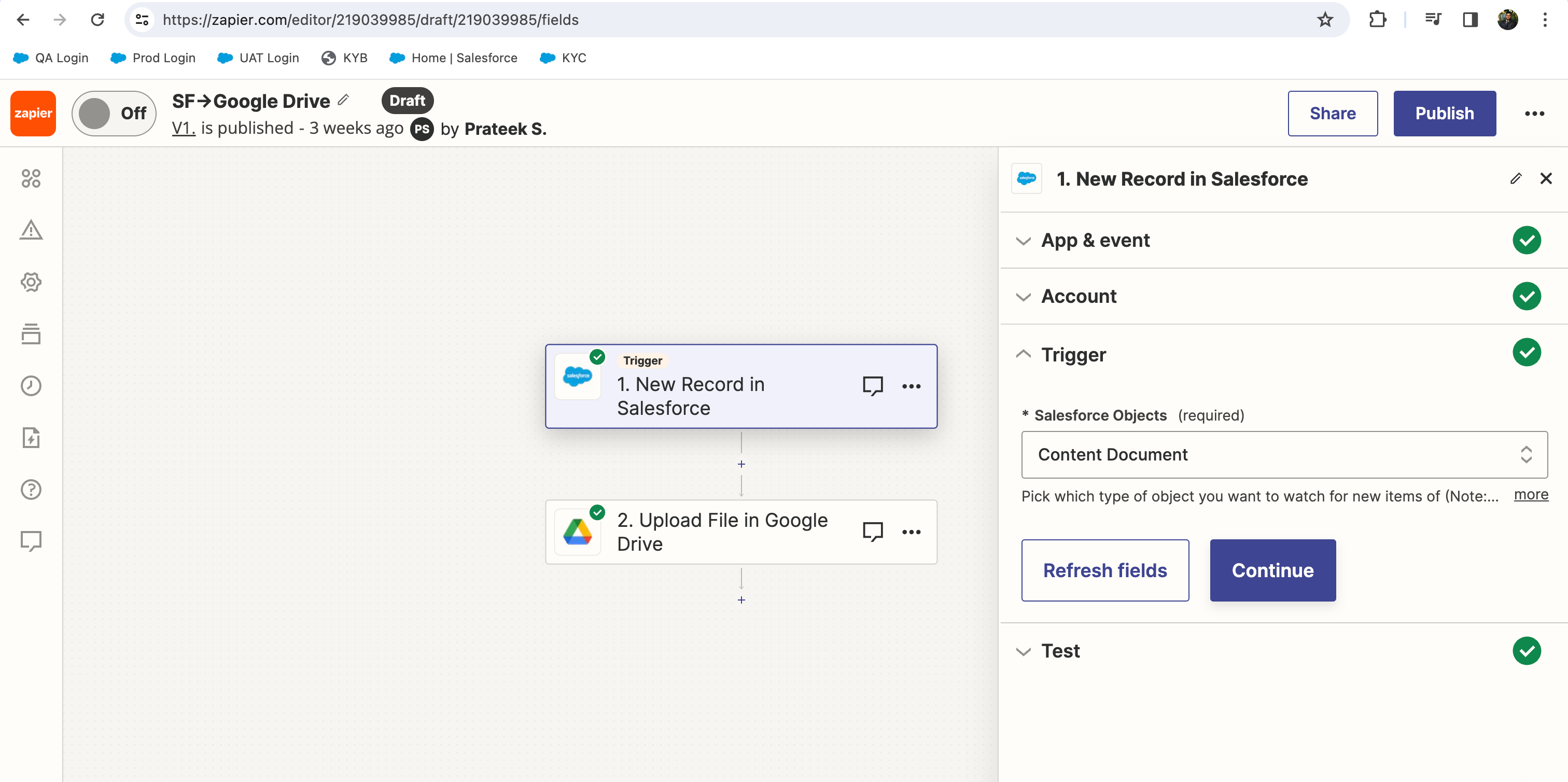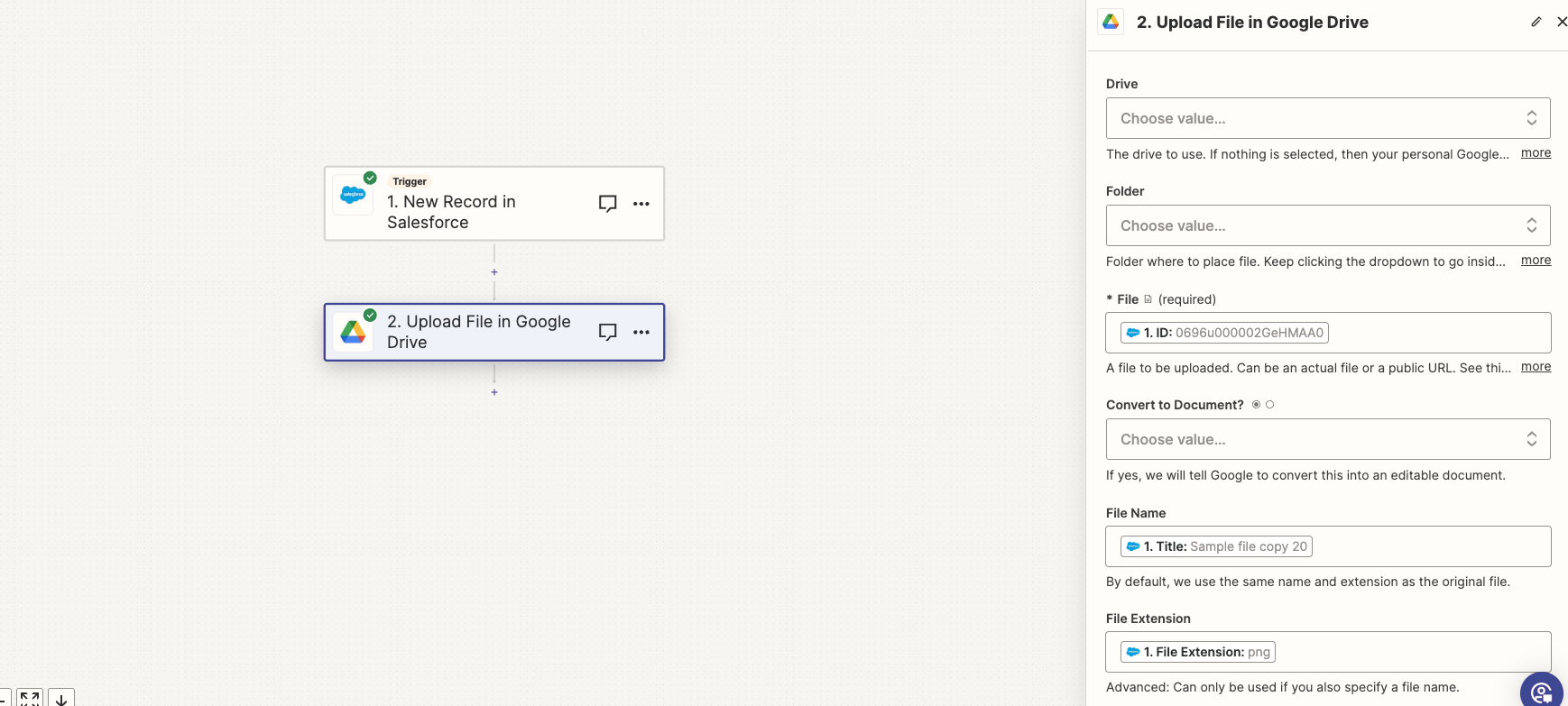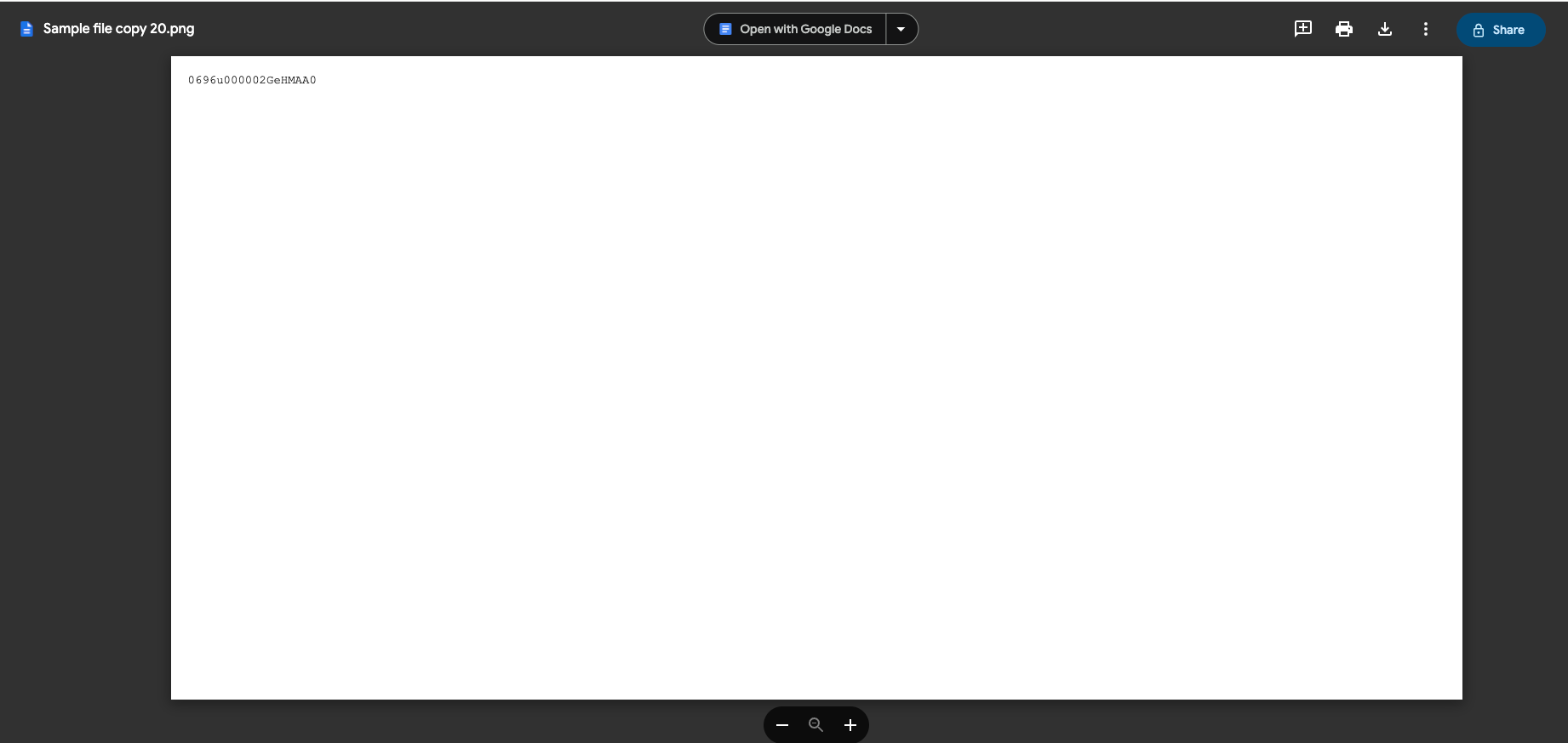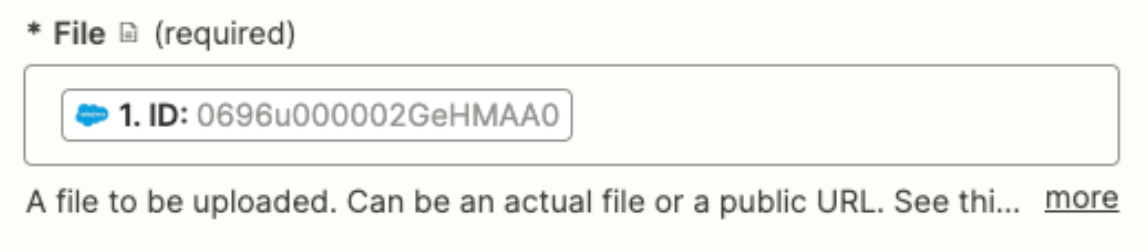I'm encountering an issue with my Zap where I aim to copy salesforce file (ContentDocument record) to Google Drive. Despite attempting various URLs, the document added to Google Drive appears as a text with the value of the field I am referencing to generate a doc at Google Drive.
I have tried to give the download Link as a field: it generates a file with JS written on it.
Documentation and articles show that the field indicated by something like this: file exists but not shown. but no field in Content Document/ Content Version says that.