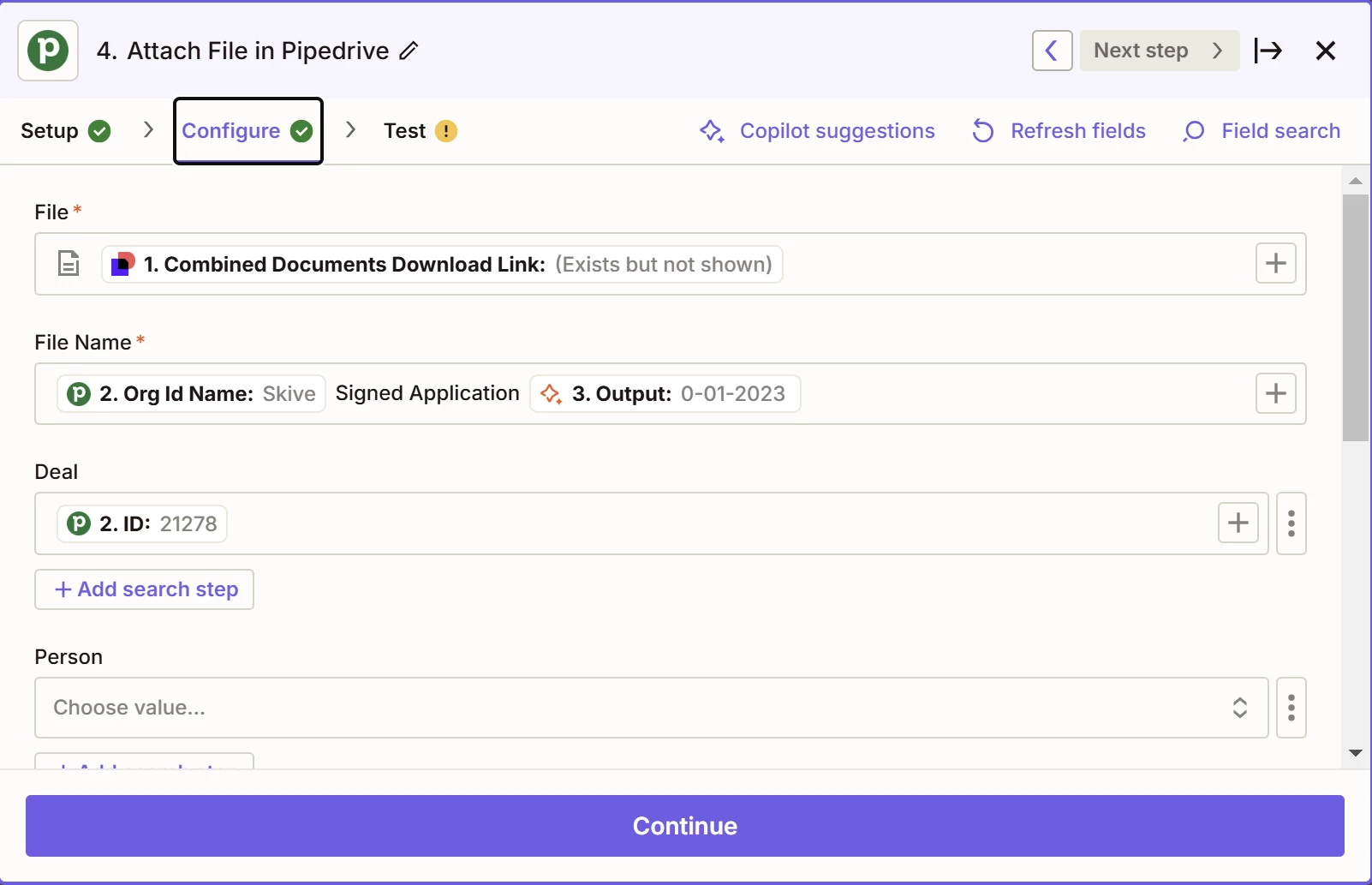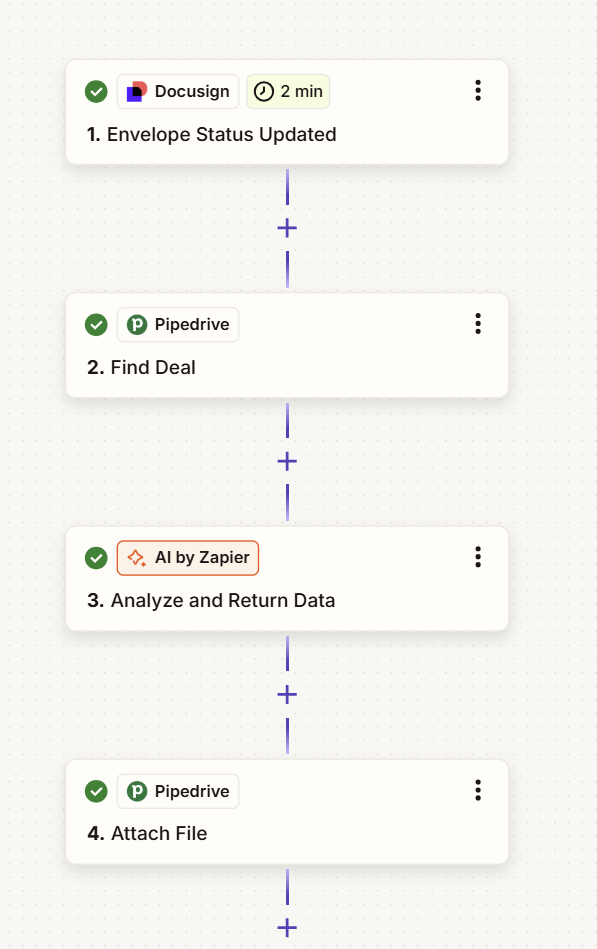I have a completed Docusign envelope that isnt uploading to pipedrive as a PDF but instead as a JSON.
I have been through many option to confirm the link is formated corectly and public and downlaodable.
I have ran this elsewhere with the same like and it works.
However in zapier it does not
Please assist.
Question
Uploading a Docusign envelope to Pipedrive as a PDF
This post has been closed for comments. Please create a new post if you need help or have a question about this topic.
Enter your E-mail address. We'll send you an e-mail with instructions to reset your password.