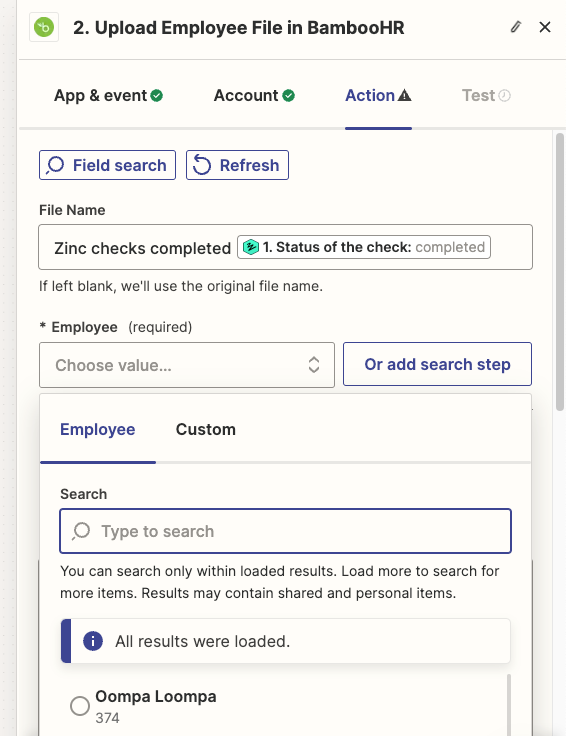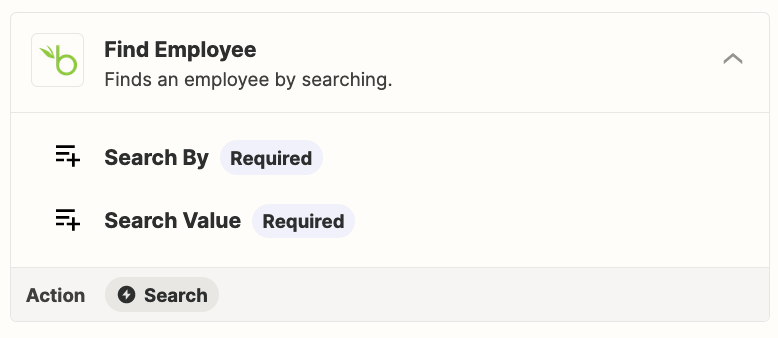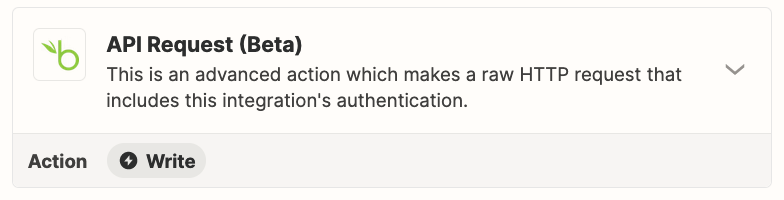Hi I’m trying to link Zinc to BambooHR and have the candidate file from Zinc pull through to their profile on BambooHR. The link would be for the Zinc name to match with the BambooHR name. However (see screenshot) it looks like it’s trying to connect it to a specific employee profile which doesn’t seem particularly useful. If I select custom, I tried pulling through the Zinc first name and Zinc last name to to find the relevant employee but it won’t pick up their profile from this. Any ideas?