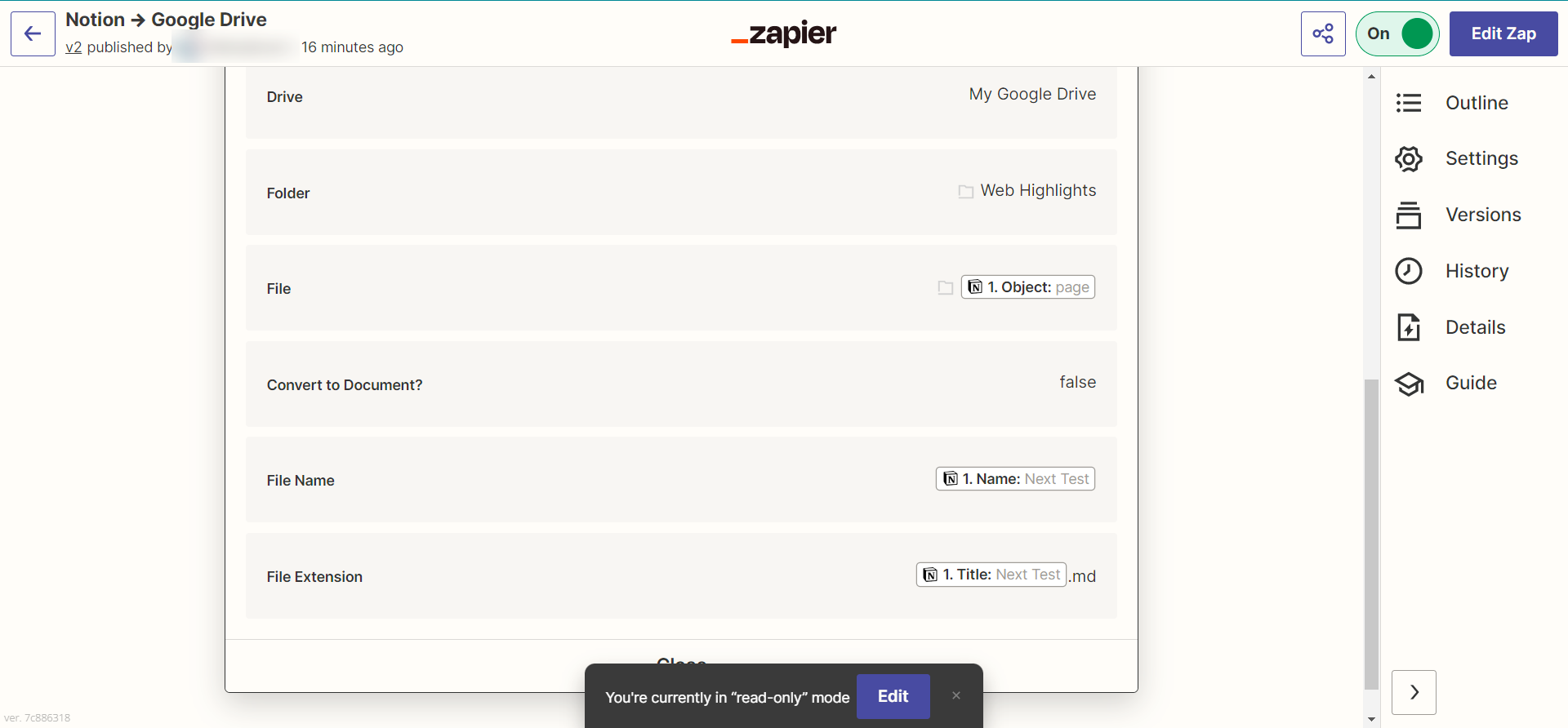- I have connected Notion to GDrive & Created a ZAP.
- Basically, my itented workflow
- I clip a webpage with highlights into Notion via “save to notion” chrome plugin. ✅
- It gets saved into a notion database.✅
- The database entry opens a page with the real content.✅
- Zapier uploads this notion page into a folder in my Google Drive.❌
- I have set up a zap which does indeed upload the file into the Google Drive. But the uploaded file contains only the file name. 😔 I need the content from the page to be uploaded as a .md file into the google drive. Screenshots below.
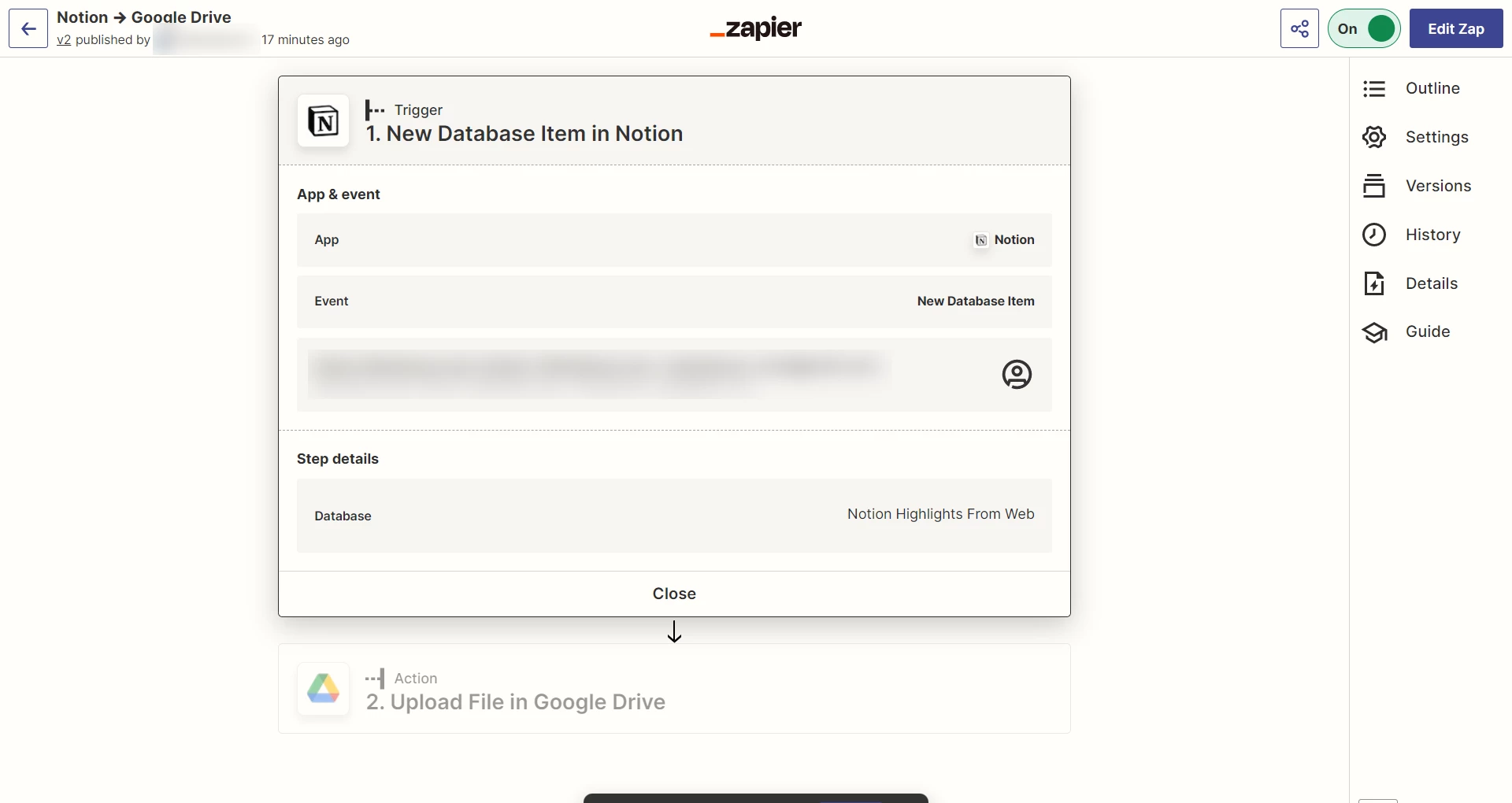
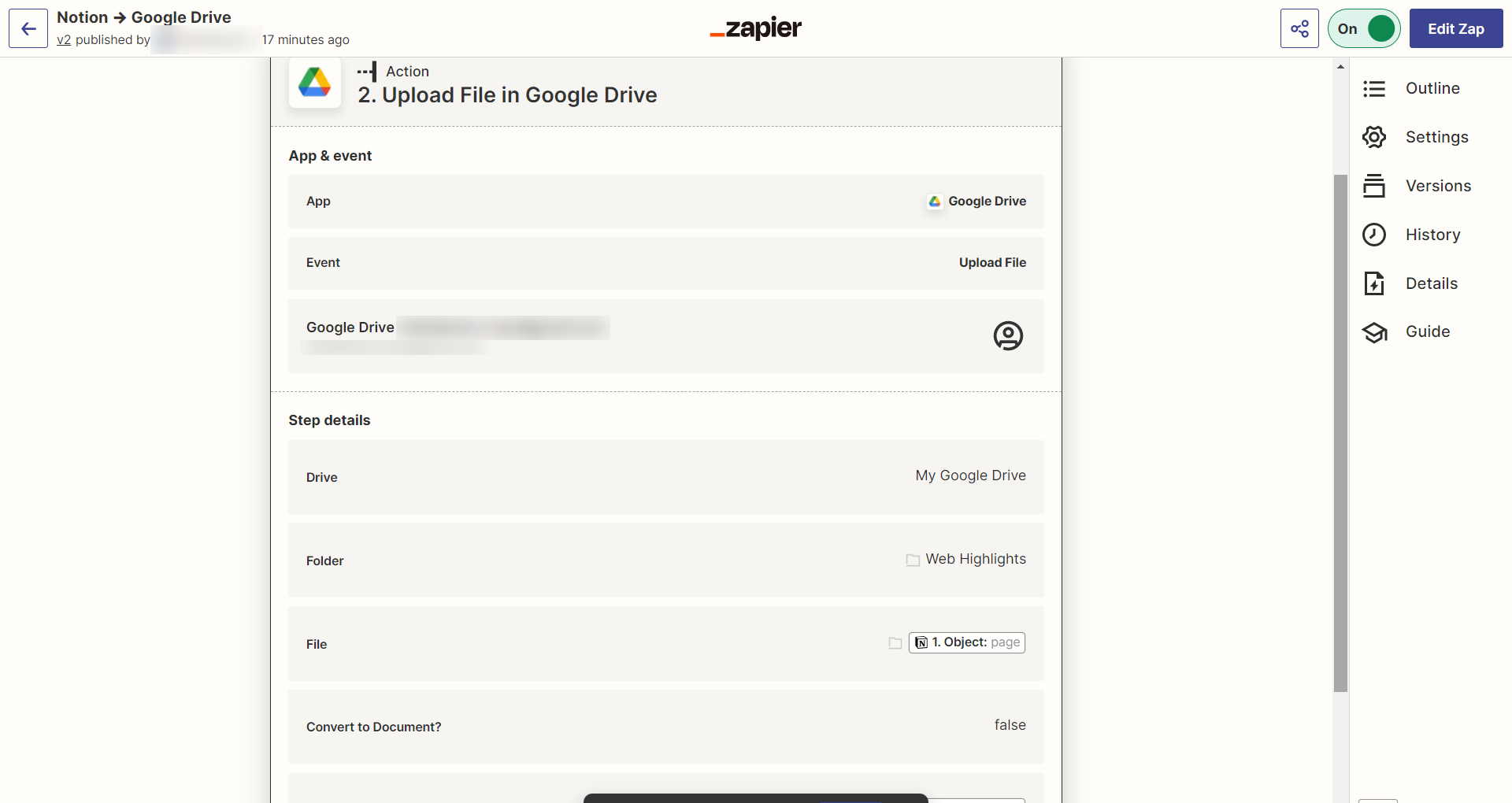
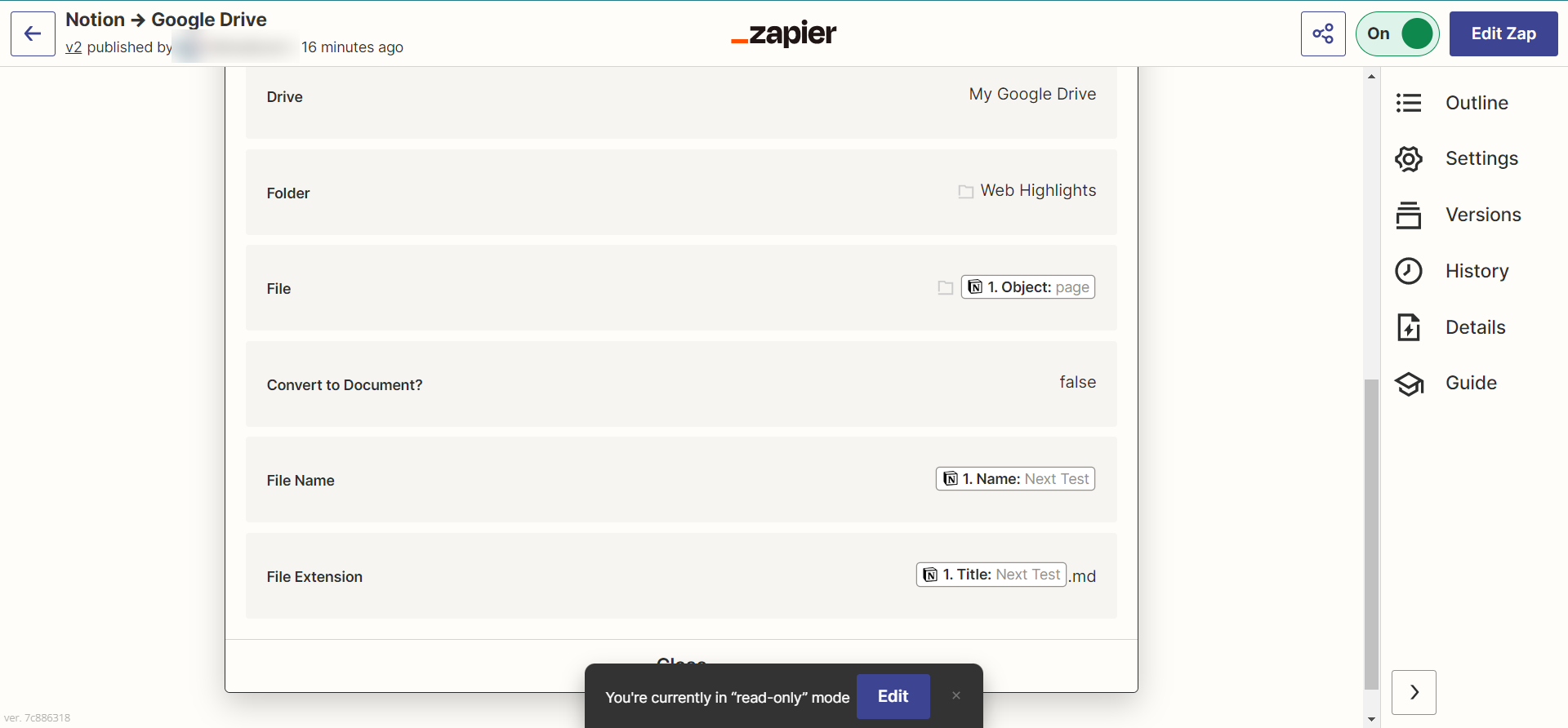
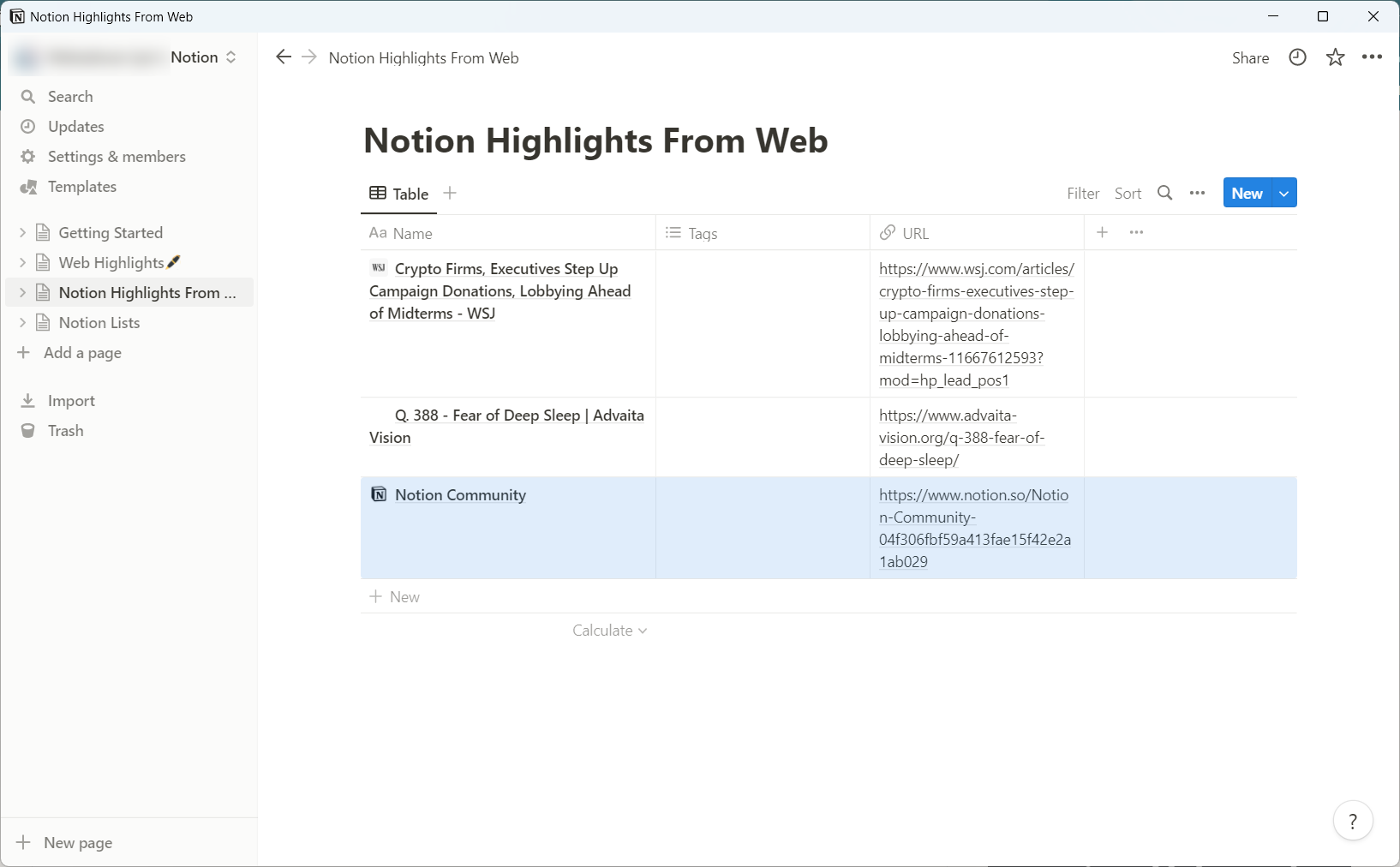
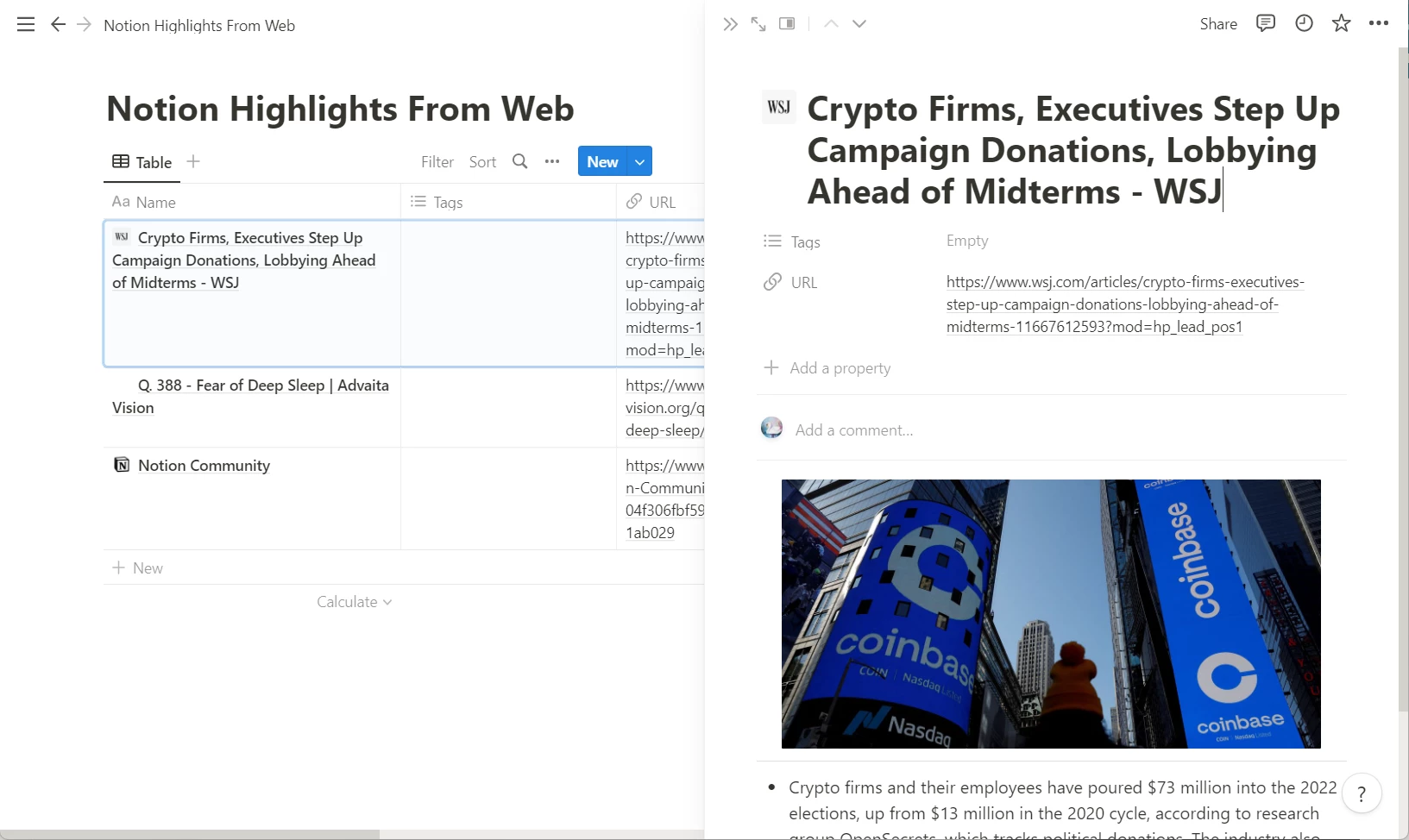
As I said, I want to uplaod a .md file into google drive when a new database entry is created. The file content of each file should be the page content of each entry. Currently for my script only the filename is displayed in the .md file ( not content )
Please help 🙏