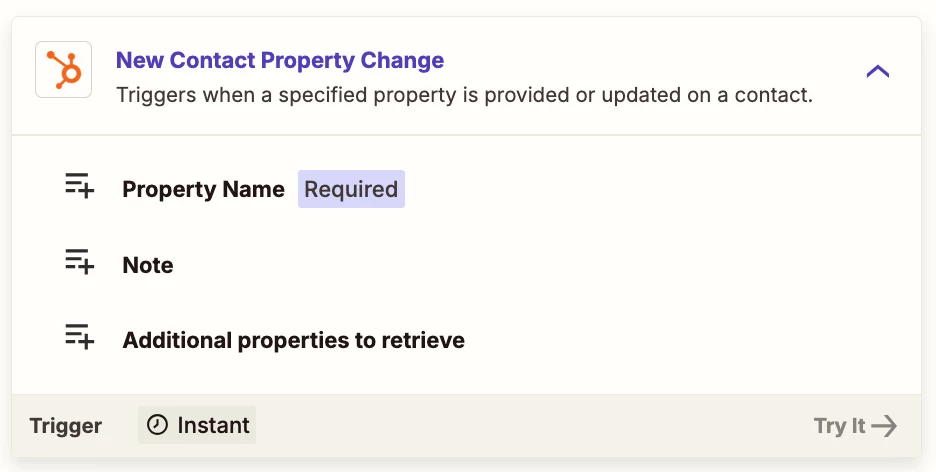I set up a basic Zap years ago to allow for any new HubSpot Contacts created to create a new contact in Google Contacts (with the corresponding property data). Back then it was all done manually. Now I’m trying to set up a Zap that when there are any changes/updates in “specific” property fields in HubSpot (ie. firstname, lastname, phonenumber, alternatephonenumber, email, address, city, state, & zip), then the zap will update the corresponding contacts data in Google Contacts. When I try to create this new zap, AI steps in and automatically preselects numerous HubSpot properties to watch for alterations/updates. I don’t want all these preselected properties, just the ones I chose above. If I allow for all those preselected properties and move forward, I have issues trying so correspond some of the field data (that’s also why I don’t want hose preselected property fields selected). It does not allow me to delete some of these preselected property fields. How can I alter these preselected AI property fields, or just create a list of only the property fields I want to use in the zap to update from HubSpot to Google Contacts?
Question
Updating Google Contacts with specific HubSpot property changes
This post has been closed for comments. Please create a new post if you need help or have a question about this topic.
Enter your E-mail address. We'll send you an e-mail with instructions to reset your password.