I am attempting a flow where i want the zap to action (email) and then update records for multiple items in airtable but hitting an error with the Loop stage.
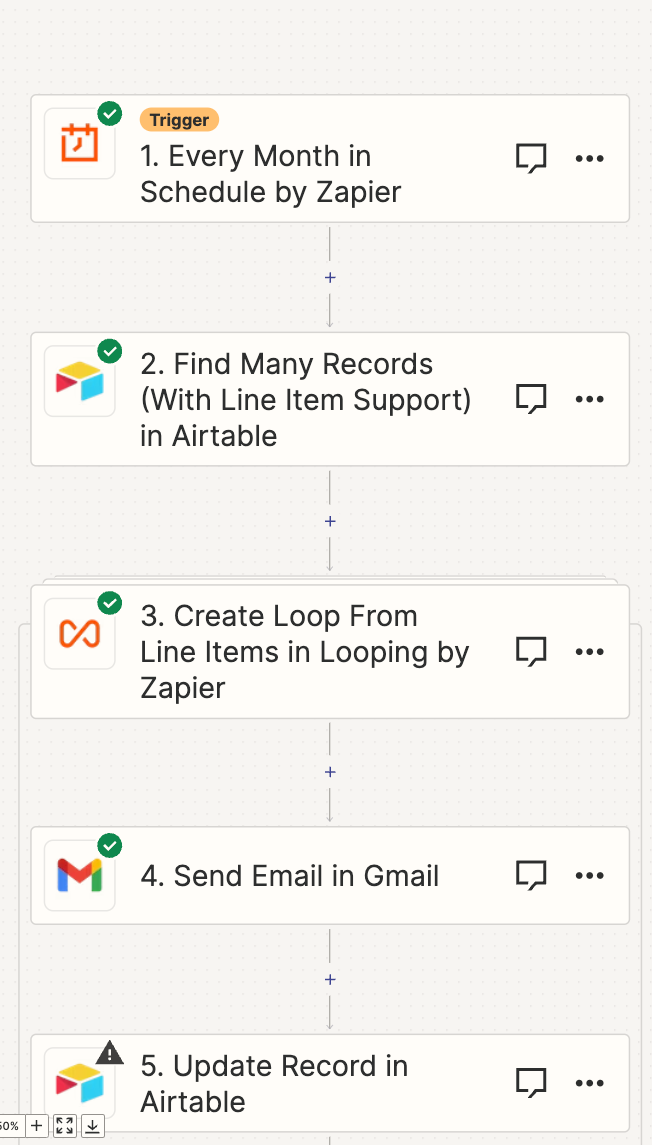
so my flow currently looks like:
trigger - monthly schedule
find many records (limited to ten :( )
create loop from line items
send email in gmail
update record in airtable - however on this last step, the ID value is empty.
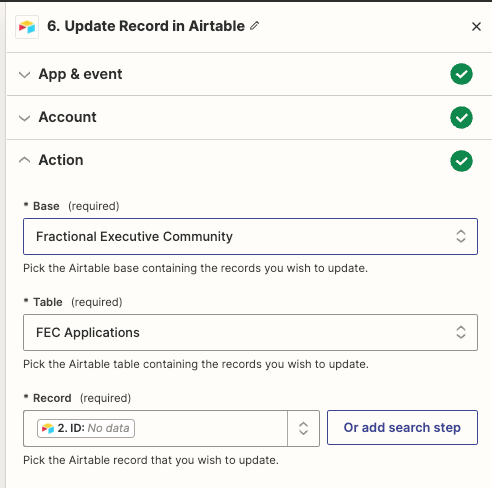
I am mapping the Record Field to ID but it shows in testing as ID:No data.
when i test the Find Many Records step i can see that the Record ID is being pulled, but for some reason it’s blank is that last step.
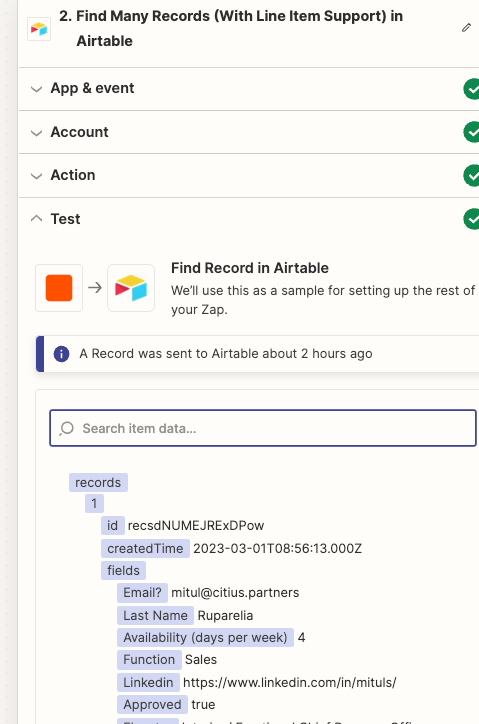
is it possible to use loop with find many records? if so, what am i missing?
or should i just manually email +udpate the current list, then create a new zap which is triggered on ‘new record in view’?



