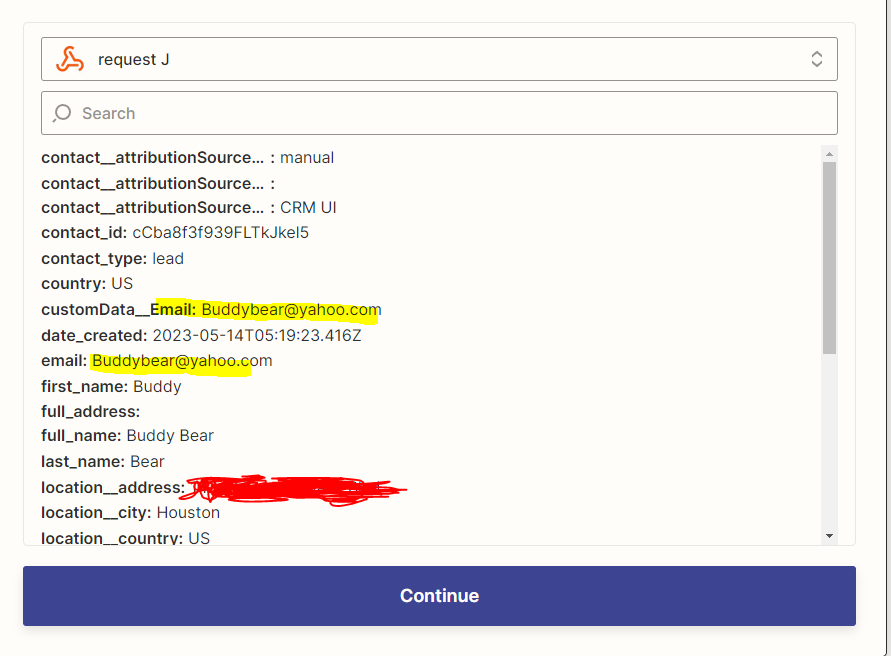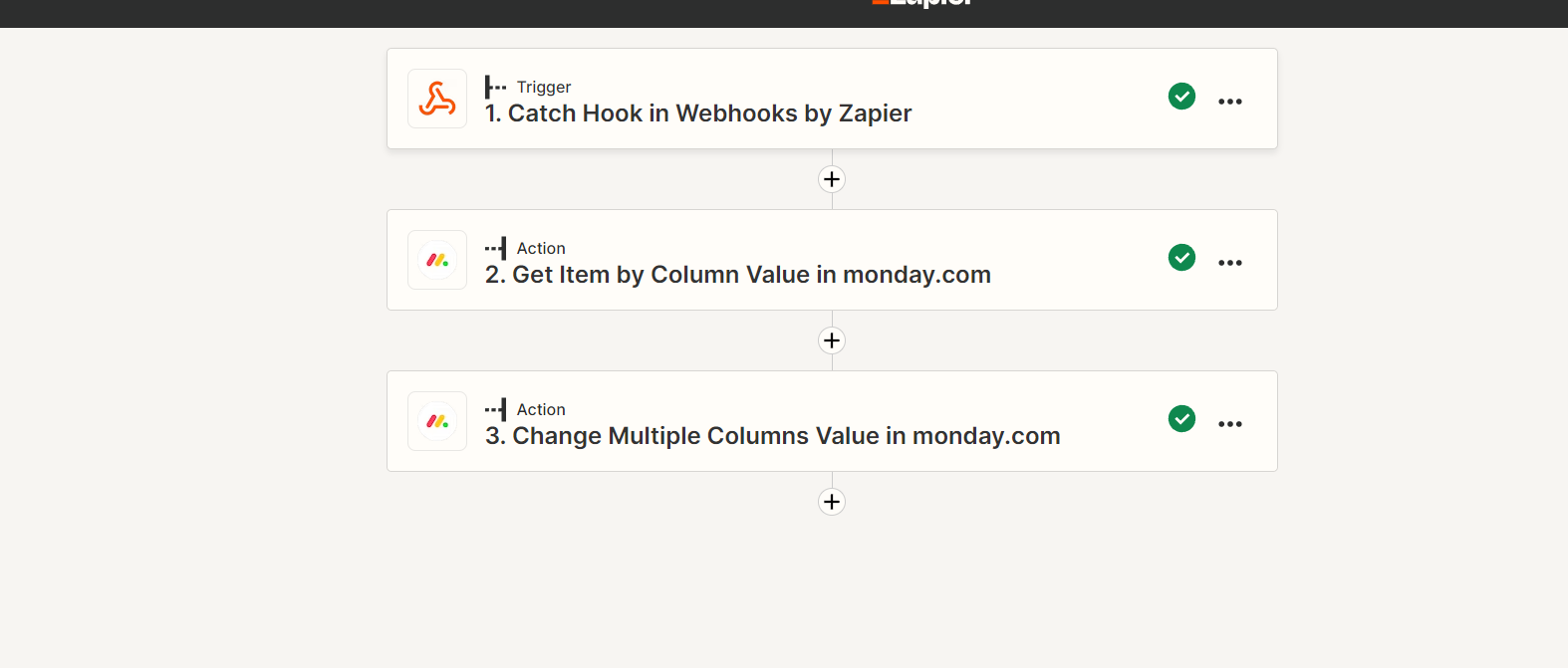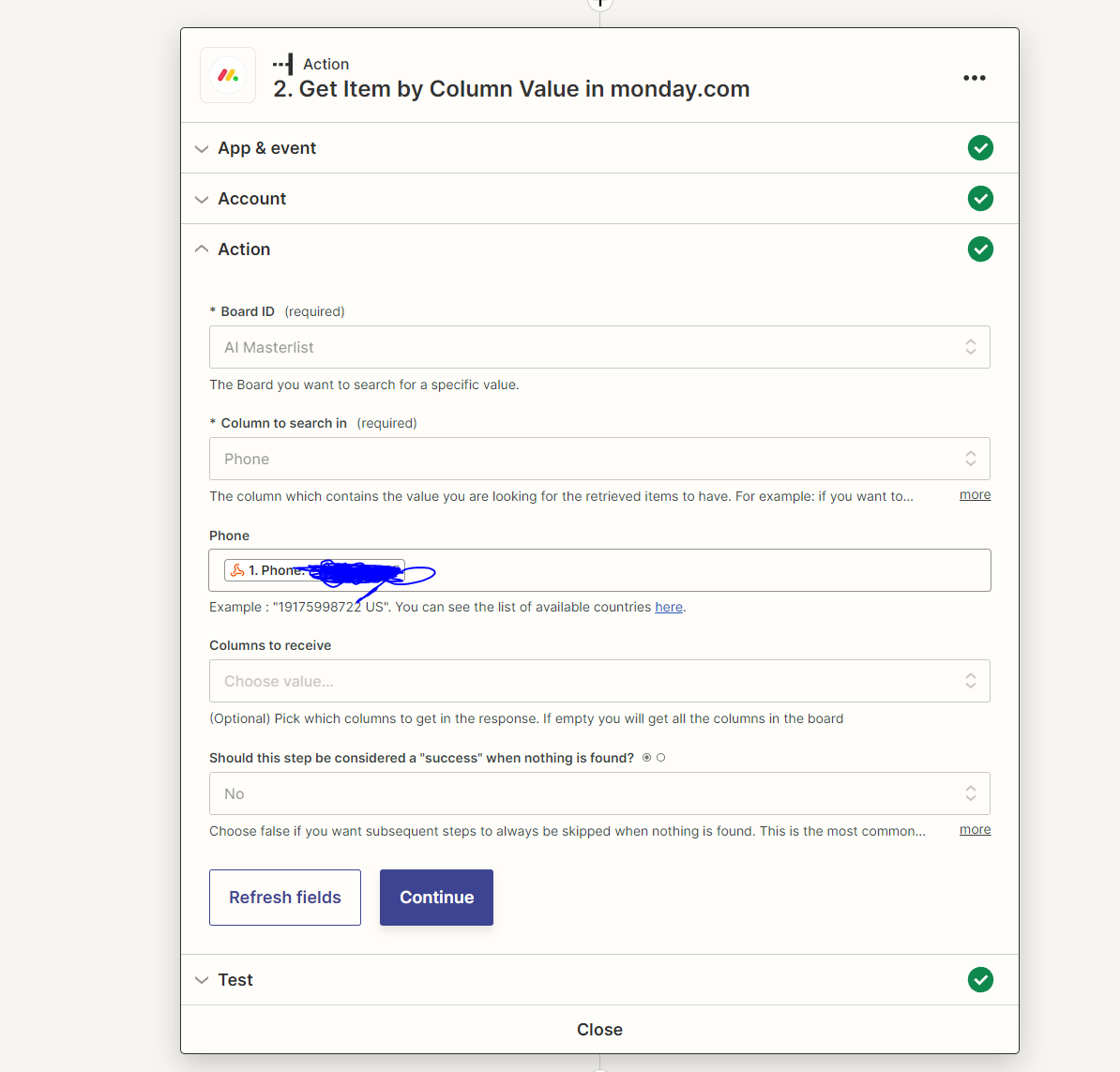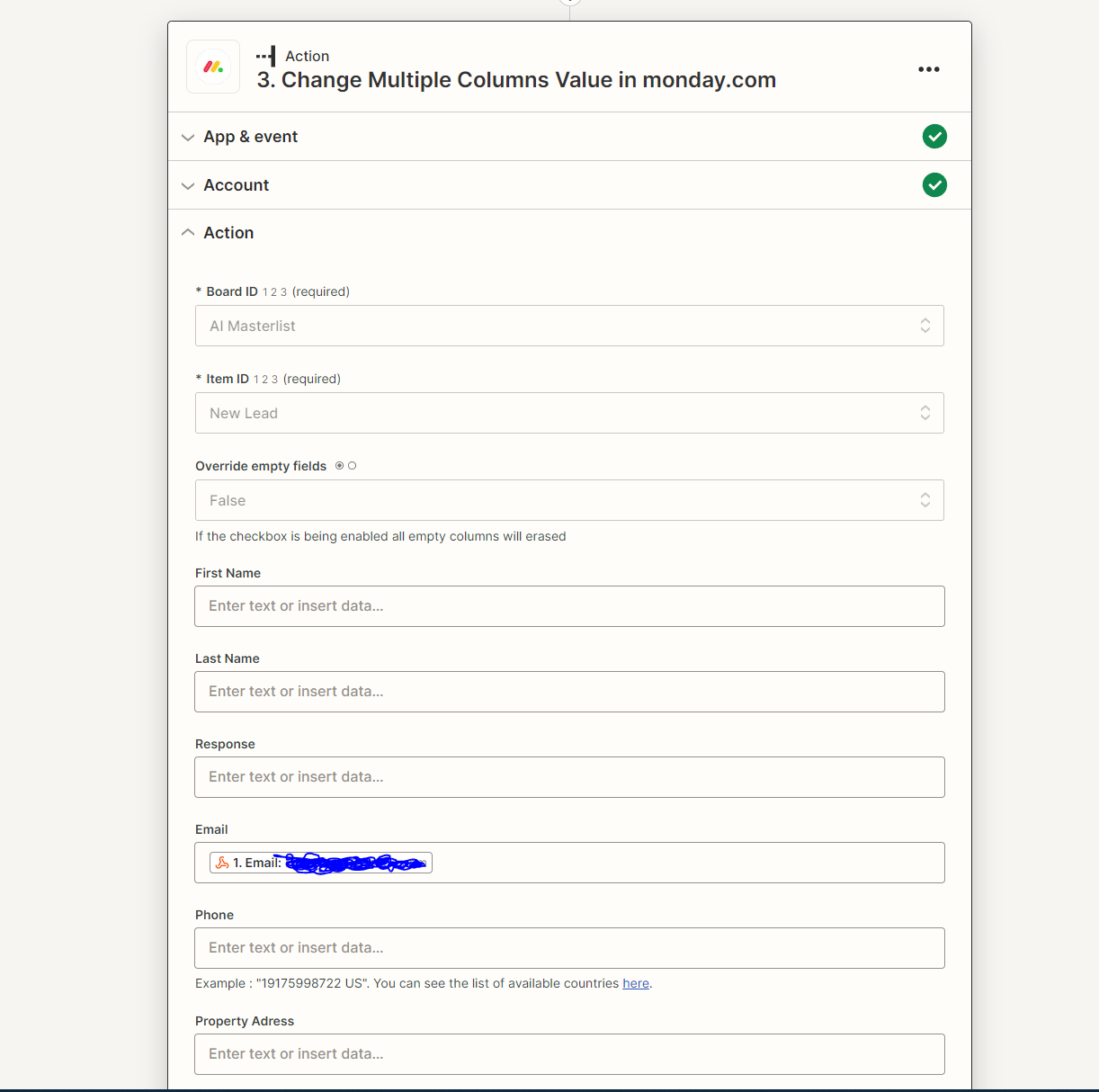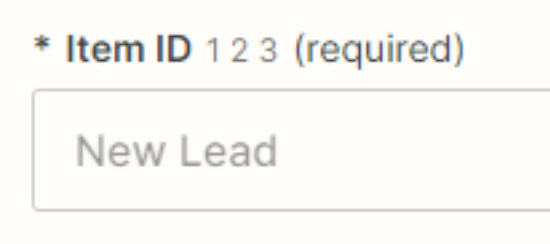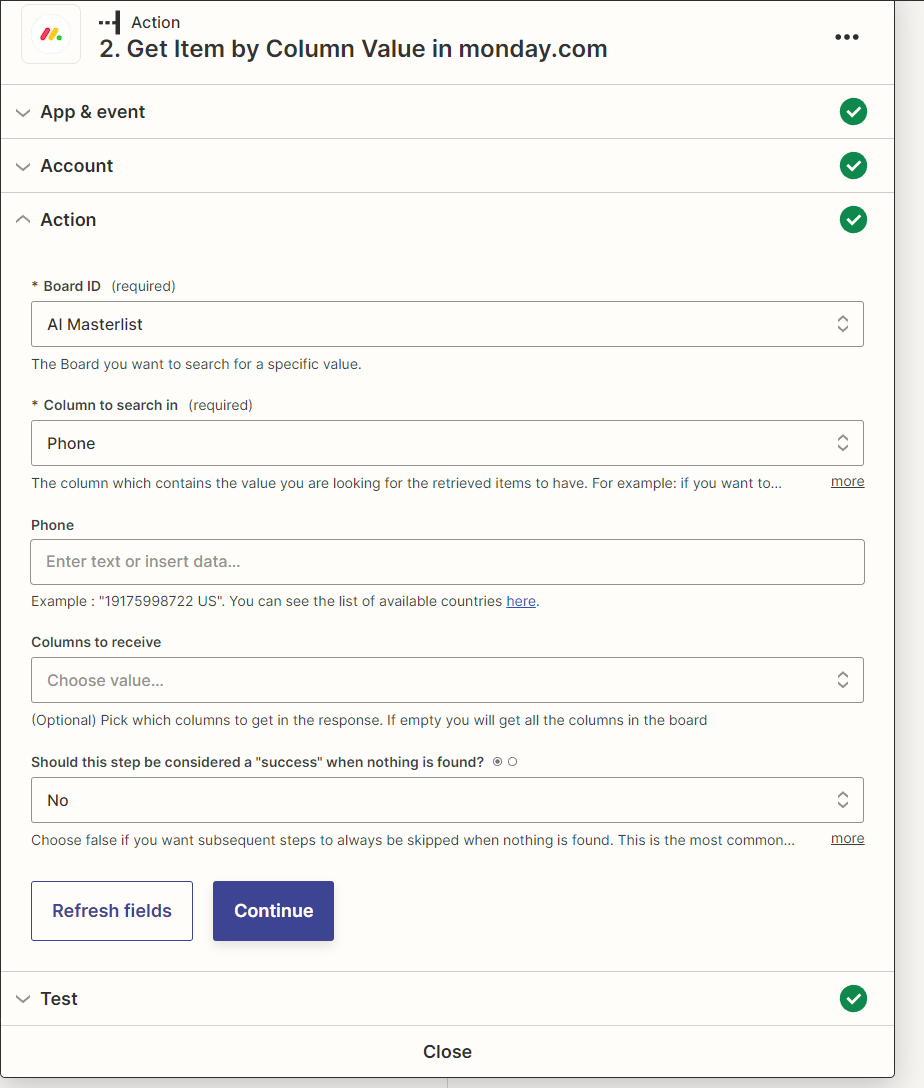I’ve been trying to do this for 4 hours straight. Can’t seem to do it.
I had a previous zap. Coming from gohighlevel. It creates the lead with all the information accept the email.
The email is retrieved from the customer at a later time during the sales process.
Objective : From a web hook linked to my GoHighLevel, find item in monday & update/fill the email address column.
It is not updating the email for some reason, only when I do the test. It updates, but not automatically.
I have the phone number being searched.
I’ve probably read at least 50 other posts. Have no idea what the problem is at this point.