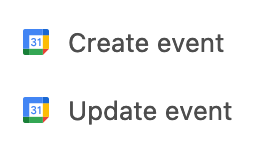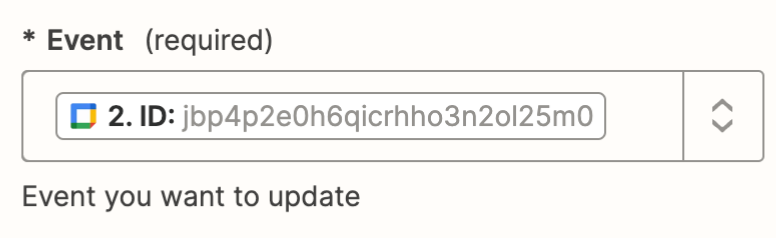I seem to have it working to create the event but it is not updating when the row is updated. I believe I have an error in the way I have set-up the update event zap - maybe in the event field as I understand there needs to be an eventid but I am not sure how to configure this.
Please see screenshots.