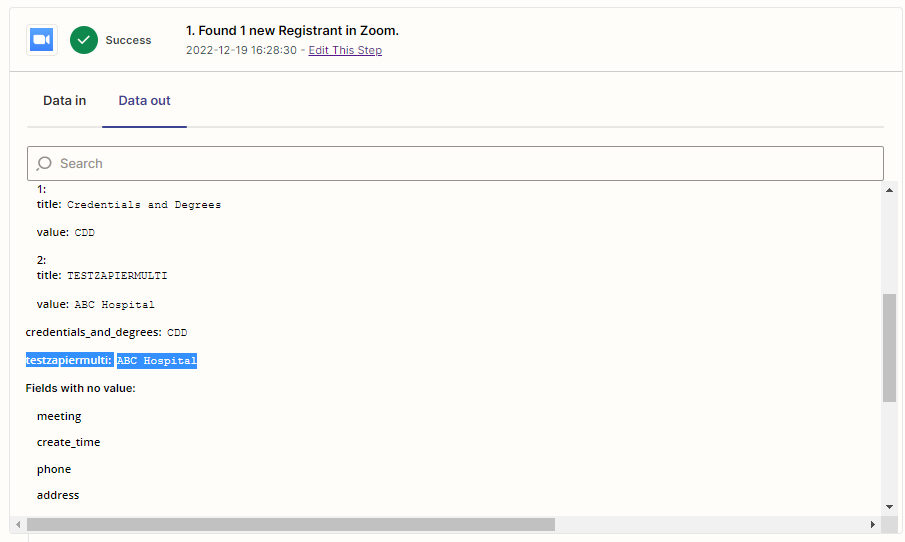Hello,
We have a Zap setup that takes data from a simple Zoom registration and creates (or updates) a contact in HubSpot and adds them to a static list. Everything works well except this piece.
In Hubspot, one field is a multi-select checkbox. In the Zoom registration, that corresponding field is a drop down so it will only have one value. In the Zap, if I map the Hubspot checkbox field to the Zoom drop-down field, I get “Property values were not valid validationMessages:”.
I only have two options (ABC Hospital and DEF Hospital) and confirmed that they are the same in HubSpot and the Zoom drop down. If I choose the values from HubSpot, those values will go in.
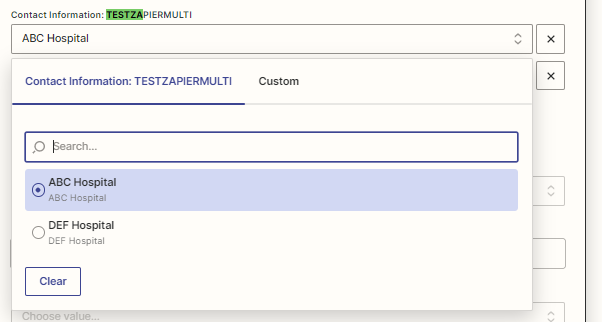
However I need the custom value that i get from the Zoom registration.
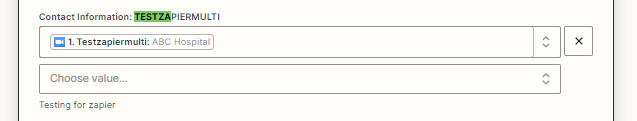
But when I do that, get this error message
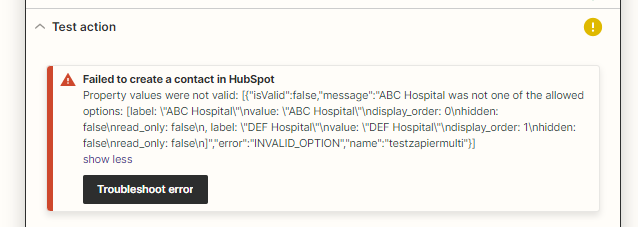
I’m at a loss as to what to do. After reading forum posts on here and over at HubSpot I’ve tried adding semicolons before and after the custom field, I tried a Lookup Table but those were all unsuccessful. Does someone have an example of something they can share or give me a hint as to how HubSpot expects the data?