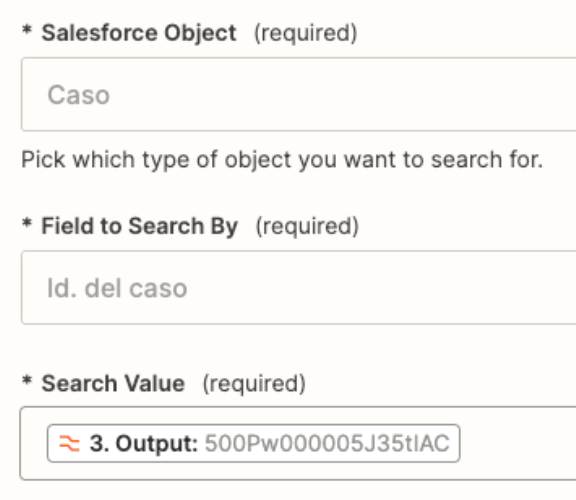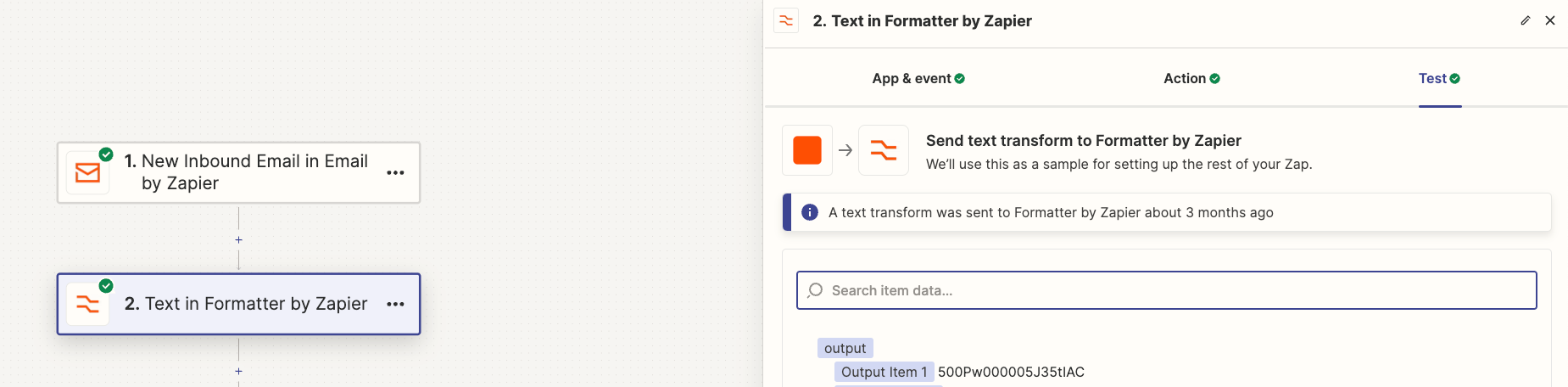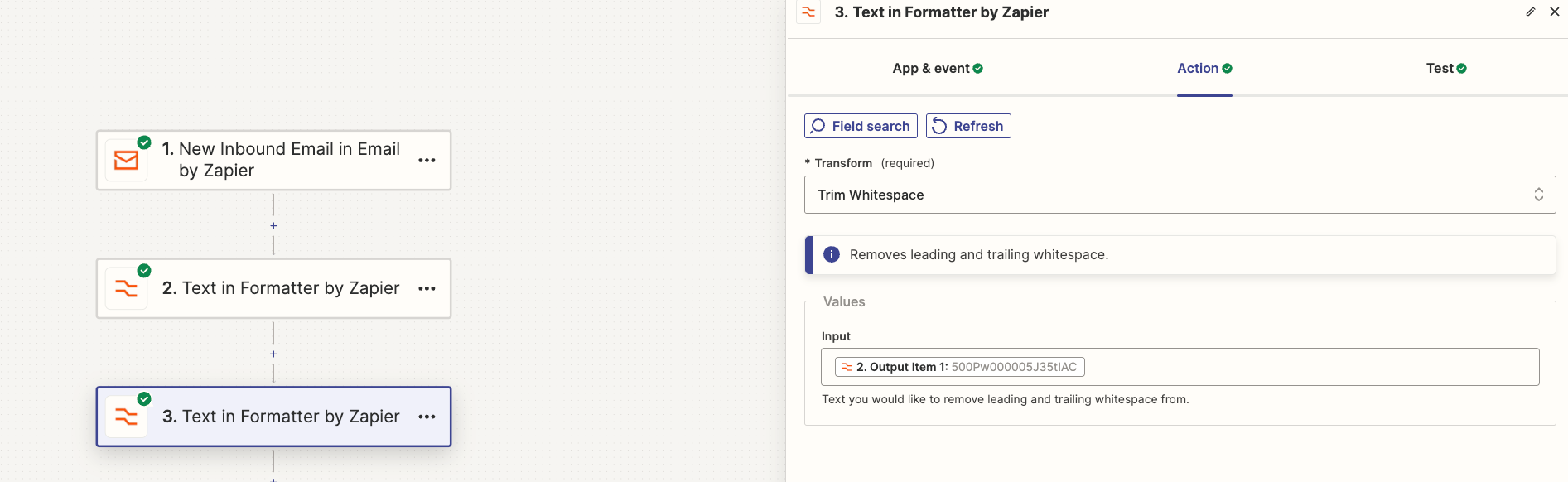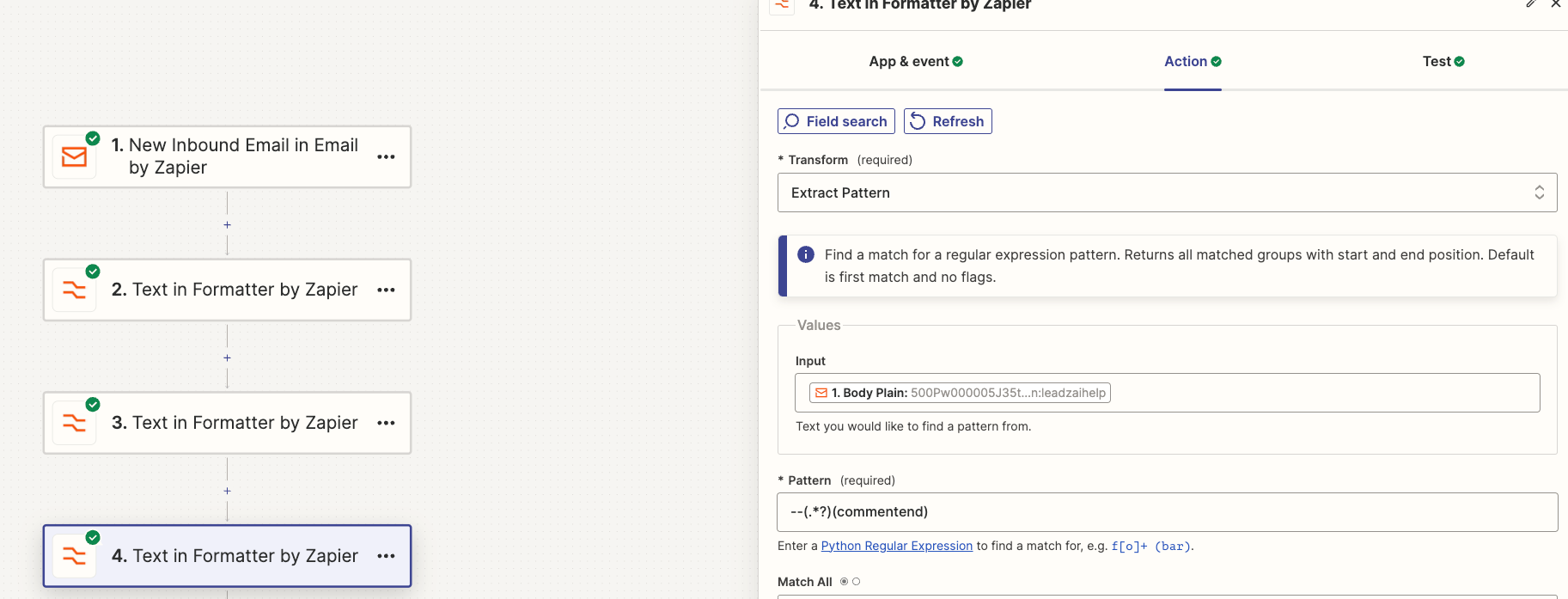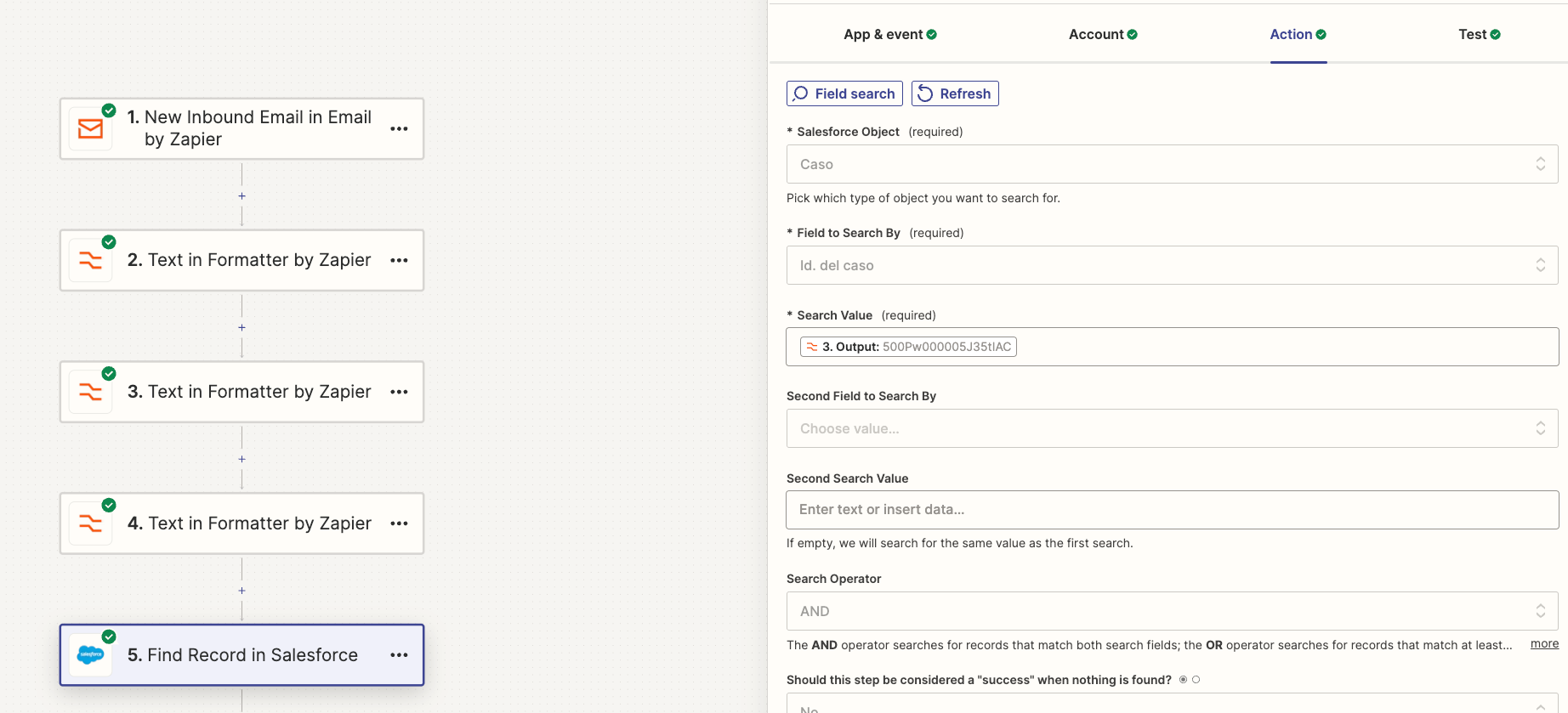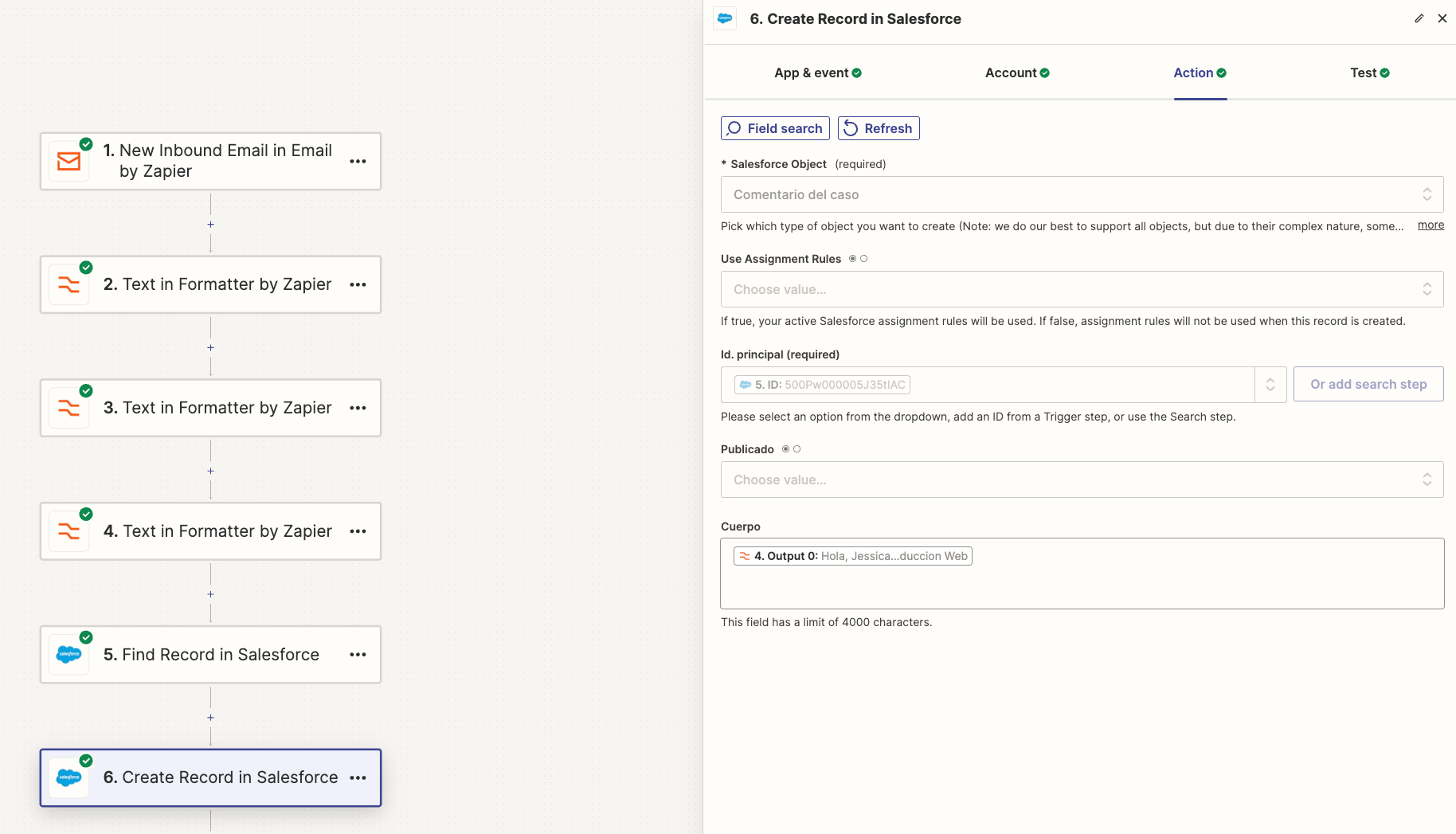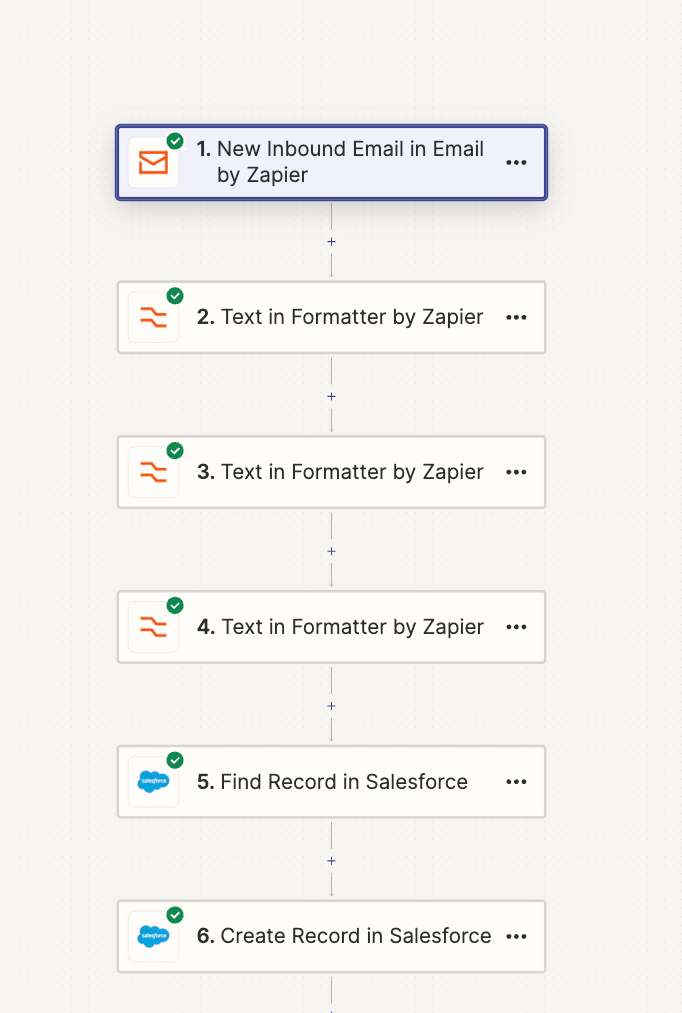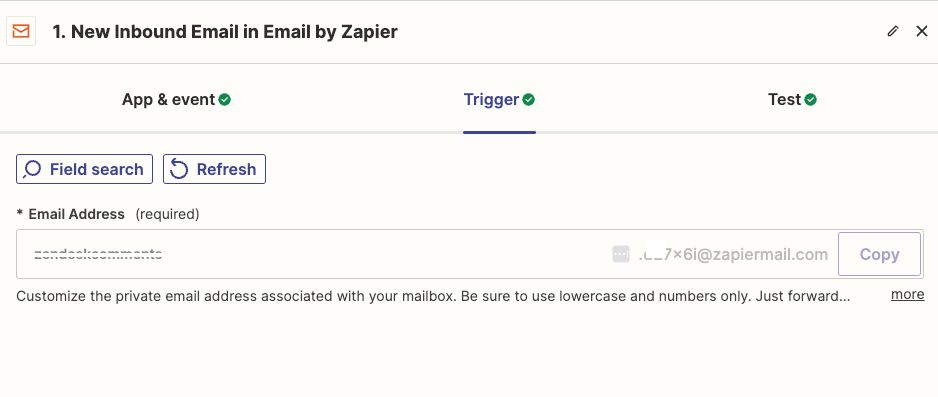I am using zendesk to send a comment to an existing salesforce case. I have the zendesk and the salesforce is external.
This is how the steps are designed
- new inbound email in email by zapier
- I configured in zendesk to send an e-mail with the last public comment of a ticket to an inbox and with the words “commentend” to understand when the comment is finished
- Text in formatter by zapier
- The first line of the e-mail is the Salesforce ID (that’s what the customer care person writes) - I split it to be able to then find a record
- Text in formatter by zapier
- Remove whitespace from the step 2 so that there are no problems with the ID
- Text in formatter by zapier
- Get the text between the salesforce ID and the comment end so that it can be the body of my comment
- Find a record on salesforce
- I am searching for salesforce ID and use the field on step 3
- Create record on salesforce
- Object - comment of a case with the text from step 4
All the emails are going well and I can replicate steps 1,2,3 and 4. However, in step 5, there is an error saying nothing could be found of a search, even though the case exist and manually
Everything went well on tests and it worked in the first weeks.
I am making a new flow on Zapier using the case number on salesforce as it seems more stable - but I wonder why, finding a record with the SF ID, they say nothing could be found on the search, but manually I can get there?