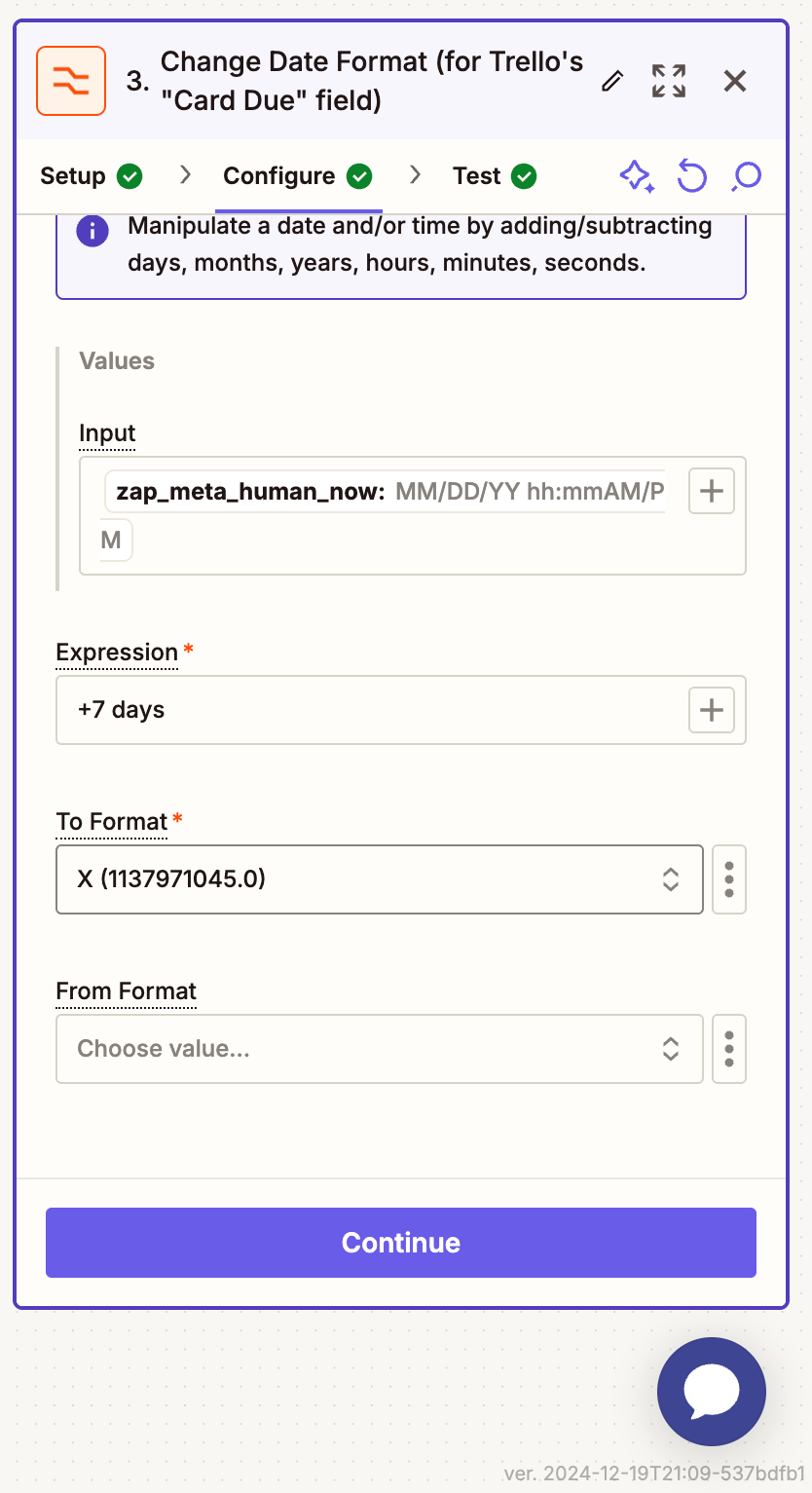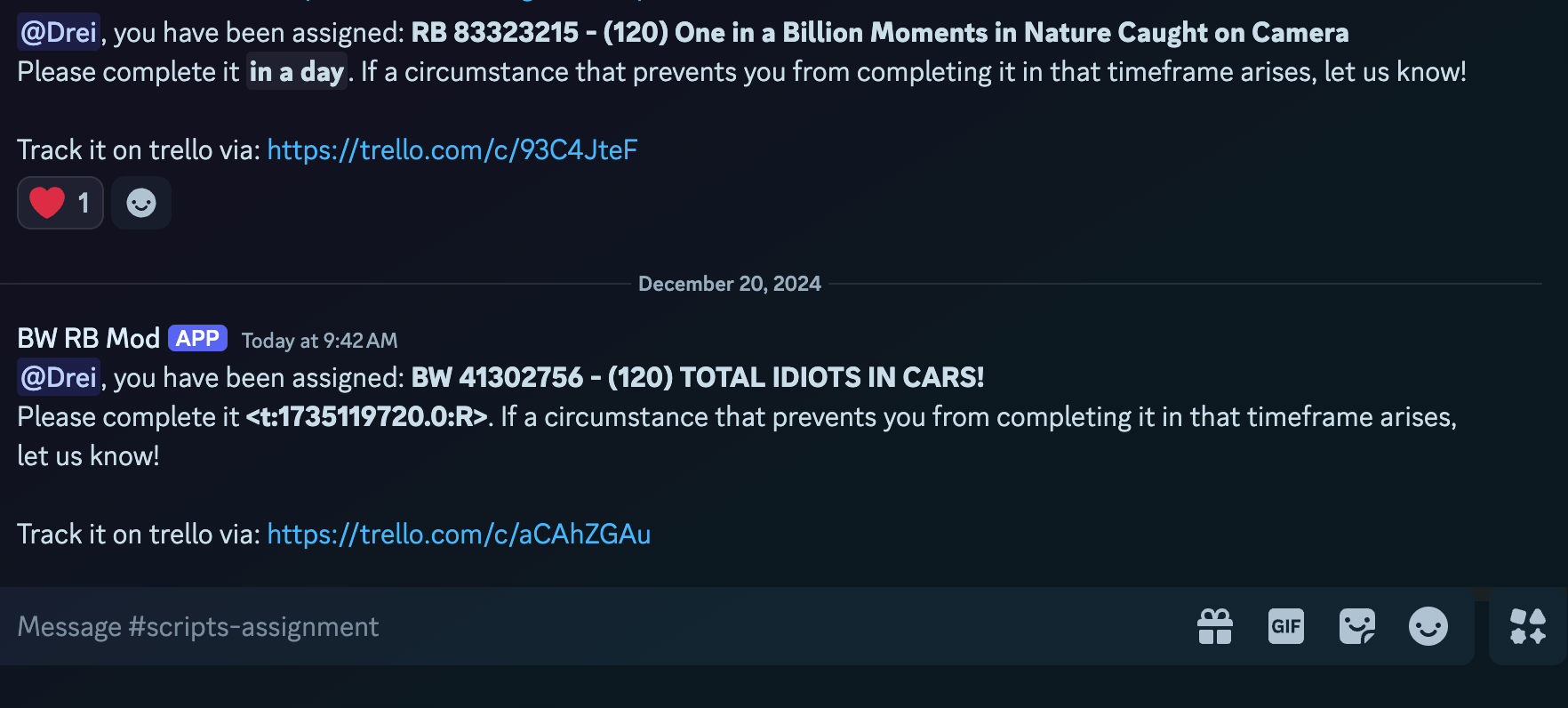
Hey guys! Is anyone else experiencing this error with the Epoch & Unix Timestamp Conversion in the Formatter? As you see above, the countdown suddenly did not work even though nothing has changed in how we coded our Zap. We have also identified that it might be that extra “.0” in the converted format. Initially it was formatted like this: <t:1735119720:R> in the formatter but that extra .0 is what’s causing the error.