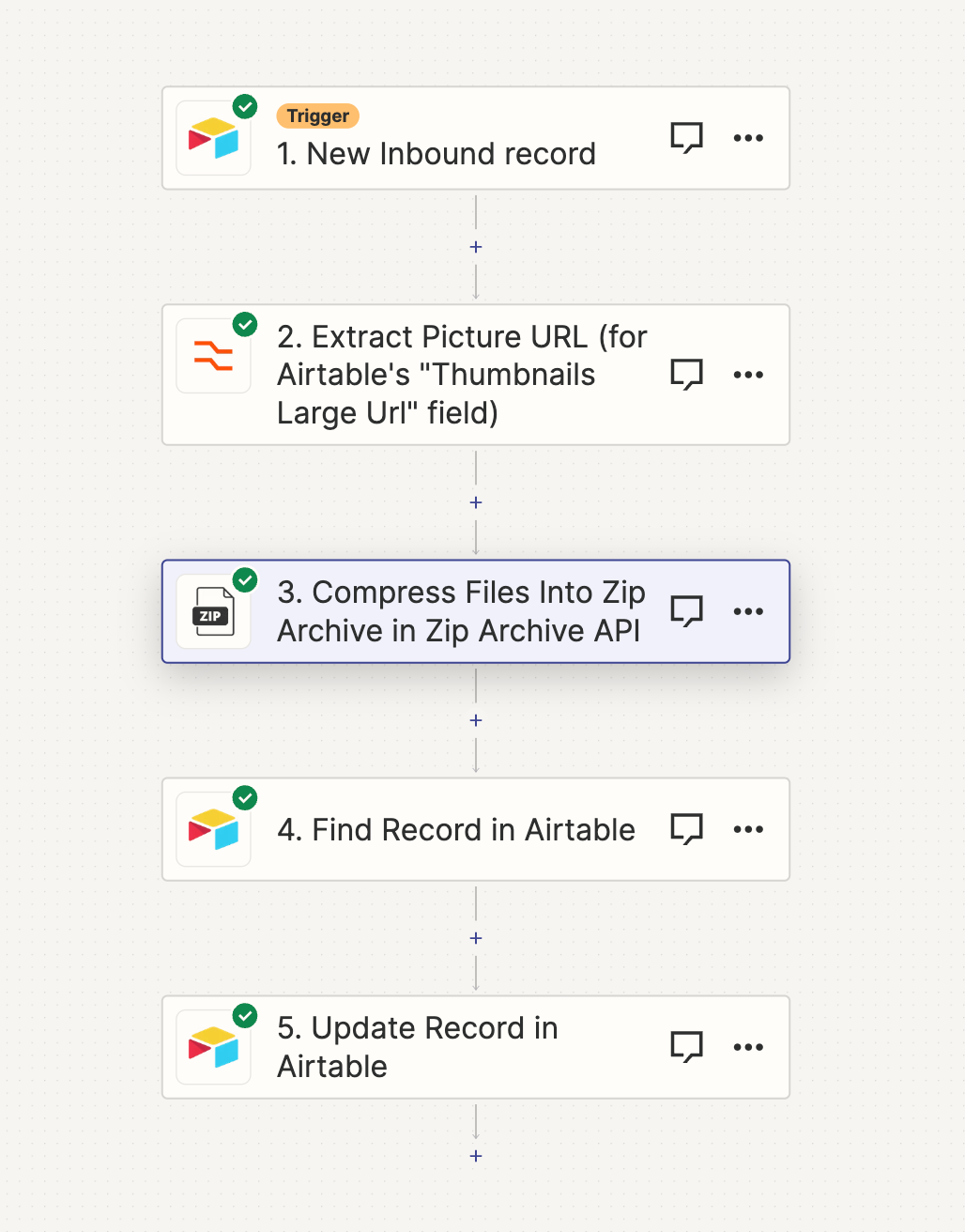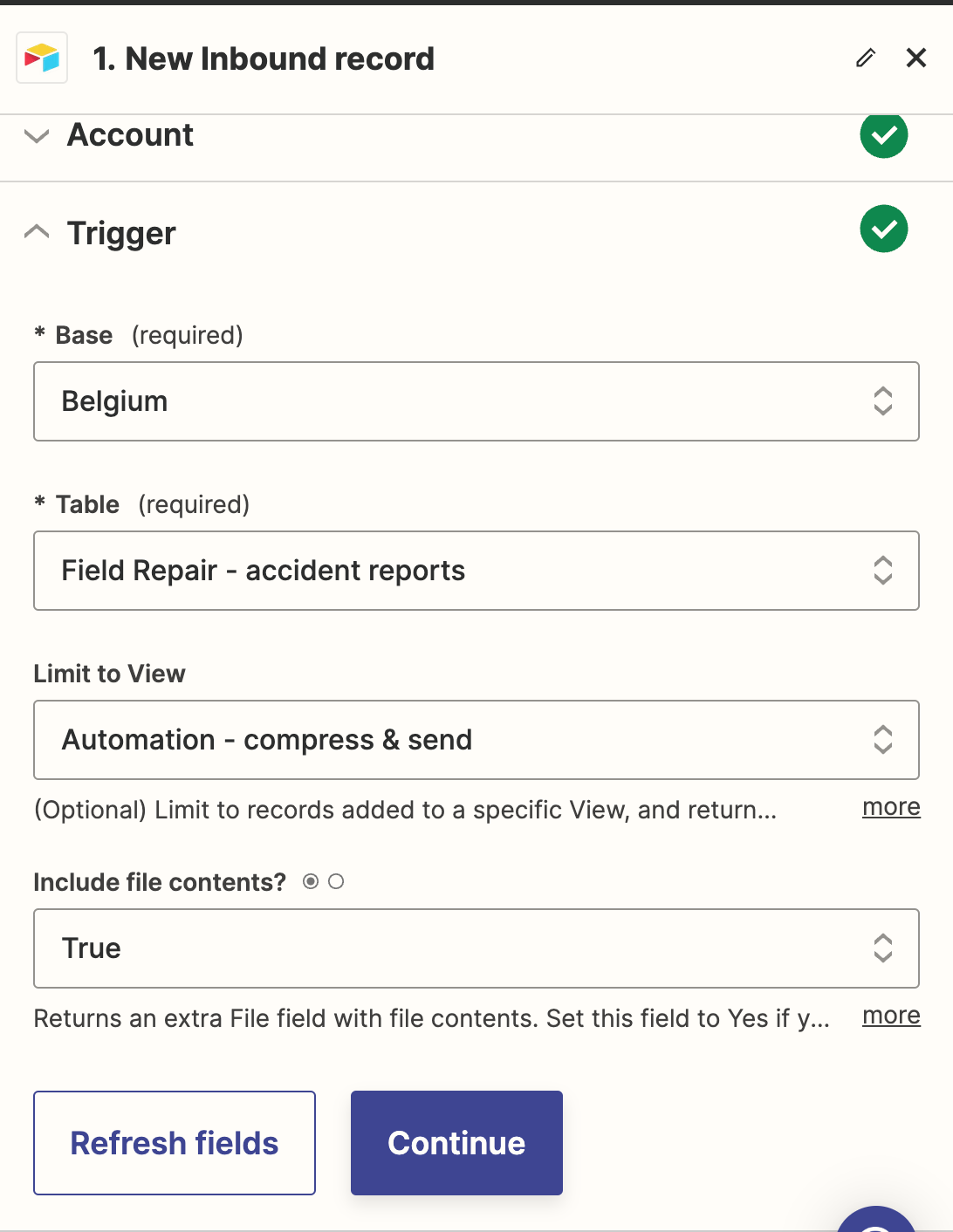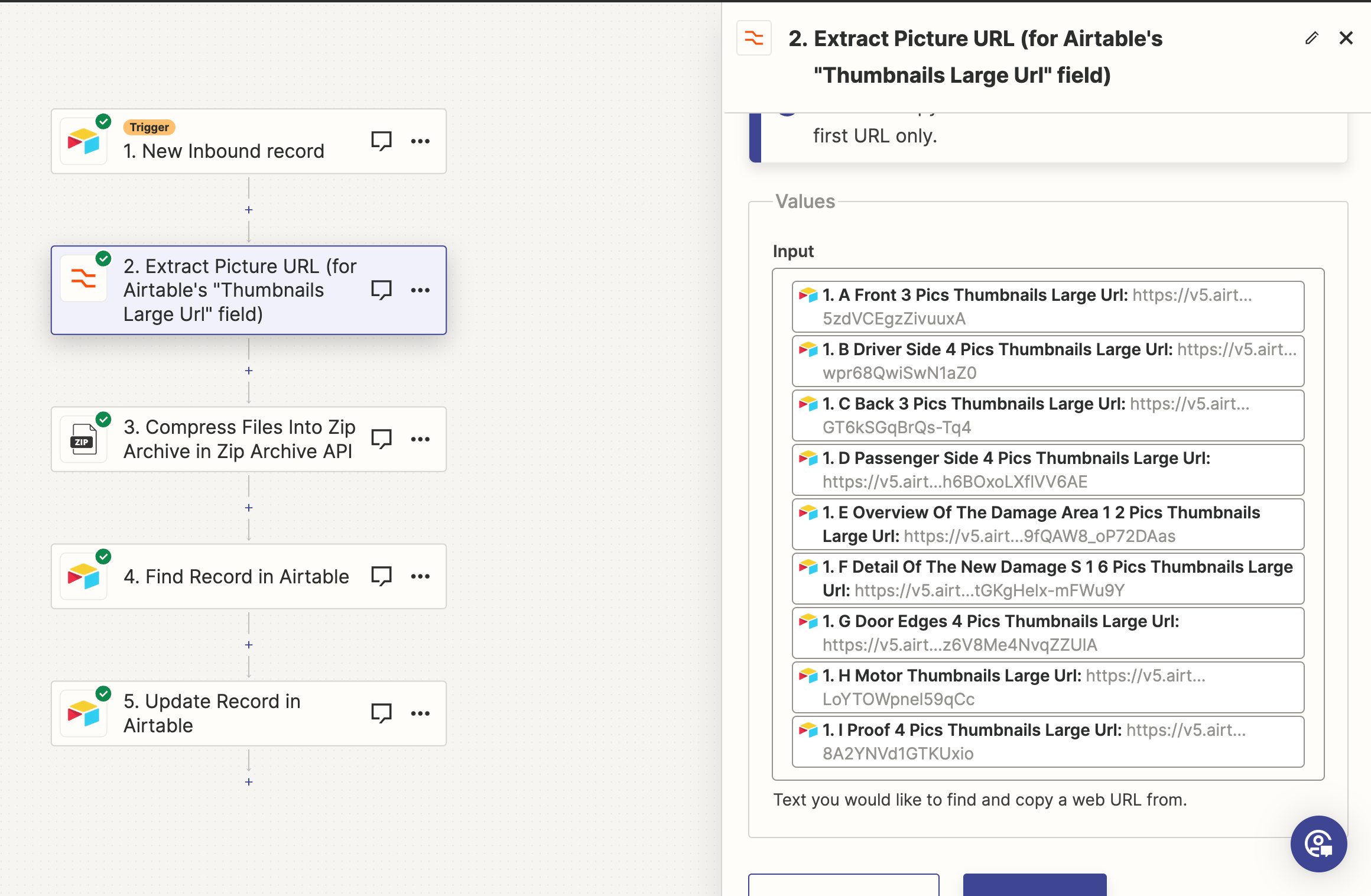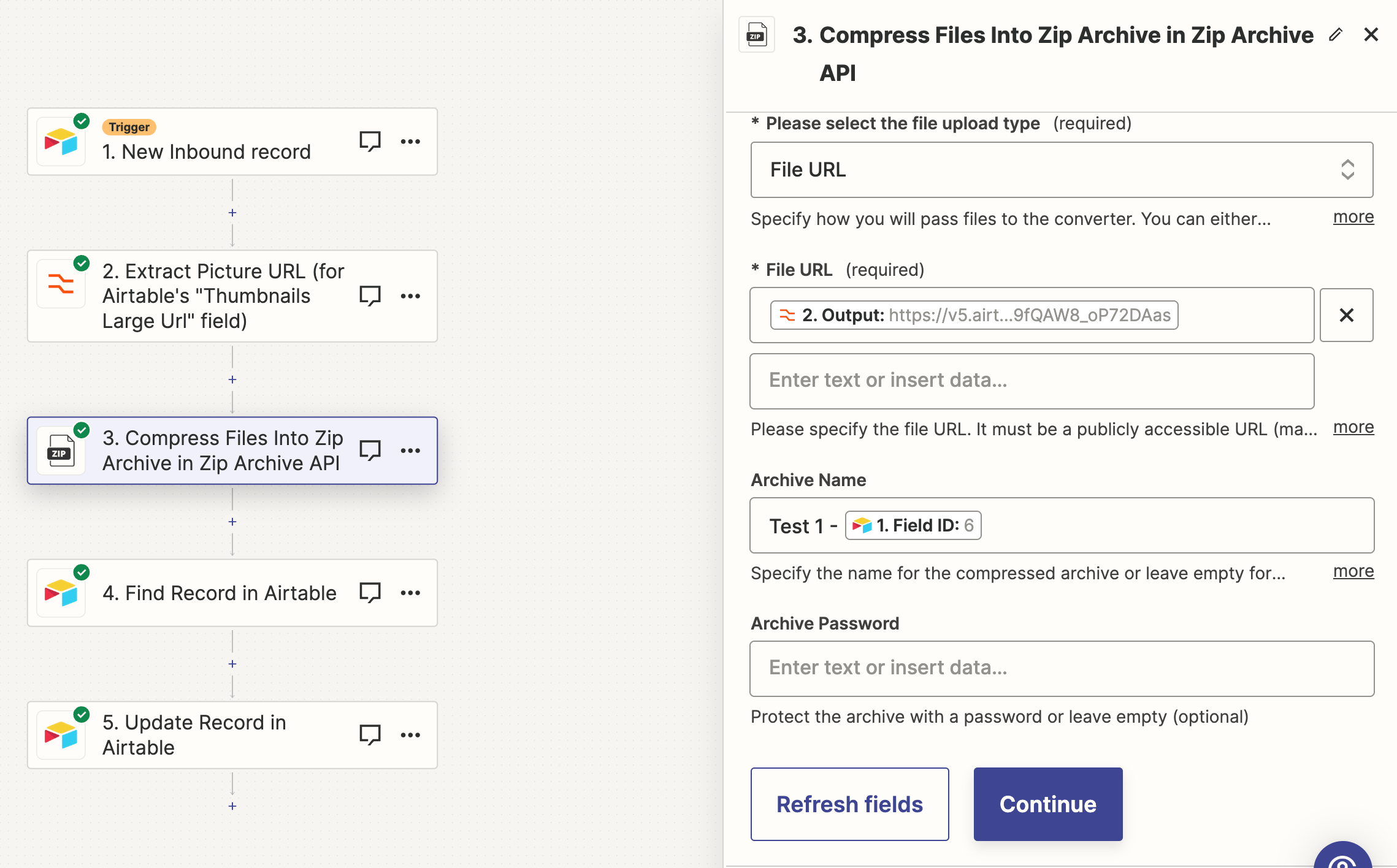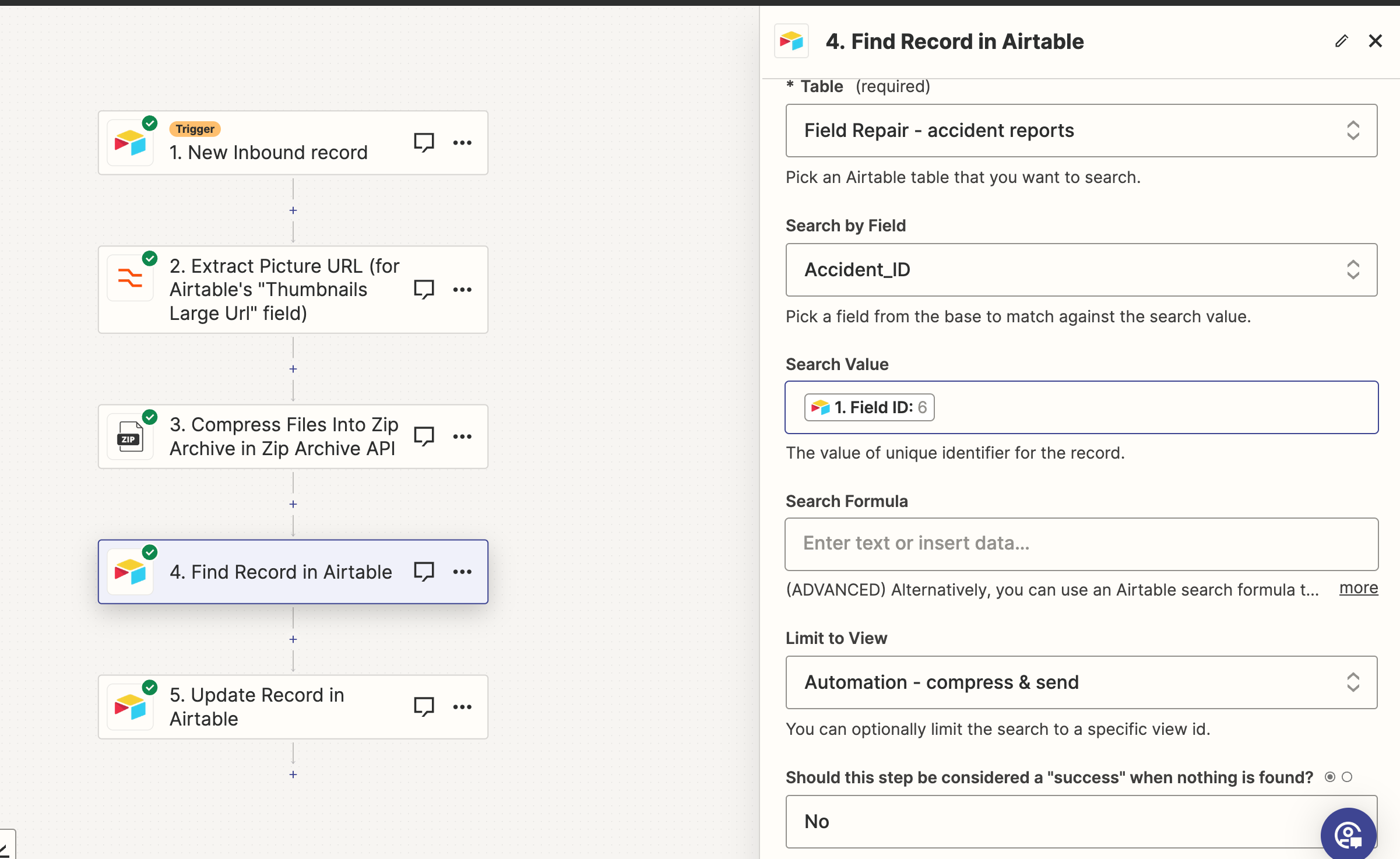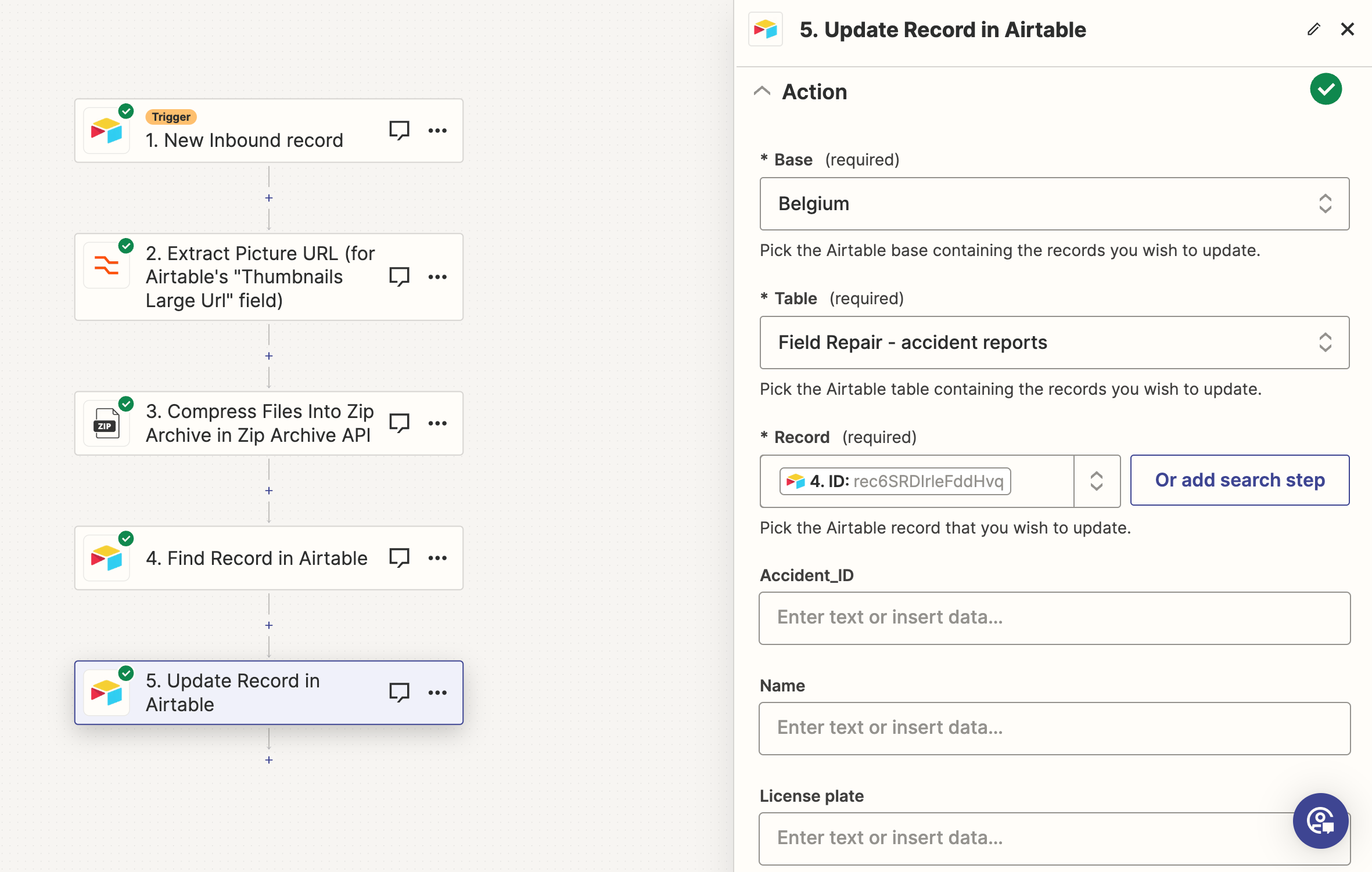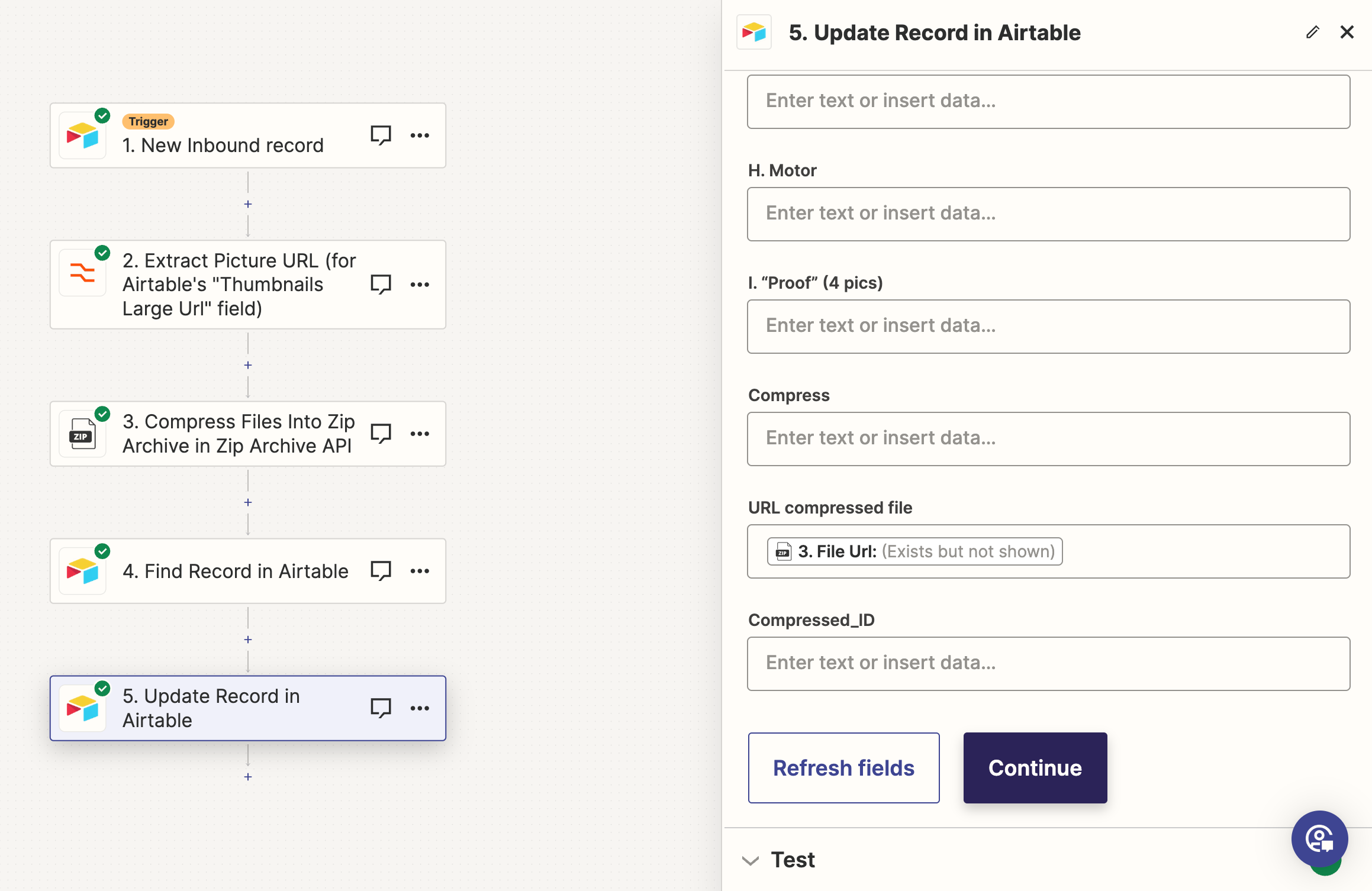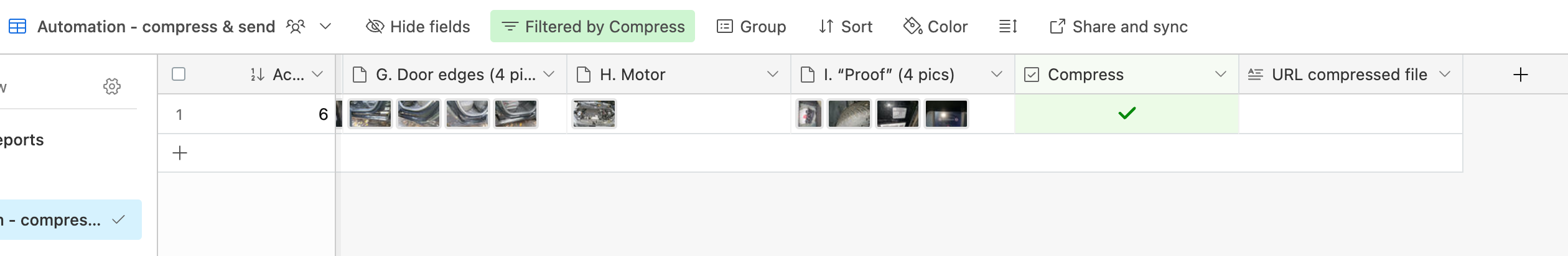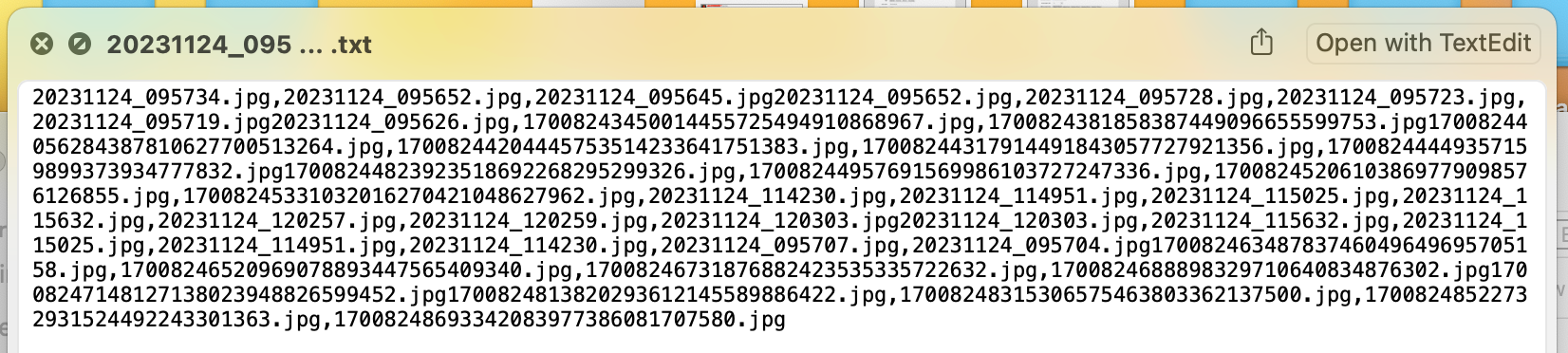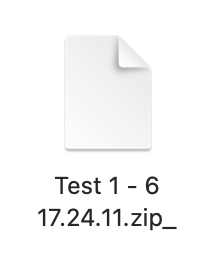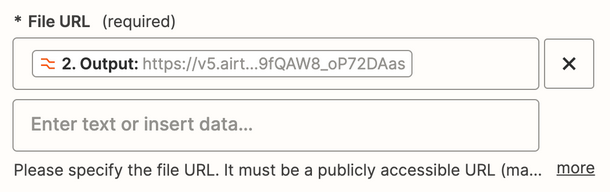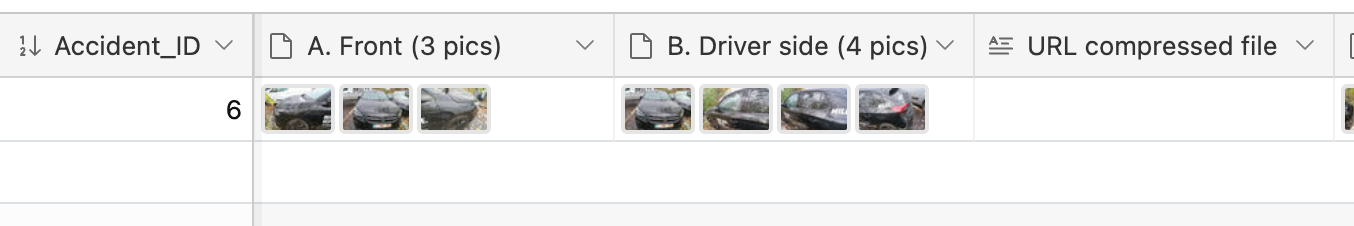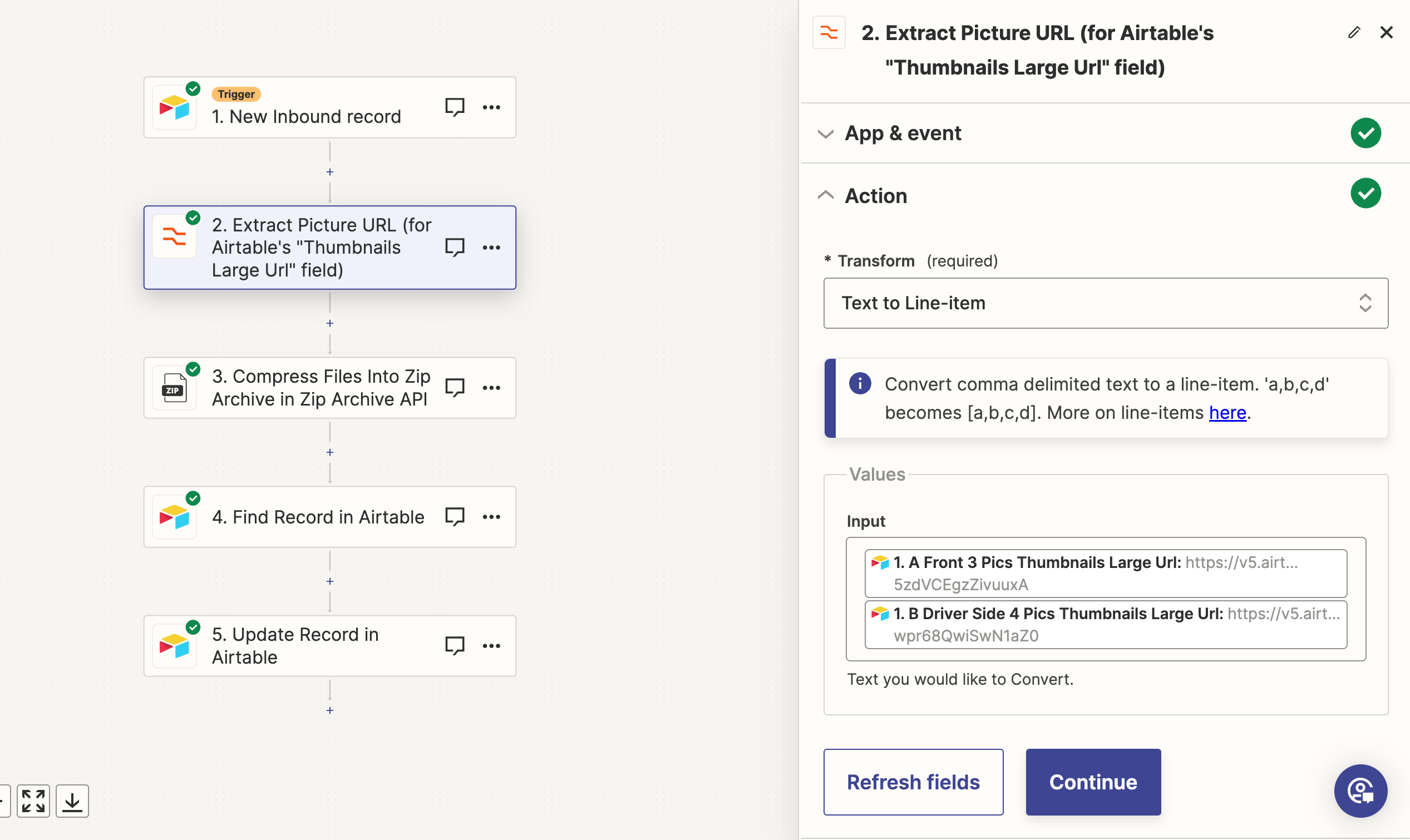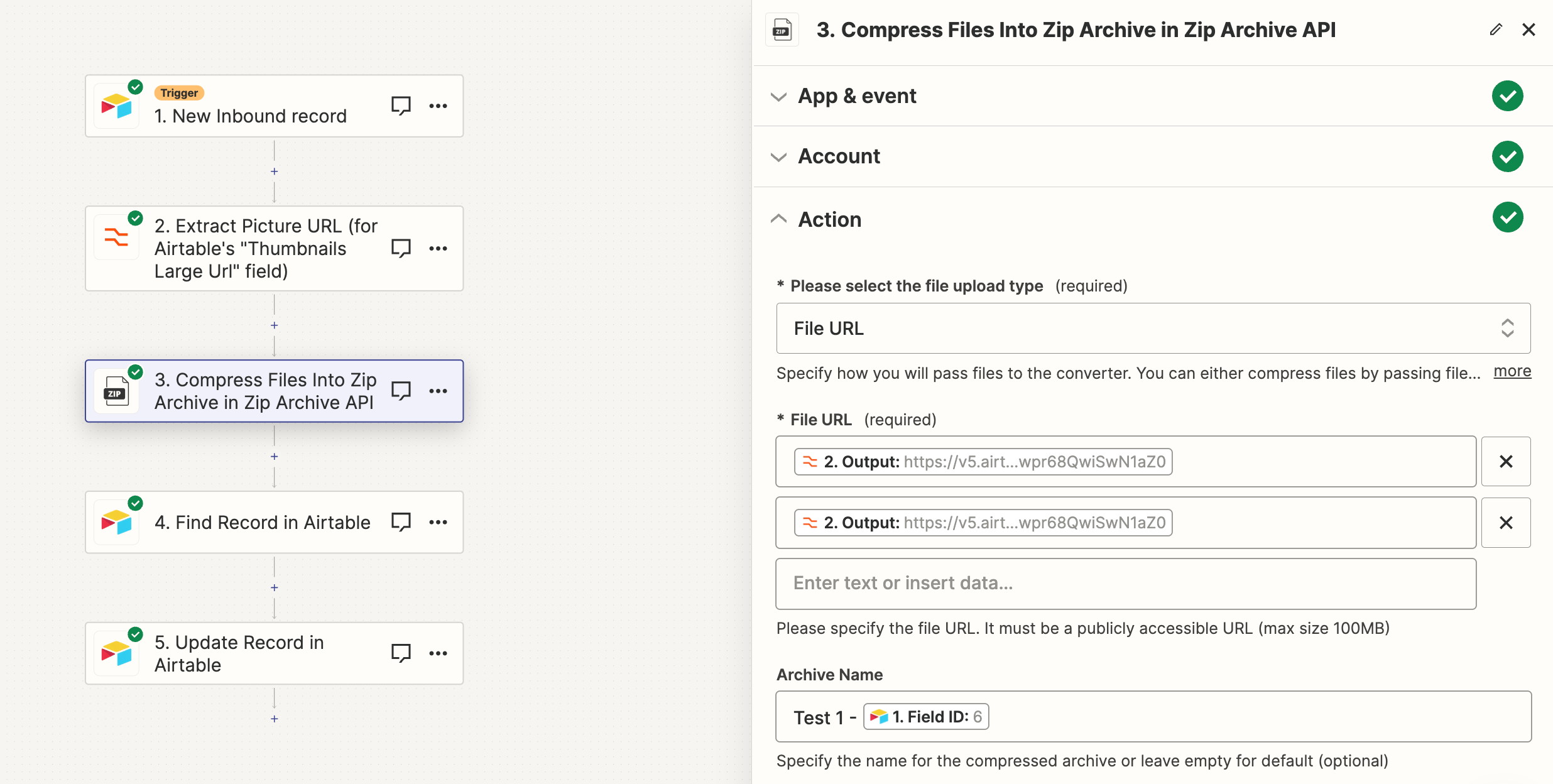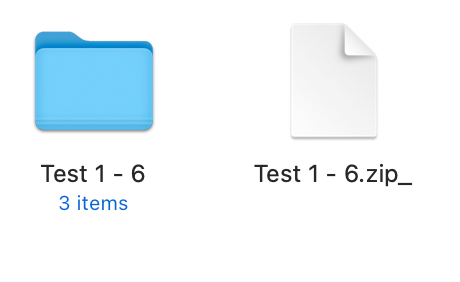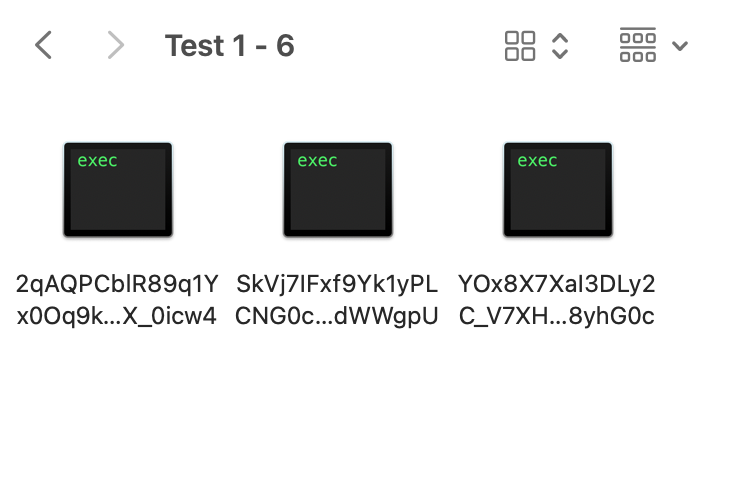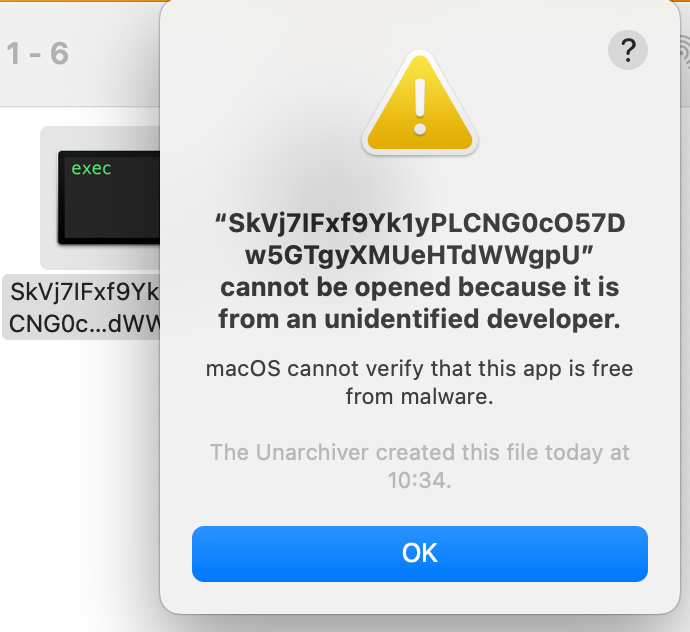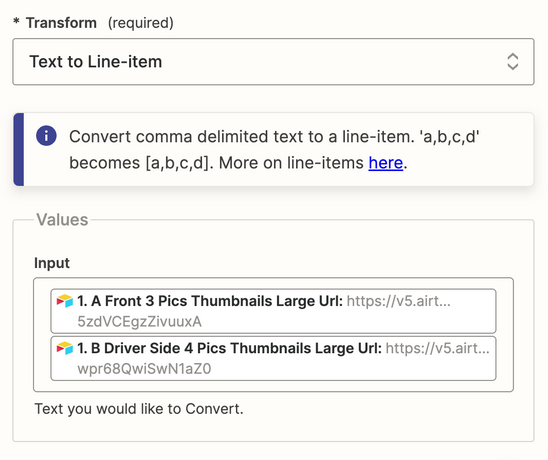Hi there, I have multiple attachments (pictures) in attachment fields in airtable.
I want to be able to download them (one row at the time) in bulk.
To make this happen. I'm trying to create a zip url with Zapier - through "Zip Archive".
Unfortunately, zip archives is not able to create a zip out of my attachments. It creates a zip file with either .text or .exe
Is it because I did not specify the file type correctly ? Or is it because “Zip Archive” is not happy with multiple images in one attachment field ?
What am I not doing correctly ?
Many thanks !