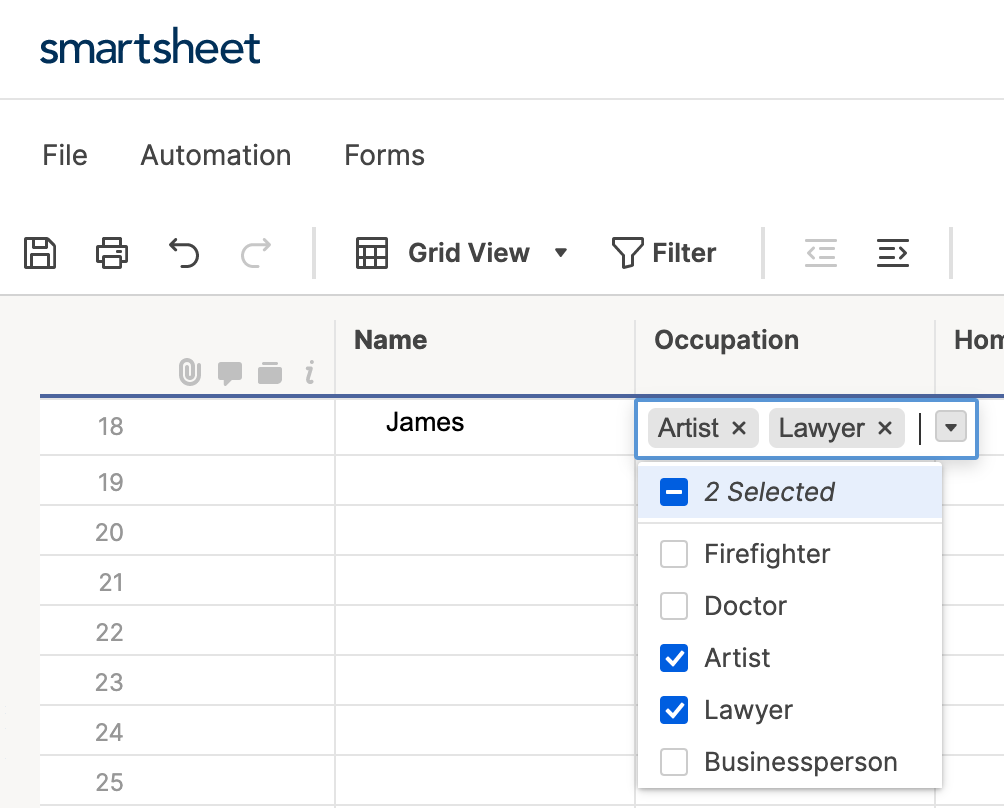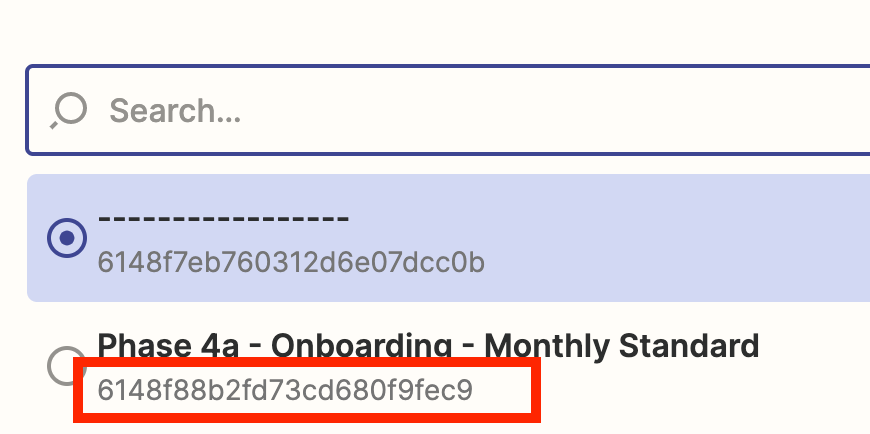I’m using Zapier to write data to a Smartsheet in response to a webhook. Works fine except if one of the fields is a Dropdown field in Smartsheet with “Allow multiple values” set to True.
The error received when testing the Zap is “Value is not supported for this column type. Use objectValue instead”. I think this means that the Smartsheet API requires multiselect field values to come in as an object not a string, but Zapier is sending everything as strings.
Has anyone else encountered this? Below is an example of the field that throws an error when Zapier tries writing to it.