Notion DB Item has property “Closed At” with date/time value set from previous “Closed” Zap that detects change in State (Open/Closed).
Zap updates the Notion DB Item to reflect the same source state (Open/Closed), also populates an empty, Notion DB Item property ‘Closed At’ with the received date/time value.
When the Zap again detects state change in source object, it successfully changes the Notion DB item ‘State’ from Closed to Open, yet unable to clear/wipe the “Closed At” date/time value.
I have tried using other properties from Find Notion DB item: Properties Closed At End (value) which is null/empty, no change.
I have tried using a code step to set and pass null value, no change.
Wondering if anyone else has seen this behavior and know how to clear the date/time value from existing Notion DB Item? Thanks for any help! :)
Best answer
Unable to "wipe" previous Notion DB item, date/time value. Cannot set Date/Time value to null/empty.
Best answer by FreezingPete
Found solution in this article ( https://stackoverflow.com/questions/69369385/clearing-date-object-using-notion-api ) and then added additional Zap action “API Request (Beta) in Notion”.
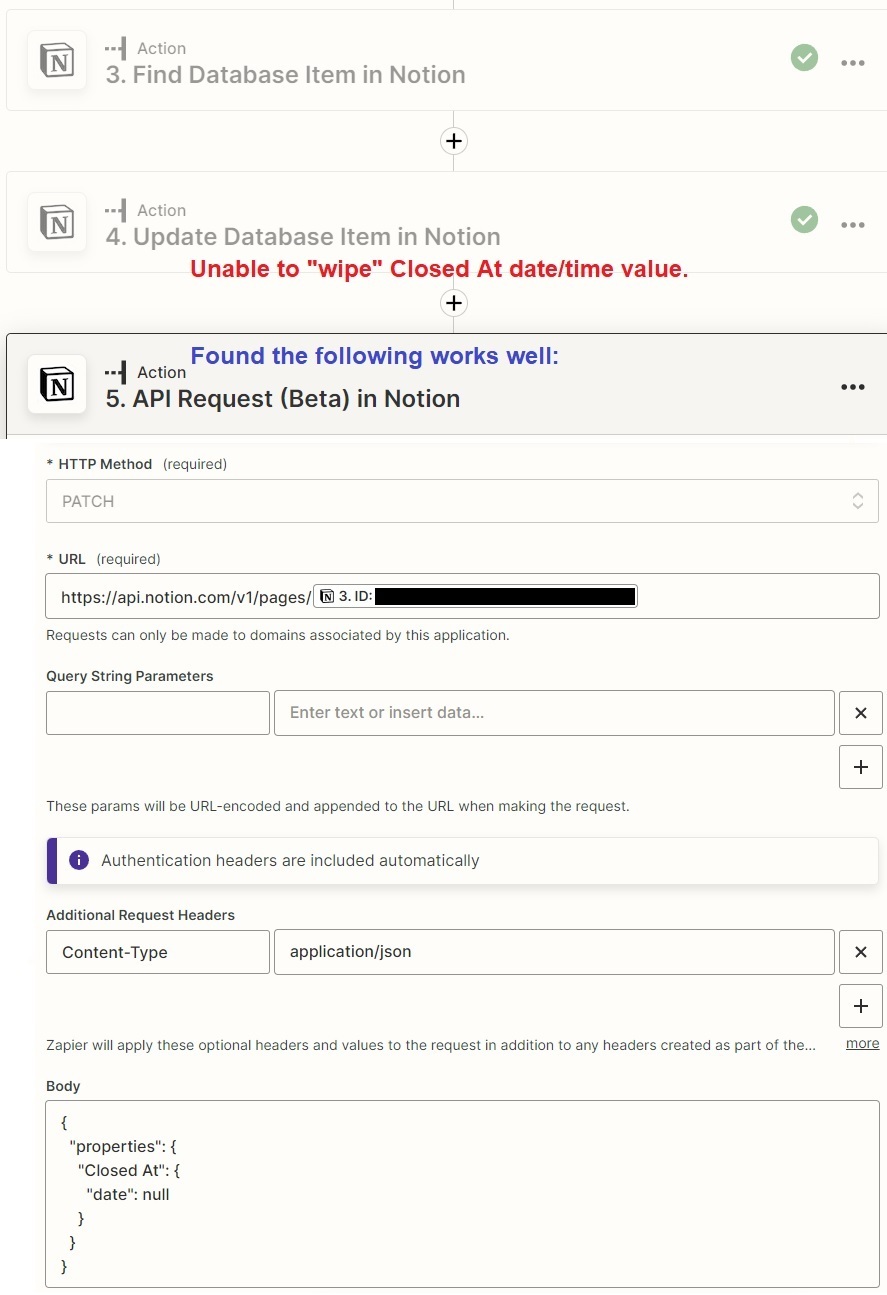
This post has been closed for comments. Please create a new post if you need help or have a question about this topic.
Enter your E-mail address. We'll send you an e-mail with instructions to reset your password.




