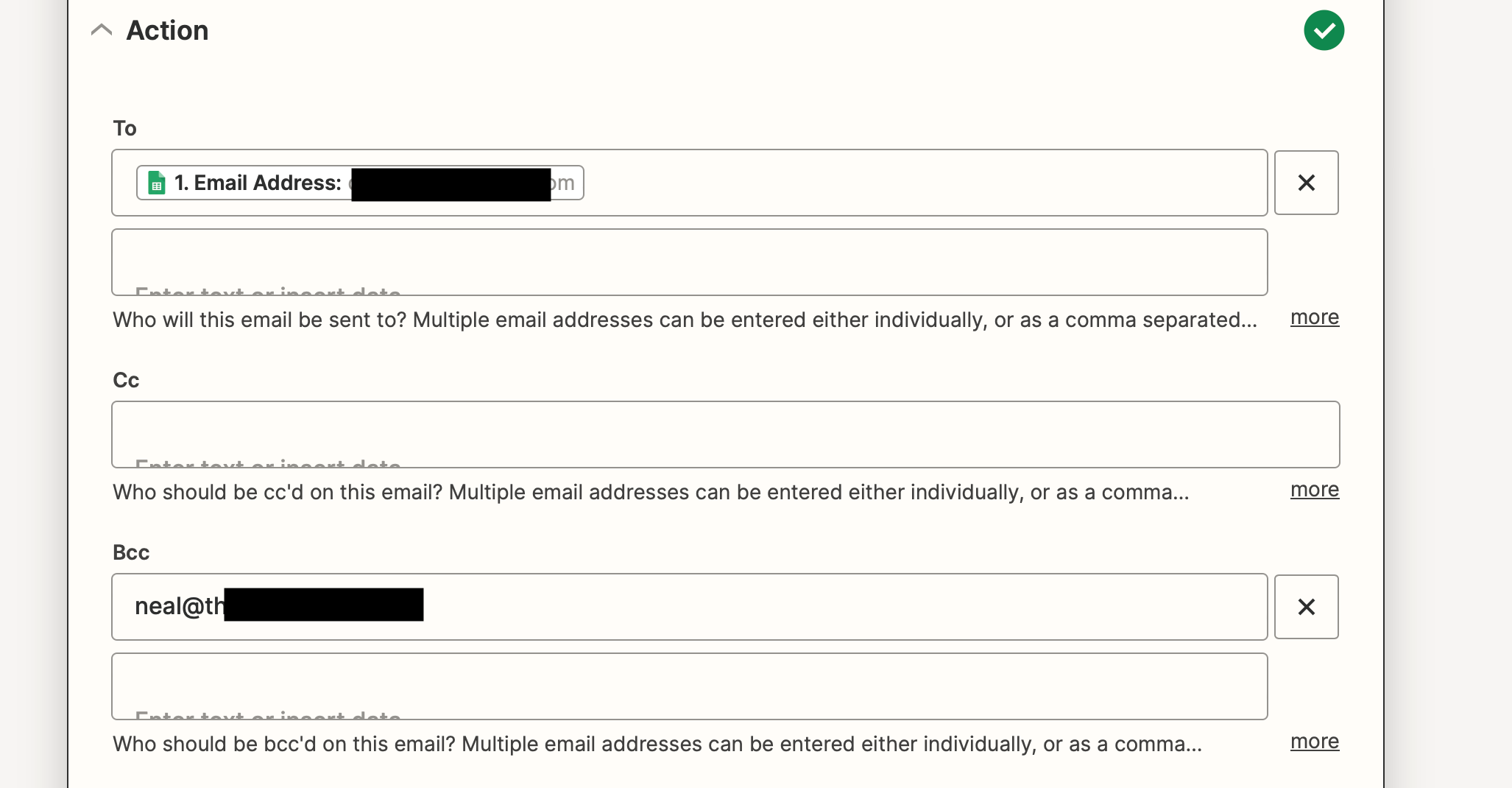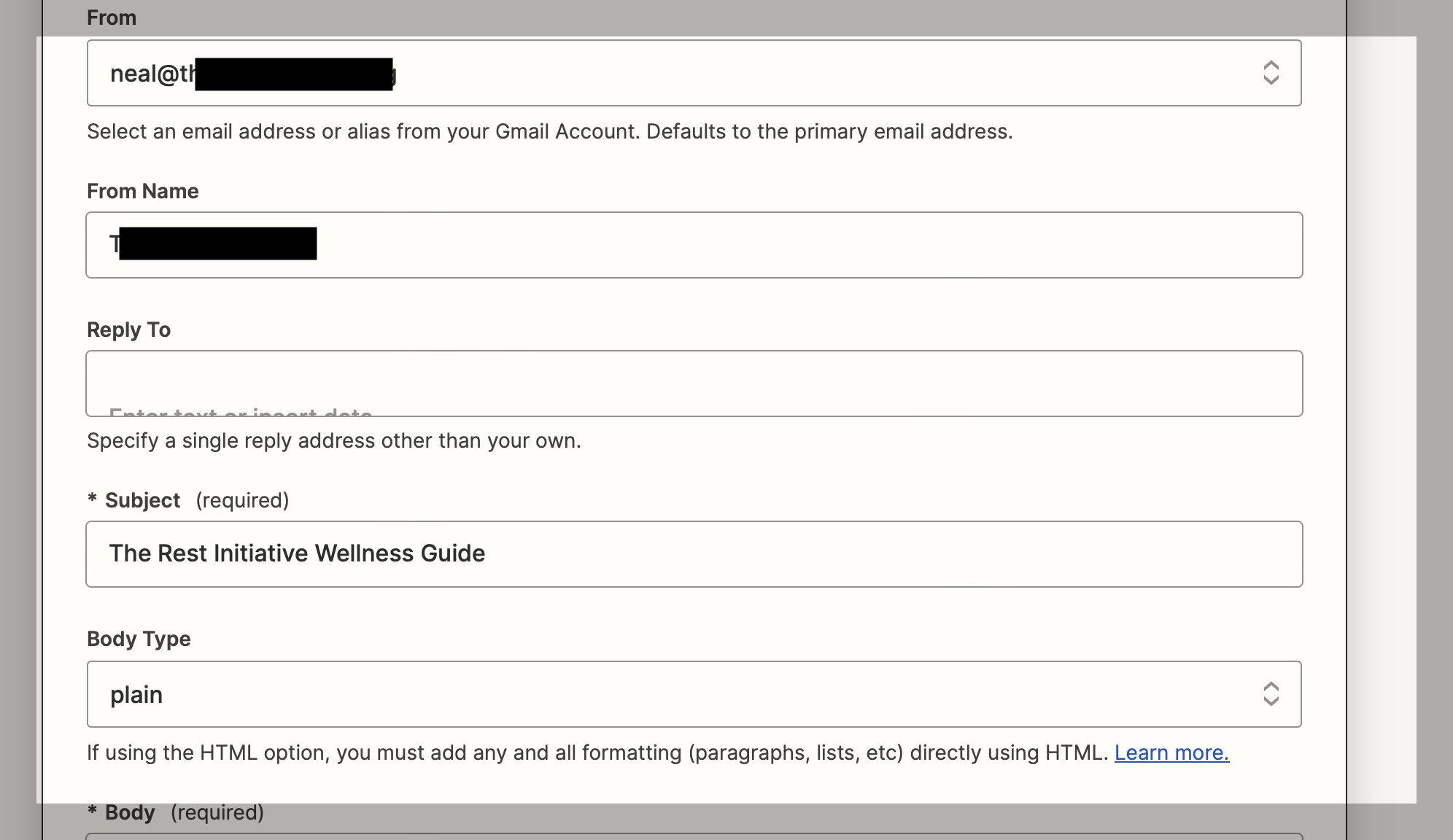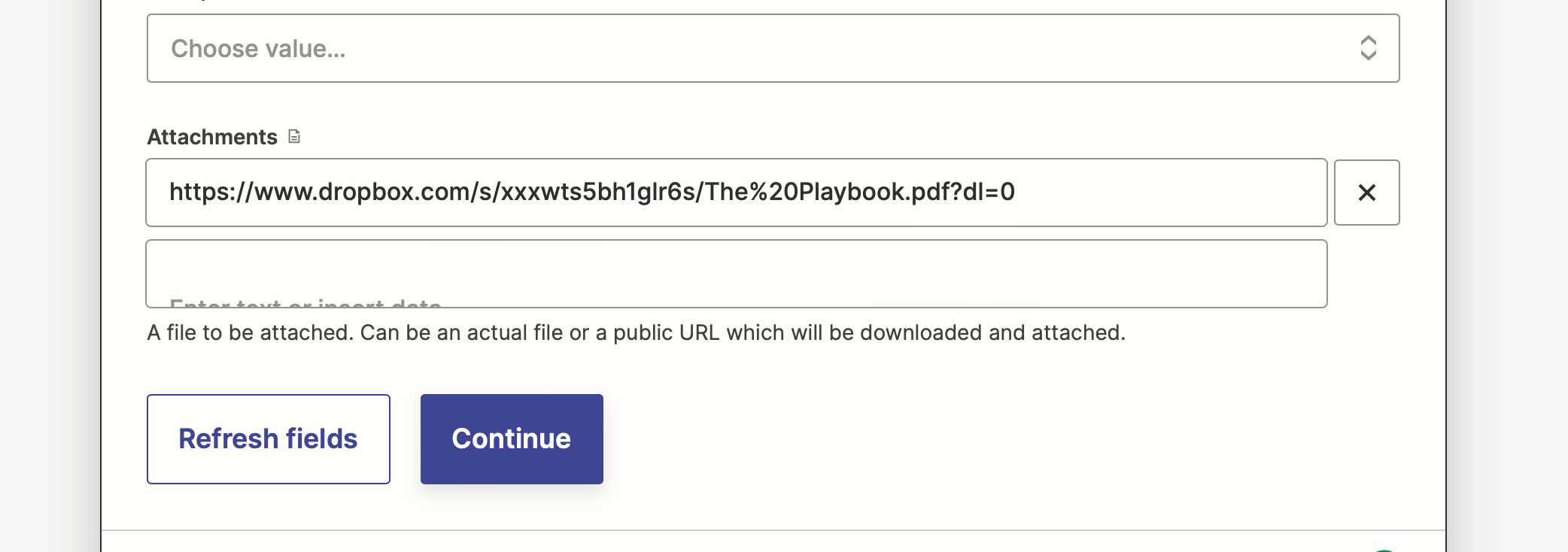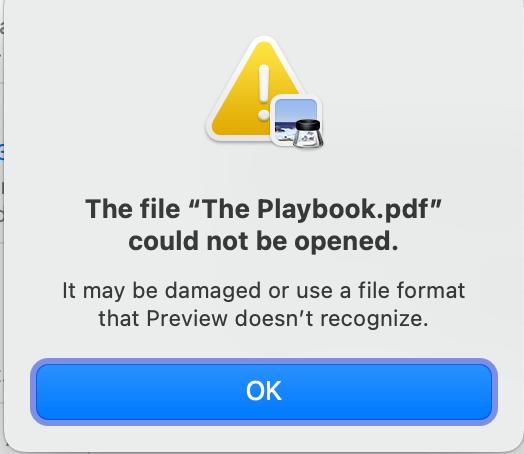Hello,
When I add an attachment using a dropbox url the zap sends the message but I am unable to view/download the file in the test email. I get a message that says “The file “...” could not be opened.”
I’ve tried many different files and I get the same message. Can someone please help me figure out how to attach a file to gmail? My zap is being triggered from google sheets to send an email to someone requesting a guide from my website.
Thank you in advance.
Neal