Hi, I have built a custom action to fetch all today's tasks from Todoist and it works just fine.
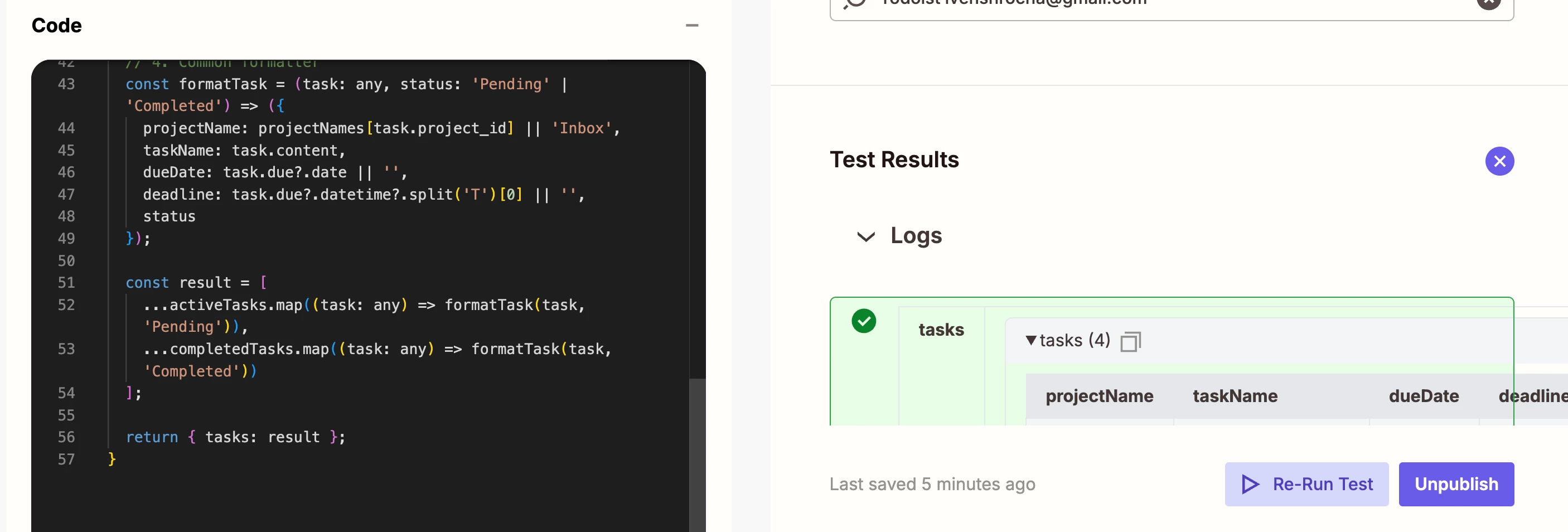
But I am unable to use the output as dynamic fields.
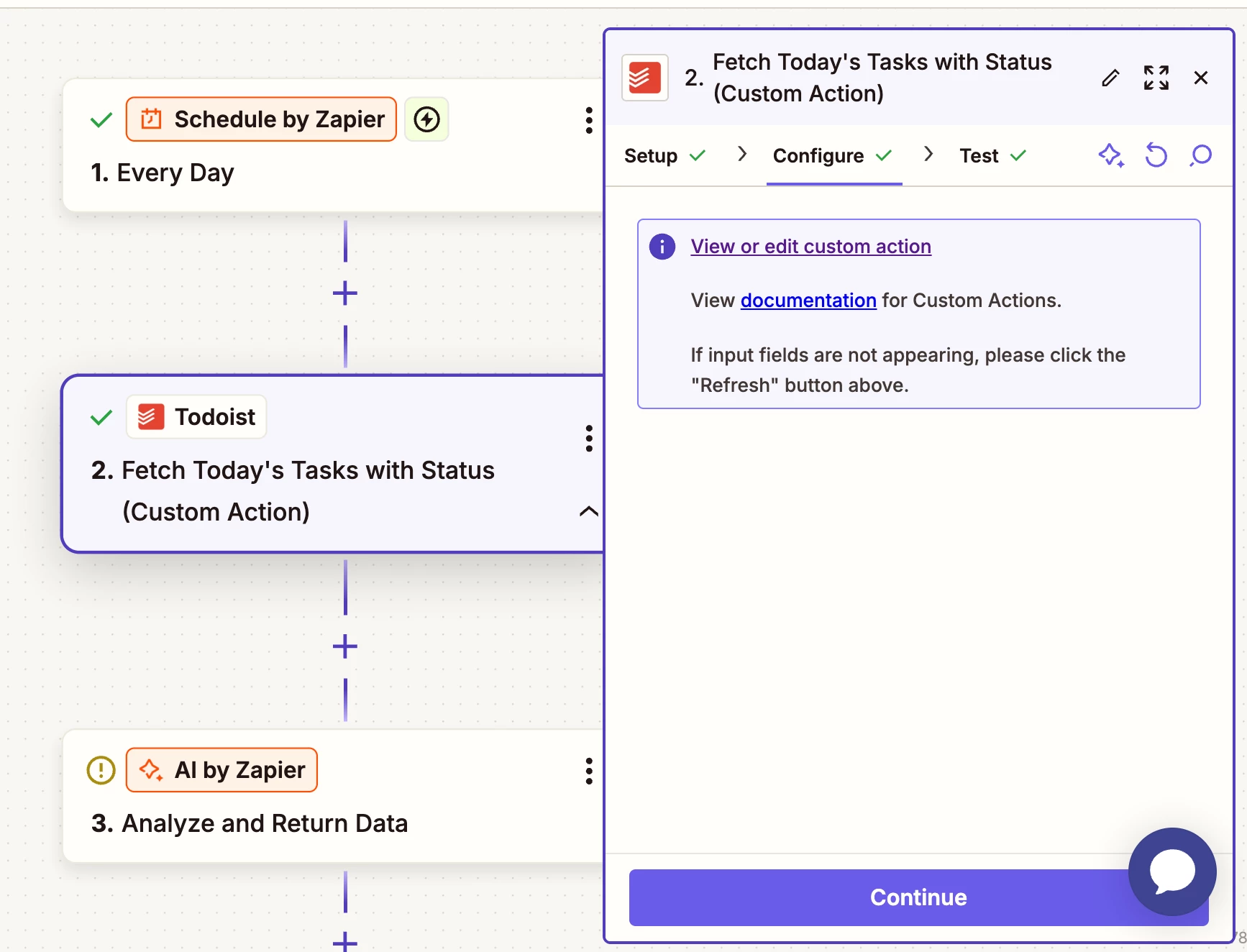
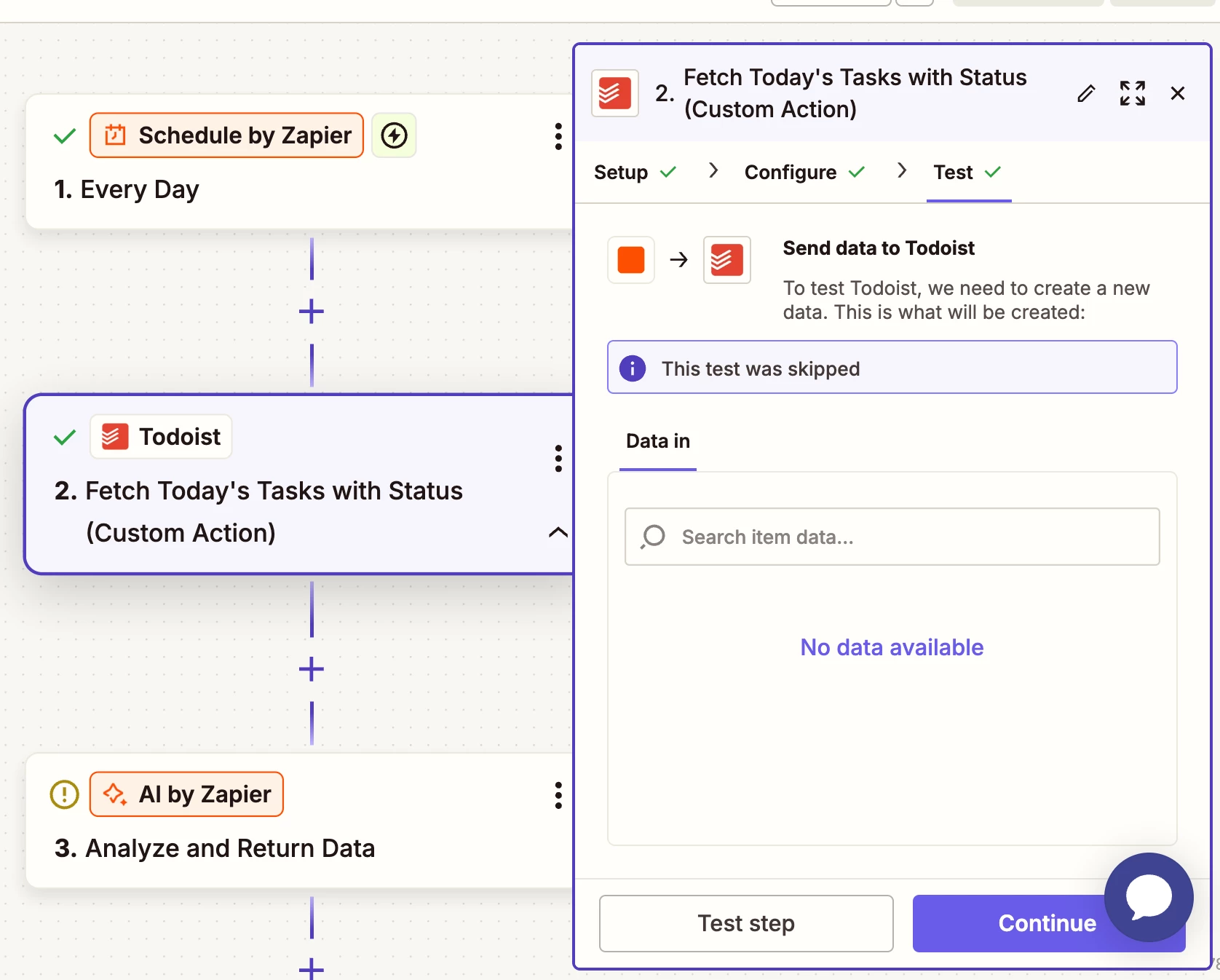
I am using Custom Actions BETA. Any clues on what I may be missing?
Hi, I have built a custom action to fetch all today's tasks from Todoist and it works just fine.
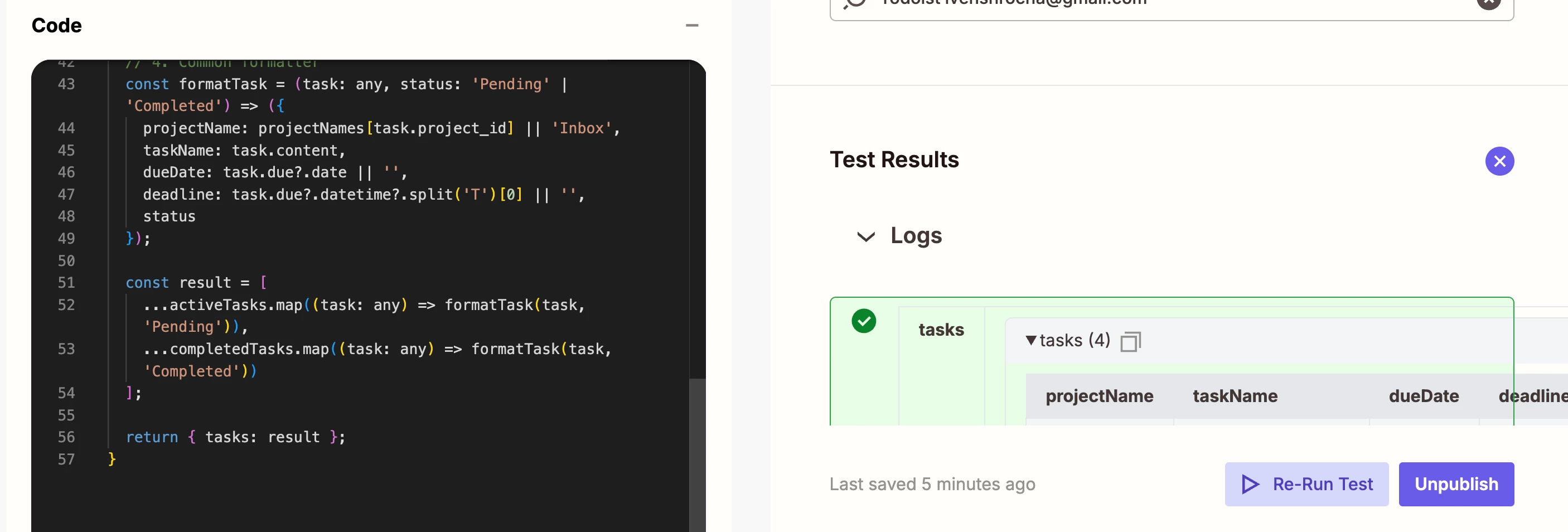
But I am unable to use the output as dynamic fields.
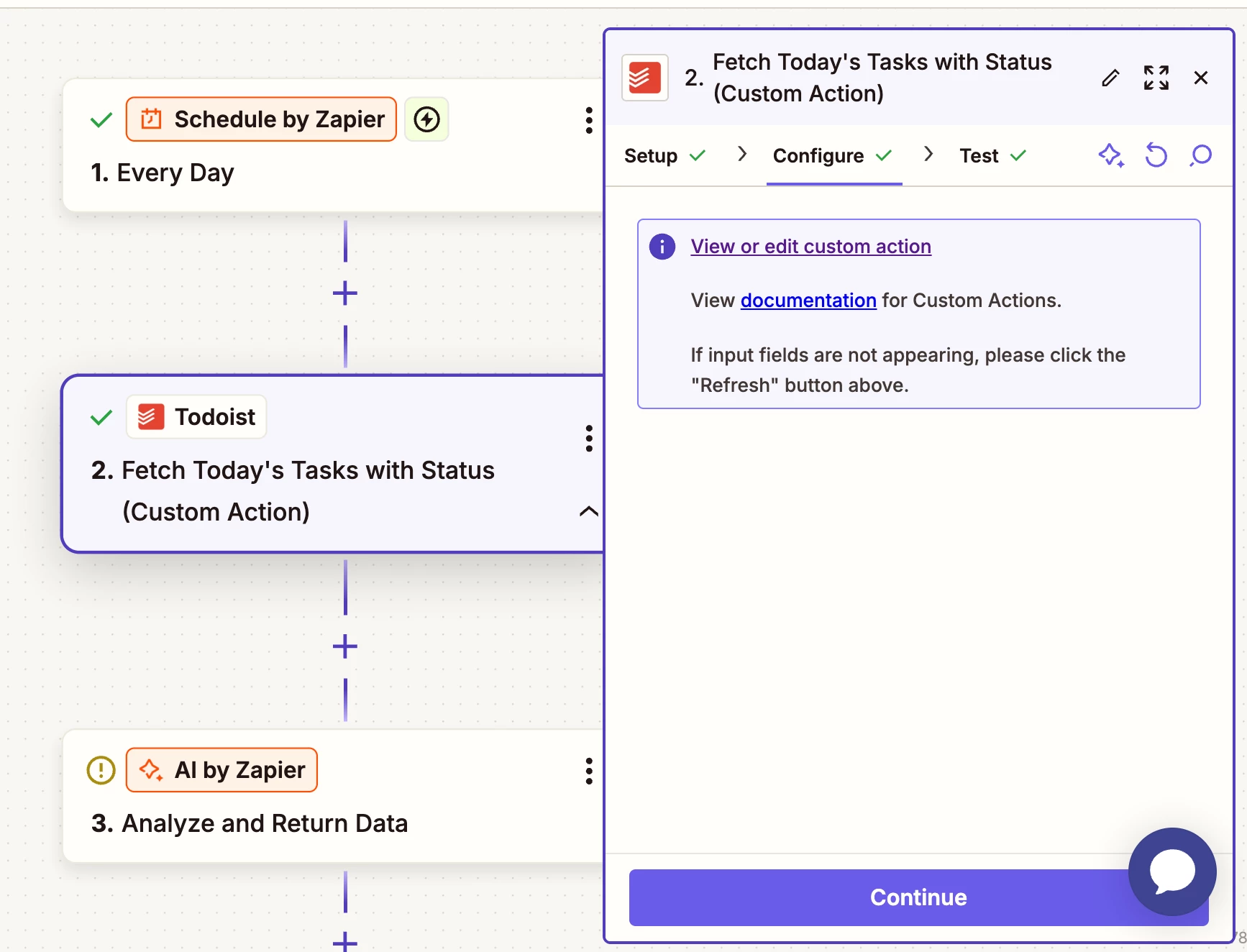
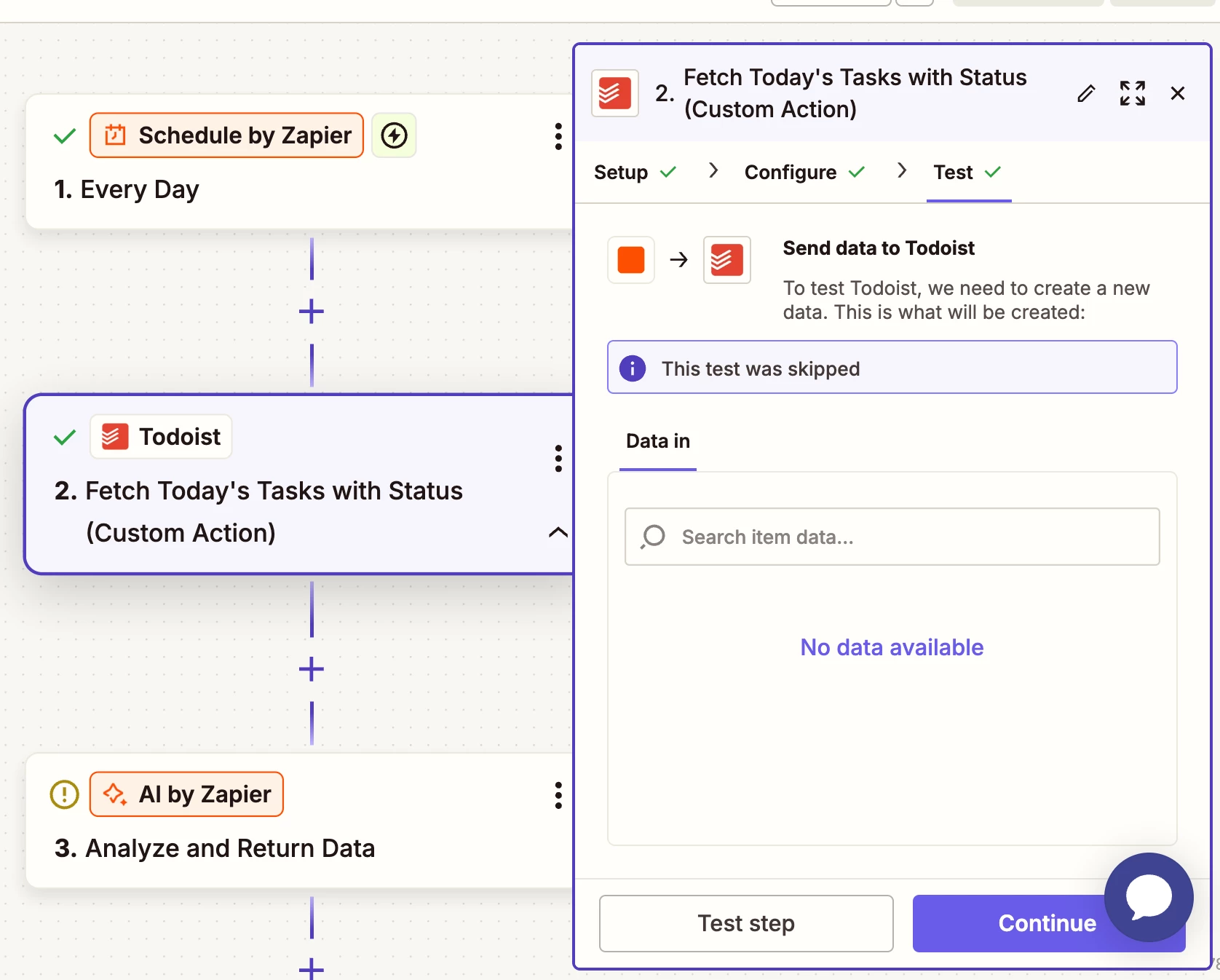
I am using Custom Actions BETA. Any clues on what I may be missing?
Enter your E-mail address. We'll send you an e-mail with instructions to reset your password.