Hello!
I am using this sequence:
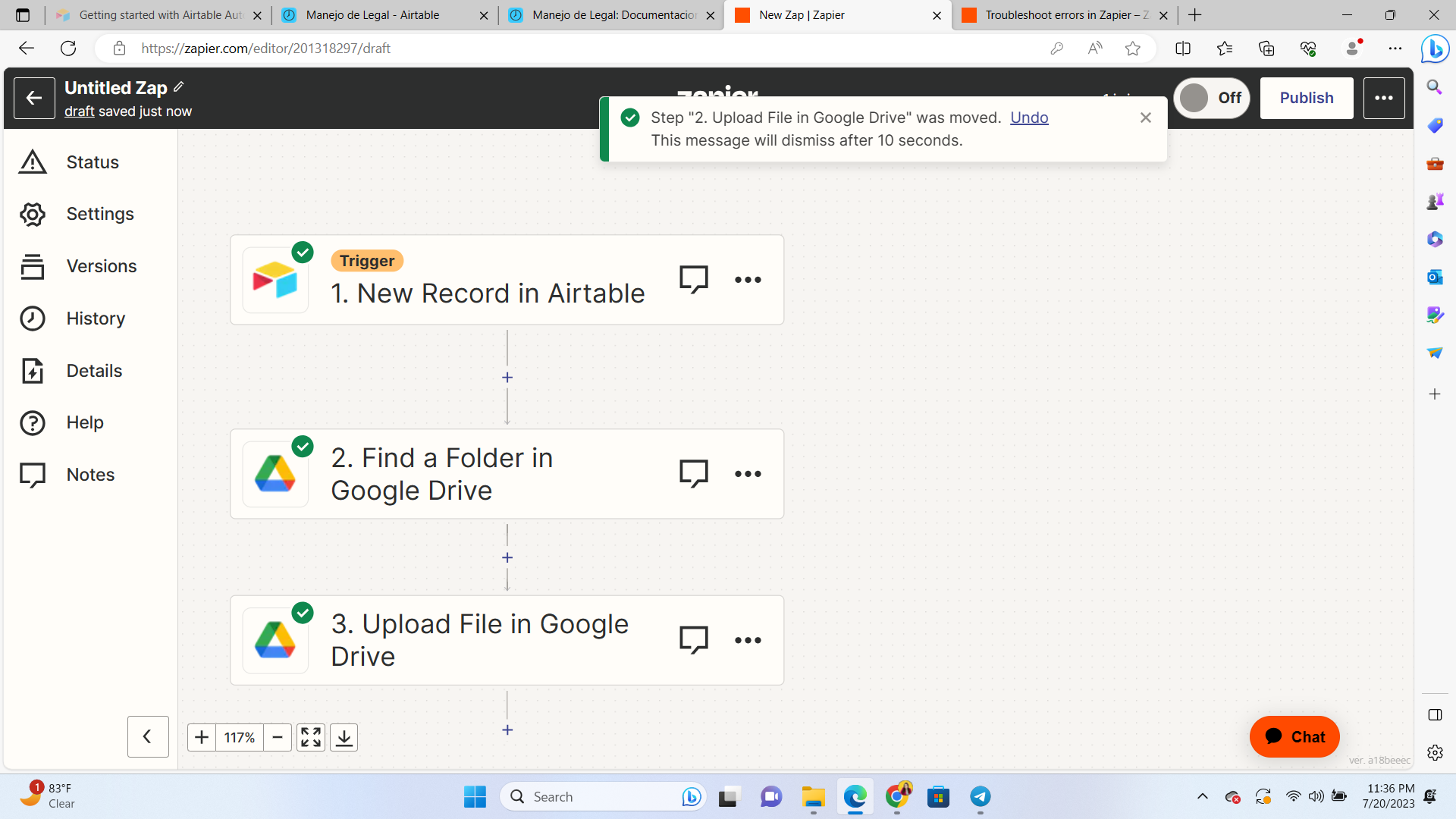
But even do its working, files are not uploaded in the right client folder. I mean, the new record already triggered a new folder but then it uploads the pdf outside the folder already created. Can someone help me?
Enter your E-mail address. We'll send you an e-mail with instructions to reset your password.