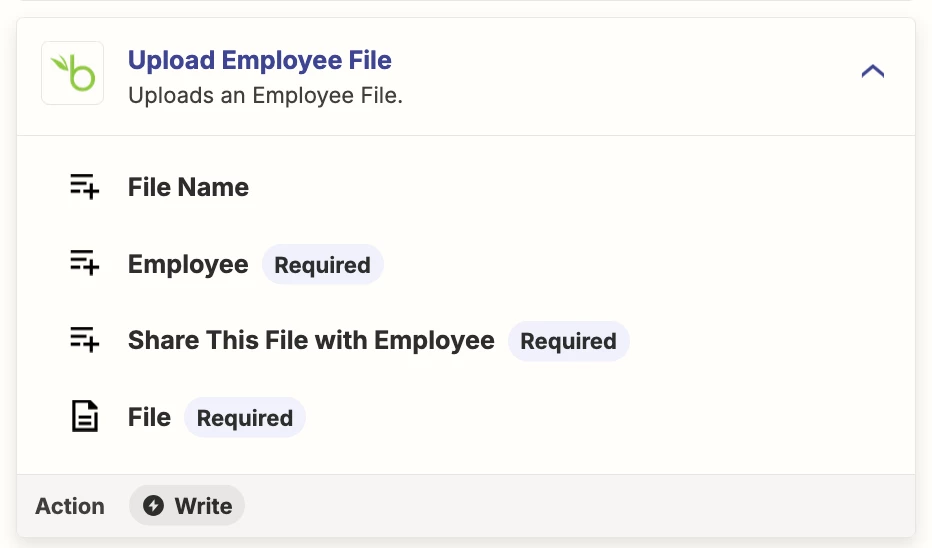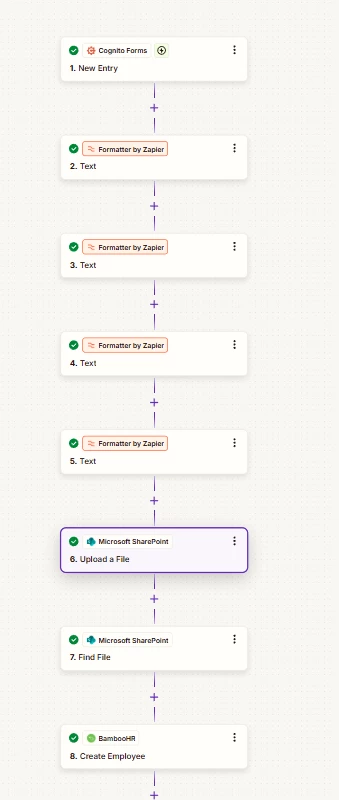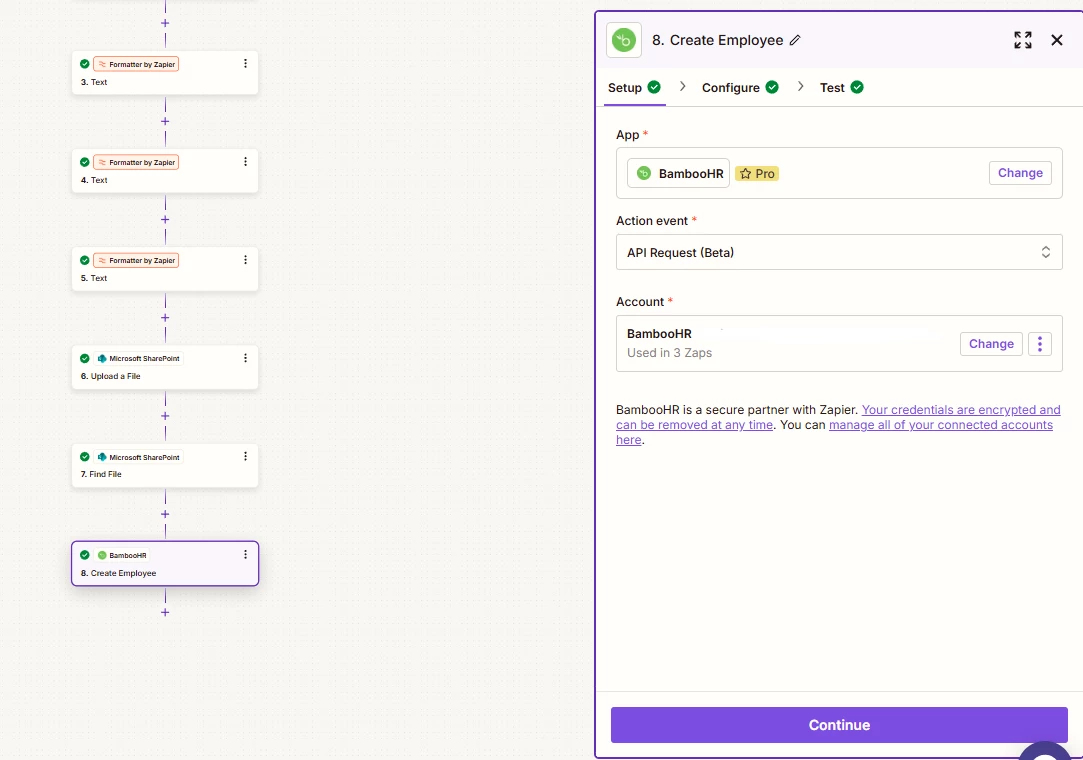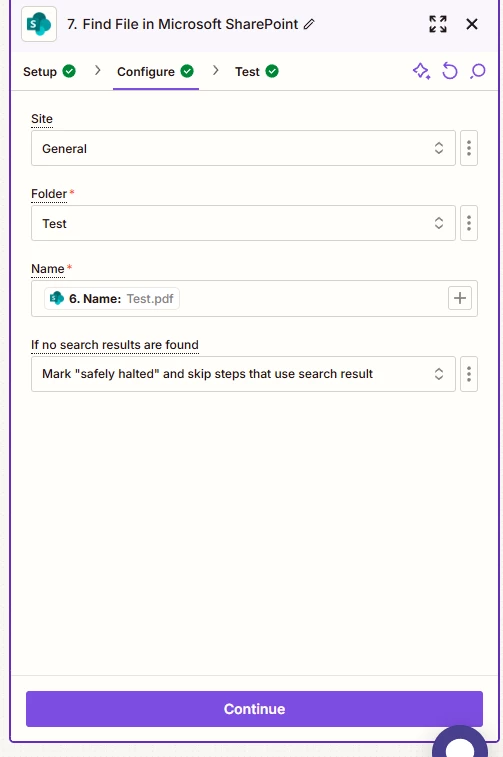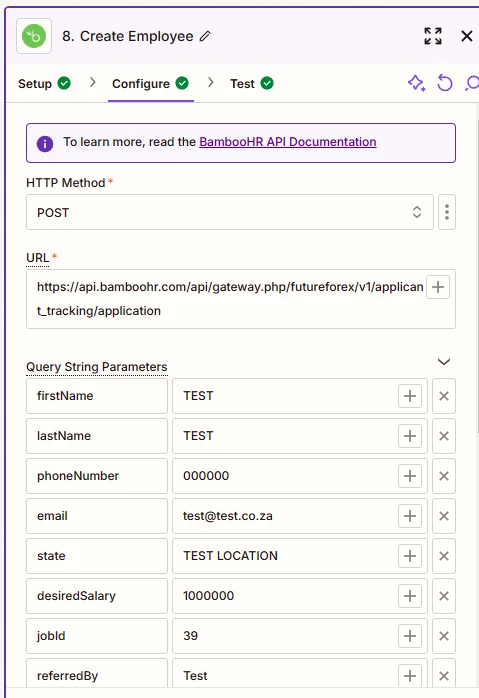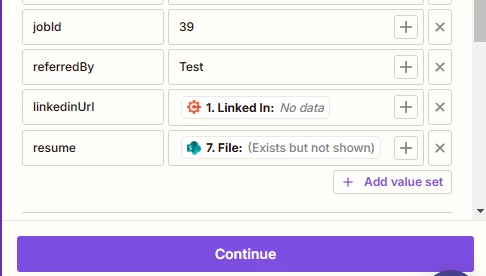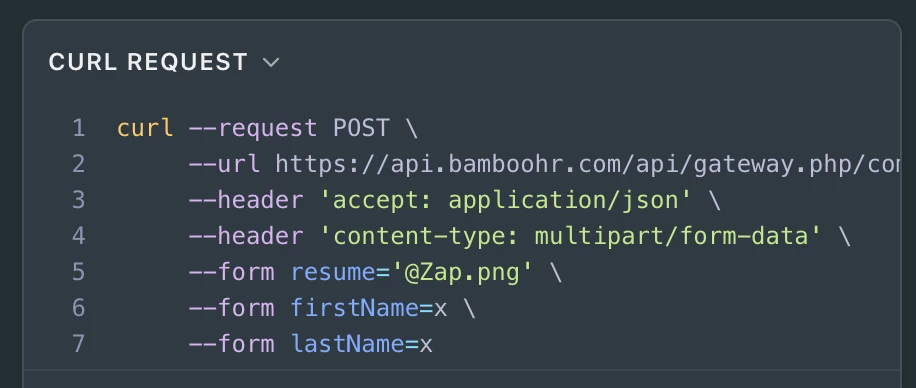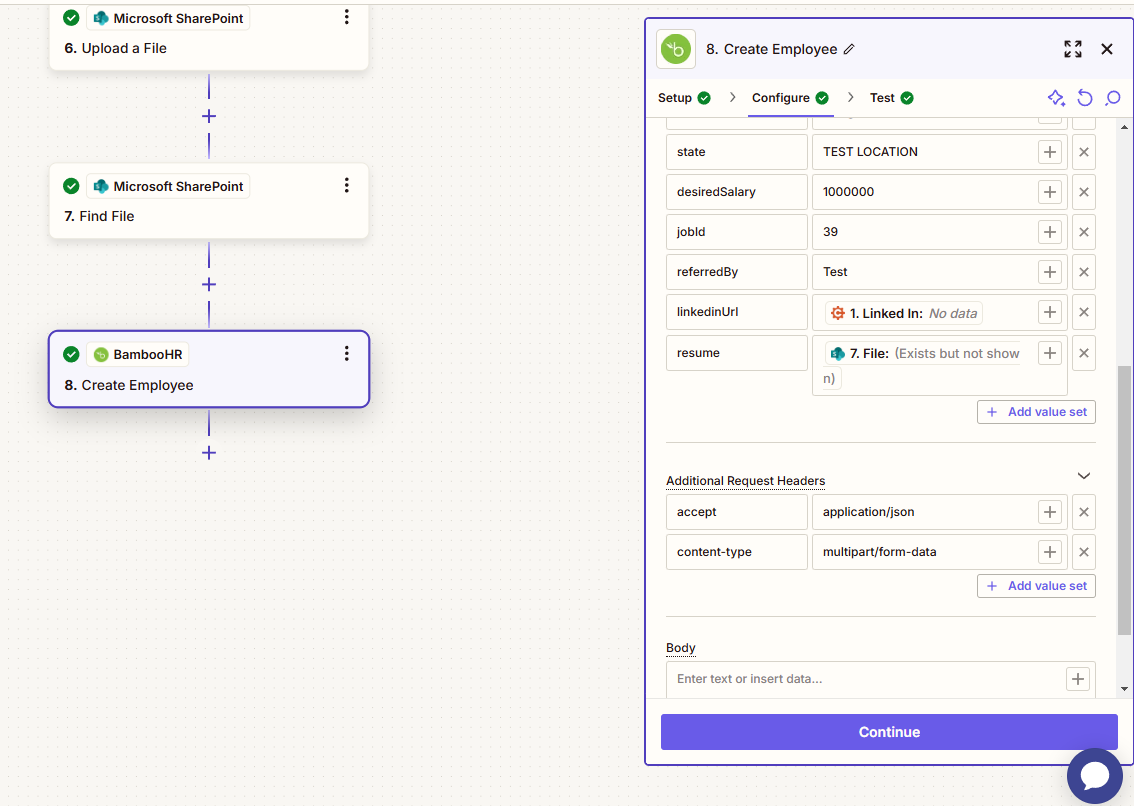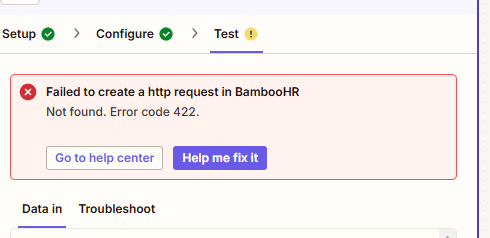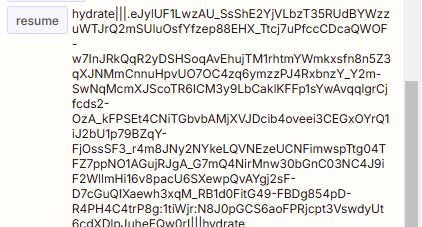I have a website which uses Cognito Forms to collect job applications, which I then want forward to BambooHR as a new candidate application. The reason for this is that Bamboo’s styling is limited so we prefer to use Cognito Forms to collect the data.
I’m using BambooHR’s API found here - https://documentation.bamboohr.com/reference/add-new-candidate
I have managed to successfully submit candidate applications from Cognito to Bamboo but I receive an error when trying to transfer/upload the candidate’s resume or cover letter.
The variable names seem to be correct, but I receive the following error:

Based on Bamboo’s documentation, this is an unprocessable entity.

I have tried loading a publicly accessible URL and uploading to Sharepoint first, and then getting the Sharepoint file to load as well.
I’ve bashed my head on this problem for weeks.
Does anyone have any solution here?