I have attempted to update an already existing zap as I needed to change the spreadsheet owner it looked at. Now I can’t seem to get it to work again and hoping someone can advise.
My Zap steps are:
Trigger 1 - New form submission in Hubspot
Action 2 - Lookup Spreadsheet Row in Google Sheets (using email address as identifier)
Action 3 - Update Spreadsheet Row in Google Sheets
The error is showing in Action 3 only with every other part working ok. The error is:
Failed to create a spreadsheet row in Google Sheets
There was an error writing to your Google sheet. Unable to parse range: 'Sheet1'!True:True
This is what I have used for the row to know which one to update:
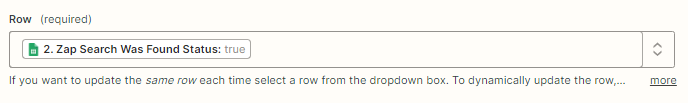
Any help would be greatly appreciated.
Thanks



