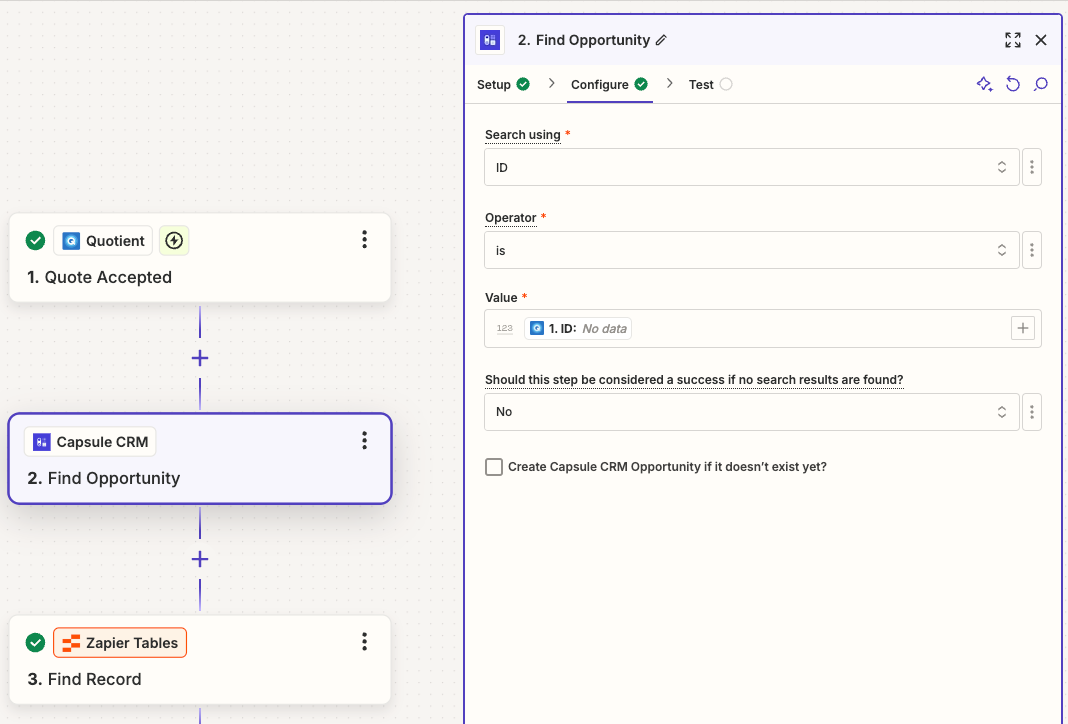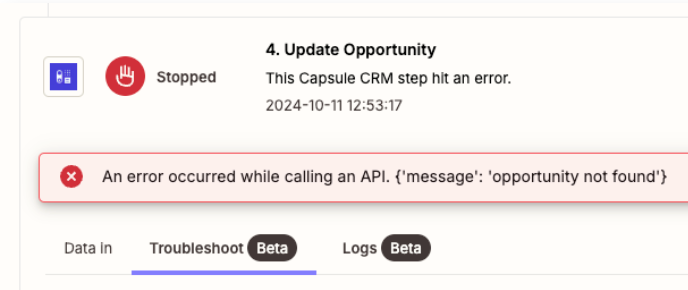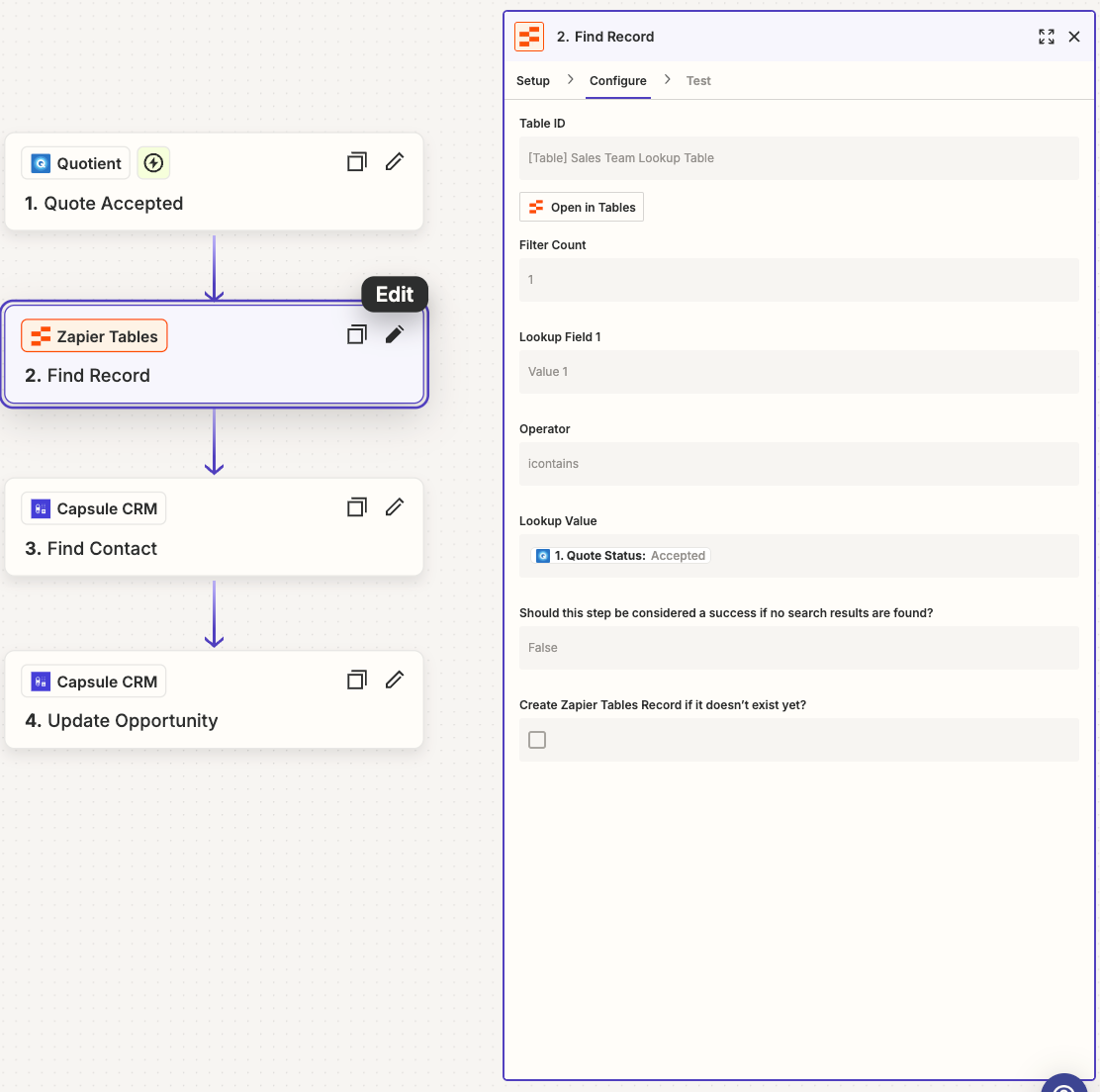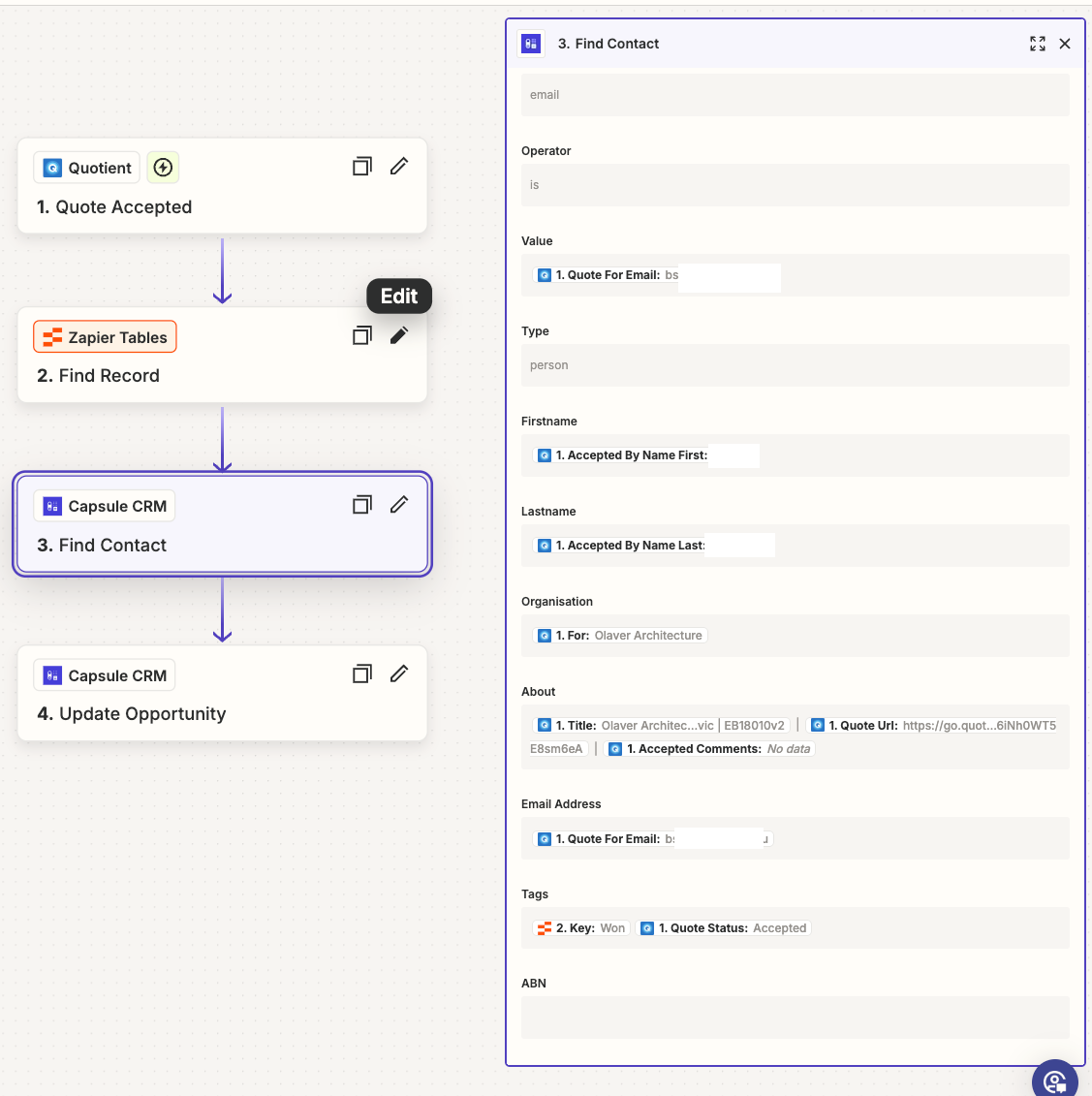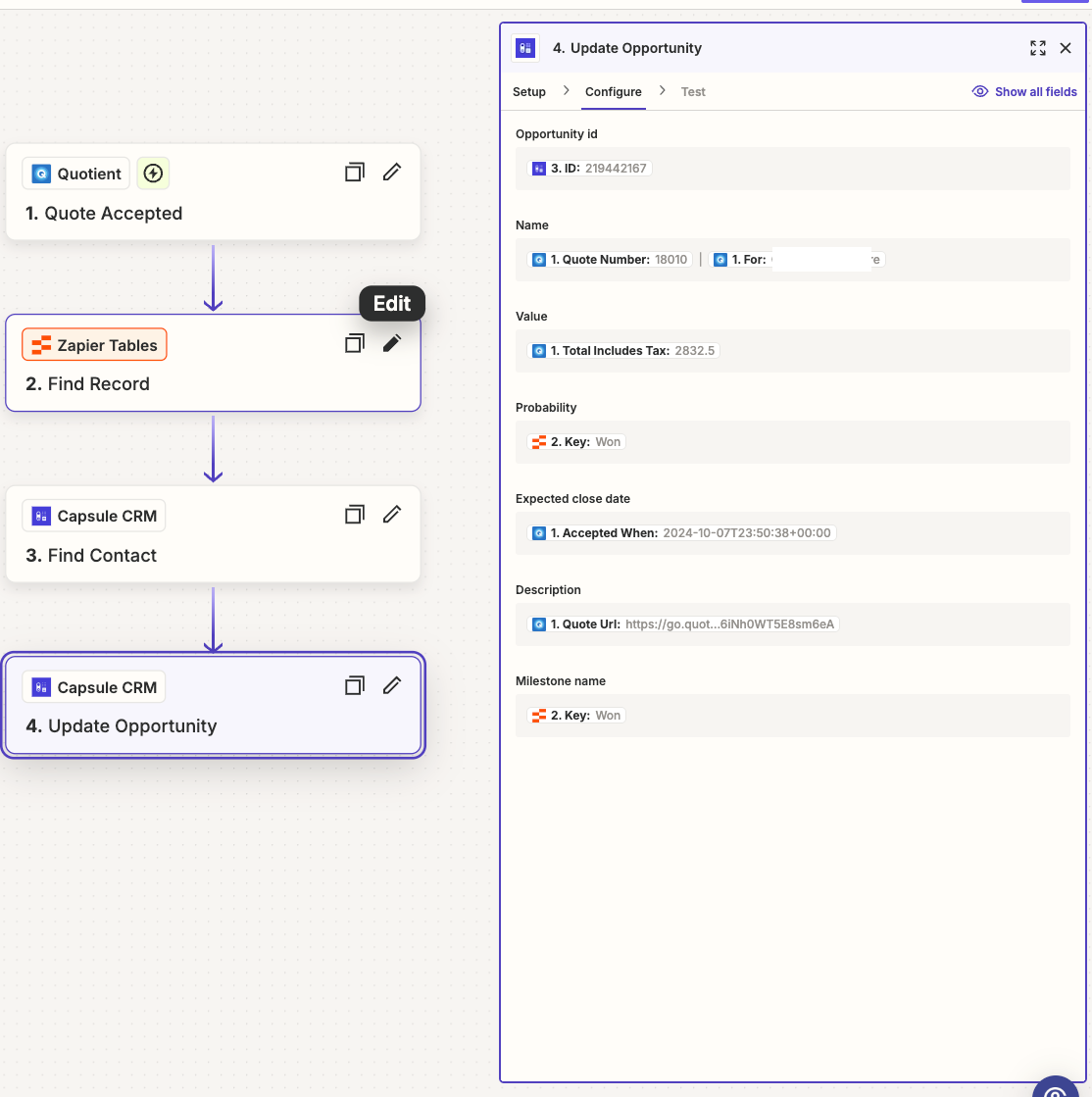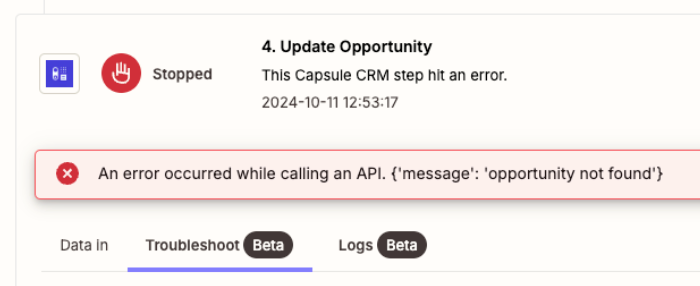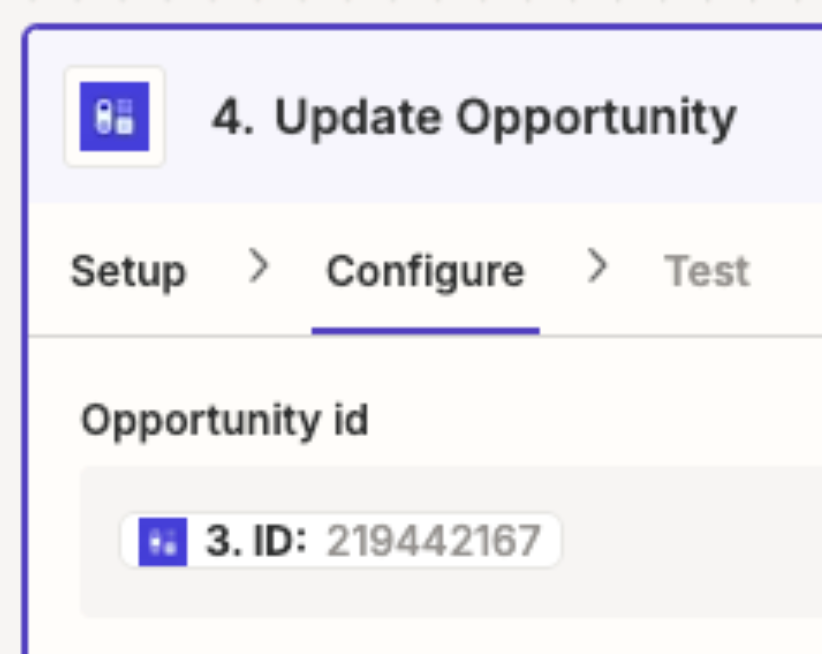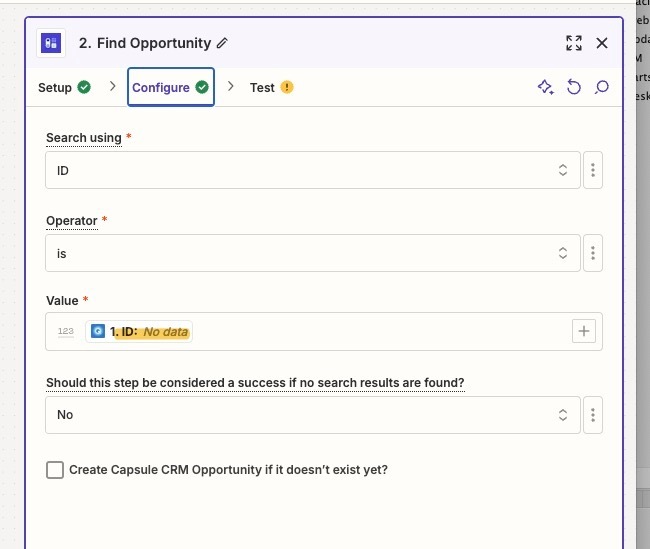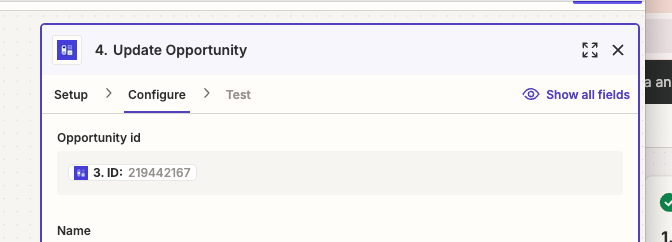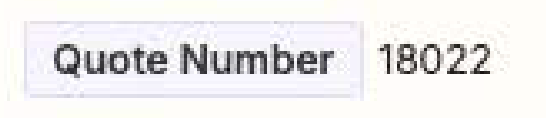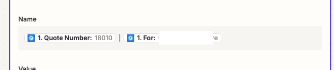Thanks to
Now the next stage of resolving the ‘Accepted’ Quote in Quotient as ‘Won’ in Capsule.
The error i’m experiencing is the inability for the opportunity to be Found, which I can’t understand because the original Opportunity was sent to Capsule via Zappier. If you look in Capsule directly, I can see that Zappier created the original opportunity, but for whatever reason it cannot find it again to update the opportunity status to ‘Won’.
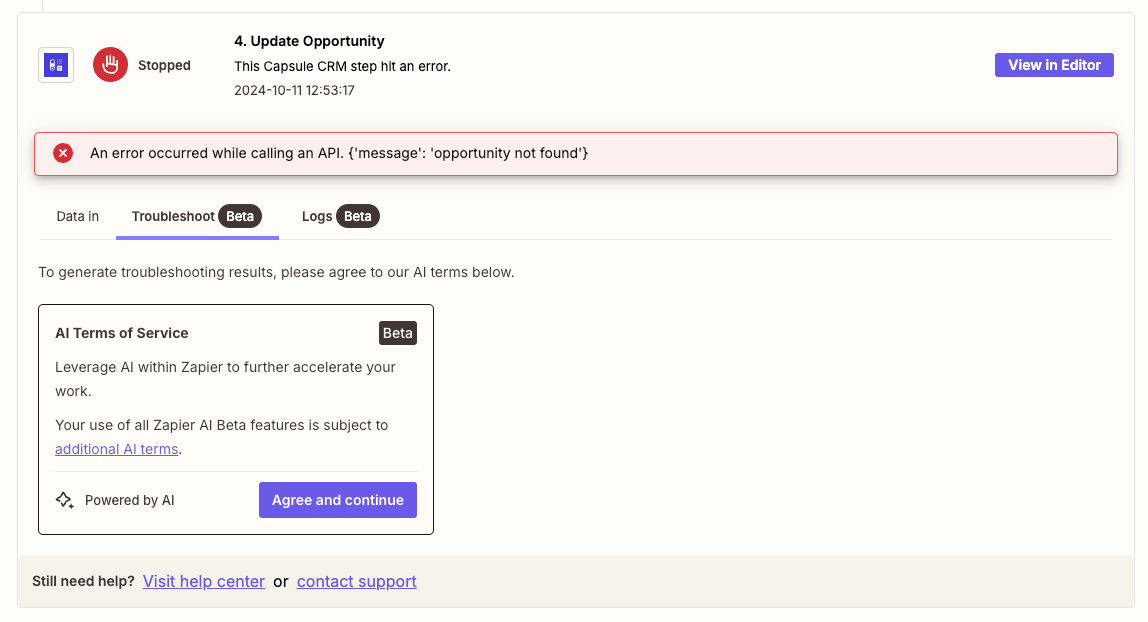
Any assistance is welcome.
Thanks in advance.