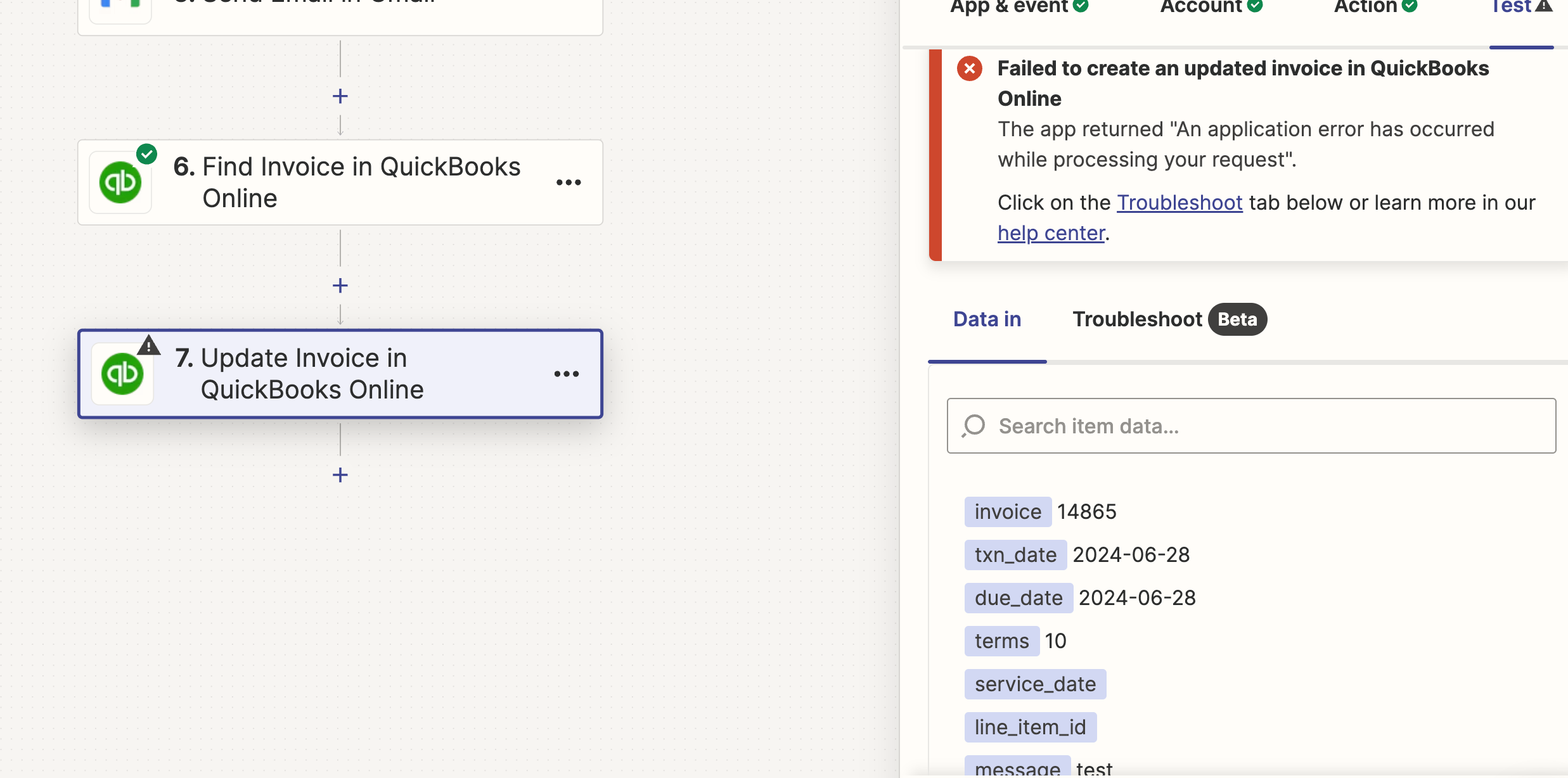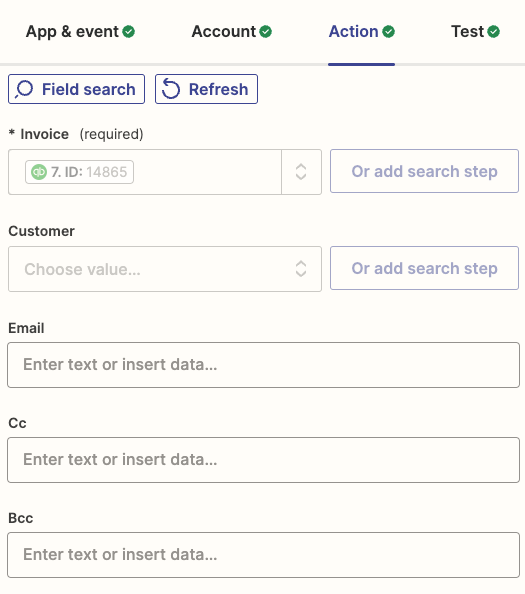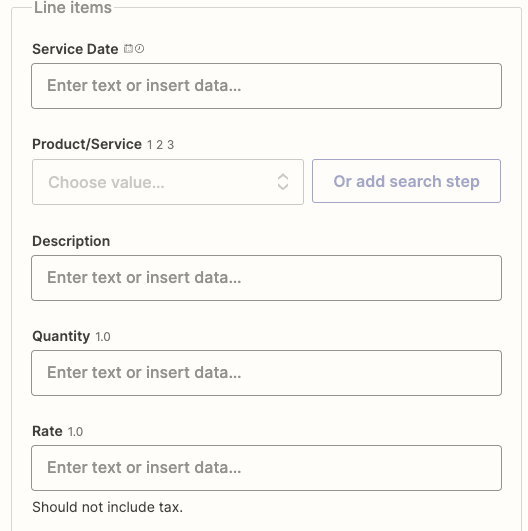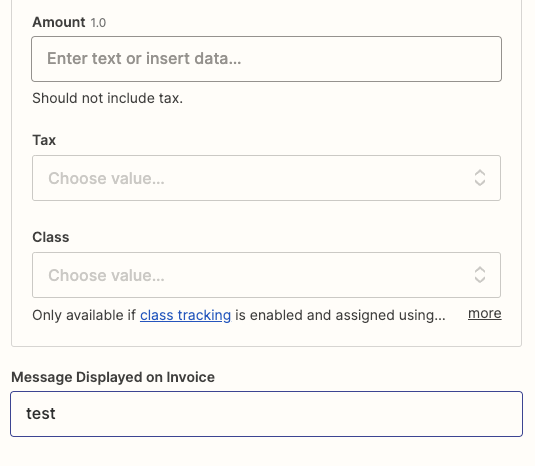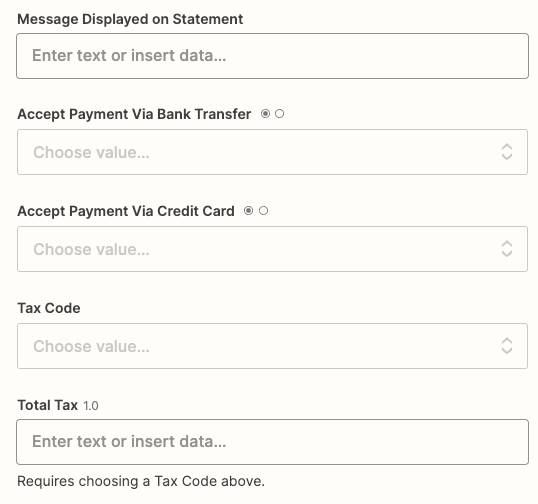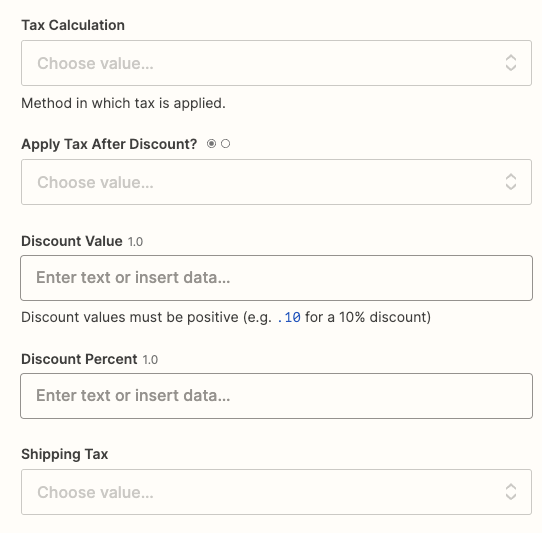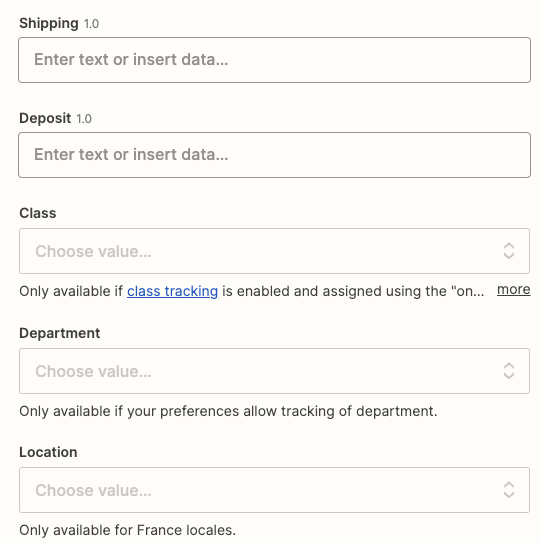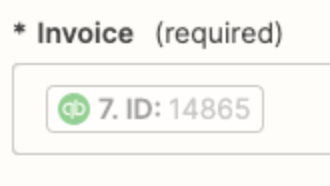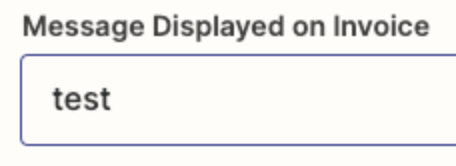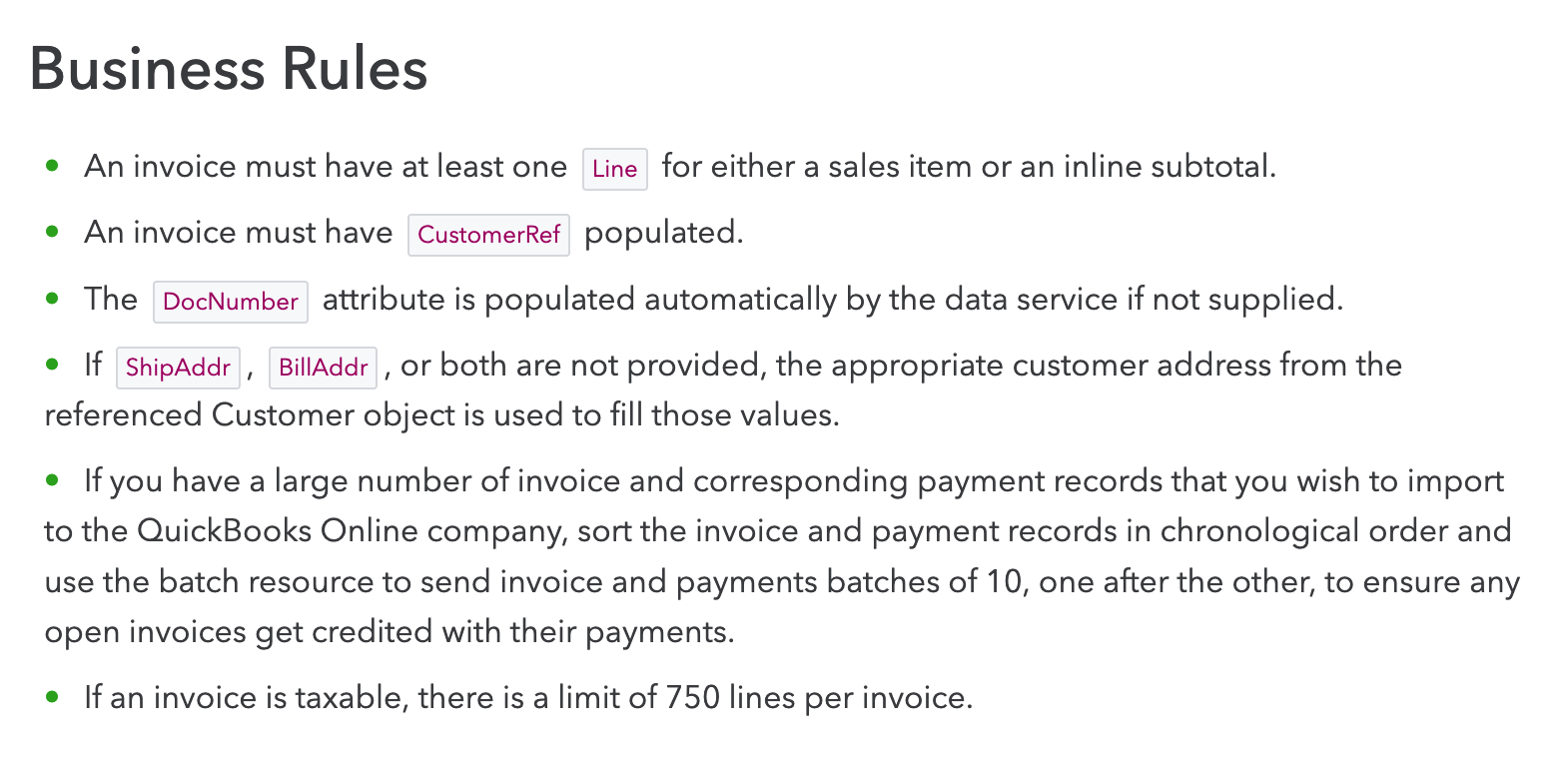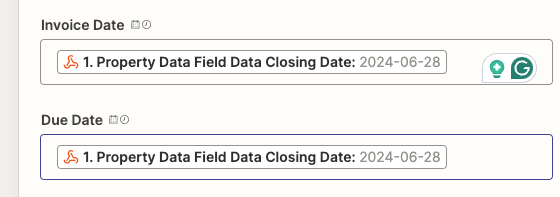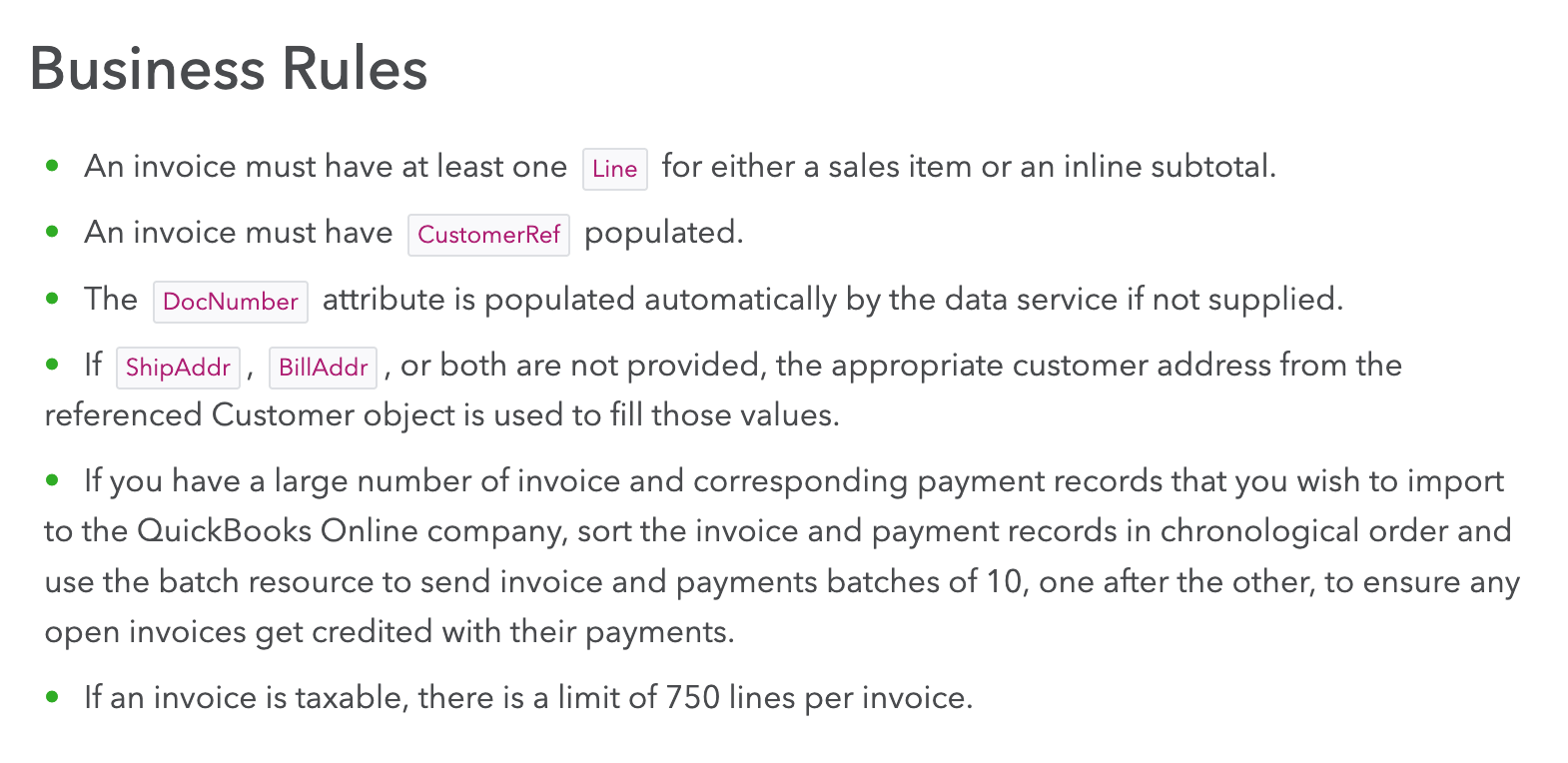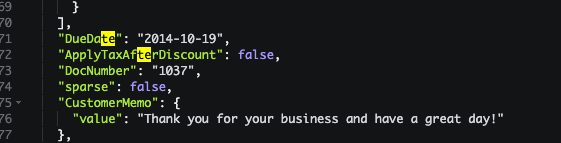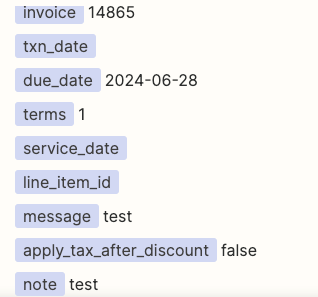Hi - I cannot seem to get the “update invoice” to work properly in my Zap. All previous steps are successful, including the “find invoice” step just before it. I’m only trying to update the invoice date, however, I actually cannot get any update to push through. I am identifying the invoice by using the ID from the previous step, and the date formatting is as shown. What am I missing?