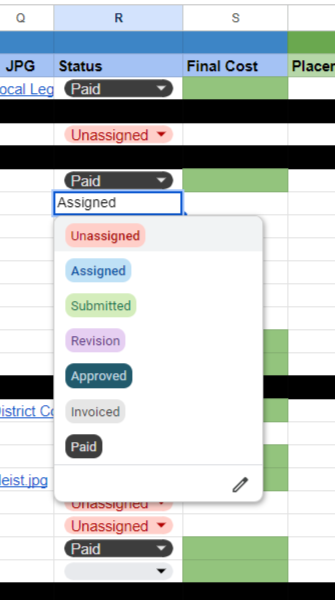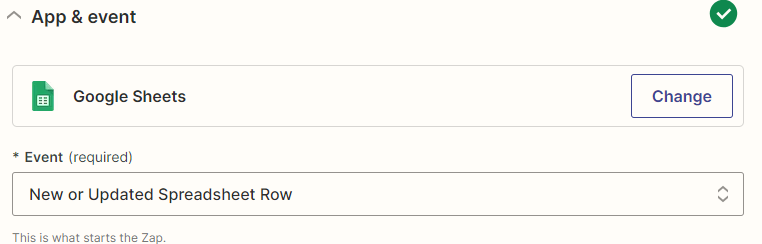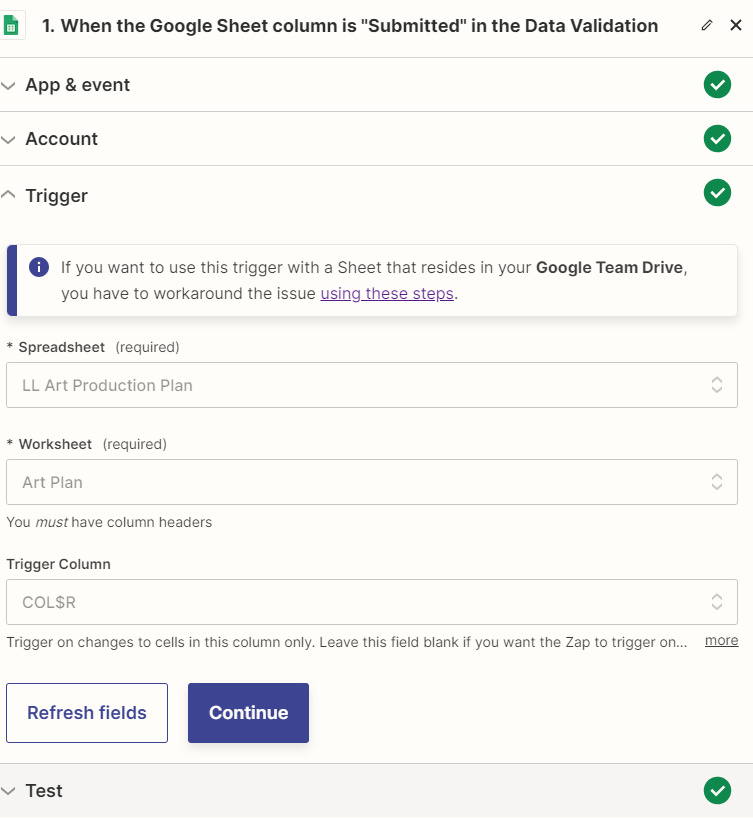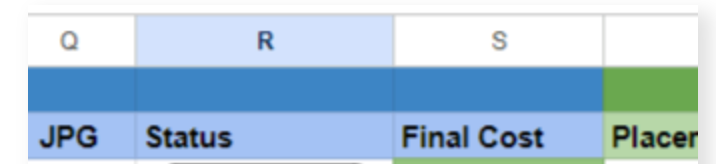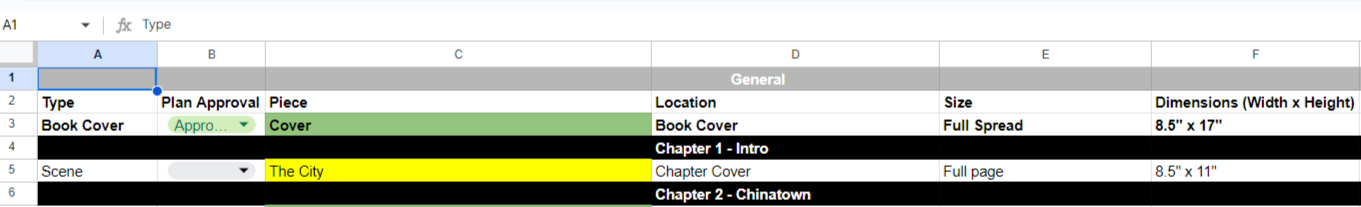Hello!
I'm currently facing a challenge with Zapier and would appreciate your insights.
Here's the scenario: l'm using Data Validation in Google Sheets, and I want to trigger a Slack message when someone selects "Submitted" in a dropdown menu within a specific row (via Data Validation).
I've set up the Zap to find the row, but it seems to struggle with parsing the different dropdown menu items. I'm wondering if anyone has experience with Data Validation in Zapier and can shed some light on whether it's recognizable and how to handle dropdown menu selections effectively.
If you've encountered a similar issue or have any suggestions on how to troubleshoot this, l'd be grateful for your help!
Thanks in advance, and looking forward to hearing your thoughts.