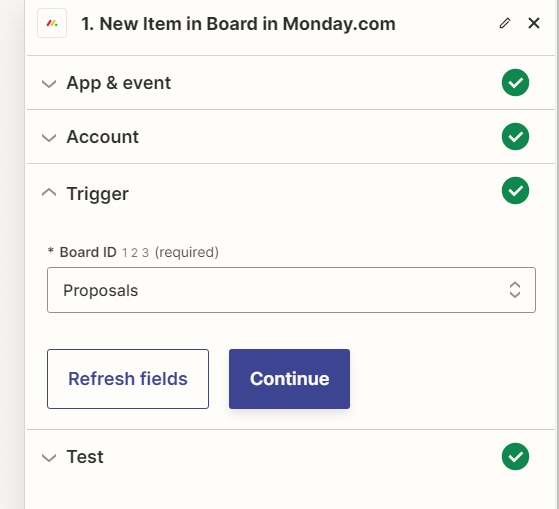Hi,
I have created a Zap which takes a new item in monday.com and creates a folder in SharePoint. When I test it creates the folder in SharePoint with the new item name. However once the zap is published it does not take the Item name it just calls it "New Item.”
Help would be greatly appreciated thanks.
Sorry for the repeat, the images couldn’t attach.