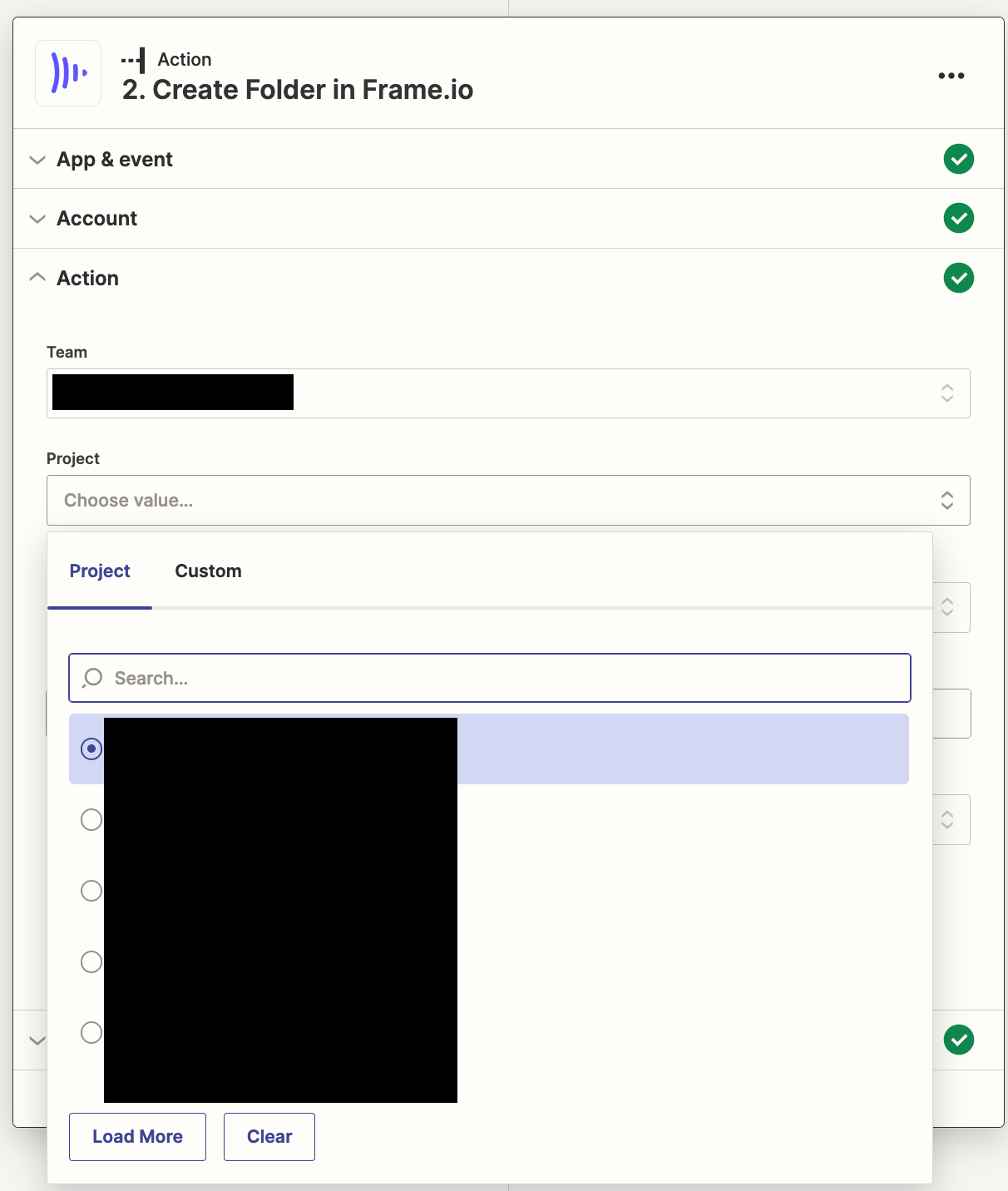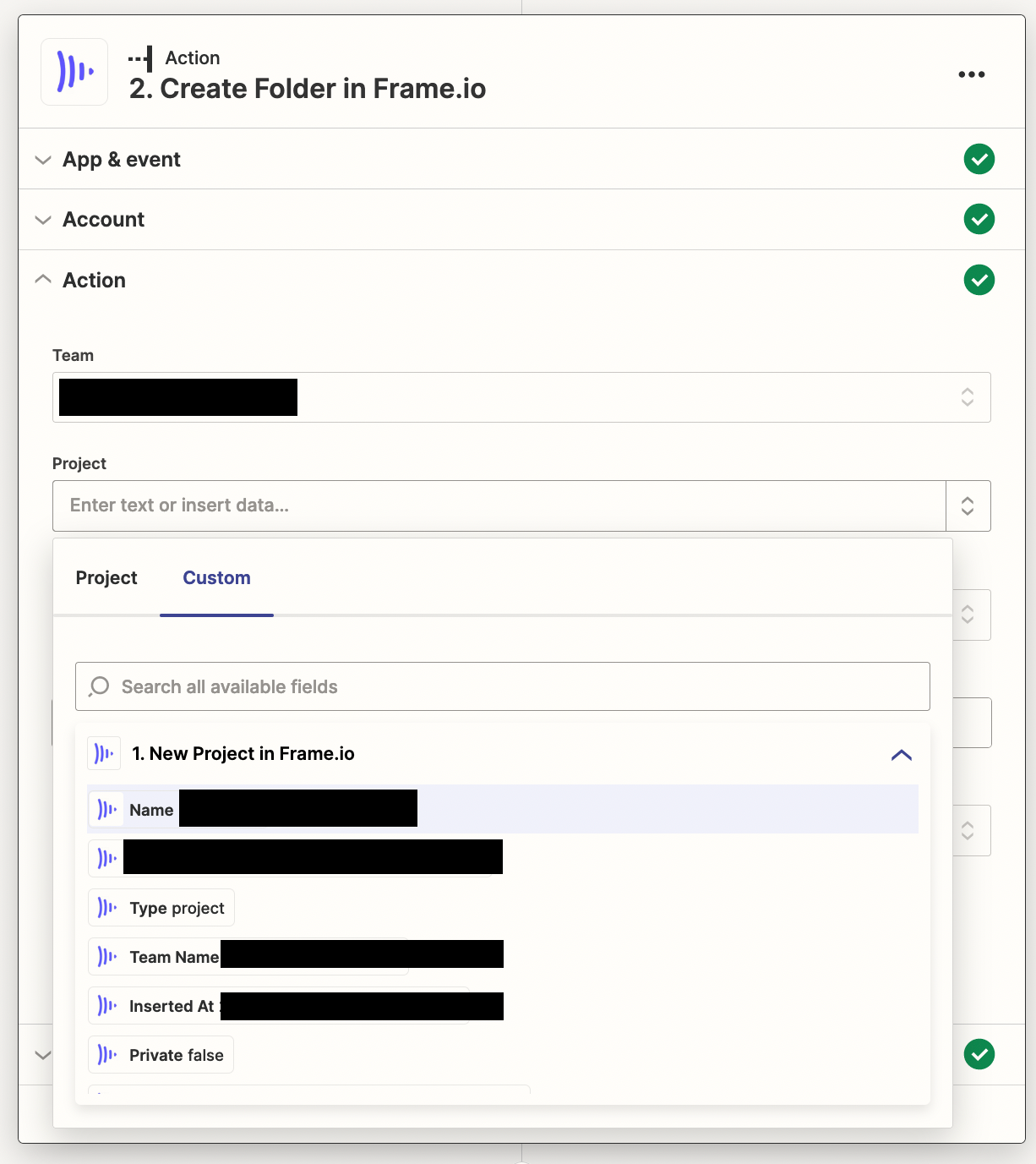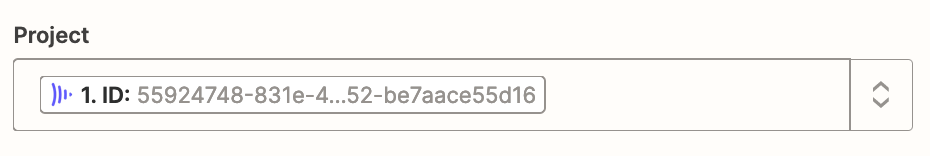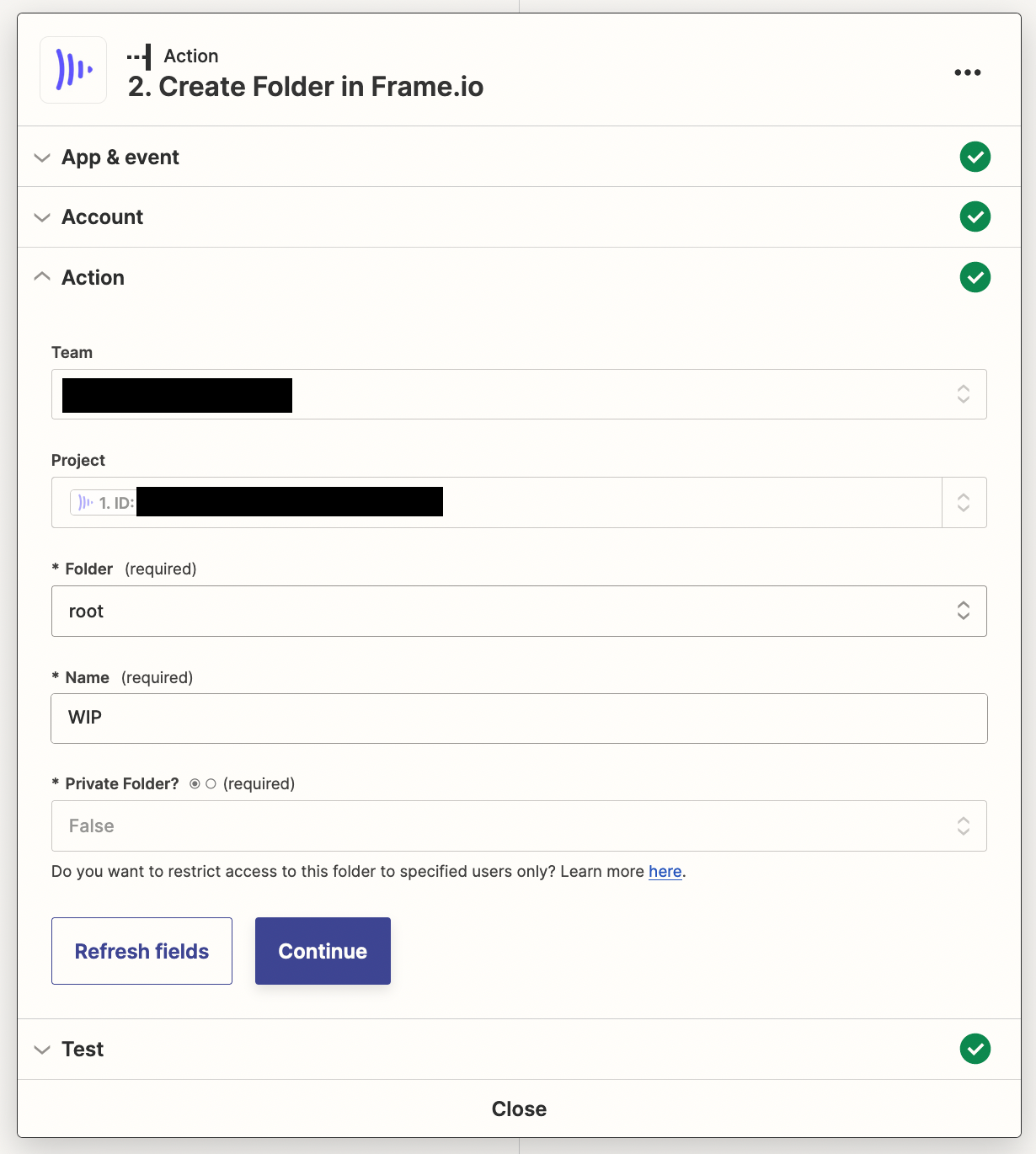Hi there. I’m having an issue with using a zap to create a folder in frame.io using the creation of a new project in frame.io as a trigger.
The trigger works fine, but on creating the folder, the Project field wants me to specify a project, and not use the name of the project that has just been created. If I use a custom field to ask it to use the name of the project, it’ll just create the folder inside the project that was used for the test action.
Does anyone have any ideas? I’ve tried everything I can think of and have run out of ideas.
Best answer
Unable to specify the new project name when creating the Frame.io folder from New Project.
Best answer by Troy Tessalone
Try this...
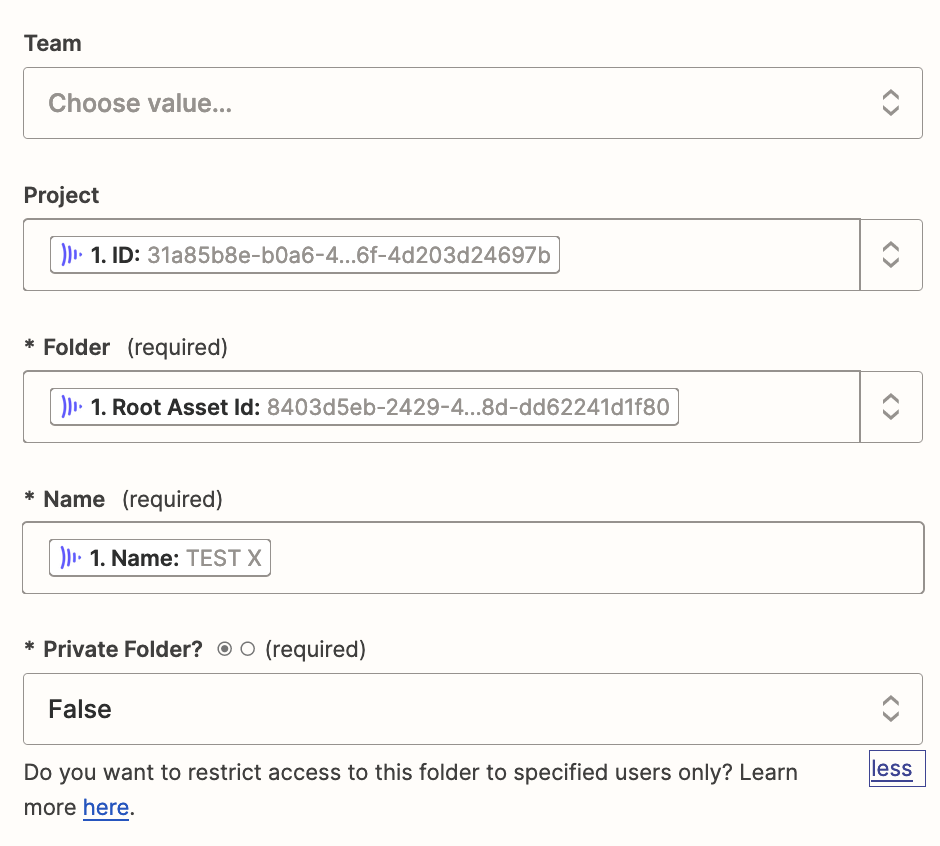
This post has been closed for comments. Please create a new post if you need help or have a question about this topic.
Enter your E-mail address. We'll send you an e-mail with instructions to reset your password.