Hi,
I have created a simple three steps zap. The trigger imports a new task from Microsoft To Do, the formatter fix the date time format and the action creates a new task on Google Tasks.
Everything works fine except the reminder time. The tasks are flagged as “All day” without reminder time.
For testing I have created a new zap that reads a specific Google Task with reminder time but on test tab I have not found something about the reminder time.
Also on the following post mentioned a “Zap action: GTasks - App Extensions” that I can't found it.
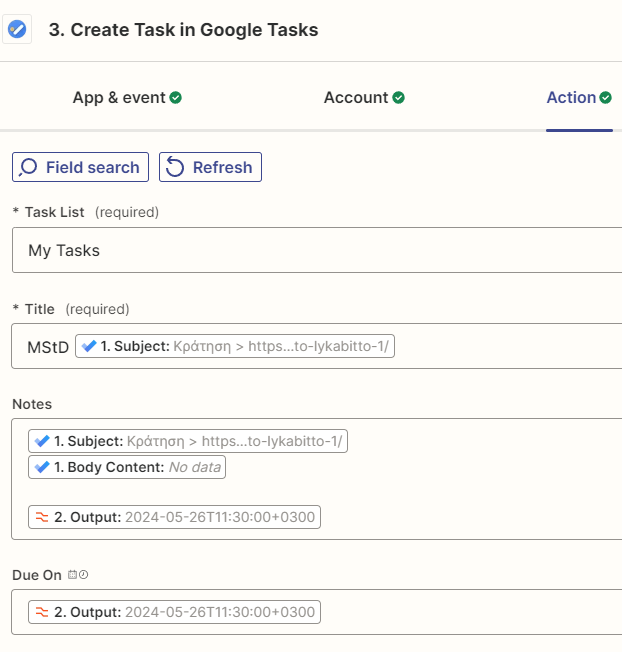
For testing I have replaced the Google Tasks action with Google Calendar and the event created normaly with correct date and time.
Thanks


