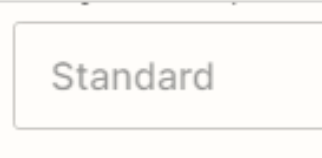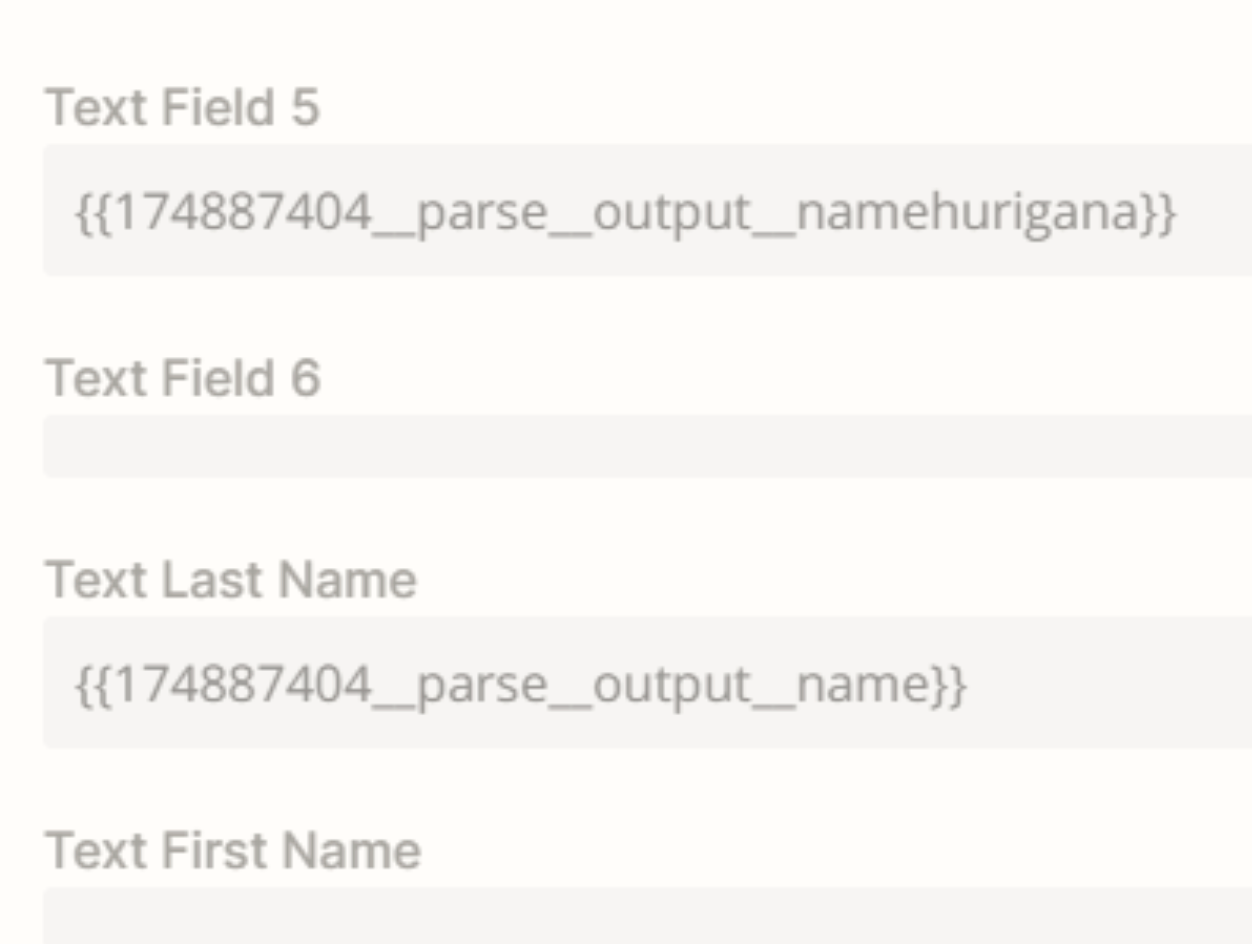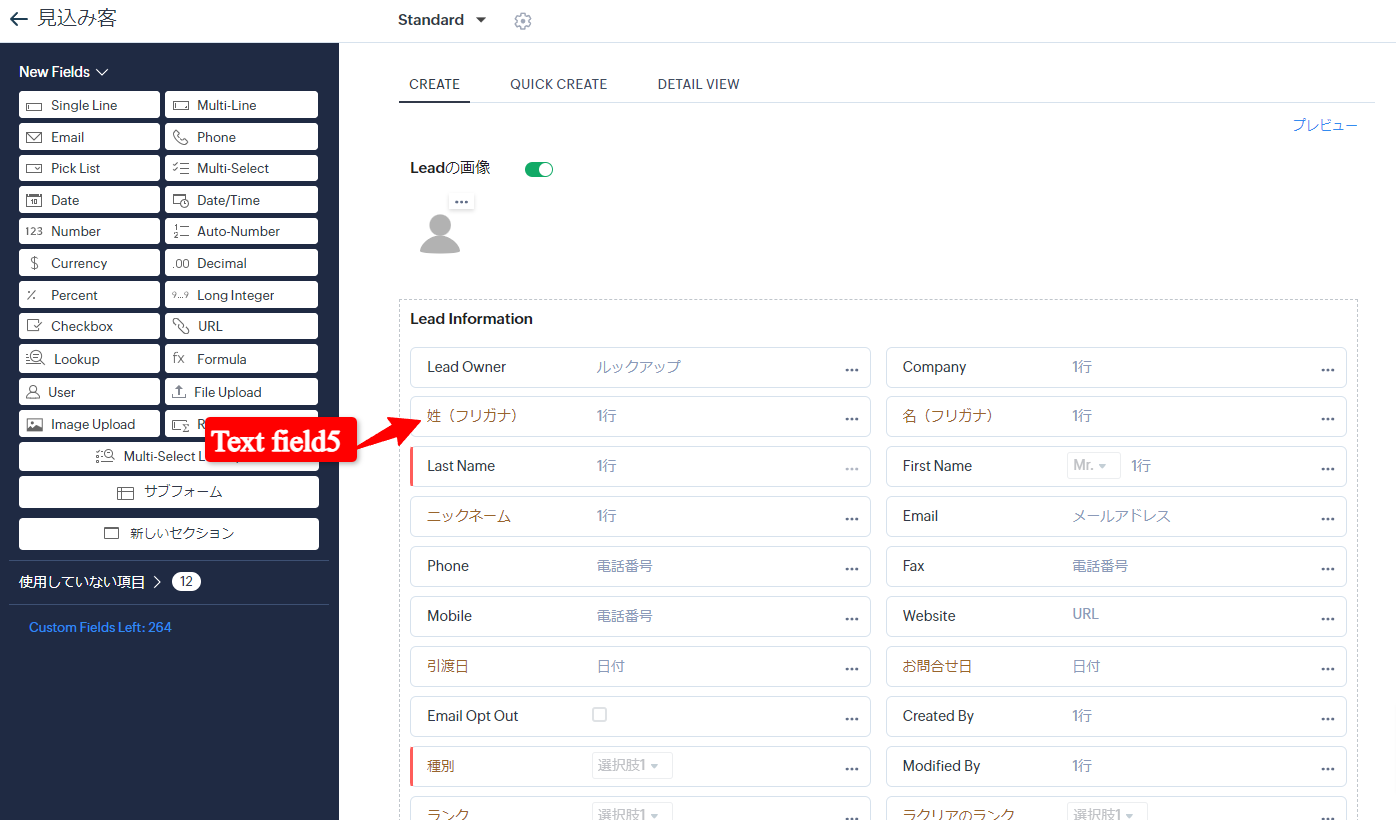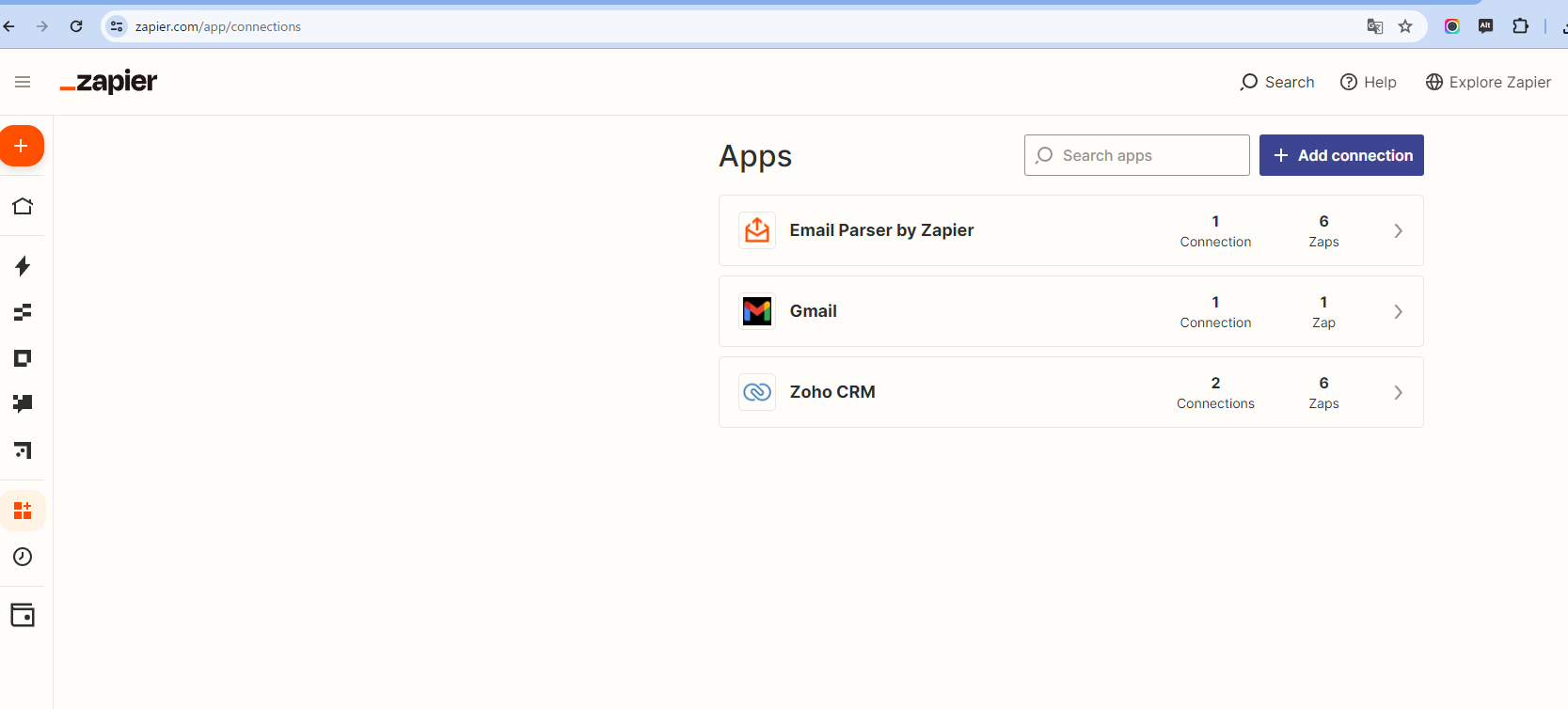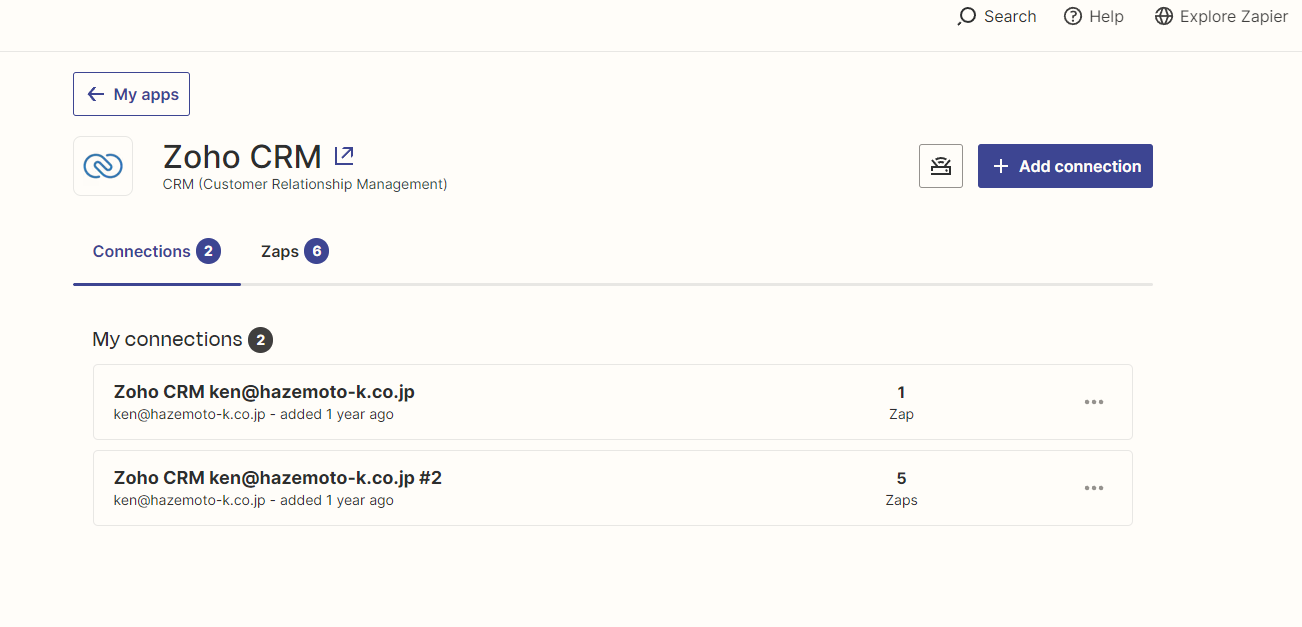Zap, which I have been using for two years, suddenly started giving errors.
The contents of the zap are as follows.
①Get the email text using zapier email parser.
②Create a new lead in Zoho CRM based on the retrieved information.
I checked the Zap history and found this error.
「Cannot read properties of undefined (reading 'length')」
When you enter the Zap edit screen, the custom field item disappears, causing an error like this.
「Heads up! We noticed some extra fields in your Zap that don't seem to be used. This could be caused by changing custom fields or temporary outages. You can clear them out if you suspect they are causing problems!」
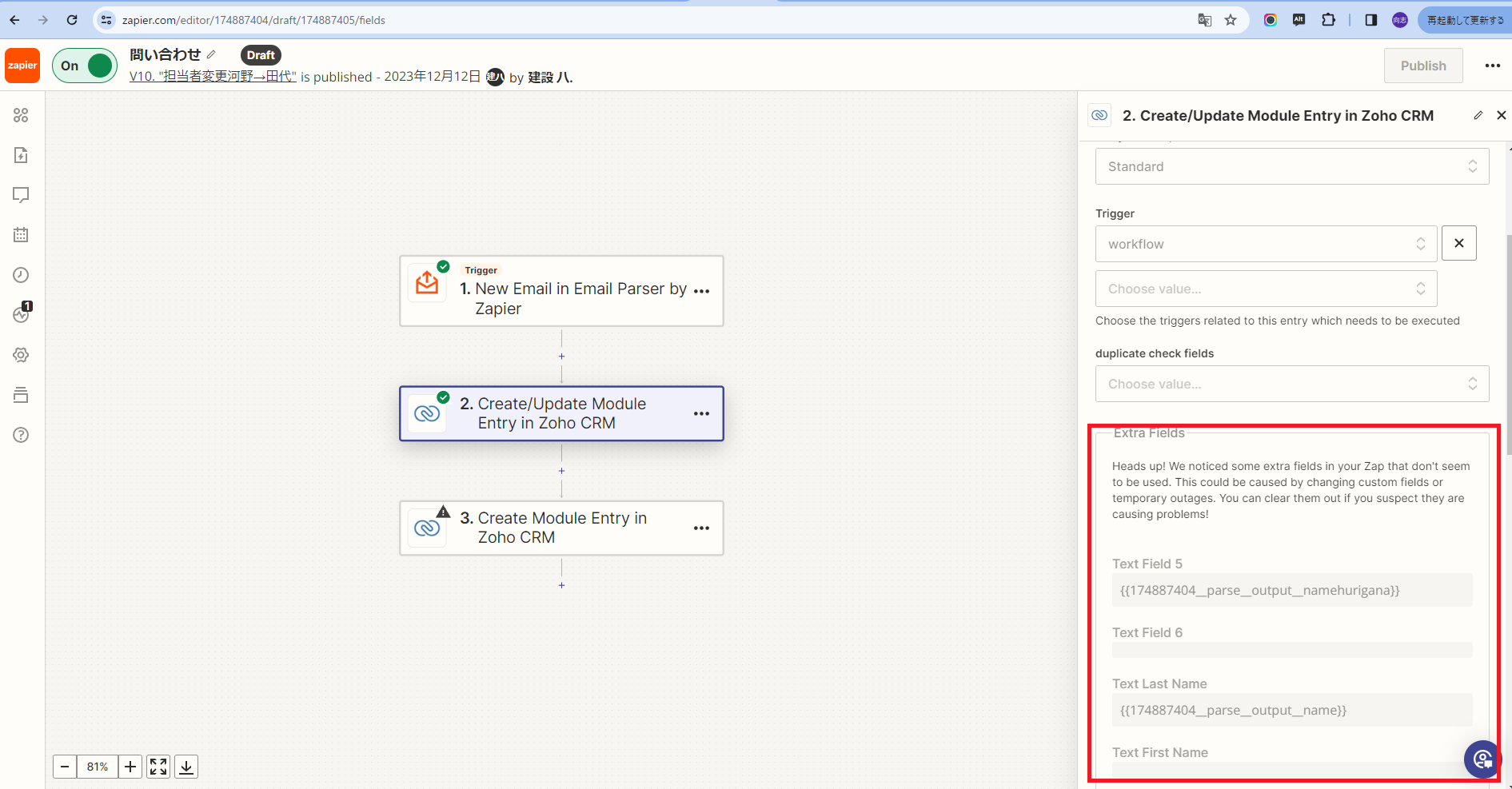
Is the custom field setting in Zoho CRM gone? Also, if there is an error, how can I resolve it?