Hey,
When connecting Google Sheets I’m unable to then select my Google Drive to allow me to select a spreadsheet and perform any task.
- Google Drive connection is successful
- However I then am presented with this option for select my drive - clicking it does nothing the menu just disappears and field remains blank
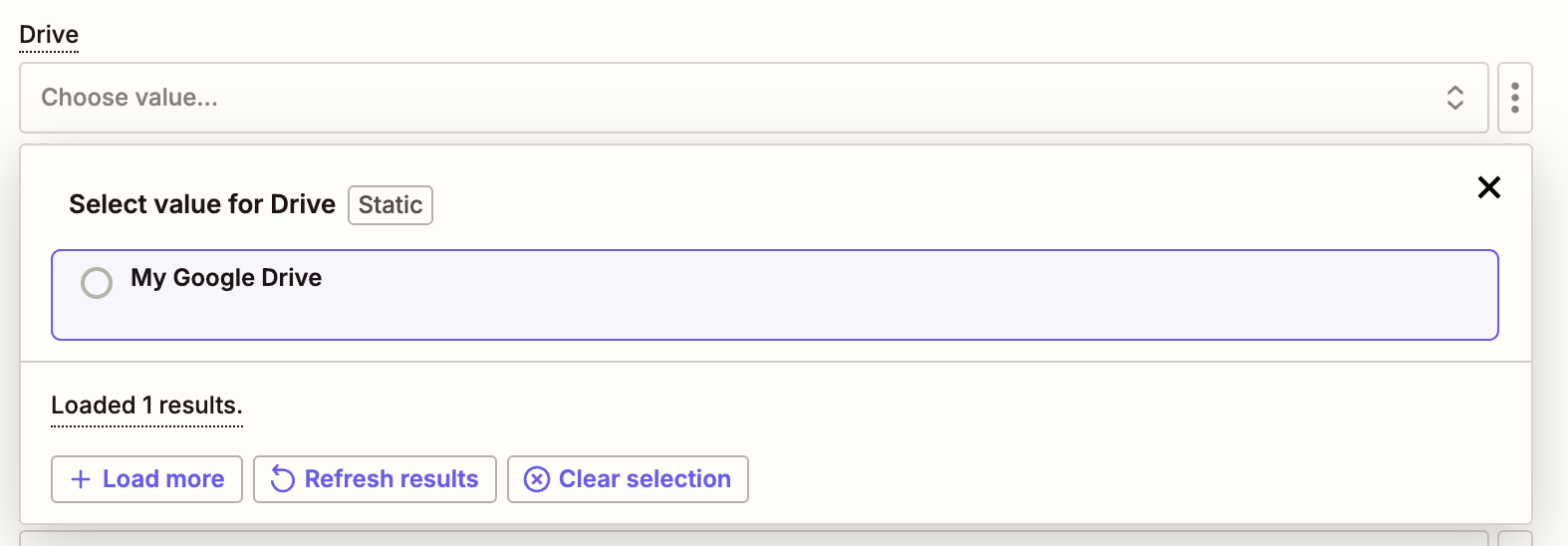
- Therefore cannot select or find any spreadsheet
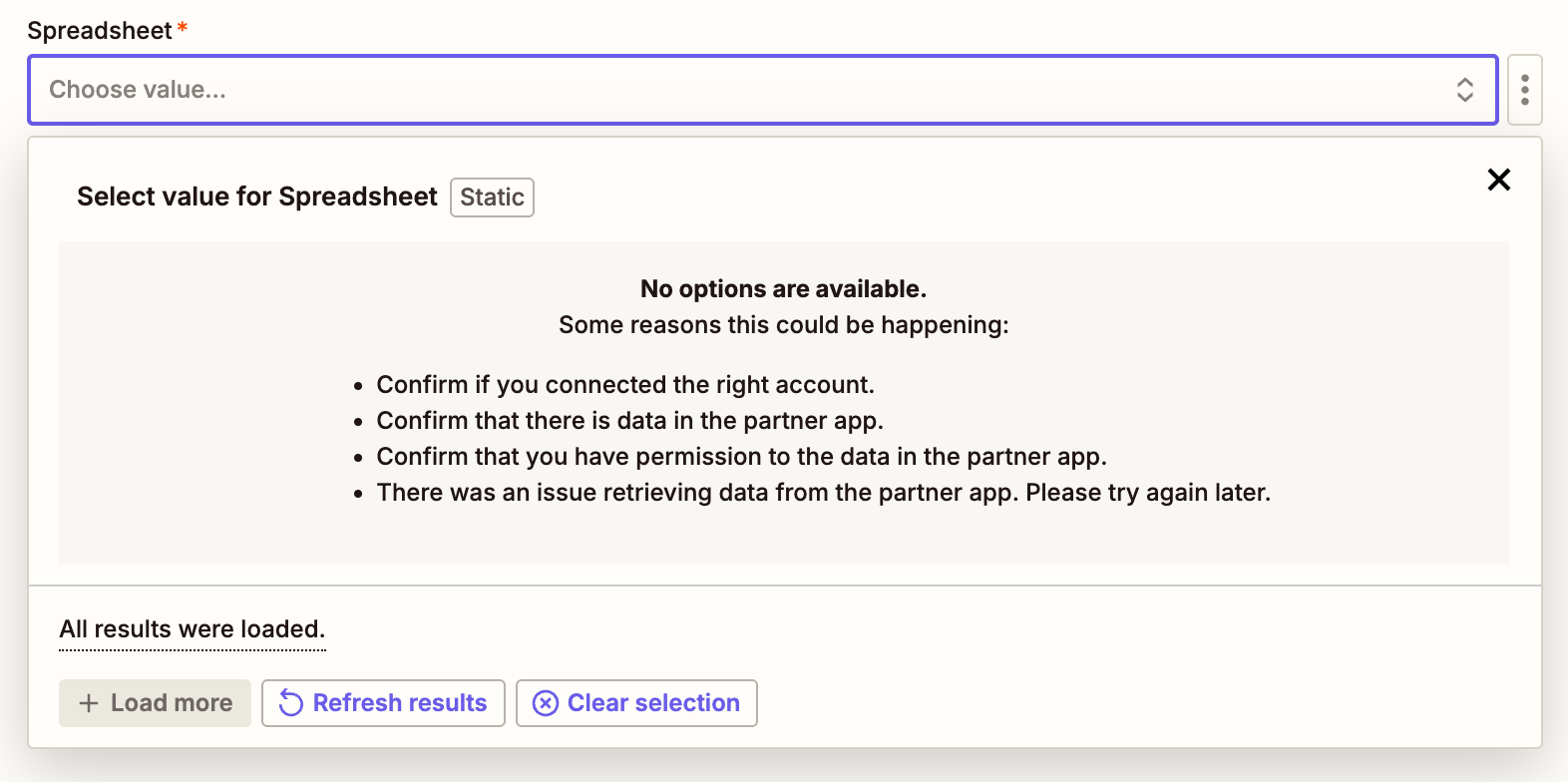
I have tested with Google Drive App and I have the same issue - I cannot select my drive but I can find a folder
So as far as I can tell my Google connection is fine but selecting my drive and finding files/sheets is not currently.
Any help is greatly appreciated, thanks!
Nick




