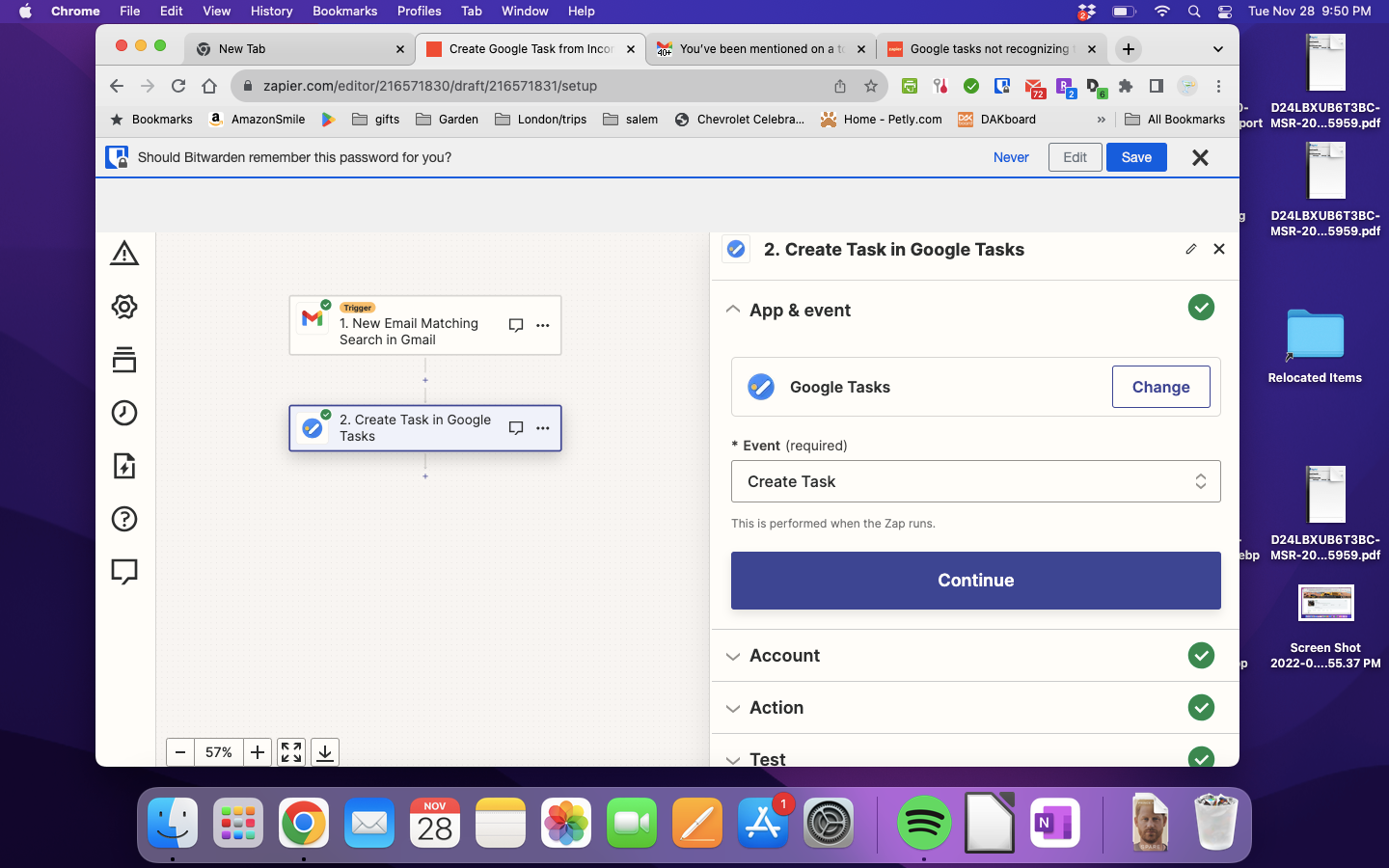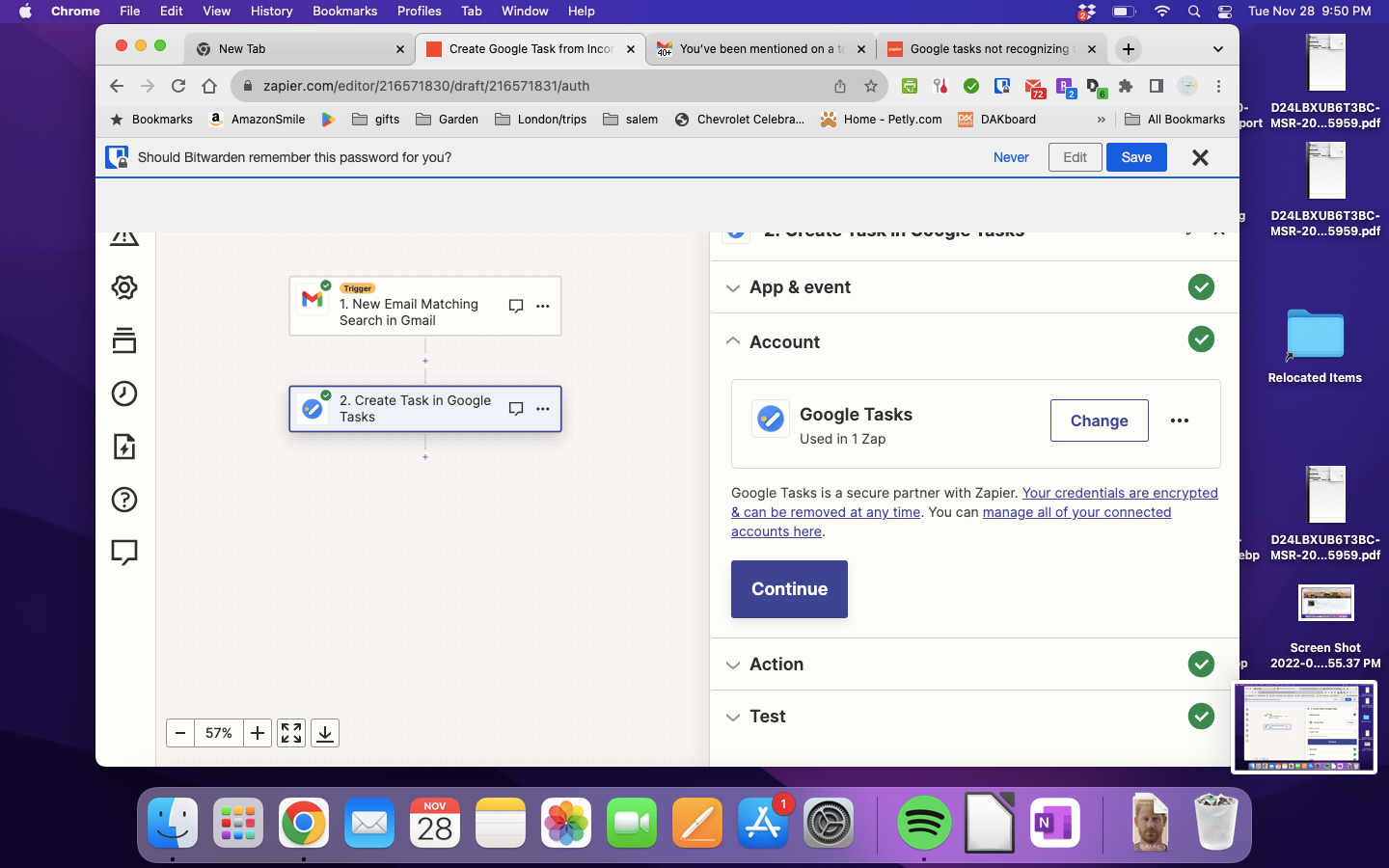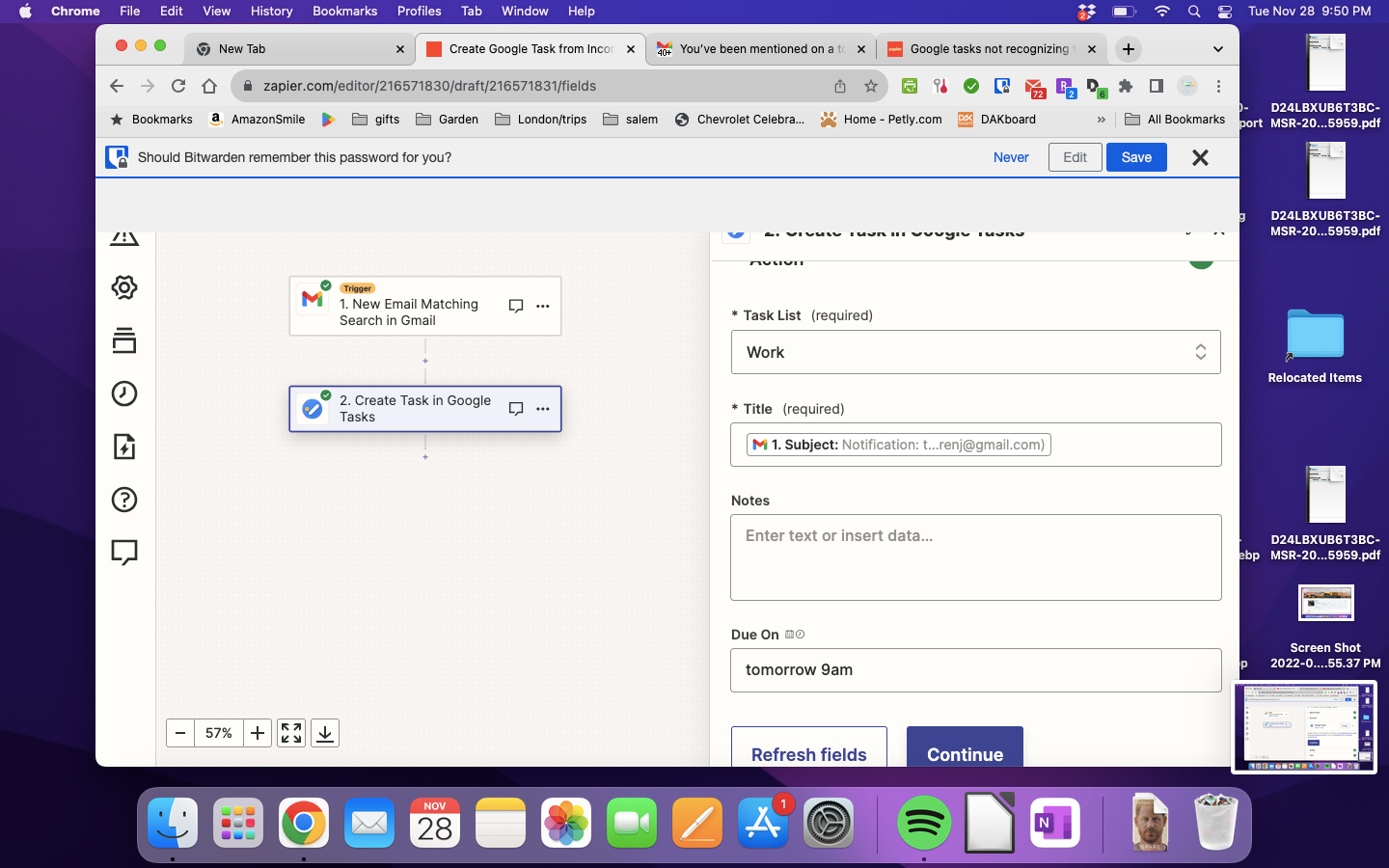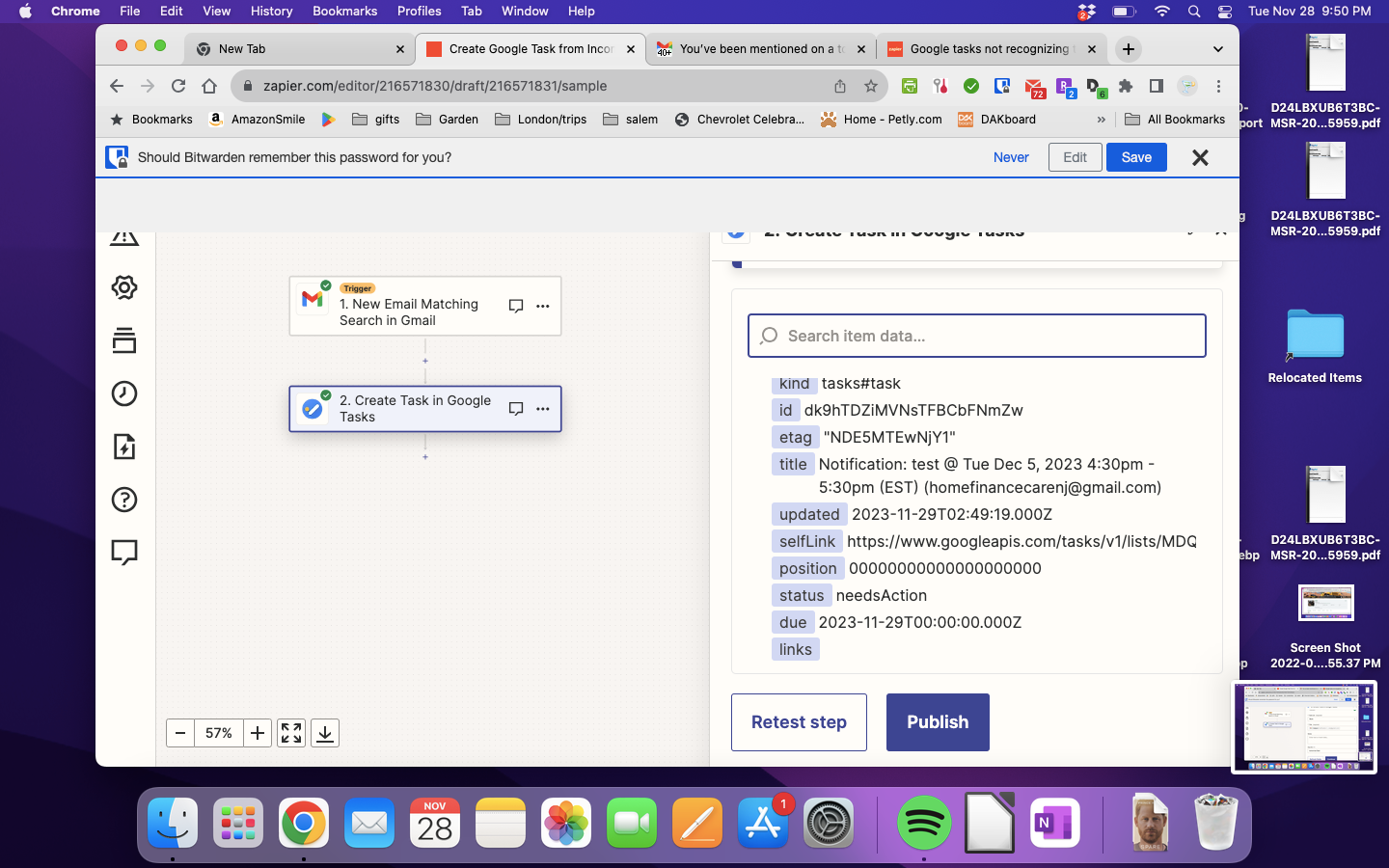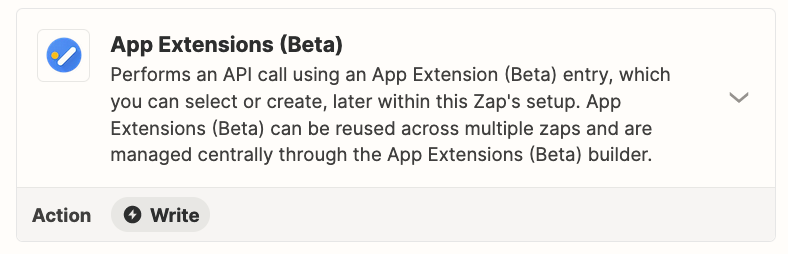I have a zap set up to create a task in Google Tasks based on certain google emails, the whole thing works when I test it but no matter what format I choose, when I put in the due date (tomorrow 9am, 9 a.m., 9am EST, noon, +3d) it will only enter the date but not the time. I can’t figure out how to schedule it for a time in tasks.
Todoist works but I’d prefer to use Google Tasks since I already pay for another to-do app.